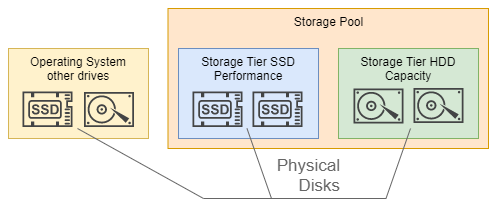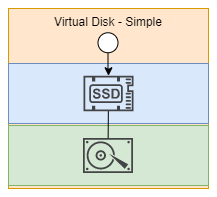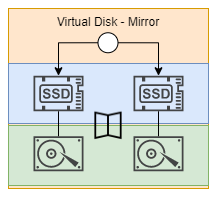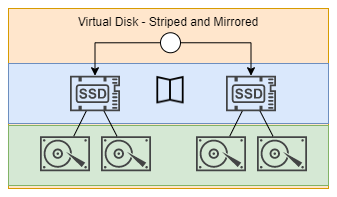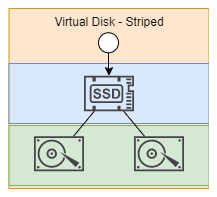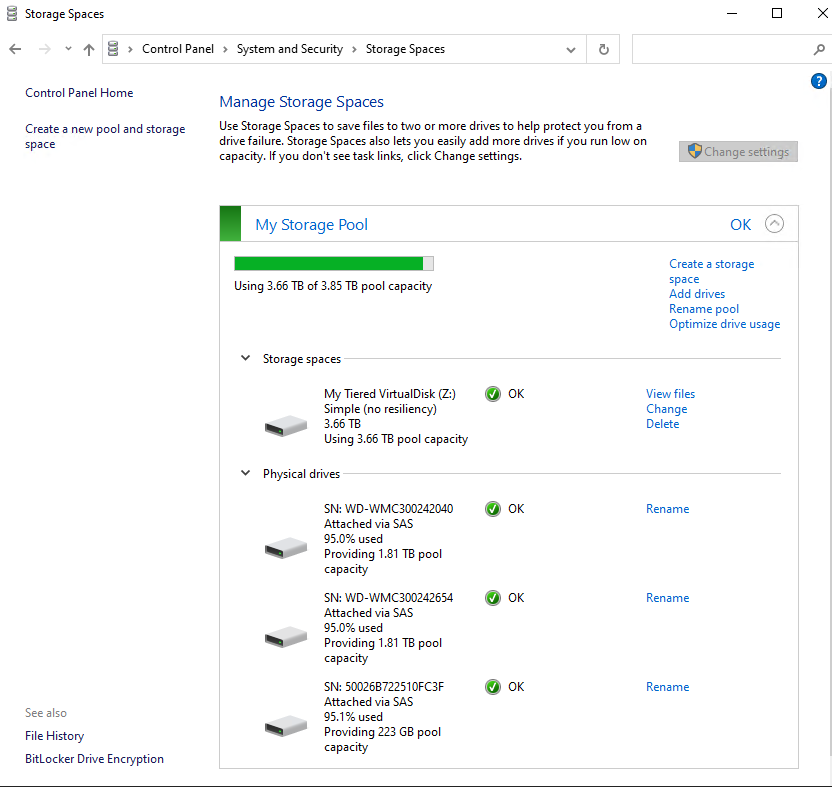Windows Server O/S contains Storage Spaces support for Server Spaces tiered storage. You can front slower spinning disks with smaller faster SSDs. Windows 10 has a Storage Spaces GUI Control Panel that does not include the tiered storage GUI. This means Powershell must be used for all configuration.
This repository contains scripts that create tiered storage pools that integrate SSDs as caching drives and HDDs as storage drives. They assume you have at least one SSD and one HDD.
- The scripts automatically find all raw drives and add them to the pool.
- Some HDDs have their types incorrectly identified. The script can coerce them to be MediaType:HDD
- The entire virtual drive is added to the system as a single large volume
- You need at least
- 1 SSD and 1 HDD to run cached storage / Simple resiliency
- 2 SSD and 2 HDD to run cached storage / Mirror resiliency /
- 1 SSD and 2 HDD to run cached storage / Simple resiliency / striped storage (sum of HDD space)
Creates a tiered storage pool and allocates all the disk space to a single drive
- You can change the drive letter and label by editing the variables at the top.
- the script can auto size the drive and cache. That didn't work for me so the script supports manual sizing.
Removes the virtual drive, the storage tiers and then the storage pool.
- All drives are returned the Primordial pool
new-storage-space.ps created a Virtual drive from 3 physical drives
| Physical Drives | Storage Space Virtual Drive |
|---|---|
| two 2TB HDD | single 3.6TB data volume striped across my two HDD |
| one 200GB SSD. | with a 200GB read/write cache |
The control panel does not display or manipulate tiers
The "Mirror" resiliency level attempts to mirror both SSD and HDD tiers so you would need 4 drives run mirror, to mirror both tiers
All Storage Pool drives connected to 3Gb/s SATA. The write-back cache is not used with sequential writes over 256KB
[Read] *Single 2TB no cache* *Two 2TB mirrored with 200GB cache*
Sequential 1MiB (Q= 8, T= 1): 160.497 MB/s [ 153.1 IOPS] 282.983 MB/s [ 269.9 IOPS]
Sequential 1MiB (Q= 1, T= 1): 156.766 MB/s [ 149.5 IOPS] 254.605 MB/s [ 242.8 IOPS]
Random 4KiB (Q= 32, T=16): 1.748 MB/s [ 426.8 IOPS] 175.272 MB/s [ 42791.0 IOPS]
Random 4KiB (Q= 1, T= 1): 0.527 MB/s [ 128.7 IOPS] 21.189 MB/s [ 5173.1 IOPS]
[Write] *Single 2TB no cache* *Two 2TB mirrored with 200GB cache*
Sequential 1MiB (Q= 8, T= 1): 153.896 MB/s [ 146.8 IOPS] 226.825 MB/s [ 216.3 IOPS]
Sequential 1MiB (Q= 1, T= 1): 154.147 MB/s [ 147.0 IOPS] 230.149 MB/s [ 219.5 IOPS]
Random 4KiB (Q= 32, T=16): 2.033 MB/s [ 496.3 IOPS] 149.000 MB/s [ 36377.0 IOPS]
Random 4KiB (Q= 1, T= 1): 1.706 MB/s [ 416.5 IOPS] 38.790 MB/s [ 9470.2 IOPS]
Three drives can pool. The HDD drive media types are not recognized
PS C:\WINDOWS\system32> Get-PhysicalDisk
Number FriendlyName SerialNumber MediaType CanPool OperationalStatus HealthStatus Usage Size
------ ------------ ------------ --------- ------- ----------------- ------------ ----- ----
0 SanDisk Ultra II 480GB xxxxxxxxxxxx SSD False OK Healthy Auto-Select 447.13 GB
4 ATA WDC WD20EFRX-68A WD-xxxxxxxxxxxx Unspecified True OK Healthy Auto-Select 1.82 TB
3 ATA WDC WD20EFRX-68A WD-xxxxxxxxxxxx Unspecified True OK Healthy Auto-Select 1.82 TB
1 ATA KINGSTON SH103S3 xxxxxxxxxxxxxxxx SSD False OK Healthy Auto-Select 223.57 GB
2 ATA LITEONIT LCS-256 xxxxxxxxxxxxxxxxxxxx SSD True OK Healthy Auto-Select 238.47 GB
PS C:\WINDOWS\system32> Get-PhysicalDisk
Number FriendlyName SerialNumber MediaType CanPool OperationalStatus HealthStatus Usage Size
------ ------------ ------------ --------- ------- ----------------- ------------ ----- ----
0 SanDisk Ultra II 480GB xxxxxxxxxxxx SSD False OK Healthy Auto-Select 447.13 GB
4 ATA WDC WD20EFRX-68A WD-xxxxxxxxxxxx HDD False OK Healthy Auto-Select 1.82 TB
3 ATA WDC WD20EFRX-68A WD-xxxxxxxxxxxx HDD False OK Healthy Auto-Select 1.82 TB
1 ATA KINGSTON SH103S3 xxxxxxxxxxxxxxxx SSD False OK Healthy Auto-Select 223.57 GB
2 ATA LITEONIT LCS-256 xxxxxxxxxxxxxxxxxxxx SSD False OK Healthy Auto-Select 238.47 GB
PS C:\WINDOWS\system32> Get-StoragePool
FriendlyName OperationalStatus HealthStatus IsPrimordial IsReadOnly Size AllocatedSize
------------ ----------------- ------------ ------------ ---------- ---- -------------
Primordial OK Healthy True False 4.53 TB 3.86 TB
My Storage Pool OK Healthy False False 3.86 TB 3.66 TB
PS C:\WINDOWS\system32> Get-StorageTier
FriendlyName TierClass MediaType ResiliencySettingName FaultDomainRedundancy Size FootprintOnPool StorageEfficiency
------------ --------- --------- --------------------- --------------------- ---- --------------- -----------------
SSDTier Unknown SSD Simple 0 0 B 0 B
My Tiered VirtualDisk-HDDTier Capacity HDD Simple 0 3.46 TB 3.46 TB 100.00%
My Tiered VirtualDisk-SSDTier Performance SSD Simple 0 211 GB 211 GB 100.00%
HDDTier Unknown HDD Simple 0 0 B 0 B
PS C:\WINDOWS\system32> Get-VirtualDisk
FriendlyName ResiliencySettingName FaultDomainRedundancy OperationalStatus HealthStatus Size FootprintOnPool StorageEfficiency
------------ --------------------- --------------------- ----------------- ------------ ---- --------------- -----------------
My Tiered VirtualDisk OK Healthy 3.66 TB 3.66 TB 99.97%
- Most of the script came from this great blog article by Nils Schimmelmann
- See joe's blog for any updates