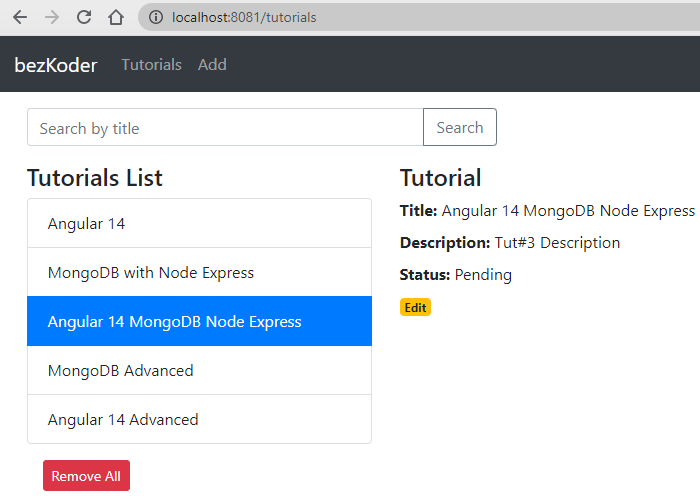In this tutorial, I will show you how to build a full-stack (MEAN stack) Angular 14 + Node.js example with a CRUD Application. The back-end server uses Node.js + Express for REST APIs and connects with MongoDB database, front-end side is an Angular App with HTTPClient.
We will build a full-stack Tutorial Application in that:
- Tutorial has id, title, description, published status.
- User can create, retrieve, update, delete Tutorials.
- There is a search box for finding Tutorials by title.
Tutorial link:
Or:
For more detail, please visit:
More Practice:
Pagination:
- File Upload:
Security:
Angular + Node.js Express: JWT Authentication and Authorization example
Associations:
Serverless with Firebase:
Angular Firebase CRUD with Realtime DataBase | AngularFireDatabase
Angular Firebase Storage: File Upload/Display/Delete example
cd node-js-server
node server.js
cd angular-14-client
Run ng serve --port 8081 for a dev server. Navigate to http://localhost:8081/.