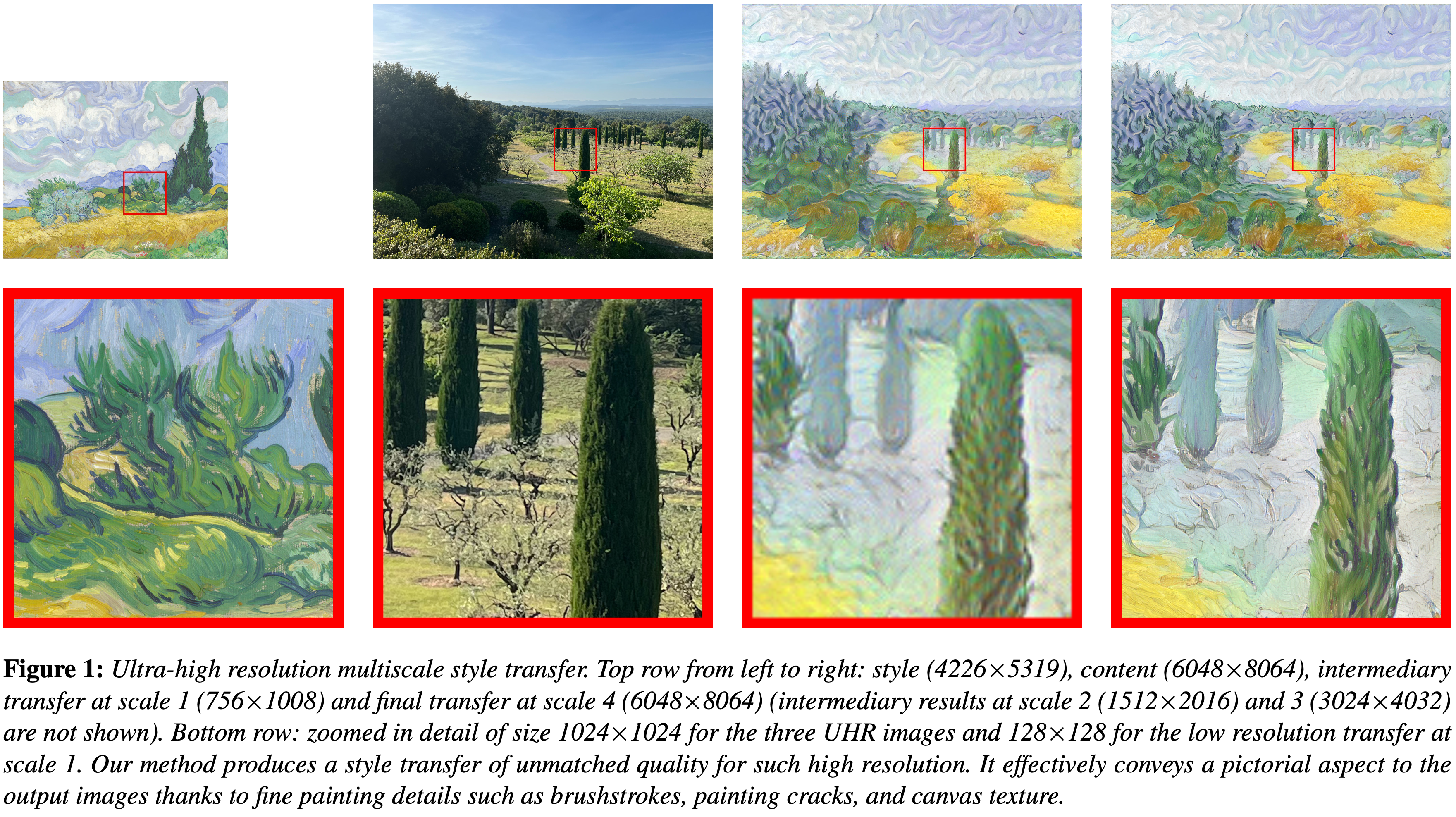Official repository for the paper
Scaling Painting Style Transfer
by
Bruno Galerne,
Lara Raad,
José Lezama,
and
Jean-Michel Morel,
accepted at EGSR 2024 (CGF paper)
Preprint: Hal (full version with supplemental material), ArXiv (paper only)
See the projet page for more information and visualization of Ultra-High Resolution (UHR) results.
- PyTorch 2.1
- PILLOW
Download the original VGG19 weights vgg_conv.pth from here
and save them in the model/folder.
E.g. using gdown:
import gdown gdown.download("https://drive.google.com/uc?id=1lLSi8BXd_9EtudRbIwxvmTQ3Ms-Qh6C8", "model/vgg_conv.pth")
Credits: Original weights from https://github.com/leongatys/PytorchNeuralStyleTransfer
The main module is spst.py.
python spst.py -c path_to_content_image -s path_to_style_image
Example:
python spst.py -c content_images/treilles_01_z2.png -s path_to_style_image -s style_images/van_Gogh_wheat_field_with_cypresses.jpg
Output results are written in the results/folder.
Full option list:
python spst.py [-h] [-c CONTENT] [-s STYLE]
[--results_root_dir RESULTS_ROOT_DIR]
[--iterations_mode {spst-baseline,spst-fast,debug}]
[--device DEVICE]
[--rescale_mode {downscale_style,upscale_content,none}]
[--minimal_scale_threshold MINIMAL_SCALE_THRESHOLD]
[--wmeanstd WMEANSTD] [--maxgpufit MAXGPUFIT]
-h, --help show this help message and exit
-c CONTENT, --content CONTENT
path to content image
-s STYLE, --style STYLE
path to style image
--results_root_dir RESULTS_ROOT_DIR
path to root directory where results directory is
created
--iterations_mode {spst-baseline,spst-fast,debug}
choice for the number of L-BFGS iterations at each
scale: spst-baseline: long but best results, spst-
fast: fewer iterations on large scales, debug: only 10
iterations at each scale to check installation/memory
usage
--device DEVICE, -d DEVICE
device number 0,1,... for cuda:0, cuda:1
--rescale_mode {downscale_style,upscale_content,none}
rescale_mode = 'downscale_style' (default): downscale
style image so that min sidelength of both image is
the same; rescale_mode = 'upscale_content': upscale
content image so that max sidelength of both images is
the same; escale_mode = 'none': no rescale
--minimal_scale_threshold MINIMAL_SCALE_THRESHOLD
size threshold to stop dividing by 2 when fixing the
number of scales. 1023 (default): minimal scale is
between 512 and 1023; 2047: minimal scale is between
1024 and 2047; 4095: minimal scale is between 2048 and
4095
--wmeanstd WMEANSTD weight for additional "mean and std" style loss term
(set to 0 for Gram loss only)
--maxgpufit MAXGPUFIT
maximal size in Megapixel for doing the opitmization
in the GPU (optimization computation is switched to
CPU if larger). Default value 64 (ie 8000x8000) is for
a GPU with 40 GB VRAM, to adapt according to your
device.
We also provide the script texture_synthesis_spst.py to perform UHR texture synthesis.