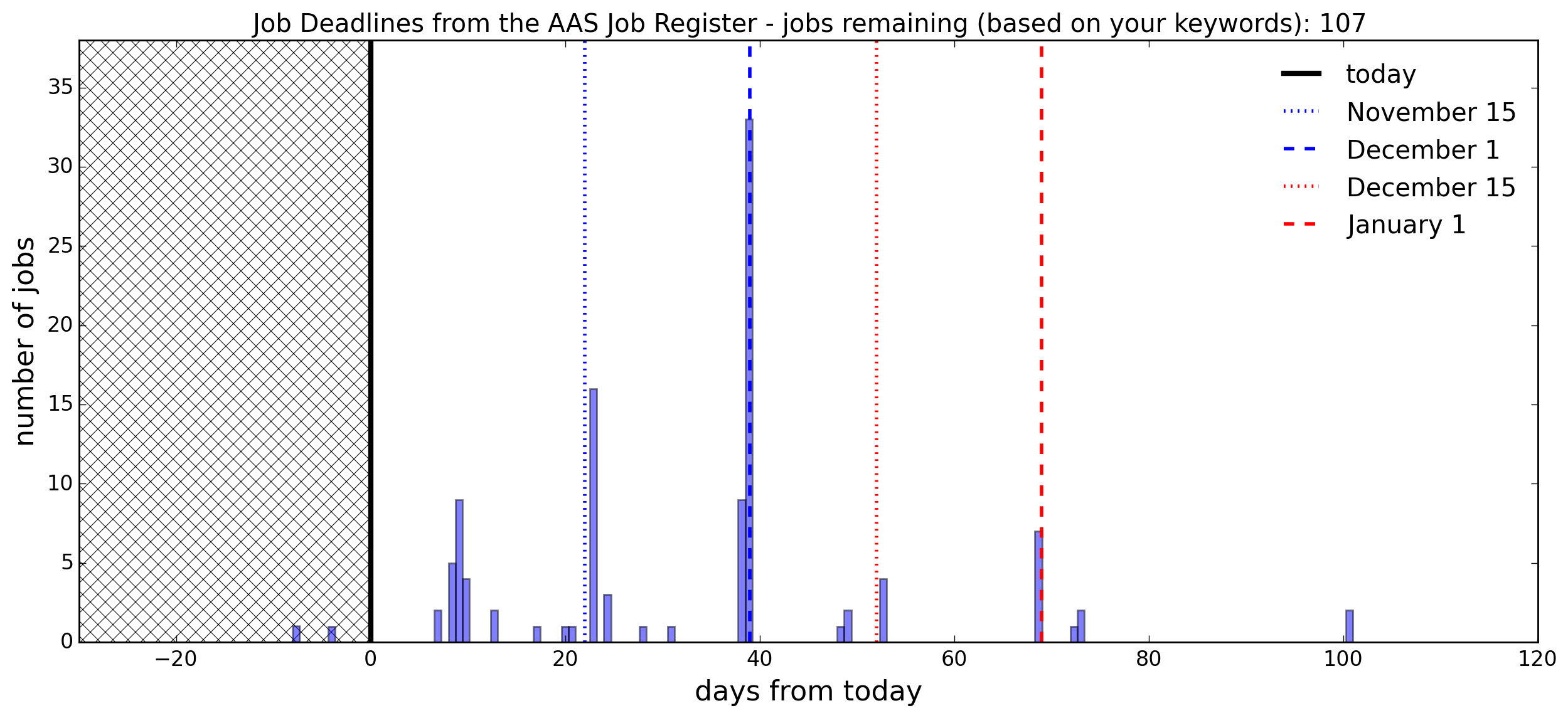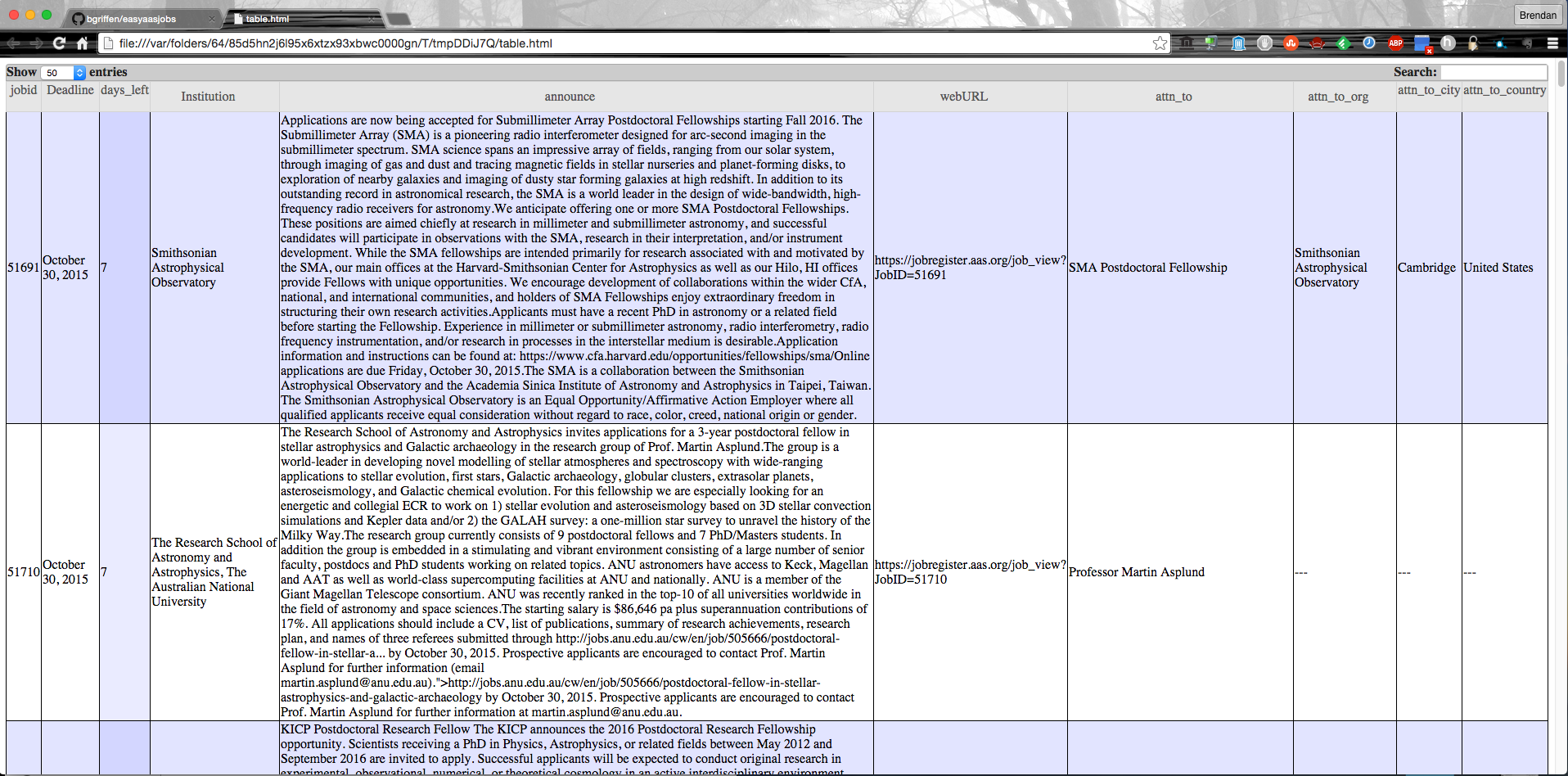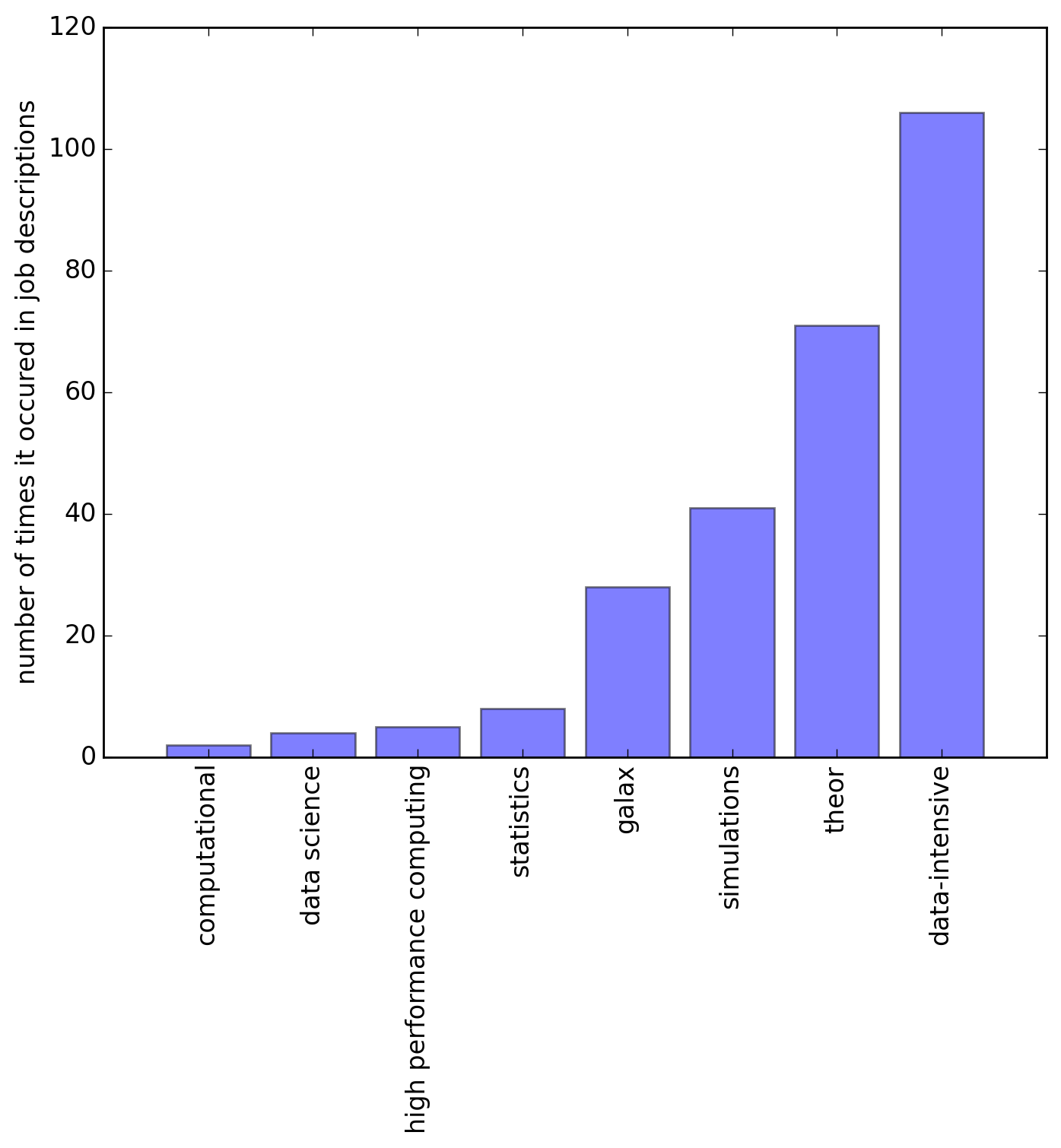Code for finding/organizing jobs on the AAS job register.
Author: Brendan Griffen (@brendangriffen)
Disclosure: code is based on https://github.com/gully/AASjobRegister but with many more personal modifications.
Select your options below for one of your possible future career paths...
Some instructions.
- Select the career options you would like to query.
- Select your display options. Note: it is best to just do a full query on your keywords first, then from the in-browser table, select jobids (1st column) which are of interest to you. Add those job ids to the job_ids_filter below.
- Re-run code with your jobids selected and create your deadline plot.
# career options
# select which jobs you would like
WANT_FACULTY_JOBS = False
WANT_POSTDOC_JOB = True
WANT_PHD = False
WANT_ENGINEERING_OR_TECHSTAFF_JOB = False
WANT_MANAGEMENT_JOBS = False
WANT_OTHER_JOBS = False
# display/output options
WANT_JOBS_PAST_DEADLINE = False # do you want jobs past the deadline?
OPEN_RESULTS_IN_BROWSER = True # do you want a searchable table in browser?
WANT_DEADLINE_PLOT = True # do you want a timeline made?
SELECT_OVER_KEYWORDS = True # do you want to only include the keywords (in descriptions) selected below?
FILTER_OVER_JOB_ID = False # do you want only specific job ids (best to set once you've queried the keyword selected jobs)
PLOT_KEYWORD_HIST = True # do you want a histogram of the keywords?
# select your filtered job ids
if FILTER_OVER_JOB_ID: job_ids_filter = [51388,51391,51554,51591,51624]
# select your keywords
keywords = ['theor', 'data-intensive', 'computational',
'galax','data science','statistics','simulations',
'high performance computing']To run:
> python getastrojobs.pyLet it compile the data products first, then re-run for analysis.
Note the days_left column which tells you how to prioritize upcoming deadlines.