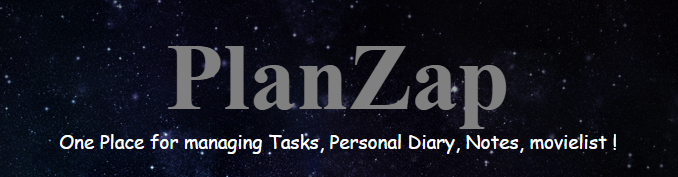A productivity cum utility based application, where users can keep an eye on their tasks update their progress , maintain a watchlist for movies , personal diary as well as notes.
- HTML
- CSS
- React
- Material UI
- REST APIs
- A side navbar with the fixed position, that render everytime a new section is clicked, in the area beside it- refered to as "routearea" in the app
- All CSS of all files is present in the CSS components file
useContexthas been used to get access to userid , login status etc.
Have a look here on the live site.
To get a local copy up and running follow these simple steps.
- You need to install Node js to successfully run this project on your local machine.
-
Fork the project first
-
Clone the forked repo
git clone https://github.com/<your_user_name>/PlanZap.git
-
Navigate to the project directory
cd PlanZap -
In the project directory, install the packages using
npm install
-
Run the app on your local server using
npm run start
Open http://localhost:3000 or http://localhost:3001 to view it in the browser.
The page will reload if you make edits.
You will also see any lint errors in the console.
See the open issues for a list of proposed features . Feel free to raise new issues.
- On login page confirm password and password don't yet have matching ability
- Improing the UI of the login page
- Implementing responsiveness
- Improving the Modals (that pops up to create new movie entry or new diary entry)
- Improving the User experience of the Personal Diary
Contributions are what make the open source community such an amazing place to learn, inspire, and create. Any contributions you make are greatly appreciated.
-
Fork the Project
-
Create your Feature Branch
git checkout -b <your_branch_name>
-
Perform your desired changes to the code base
-
Add your Changes
git add . -
Commit your Changes
git commit -m "Relevent message" -
Push to the Branch
git push origin <your_branch_name>
-
Open a Pull Request by ading appropriate Title and Description
This project is a part of these Open Source Programs

|
Thanks to these wonderful people ✨✨:
|
|