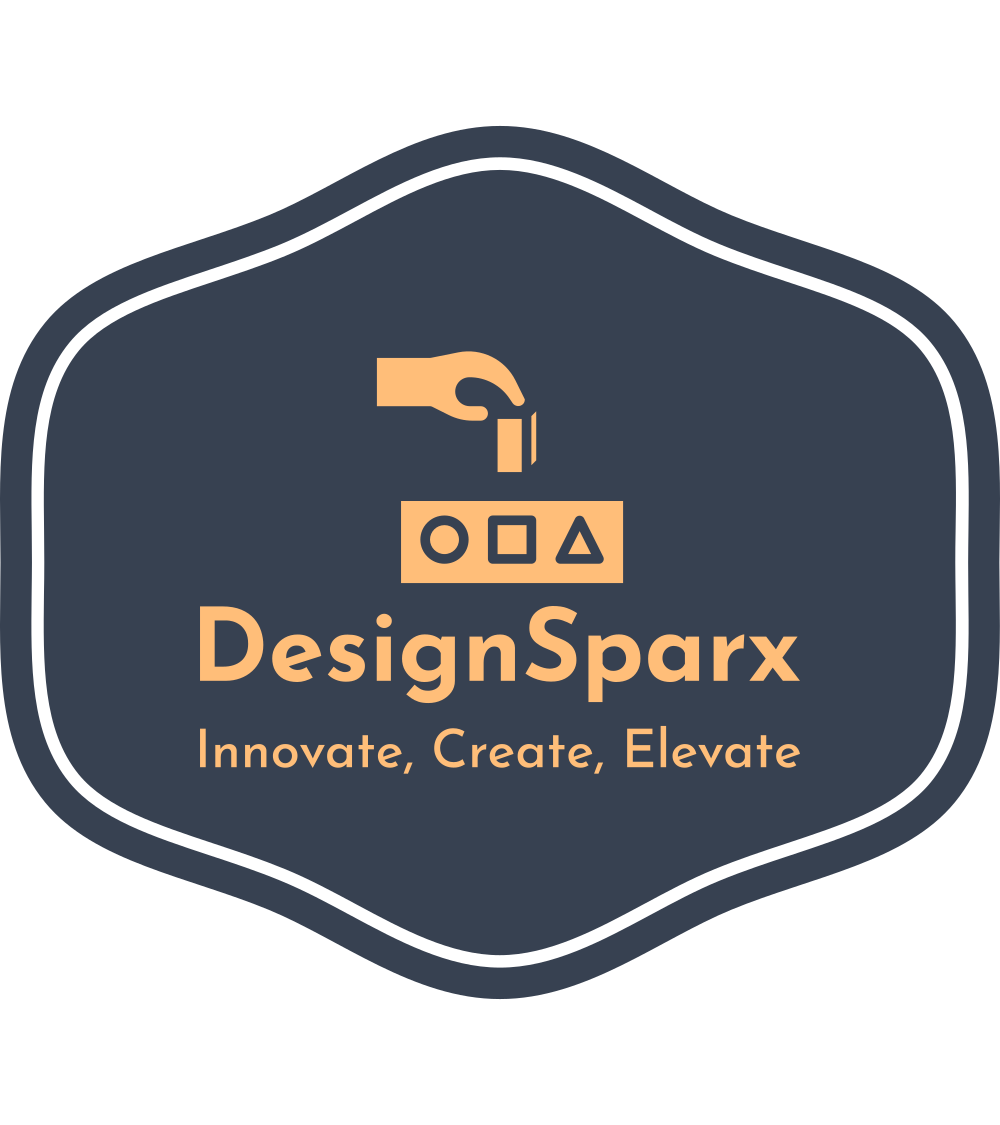A professional Admin & Dashboard template based on Ant design 5 that comes with hundreds of UI components, forms, tables, charts, pages and icons. This template is built using React, Vite, Ant Design Charts, Ant Design Icons and Storybook.
- Customizable: You don't need to be an expert to customize the template. Our code is very readable and well-documented.
- Fully Responsive: With mobile, tablet & desktop support it doesn't matter what device you're using. Antd Dashboard is responsive in all browsers.
- Cross-Browser: Our themes are working perfectly with Chrome, Firefox, Opera, and Edge. We're working hard to support them.
- Clean Code: We strictly follow Ant Design's guidelines to make your integration as easy as possible. All code is handwritten.
- Regular Updates: From time to time you'll receive an update containing new components, improvements, and bug fixes.
This project features all the latest tools and good practices in web development!
- Vite - Next Generation Frontend Tooling
- Ant design - An enterprise-class UI design language and React UI library provides high-quality components.
- Ant design icons - Semantic vector graphics.
View more stacks
- Clone this repo git clone
https://github.com/design-sparx/antd-multipurpose-dashboard.git - Download from GitHub
You'll need to install Node.js. Once Node.js is installed, run npm install to install the rest of the template's dependencies. All dependencies will be downloaded to the node_modules directory.
View commands
```bash copy npm install ```Now you're ready to modify the source files and generate new files. To automatically detect file changes and start a local webserver at http://localhost:3000, run the following command.
npm run devCompile, optimize, minify and uglify all source files to build/
npm run buildInside the zip file you'll find the following directories and files. Both compiled and minified distribution files, as Inside the zip file, you'll find the following directories and files. Both compiled and minified distribution files and the source files are included in the package.
View file tree
📂 antd-multi-dashboard/
┣ 📂 .github/ # GitHub's folder configs **
┣ 📂 .husky/ # Husky's folder
┃ ┣ 📃 commit-msg # Commitlint git hook
┃ ┗ 📃 pre-commit # Lint-staged git hook
┣ 📂 .vscode/ # VSCode's workspace **
┣ 📂 .idea/ # Intellij's webstorm workspace **
┣ 📂 .storybook/ # Storybook folder config **
┣ 📂 public/ # Public folder
┃ ┣ 📂 mocks/ # Mock data folder **
┃ ┣ 📂 showcase/ # Showcase images folder **
┃ ┣ 📃 favicon.ico # Icon tab browser
┣ 📂 src/
┃ ┣ 📂 assets/ # Assets folder **
┃ ┣ 📂 components/ # App Components **
┃ ┣ 📂 constants/ # App Components **
┃ ┃ ┗ 📃 routes.tsx # All routes declarations **
┃ ┣ 📂 context/ # React state conexts **
┃ ┣ 📂 hooks/ # React Hooks **
┃ ┃ ┗ 📃 useFetch.ts # Data fetch hook (optional) **
┃ ┣ 📂 layouts/ # Page layouts folder **
┃ ┣ 📂 pages/ # Pages **
┃ ┣ 📂 routes/ # Routes config folder **
┃ ┣ 📂 stories/ # Storybook folder **
┃ ┣ 📂 types/ # Typescript types/interfaces **
┃ ┣ 📂 utils/ # Useful functions folder **
┣ 📃 .editorconfig # Editor config
┣ 📃 .eslintrc # ESLint config
┣ 📃 .gitignore # Git ignore
┣ 📃 .prettierignore # Prettier ignore
┣ 📃 .prettierrc # Prettier ignore
┣ 📃 .versionrc # Versioning config
┣ 📃 .commitlintrc # Commitlint config
┣ 📃 CHANGELOG.md # Changelogs
┣ 📃 CONTRIBUTING.md # Contributing
┣ 📃 LICENSE # License of the project
┣ 📃 vite.config.js # Vite config
┣ 📃 README.md # Main README
┣ 📃 renovate.json # Renovate Bot config **
┣ 📃 tsconfig.json # TypeScript config