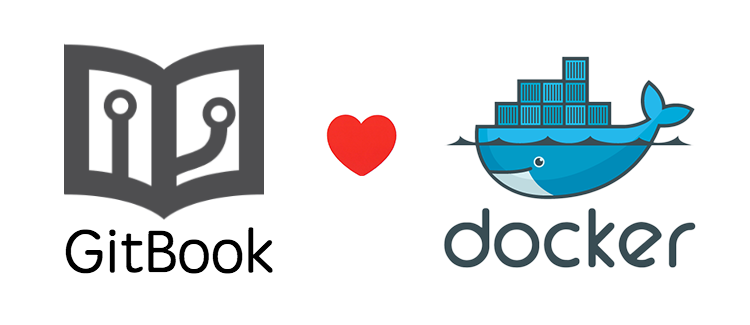Gitbook-server helps to run gitbook without installing nodejs or anything.
The container is based on Ubuntu 14.10 and gitbook 1.3.4.
Clone your gitbook project in /home/yourname/yourbook or anywhere, then run this command.
docker run -d -p 4000:4000 -v /home/yourname/yourbook:/gitbook tobegit3hub/gitbook-server
On Fedora or any Linux computer with SELINUX as your Docker Server:
If you get run docker logs container_name and the log appears like
Press CTRL+C to quit ...
Live reload server started on port: 35729
Starting build ...
EACCES, open '/gitbook/README.md'
It is most likely caused by the SELINUX settings restricting the container from accessing the folder. To add a rule to allow the container access to yourbook folder as root run:
chcon -Rt svirt_sandbox_file_t /home/yourname/yourbook/
You should be able to start the container. Kensel found the answer to this problem [Here] (http://stackoverflow.com/questions/24288616/permission-denied-on-accessing-host-directory-in-docker)