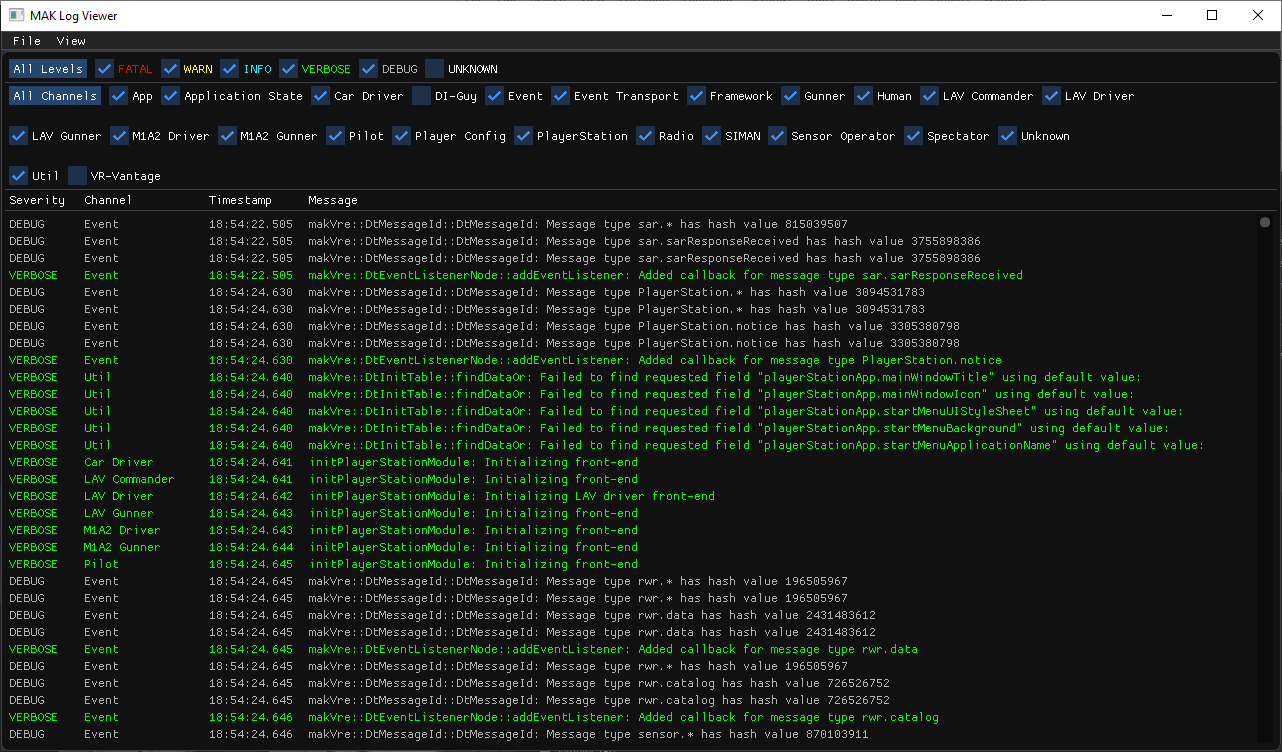Tool to make it easier to view log files
Log files may be opened from the menu or dragged onto the application.
Clicking on a severity level or channel name will toggle viewing messages that match. Clicking the "All" button will turn on all channels or severity levels.
Shift-Clicking on a channel or severity level will turn off all other channels and turn on the channel clicked (solo select).
Log files formated as will be parsed and decoded:
Severity[Channel] Timestamp Message
Severity can be any of the following: FATAL WARN INFO VERBOSE DEBUG
Uses premake in build directory. Simply run:
premake5.exe vs2017
Binary executable is in bin directory if you don't want to build.