Use this terrafrom automation to set up satellite location on IBM cloud. It will provision satellite location and create 6 VSIs and assign 3 host to control plane, and provision ROKS satellite cluster and auto assign 3 host to cluster, Configure cluster worker pool to an existing ROKS satellite cluster.
This is a collection of sub modules that make it easier to provision a satellite on IBM Cloud.
- location
- host
- cluster
- configure-cluster-worker-pool
IBM Cloud® Satellite helps you deploy and run applications consistently across all on-premises, edge computing and public cloud environments from any cloud vendor. It standardizes a core set of Kubernetes, data, AI and security services to be centrally managed as a service by IBM Cloud, with full visibility across all environments through a single pane of glass. The result is greater developer productivity and development velocity.
https://cloud.ibm.com/docs/satellite?topic=satellite-getting-started
- Create satellite location.
- Create 6 VSIs with RHEL 7.9.
- Assign the 3 hosts to the location control plane.
- Conditional creation:
- Create a Red Hat OpenShift on IBM Cloud cluster and assign the 3 hosts to the cluster, so that you can run OpenShift workloads in your location.
- Configure a worker pool to an existing OpenShift Cluster.
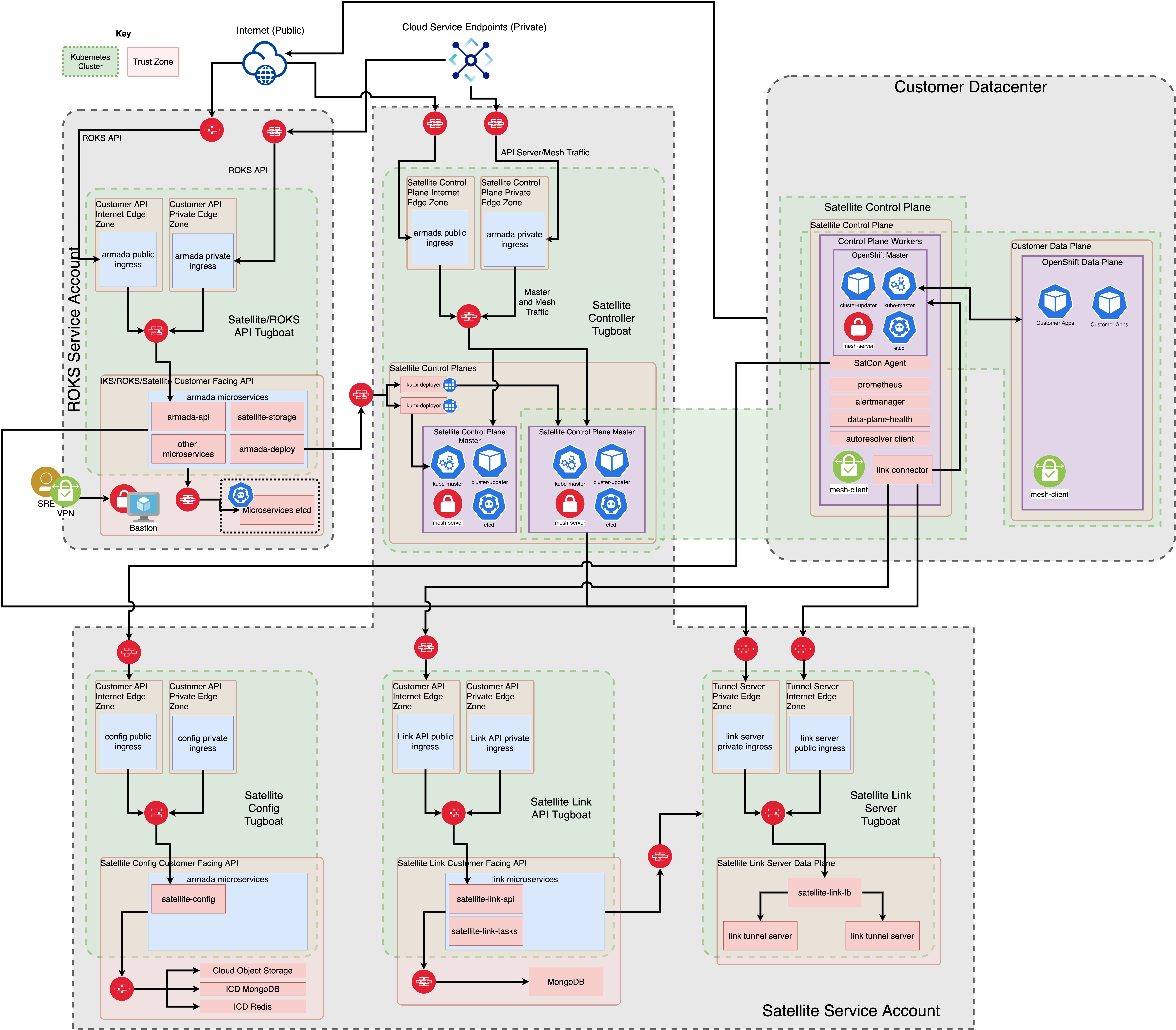
|
This module is meant for use with Terraform 0.13 or later.
locationmodule creates new location or use existing location ID/name. If user pass the location which is already exist, satellite-location module will error out and exit the module. In such cases user has to setis_location_existvalue to true. So that module will use existing location for processing.- All optional fields are given value
nullin varaible.tf file. User can configure the same by overwriting with appropriate values. - 'satellite-location' module download attach host script in the home directory and appends respective permissions to the script.
- The modified script must be used in the
user_dataattribute of VSI instance - If we want to make use of a particular version of module, then set the argument "version" to respective module version.
- Terraform 0.13 or later.
- terraform-provider-ibm
Be sure you have the correct Terraform version (0.13 or later), you can choose the binary here:
Be sure you have the compiled plugins on $HOME/.terraform.d/plugins/
provider "ibm" {
region = var.region
}
module "satellite-ibm" {
source = "github.com/terraform-ibm-modules/terraform-ibm-satellite"
is_location_exist = var.is_location_exist
region = var.region
resource_group = var.resource_group
location = var.location
managed_from = var.managed_from
location_zones = var.location_zones
host_labels = var.host_labels
host_provider = "ibm"
create_cluster = var.create_cluster
cluster = var.cluster
cluster_host_labels = var.cluster_host_labels
create_cluster_worker_pool = var.create_cluster
worker_pool_name = var.worker_pool_name
worker_pool_host_labels = var.cluster_host_labels
create_timeout = var.create_timeout
update_timeout = var.update_timeout
delete_timeout = var.delete_timeout
}| Name | Description | Type | Default | Required |
|---|---|---|---|---|
| resource_group | Resource Group Name that has to be targeted. | string | n/a | yes |
| region | The location or the region in which VM instance exists. | string | us-east | no |
| location | Name of the Location that has to be created | string | n/a | satellite-ibm |
| is_location_exist | Determines if the location has to be created or not | bool | false | no |
| managed_from | The IBM Cloud region to manage your Satellite location from. | string | wdc | yes |
| location_zones | Allocate your hosts across three zones for higher availablity | list | ["us-east-1", "us-east-2", "us-east-3"] | no |
| host_labels | Add labels to attach host script | list | [env:prod] | no |
| location_bucket | COS bucket name | string | n/a | no |
| host_count | The total number of host to create for control plane. host_count value should always be in multiples of 3, such as 3, 6, 9, or 12 hosts | number | 3 | yes |
| addl_host_count | The total number of additional host | number | 3 | no |
| host_provider | The cloud provider of host/vms. | string | ibm | no |
| is_prefix | Prefix to the Names of all VSI Resources | string | satellite-ibm | yes |
| public_key | Public SSH key used to provision Host/VSI | string | n/a | no |
| location_profile | Profile information of location hosts | string | mx2-8x64 | no |
| cluster_profile | Profile information of cluster hosts | string | mx2-8x64 | no |
| create_cluster | Create cluster:Disable this, not to provision cluster | bool | true | no |
| cluster | Name of the ROKS Cluster that has to be created | string | n/a | yes |
| cluster_zones | Allocate your hosts across these three zones | set | n/a | yes |
| kube_version | Kuber version | string | 4.7_openshift | no |
| default_wp_labels | Labels on the default worker pool | map | n/a | no |
| workerpool_labels | Labels on the worker pool | map | n/a | no |
| cluster_tags | List of tags for the cluster resource | list | n/a | no |
| create_cluster_worker_pool | Create Cluster worker pool | bool | false | no |
| worker_pool_name | Worker pool name | string | satellite-worker-pool | no |
| workerpool_labels | Labels on the worker pool | map | n/a | no |
| create_timeout | Timeout duration for creation | string | n/a | no |
| update_timeout | Timeout duration for updation | string | n/a | no |
| delete_timeout | Timeout duration for deletion | string | n/a | no |
| Name | Description |
|---|---|
| location_id | Location id |
| host_script | Host registartion script content |
| host_ids | Assigned host id's |
| floating_ip_ids | Floating IP id's |
| floating_ip_addresses | Floating IP Addresses |
| vpc | VPC id |
| default_security_group | Security group name |
| subnets | Subnets id's |
| cluster_id | Cluster id |
| cluster_worker_pool_id | Cluster worker pool id |
| worker_pool_worker_count | worker count |
| worker_pool_zones | workerpool zones |
Run the following command to execute the pre-commit hooks defined in .pre-commit-config.yaml file
pre-commit run -a
We can install pre-coomit tool using
pip install pre-commit
To review the plan for the configuration defined (no resources actually provisioned)
terraform plan -var-file=./input.tfvars
To execute and start building the configuration defined in the plan (provisions resources)
terraform apply -var-file=./input.tfvars
To destroy the VPC and all related resources
terraform destroy -var-file=./input.tfvars
All optional parameters by default will be set to null in respective example's varaible.tf file. If user wants to configure any optional paramter he has overwrite the default value.