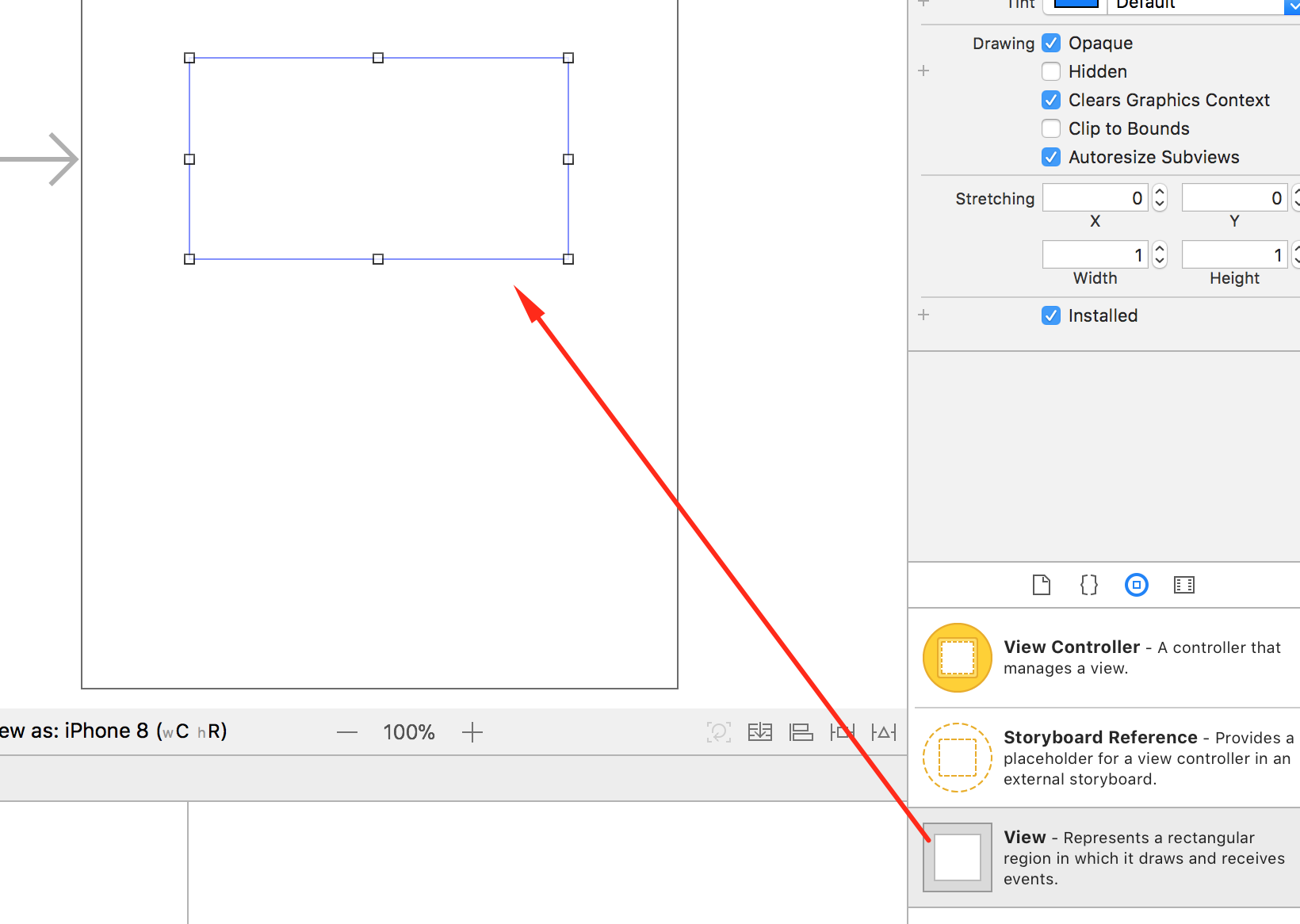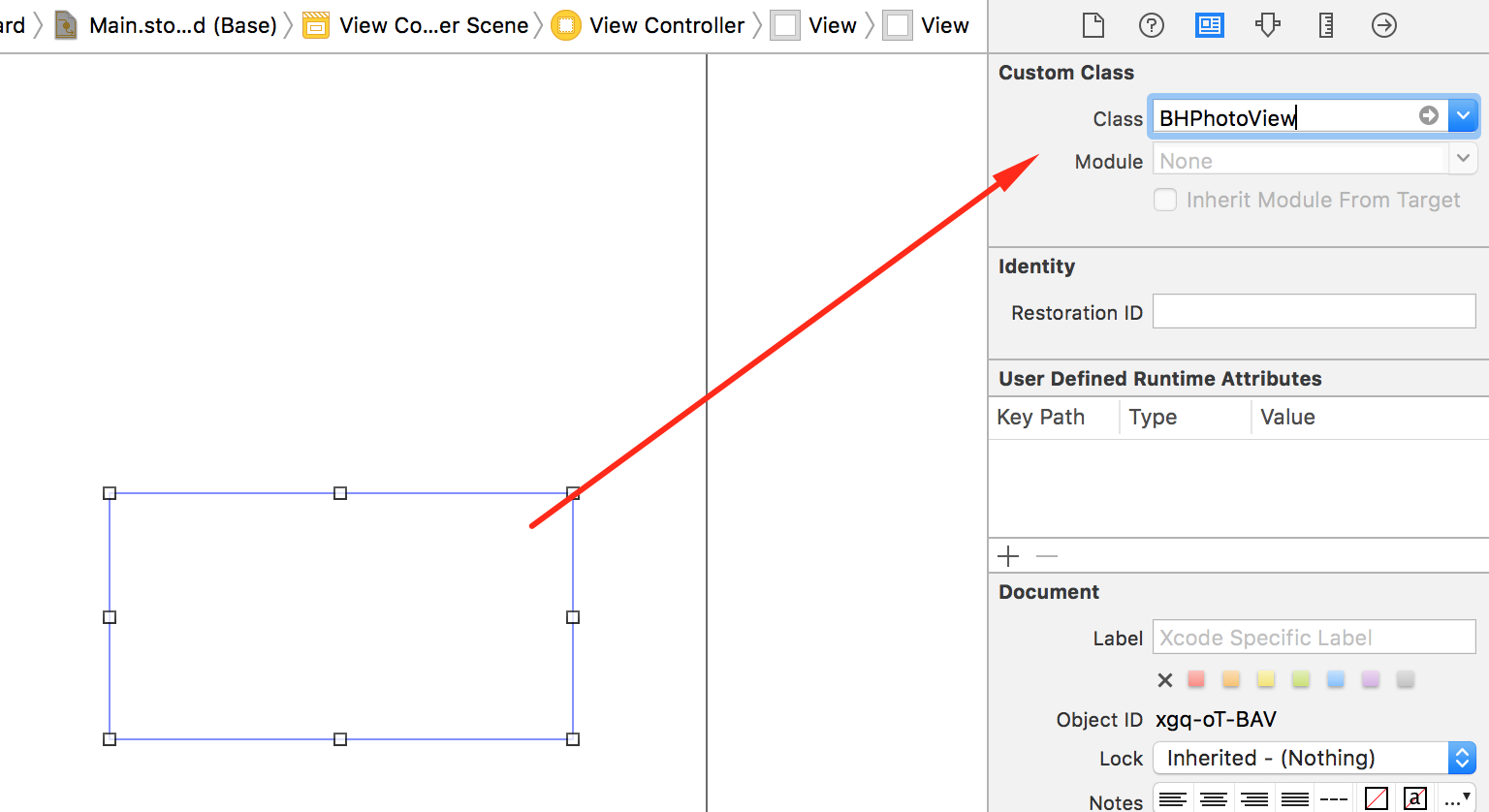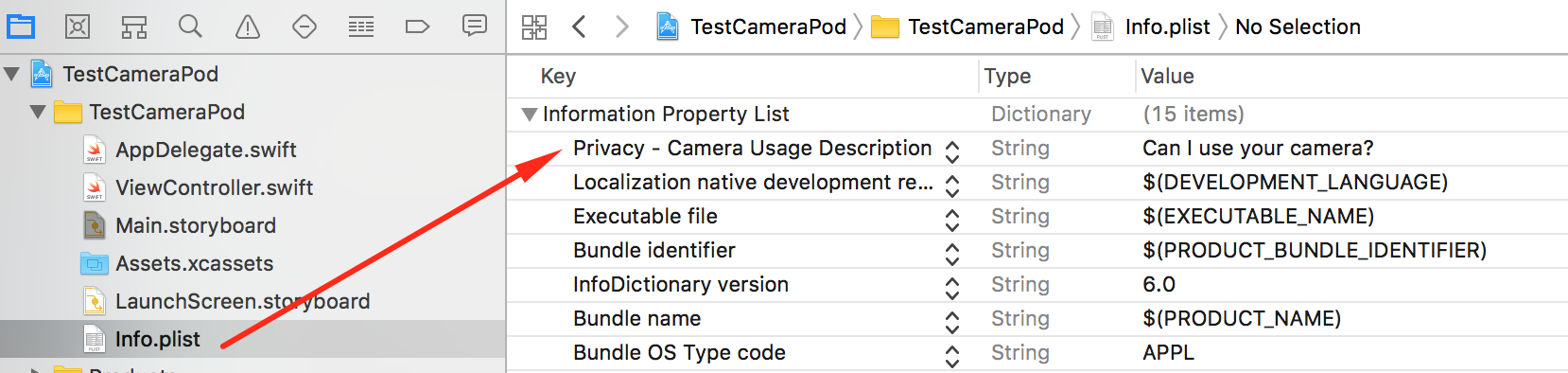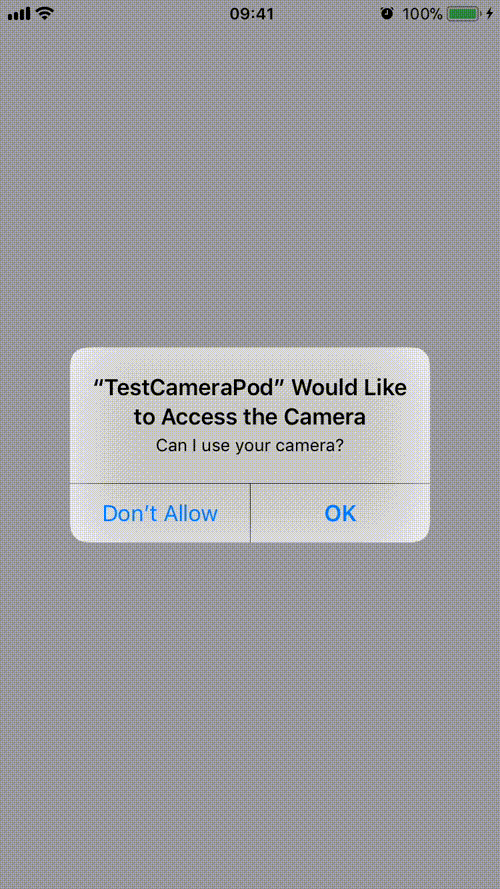A ultra simple camera viewer for UIView
Requirements:
- Swift 4
- iOS 10.0+
- XCode 9+
Using cocoapods:
target 'YouProject' do
# Comment the next line if you're not using Swift and don't want to use dynamic frameworks
use_frameworks!
# Pods for TestCameraPod
# this is temporary due to cocoapods publish issue.
pod 'BHPhotoView', :git => 'https://github.com/benhurott/BHPhotoView'
endAdd a UIView to your screen:
Set your uiview class to `BHPhotoView`:
In your `ViewController`:
Import the lib:
import UIKit
import BHPhotoView //<-- here
class ViewController: UIViewController {
}Link a IBOutlet from your UIView:
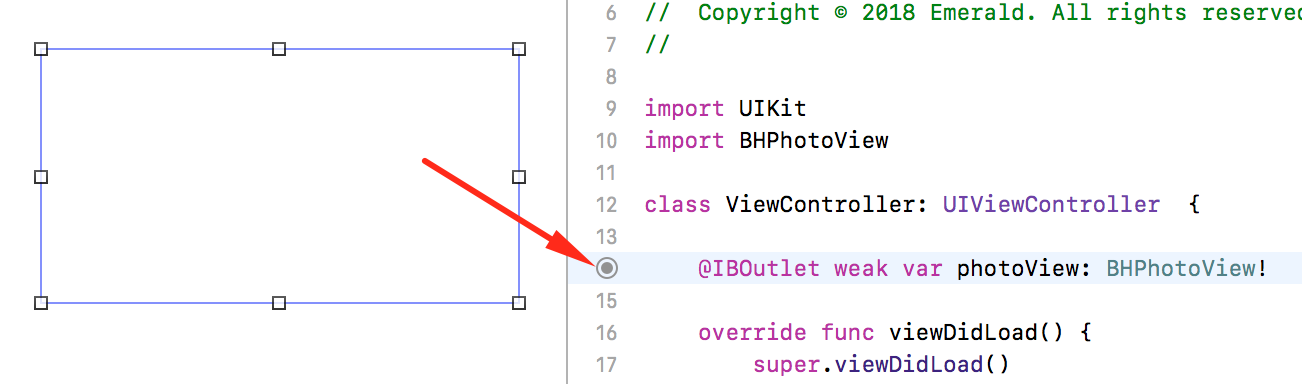
In your Info.plist project, set the Privacy - Camera Usage Description with any text you want.
In your ViewController, add the BHPhotoViewDelegate:
extension ViewController: BHPhotoViewDelegate {
func onPhotoCaptured(_ view: BHPhotoView, photo: UIImage) {
// when photo has been taken, this method will be called.
}
func onPhotoCapturingError(_ view: BHPhotoView, error: BHPhotoViewError) {
// if some error occurs, this method has been called.
}
}Set the delegate and camera position:
import UIKit
import BHPhotoView
class ViewController: UIViewController {
@IBOutlet weak var photoView: BHPhotoView!
override func viewDidLoad() {
super.viewDidLoad()
self.photoView.delegate = self
self.photoView.cameraPosition = .front
}
}(OPTIONAL) Set preview orientation:
import UIKit
import BHPhotoView
class ViewController: UIViewController {
@IBOutlet weak var photoView: BHPhotoView!
override func viewDidLoad() {
super.viewDidLoad()
self.photoView.delegate = self
self.photoView.cameraPosition = .front
self.photoView.previewOrientation = AVCaptureVideoOrientation.landscapeLeft
}
}To start camera, call the start method:
override func viewDidLoad() {
super.viewDidLoad()
self.photoView.delegate = self
self.photoView.cameraPosition = .front
self.photoView.start()
}To capture photo, call the capturePhoto method:
@IBAction func onTouchMyButton(_ sender: Any) {
// when you call this method and photo has been taken,
// the delegate methods will be called.
self.photoView.capturePhoto()
}To stop streaming, use the stop method:
@IBAction func onTouchMyButton(_ sender: Any) {
self.photoView.stop()
}If you want to use some "advanced" features, take a look at ADVANCED DOCS.
- Fix: reload configuration after didSet for camera position.
Breaking Change:
- Default camera position is now
.back
- Fix: exposing public
frame:contructor.
- Fix: fixing crash on re-use photo settings.
Breaking change:
- Not default flashMode is
off.
- Feat: exposed properties
- Now more properties are exposed =).
- Feat: customization
- Now you can access some internal props for advanced customization.
Breaking changes:
- The method
.start(cameraPosition: .front)is now.start() - The method
.capturePhoto(usingSettings: photoSettings)is removed. Set the.photoSettingsproperty instead.
- Feat: adding
stopmethod.
- Fix: cocoapods validation.