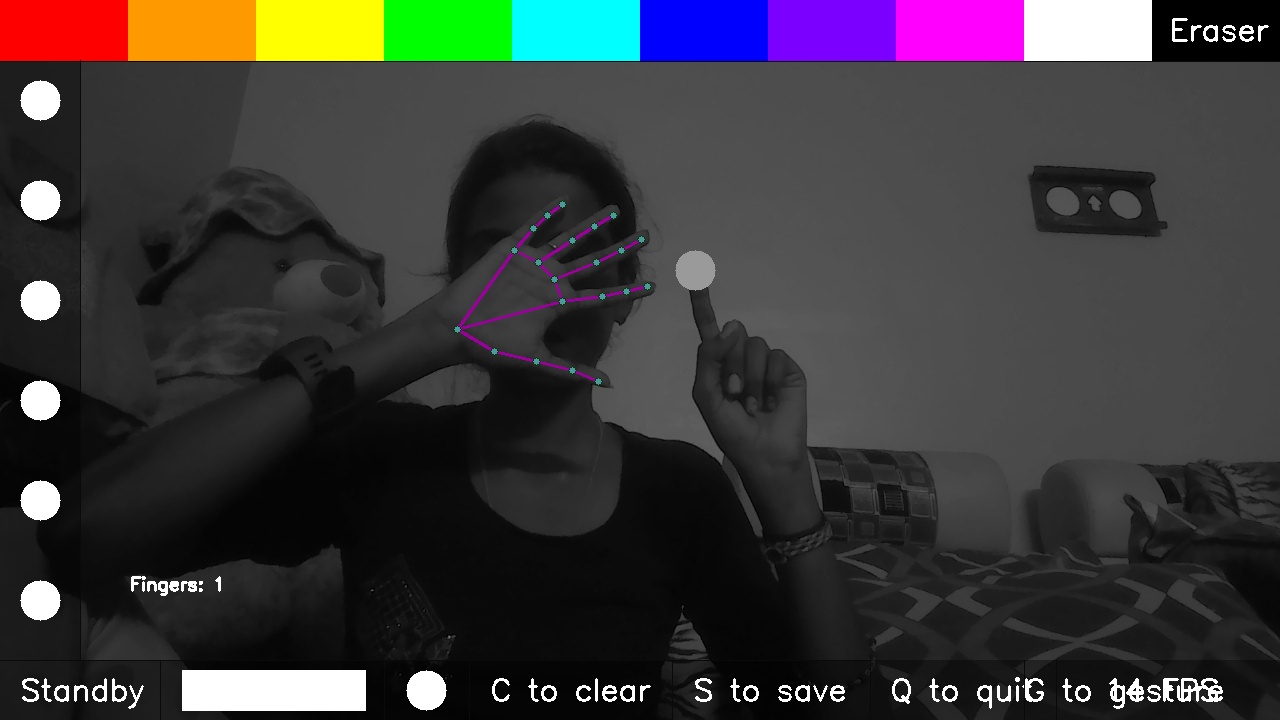This project is an AI-based virtual paint application that leverages the power of MediaPipe and OpenCV to create a fun and interactive drawing experience. The application allows users to draw on the screen using hand gestures detected by a webcam.
- Gesture-Based Drawing: Drawing is controlled by hand gestures. If the left hand is open, drawing is disabled; if it is closed, drawing is enabled.
- Right-Hand Drawing: The right hand is used for drawing on the screen.
- Color Palette: Select different colors to draw with.
- Brush Size: Adjust the brush size for drawing.
- Eraser: Erase parts of your drawing with an eraser tool.
- Clear Canvas: Clear the entire drawing canvas.
- Save Drawing: Save your drawing locally as an image file.
- Quit Application: Easily exit the application.
- Finger Count Display: The number of fingers on the right hand is displayed on the screen.
- MediaPipe: A framework for building multimodal (video, audio, etc.) machine learning pipelines.
- OpenCV: A library of programming functions mainly aimed at real-time computer vision.
- Hand Detection: The application uses MediaPipe to detect the left and right hands in the webcam feed.
- Gesture Recognition: The left-hand gesture controls whether drawing is enabled or disabled. The right hand is used to draw on the screen based on the detected finger position.
- Drawing: Users can draw on the virtual canvas by moving their right hand in front of the camera. The drawing will follow the right hand's index finger.
- UI Elements: A set of UI elements allows users to change colors, brush sizes
- Clone the repository:
git clone https://github.com/bhuvani1102/AI_Virtual_Paint.git
2.Navigate to the project directory:
cd AIVirtualPainter3.Run the application:
python paint.pyFor any questions or feedback, please reach out to me via bhuvani1102@gmail.com.