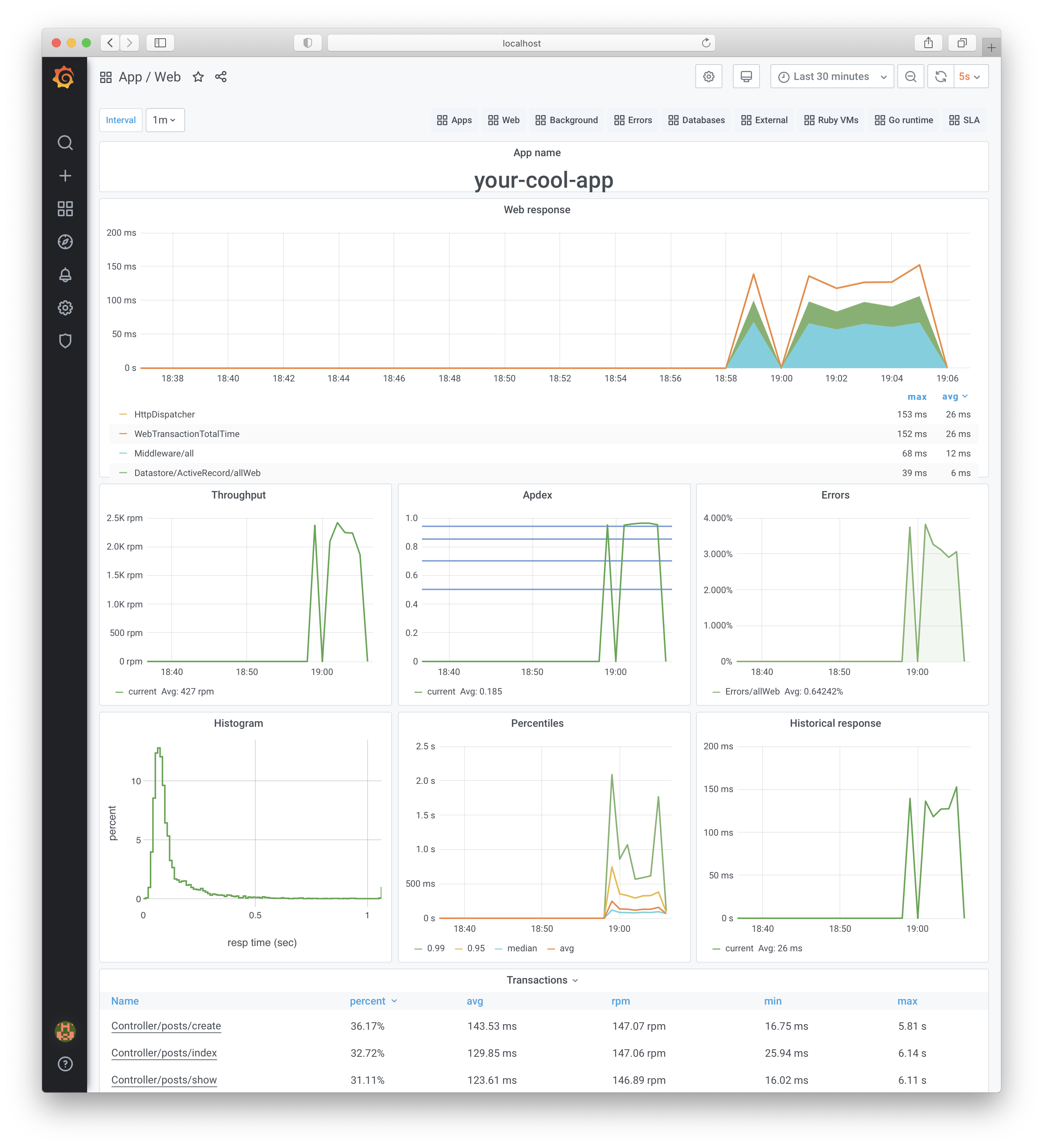It is the NewRelic drop-in replacement. It works with all NewRelic's agents that support the 17th protocol version. In BIA we use agents on ruby, python, go, java.
Statsbit isn't a full NewRelic replacement. It doesn't support browser monitoring, distribution tracing, and so on. But if you want to store your data behind the firewall and can use only basic features, you're in the right place.
Statsbit consists of Backend and UI. Backend is written in Clojure and stores data in TimescaleDB. UI is built on top of Grafana.
- git clone https://github.com/bia-technologies/statsbit.git
- cd statsbit/example
- docker-compose up -d statsbit-timescale statsbit-postgres app-postgres
- wait a second
- docker-compose up
- open grafana
- user: admin
- password: admin_password
- it requires some time to send the first metrics, so just wait a minute
- that's it!
Statsbit requires Postgres with the Timescale extension. We run it on Postgres 11, 12, 13 with Timescale 1.7.x or 2.x.
Also, every NewRelic agent requires a valid SSL certificate for the backend.
Statsbit distributes via docker images, so you need Docker to run it. We run it in our Kubernetes cluster.
And of course, you need a lot of free disk space. It takes us about 500 GB to store data for 6 months.
You can found docker images here. There are two images:
- biatechru/statsbit:master-backend-{{ N }}-{{ SHA }}
- biatechru/statsbit:master-grafana-{{ N }}-{{ SHA }}
Also, you need to use the backend containers with a reverse proxy with a valid SSL certificate. For example, you can use Nginx or Kubernetes Ingress Controller.
Both Backend and UI are configurable via environment variables.
STATSBIT_BACKEND_MIGRATION_LOCATIONS=db/migration/common,db/migration/timescale_2.x,db/migration/prod_server_2.x
STATSBIT_BACKEND_PORT=3000
STATSBIT_BACKEND_DB_POOL_ACQUIRE_INCREMENT=1
STATSBIT_BACKEND_DB_POOL_MIN_POOL_SIZE=1
STATSBIT_BACKEND_DB_POOL_MAX_POOL_SIZE=4
STATSBIT_BACKEND_JETTY_MIN_THREADS=1
STATSBIT_BACKEND_JETTY_MAX_THREADS=4
STATSBIT_BACKEND_DB_NAME=statsbit_db
STATSBIT_BACKEND_DB_HOST=1.1.1.1
STATSBIT_BACKEND_DB_PORT=5432
STATSBIT_BACKEND_DB_USER=statsbit_user
STATSBIT_BACKEND_DB_PASSWORD=statsbit_password
STATSBIT_BACKEND_MIGRATION_LOCATIONS is a comma separated list of paths:
db/migration/common- contains common migrationsdb/migration/timescale_2.x- contains migrations for timescale 1.xdb/migration/prod_server_2.x- contains default settings for a production server that stores data for 6 months.db/migration/test_server_2.x- contains default settings for a test server that stores data for 1 month.
Use this paths if you use timescale 1.7.x:
db/migration/timescale_1.xdb/migration/prod_server_1.xdb/migration/test_server_1.x
Statsbit uses FlyWay's migrations. So you can add custom migration in classpath, filesystem or aws s3.
Please read its documentation.
For example:
STATSBIT_BACKEND_MIGRATION_LOCATIONS=db/migration/common,db/migration/timescale_2.x,filesystem:/path/to/your/server/migrations.
You can also configure Sentry and even NewRelic.
STATSBIT_BACKEND_SENTRY_DSN=http://some_dsn
NEW_RELIC_APP_NAME=statsbit
NEW_RELIC_LOG_LEVEL=info
NEW_RELIC_LOG=stdout
NEW_RELIC_LICENSE_KEY=some_license
NEW_RELIC_BROWSER_MONITORING_AUTO_INSTRUMENT=false
STATSBIT_GRAFANA_DATASOURCE_URL=1.1.1.1:5432
STATSBIT_GRAFANA_DATASOURCE_DATABASE=statsbit_db
STATSBIT_GRAFANA_DATASOURCE_USER=statsbit_grafana_user
STATSBIT_GRAFANA_DATASOURCE_PASSWORD=statsbit_grafana_password
STATSBIT_GRAFANA_DATASOURCE_MAX_OPEN_CONNS=4
STATSBIT_GRAFANA_DATASOURCE_MAX_IDLE_CONNS=2
STATSBIT_GRAFANA_DATASOURCE_CONN_MAX_LIFETIME=14400
GF_SECURITY_ADMIN_PASSWORD=admin_password
GF_DATABASE_TYPE=postgres
GF_DATABASE_HOST=1.1.1.1:5432
GF_DATABASE_NAME=grafana_db
GF_DATABASE_USER=grafana_user
GF_DATABASE_PASSWORD=grafana_password
Also you should set statement timeout for statsbit_grafana_user:
ALTER ROLE statsbit_grafana_user SET statement_timeout=120000;Please check out other Grafana's settings. For example, you can configure LDAP.
You can use any NewRelic's client that supports the 17th version of the protocol.
Please search protocol_version in the source code of the client.
NEW_RELIC_APP_NAME=your-cool-app
NEW_RELIC_AGENT_ENABLED=true
# It's required to use a valid ssl sertificate
NEW_RELIC_HOST=backend.your-company.com
# please check this path, it may be different
NEW_RELIC_CA_BUNDLE_PATH=/etc/ssl/certs/ca-bundle.crt
# NEW_RELIC_CA_BUNDLE_PATH=/etc/ssl/certs/ca-certificates.crt
NEW_RELIC_LICENSE_KEY=any-license # required but not used
# for debugging
NEW_RELIC_LOG=stdout
NEW_RELIC_LOG_LEVEL=debug # or 'info'
-- Drop all chunks older than 3 months ago:
SELECT drop_chunks(interval '3 months');If you can't use an SSL certificate and you use the ruby agent, then you can disable this requirement by monkey-patching:
module NewRelicPatch
module NewRelicService
def setup_connection_for_ssl(conn)
super conn
conn.use_ssl = false
end
end
end
NewRelic::Agent::NewRelicService.prepend NewRelicPatch::NewRelicServiceIf you have a problem with Grafana migrations, please read this issue.
Early I maintained a fork of Errbit that used Postgres instead of MongoDB, so I chose a similar name.
Copyright © 2020 BIA-Technologies Limited Liability Company
Distributed under the Apache License, Version 2.0