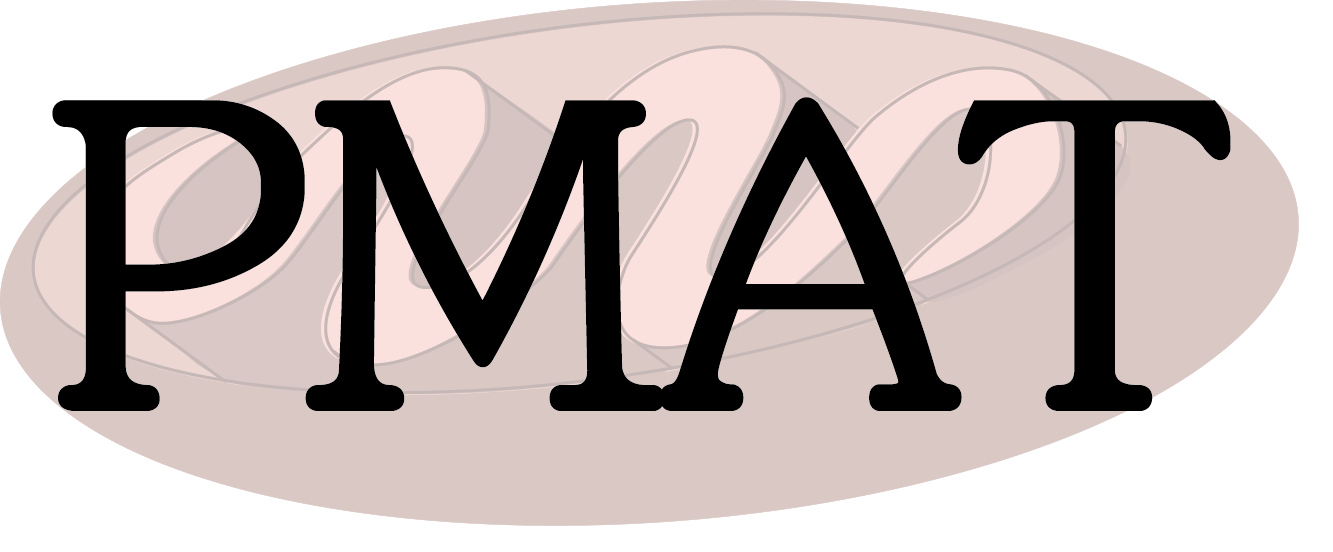If you encounter any problems in using PMAT, please contact the authors by e-mail (Changwei Bi: bichwei@njfu.edu.cn; Fuchuan Han: hanfc@caf.ac.cn) to join the WeChat group (please note your name + organization + PMAT in the message).
An efficient assembly toolkit for plant mitochondrial genome
PMAT is an efficient assembly toolkit for assembling plant mitogenomes using third-generation (HiFi/CLR/ONT) sequencing data. PMAT can also be used to assemble chloroplast genomes or animal mitogenomes.
Install using git
git clone https://github.com/bichangwei/PMAT.git
cd PMAT/bin
chmod a+x PMAT
PMAT --helpInstall by downloading the source codes
wget https://github.com/bichangwei/PMAT/archive/refs/tags/v1.5.3.tar.gz
tar -zxvf v1.5.3.tar.gz
cd PMAT-1.5.3/bin
chmod a+x PMAT
PMAT --help- BLASTn is required to be installed in
PATH. - Singularity is required for PMAT versions earlier than 1.30. You can find installation instructions here.
- Apptainer is required for PMAT versions 1.30 and later. Installation instructions can be found here.
- Canu > v2.0 or NextDenovo is required for CLR or ONT sequencing data.
Run PMAT --help to show the program's usage guide.
usage: PMAT <command> <arguments>
______ ___ __ ____ _____________
| __ \ | \ / | / __ \ |_____ _____|
| |__) | | |\ \ / /| | / / \ \ | |
| ____/ | | \ \ / / | | / /____\ \ | |
| | | | \ \ / / | | / /______\ \ | |
| | | | \ \/ / | | / / \ \ | |
|__| |_| \__/ |_| /_/ \_\ |_|
PMAT An efficient assembly toolkit for plant mitochondrial genome
Version 1.5.3
Contributors Bi,C. and Han,F.
Email bichwei@njfu.edu.cn, hanfc@caf.ac.cn
For more information about PMAT, please see https://github.com/bichangwei/PMAT
optional arguments:
-h, --help show this help message and exit
-v, --version show program's version and exit
Commands:
autoMito One-step de novo assembly of the mitochondrial genome.
This command can generate the master assembly graph
from raw sequencing data directly.
graphBuild If 'autoMito' mode fails to generate the mitogenome
assembly graph, you can use this command to manually
select seeds for assembly.
Run PMAT autoMito --help to view the usage guide.
Required arguments:
-i INPUT, --input INPUT
input raw sequencing file
-o OUTPUT, --output OUTPUT
output directory
-st SEQTYPE, --seqtype SEQTYPE
sequencing platform(ONT/CLR/HiFi)
-g GENOMESIZE, --genomesize GENOMESIZE
Please enter the genome size of the species, such as 1G, 1000M.
optional arguments:
-h, --help show this help message and exit
-tk TASK, --task TASK
all/p1/ Default: all
all : De novo assembly including error correction for ONT/CLR data and no error correction for HiFi data
p1 : Import error-corrected ONT/CLR data for direct assembly
-tp TYPE, --type TYPE
mt/pt/all Default: mt
mt : Assembling the mitochondrial genome
pt : Assembling the chloroplast genome
all : Assembling the mitochondrial and chloroplast genomes
-cs CORRECTSOFT, --correctsoft CORRECTSOFT
Correcting software using nextDenovo or Canu. Default: NextDenovo
-cp CANU, --canu CANU
Please provide the install path of canu.
-np NEXTDENOVO, --nextDenovo NEXTDENOVO
Please provide the install path of nextDenovo.
-cfg CORRECTCFG, --correctcfg CORRECTCFG
config file for nextdenovo correct
-fc FACTOR, --factor FACTOR
Subset extraction of error-corrected ONT, CLR or HiFi data. Sampling ratio factor in 0-1. Default: 1
-sd SUBSEED, --subseed SUBSEED
Sampling set random number seeds, Default: 6
-bn BREAKNUM, --breaknum BREAKNUM
break long reads (>30k) with this. Default: 20000
-ml MINOVERLAPLEN, --minoverlaplen MINOVERLAPLEN
set minimum overlap length. Default: 40
-mi MINIDENTITY, --minidentity MINIDENTITY
set minimum overlap identification. Default: 90
-cpu CPU The number of threads. Default: 8
-l MINLINK, --minLink MINLINK
Filter according to the minimum link depth provided by the user
-m, --mem Flag to keep sequence data in memory to speed up cup time
-v, --version show program's version and exit
Notes:
- Make sure BLASTn was installed in PATH.
-tk: There are two options for this parameter: 'all' or 'p1'. For ONT or CLR raw data, 'all' is required to correct reads errors and trim the raw data. For error corrected data of ONT/CLR, you can set 'p1' to skip the correct step. For HiFi data, this parameter can be ignored.-cs: For ONT or CLR raw data, users should provide the -cs parameter to select the error correction software, default: Nextdenovo.-cp: When using Canu for error correction, users need to use -cp parameter to specify the installation path of Canu. This parameter can be ignored when Canu is added to PATH.-np: When using NextDenovo to correct errors, users need to use the -np parameter to specify the installation path of NextDenovo. In addition, you need to use canu to trim the data after NextDenovo error correction, so the -cp parameter is needed to specify the installation path of Canu. When NextDenovo and Canu are added to PATH, this parameter can be ignored.-cfg: When using NextDenovo error correction, the user needs to specify a config file with -cfg. The contents of the configuration file are recommended to check NextDenovo. Also, it is recommended to add the parameter -b for correction_options in config file.-fc: This parameter can be used to randomly select a subset of sequencing data for error correction and assembly. Default: all data.-ml: Parameters used for assembly, the default setting is 40. Recommended setting: 40~200.-mi: Parameters used for assembly, the default setting is 90. Recommended setting: 90~98.
If PMAT fails to generate the assembly graph in 'autoMito' mode, you can use this command to manually select seeds for assembly.
Run PMAT graphBuild --help to view the usage guide.
Required arguments:
-c CONTIGGRAPH, --ContigGraph CONTIGGRAPH
PMATContigGraph.txt: a file that can get all connections between contigs.
-a ALLCONTIGS, --AllContigs ALLCONTIGS
PMATAllContigs.fna: a file that can get all the information of contigs.
-o OUTPUT, --output OUTPUT
output directory
-gs GENOMESIZE, --genomesize GENOMESIZE
Please enter the genome size of the species, such as 1G, 1000M.
-rs READSIZE, --readsize READSIZE
The read size or file for assembly, such as 5G or assembly_seq.cut20K.fasta.
optional arguments:
-h, --help show this help message and exit
-tp TYPE, --type TYPE
mt/pt/all Default: mt
mt : Assembling the mitochondrial genome
pt : Assembling the chloroplast genome
all : Assembling the mitochondrial and chloroplast genomes
-cpu CPU The number of threads. Default: 8
-s SEEDS [SEEDS ...], --seeds SEEDS [SEEDS ...]
ContigID for extending. Multiple contigIDs should be separated by space. For example: 1 312 356
-l MINLINK, --minLink MINLINK
Filter according to the minimum link depth provided by the user
-v, --version show the program's version number and exit
Notes:
- Make sure BLASTn was installed in PATH.
-c: PMATContigGraph.txt generated by autoMito command.-a: PMATAllContigs.fna generated by autoMito command.-gs: The genome size of the species.-rs: The amount of data used by the assembly, or provide assembly_seq.cut20K.fasta generated by the graphBuild command.-s: Manually select the seeds for the extension, it is recommended to use more than 3 seeds. Use spaces to split between different seed IDs, e.g. 1,312,356.
- Download a simulated Arabidopsis thaliana HiFi dataset:
wget https://github.com/bichangwei/PMAT/releases/download/v1.1.0/Arabidopsis_thaliana_550Mb.fa.gz- then run the autoMito command for one-click assembly:
PMAT autoMito -i Arabidopsis_thaliana_550Mb.fa.gz -o ./test1 -st hifi -g 120m -m- then use the graphBuild command to manually select seeds for assembly (used when the autoMito command fails to get a GFA file automatically):
# Based on the PMATContigGraph.txt file, manually select 3 or more contigs that match the depth of mitochondrial genome sequencing
PMAT graphBuild -c ./test1/assembly_result/PMATContigGraph.txt -a ./test1/assembly_result/PMATAllContigs.fna -gs 125m -rs ./test1/subsample/assembly_seq.cut20K.fasta -o ./test1_gfa -s 343 345 905 513 1344- PMAT runtime for different number of threads
8 CPUs: 13m25.342s; 16 CPUs: 9m29.853s; 32 CPUs: 8m42.429s; 64 CPUs: 7m57.279s
- Download a simulated Malus domestica HiFi dataset:
wget https://github.com/bichangwei/PMAT/releases/download/v1.1.0/Malus_domestica.540Mb.fasta.gz- then run the autoMito command for one-click assembly:
PMAT autoMito -i Malus_domestica.540Mb.fasta.gz -o ./test3 -st hifi -g 703m -m- then use the graphBuild command to manually select seeds for assembly (used when the autoMito command fails to get gfa automatically):
# Based on the PMATContigGraph.txt file, manually select 3 or more contigs that match the depth of mitochondrial genome sequencing
PMAT graphBuild -c ./test3/assembly_result/PMATContigGraph.txt -a ./test3/assembly_result/PMATAllContigs.fna -gs 225m -rs ./test3/subsample/assembly_seq.cut20K.fasta -o ./test3_gfa -s 1 2 15391- PMAT runtime for different number of threads
8 CPUs: 21m12.306s; 16 CPUs: 12m14.663s; 32 CPUs: 7m58.749s; 64 CPUs: 6m48.915s
- Download tested CLR data for Phaseolus vulgaris using IBM Aspera:
ascp -v -QT -l 400m -P33001 -k1 -i ~/.aspera/connect/etc/asperaweb_id_dsa.openssh era-fasp@fasp.sra.ebi.ac.uk:/vol1/fastq/SRR291/006/SRR2912756/SRR2912756_subreads.fastq.gz .
- then run the autoMito command for one-click assembly (CLR):
PMAT autoMito -i SRR2912756_subreads.fastq.gz -o ./test_clr -st clr -g 540m -cs nextDenovo -np path/nextDenovo -cp path/canu -cfg nextdenovo.cfg -m- Download tested ONT data for Populus deltoides using IBM Aspera:
ascp -v -QT -l 400m -P33001 -k1 -i ~/.aspera/connect/etc/asperaweb_id_dsa.openssh era-fasp@fasp.sra.ebi.ac.uk:/vol1/fastq/SRR122/038/SRR12202038/SRR12202038_1.fastq.gz .
- then run the autoMito command for one-click assembly (ONT):
PMAT autoMito -i SRR12202038_1.fastq.gz -o ./test_ont -st ont -g 430m -cs nextDenovo -np path/nextDenovo -cp path/canu -cfg nextdenovo.cfg -m- The output files include:
*/subsample/assembly_seq_subset.1.0.fasta, The subsampled data for assembly*/subsample/assembly_seq.cut20K.fasta, The trimmed data for assembly*/assembly_result/PMATAllContigs.fna, The assembly result contains contig sequences*/assembly_result/PMATContigGraph.txt, The assembly result contains contig linking relationships*/assembly_result/PMAT_mt_raw.gfa, The initial assembly graph of mitogenome*/assembly_result/PMAT_mt_master.gfa, The optimized assembly graph of mitogenome*/assembly_result/PMAT_pt_raw.gfa, The initial assembly graph of the chloroplast genome*/assembly_result/PMAT_pt_master.gfa, The optimized assembly graph of the chloroplast genome
PMAT version 1.4.0 (23/11/12)
Updates:
- In this version, we add a '-tp' parameter to separate mitochondrial and chloroplast genome assembly.
PMAT version 1.3.0 (23/9/25)
Updates:
- In this version, Apptainer is used instead of Singularity. Please ensure that the Apptainer is correctly installed.
- In this version, you can perform multiple tasks simultaneously.
Bi C, Shen F, Han F, Qu Y, Hou J, Xu K, Xu LA, He W, Wu Z, Yin T. PMAT: an efficient plant mitogenome assembly toolkit using low-coverage HiFi sequencing data. Hortic Res. 2024, 11(3):uhae023. doi: 10.1093/hr/uhae023.
Bi C, Qu Y, Hou J, Wu K, Ye N, and Yin T. Deciphering the multi-chromosomal mitochondrial genome of Populus simonii. Front. Plant Sci. 2022, 13:914635.doi:10.3389/fpls.2022.914635.
Changwei Bi, bichwei@njfu.edu.cn
Fuchuan Han, hanfc@caf.ac.cn