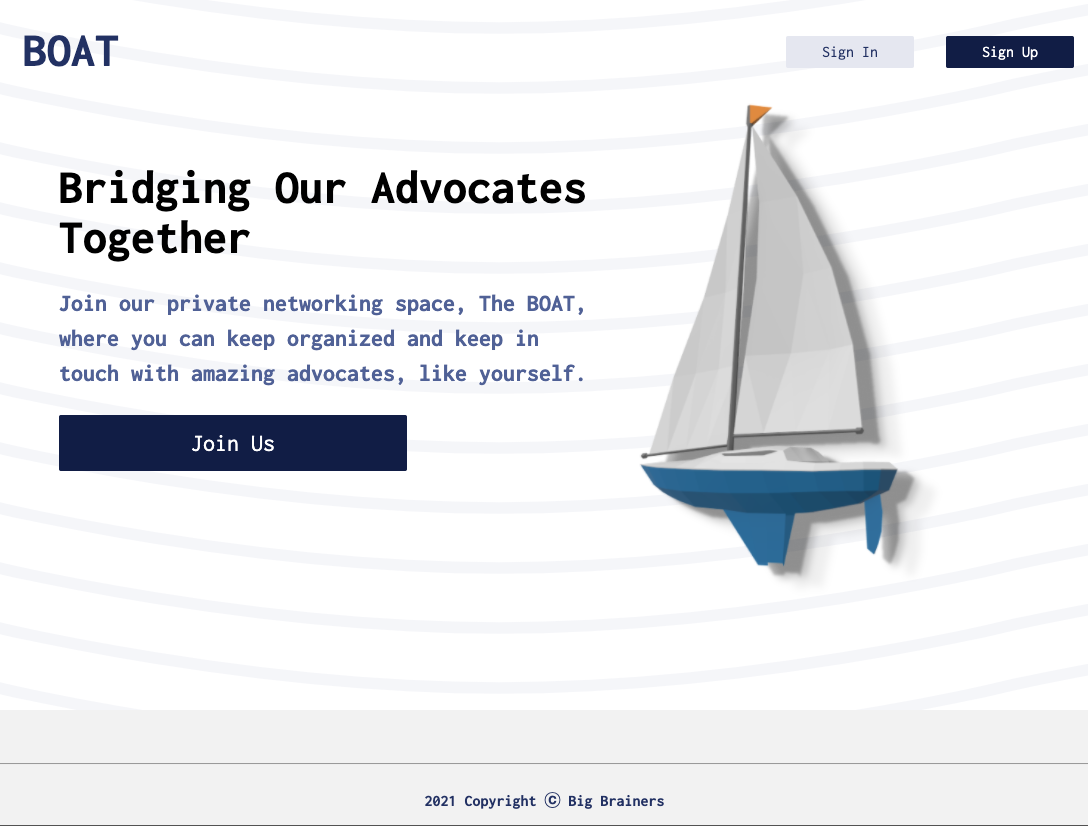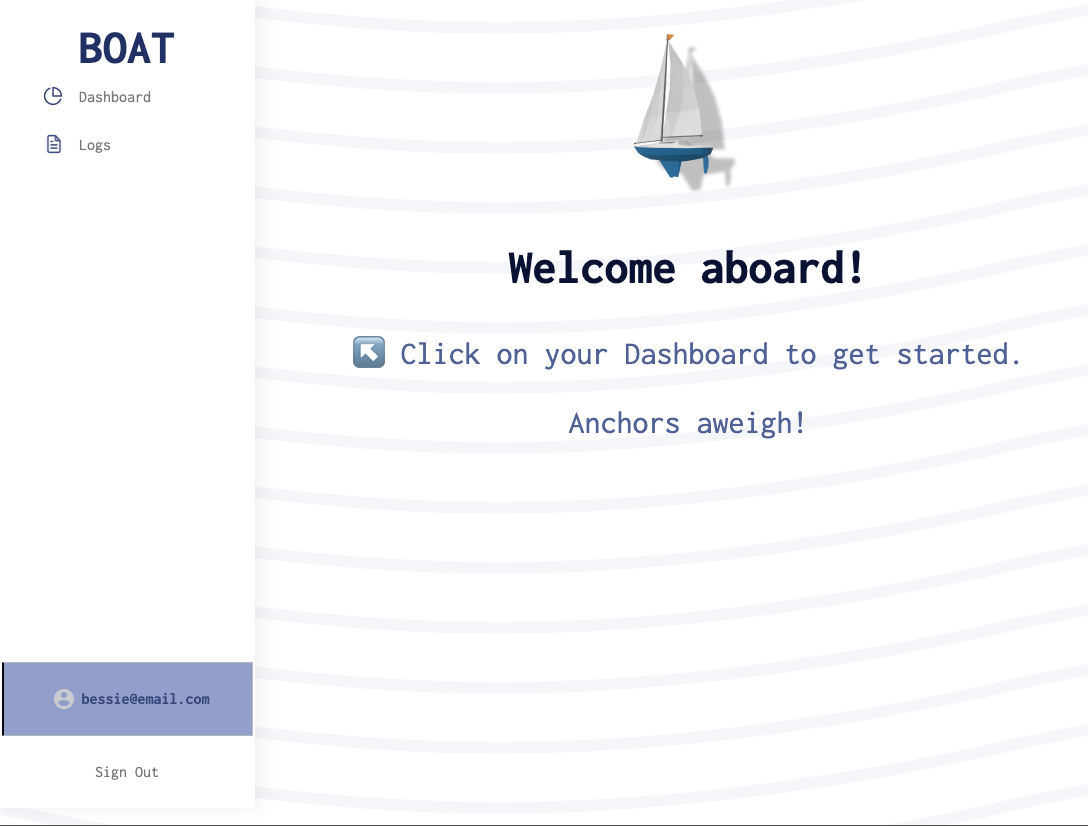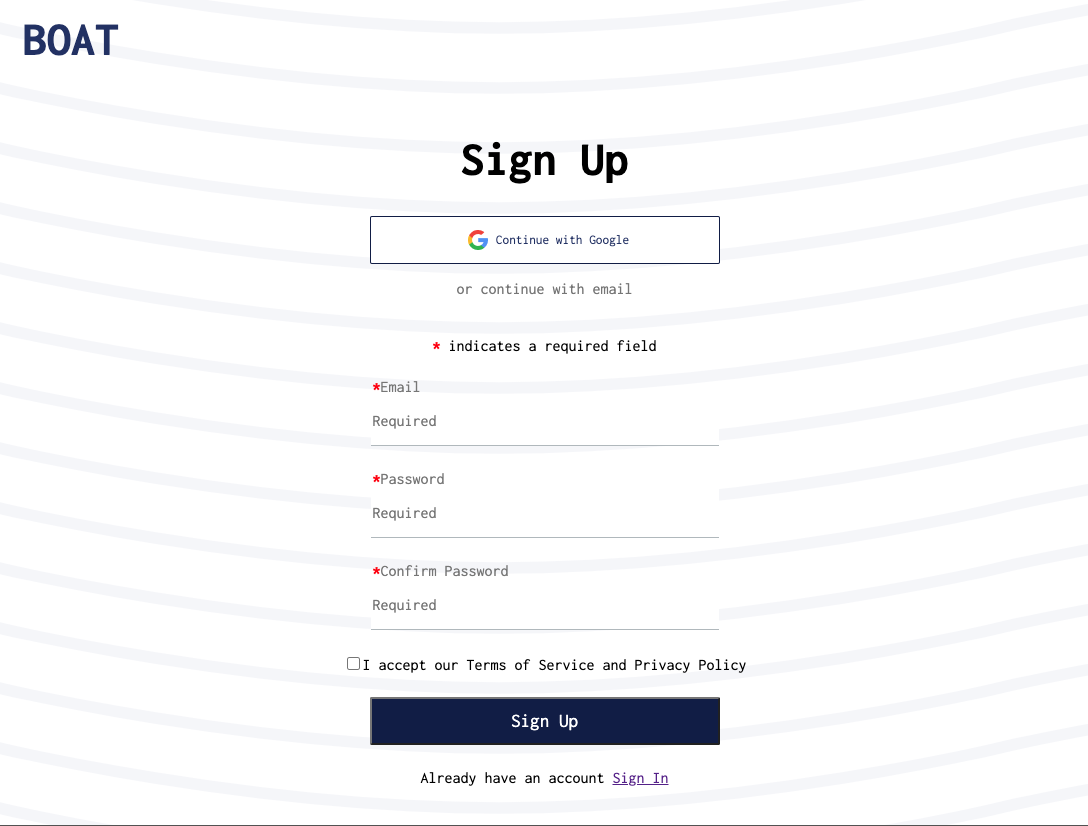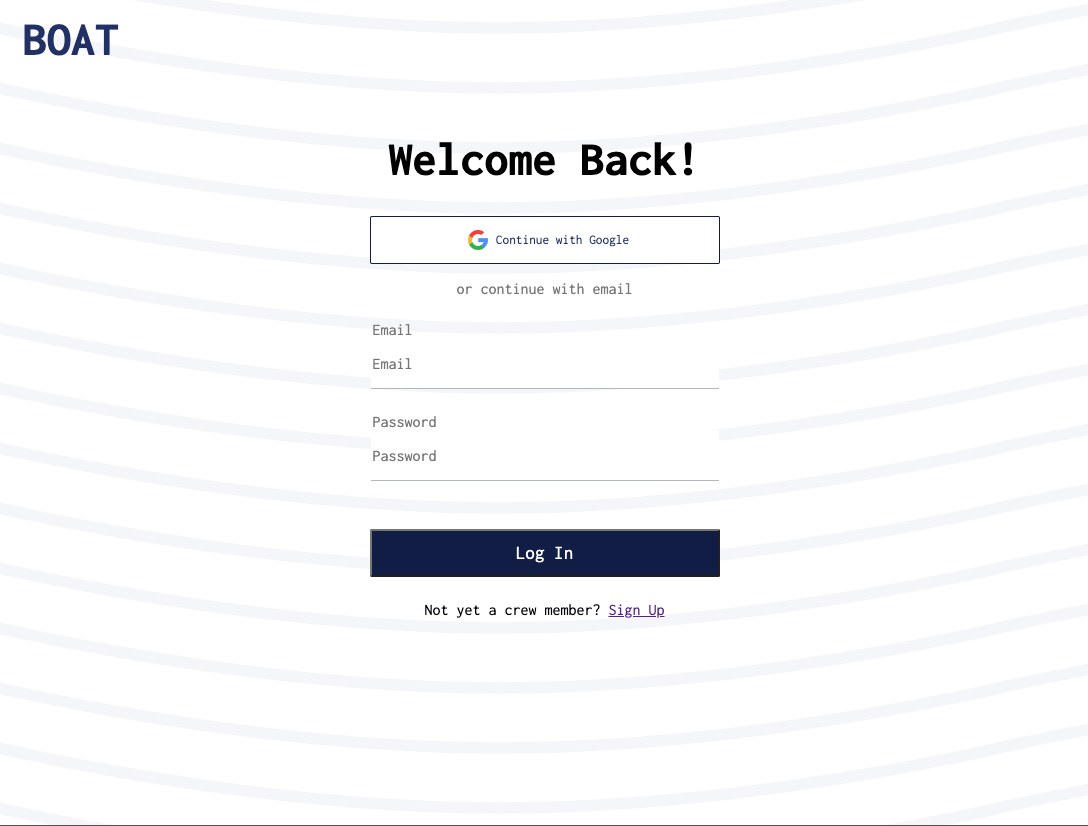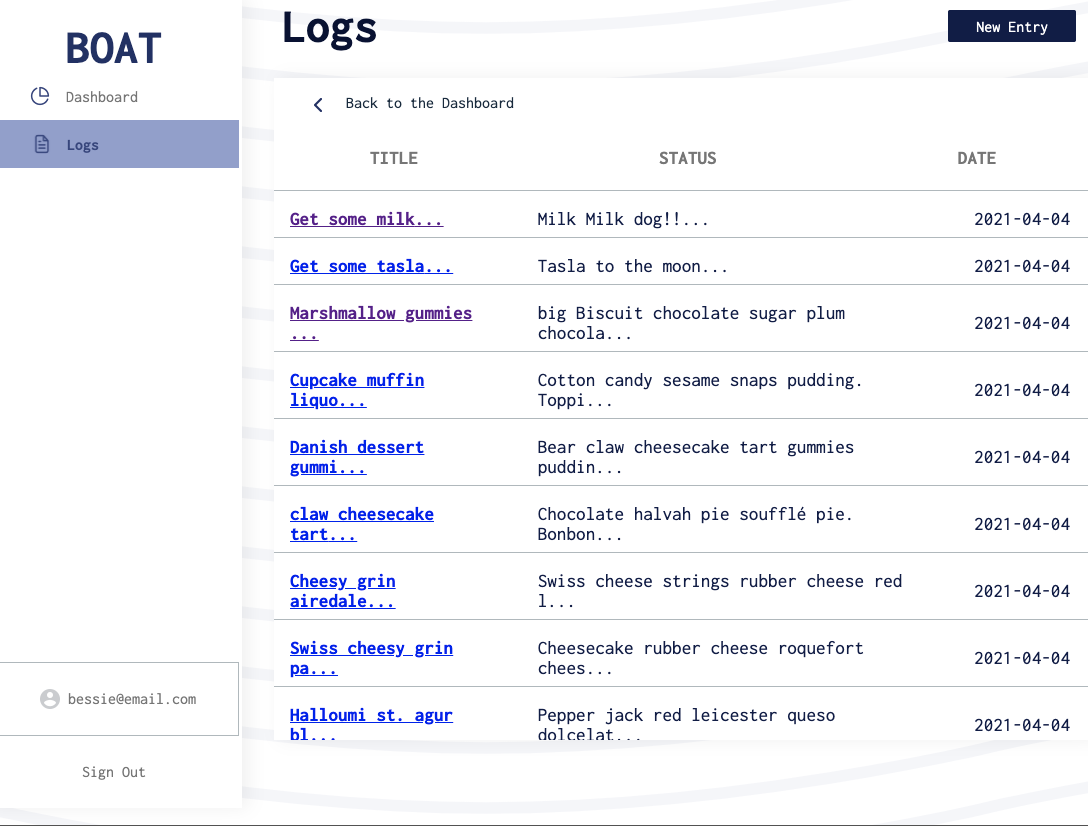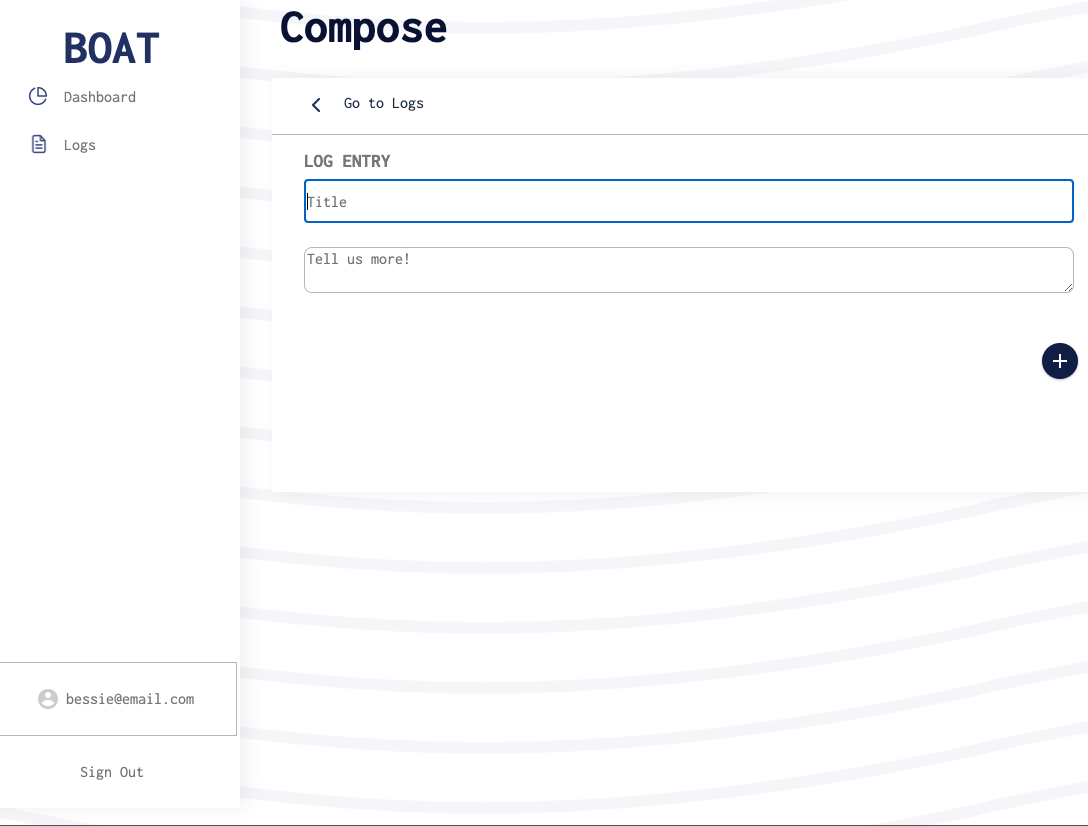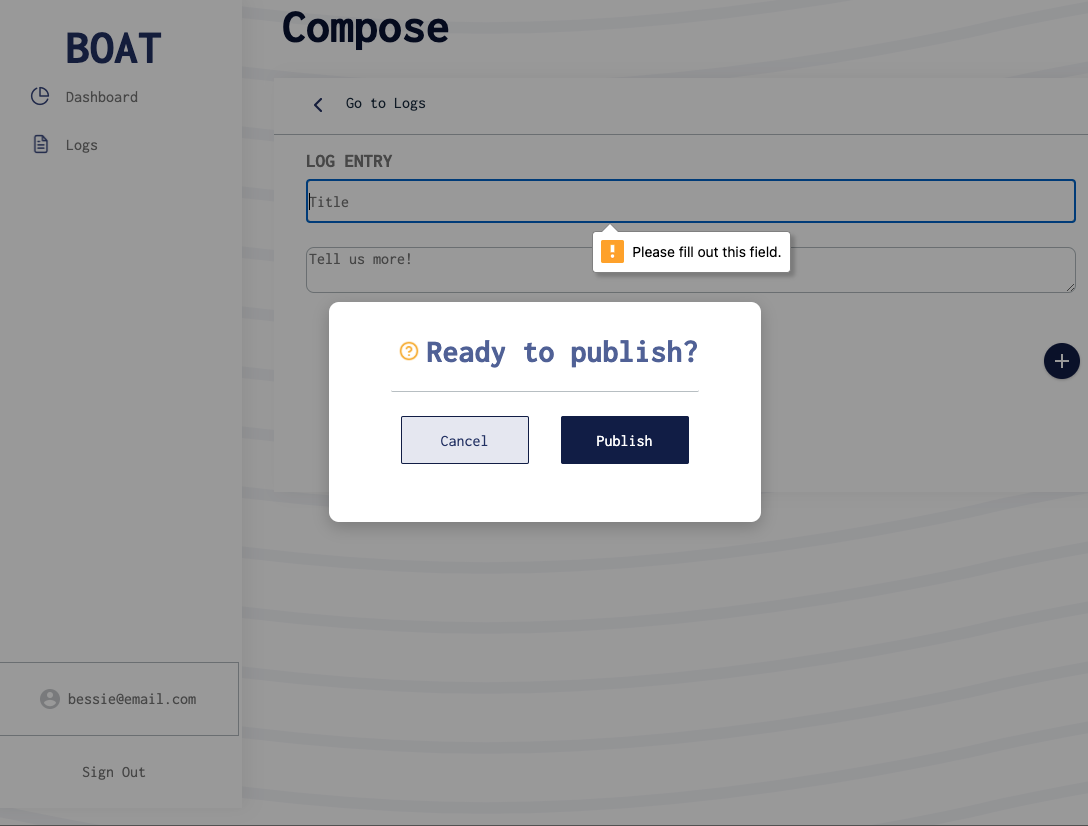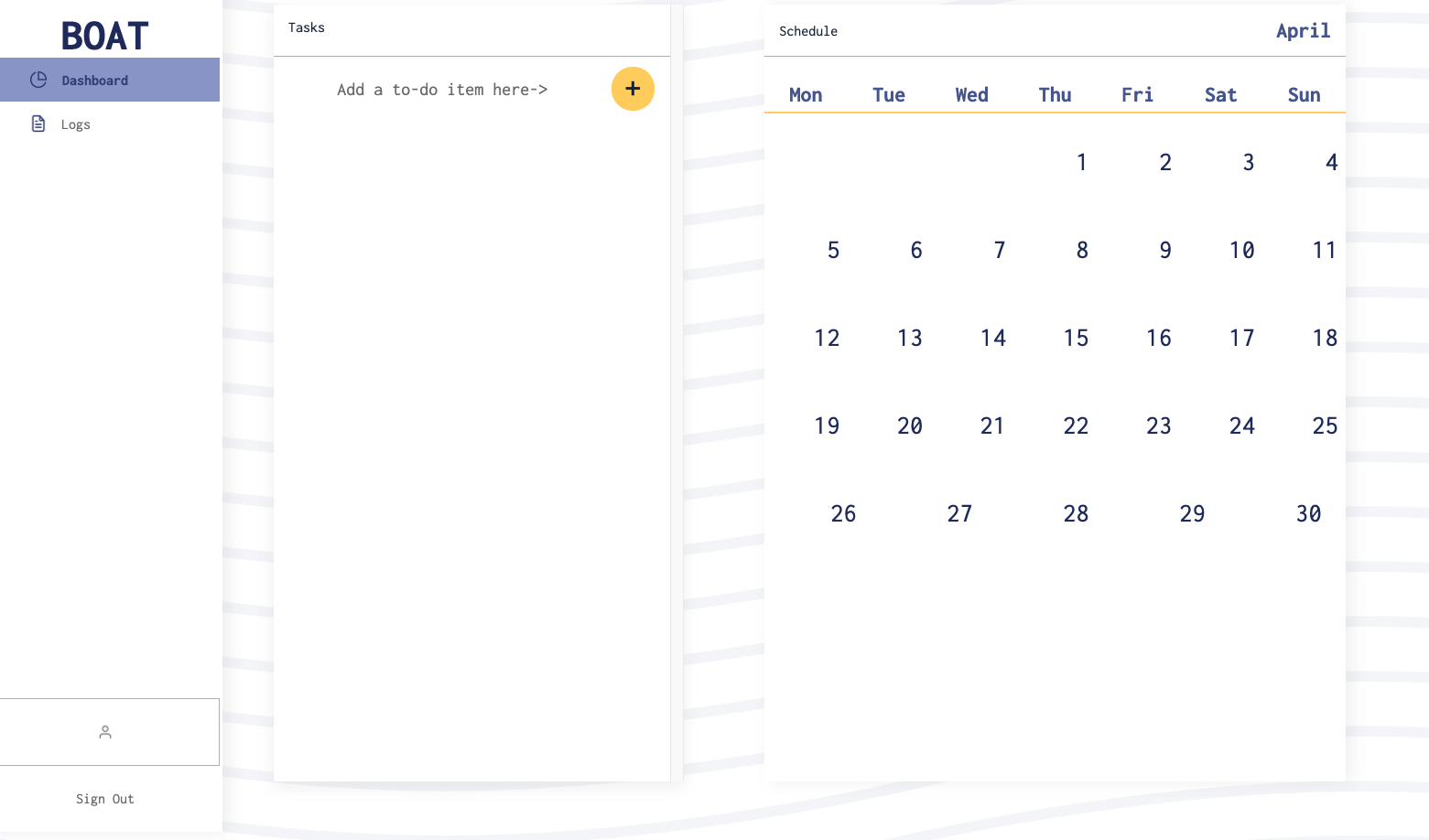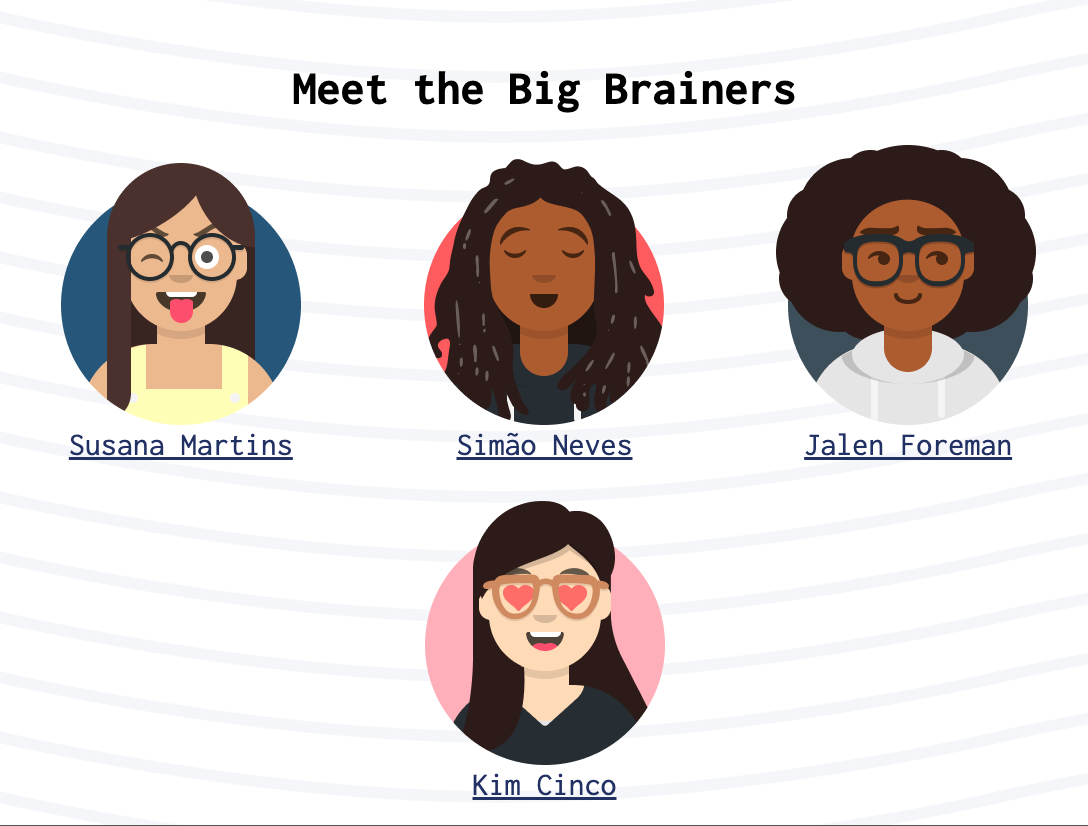Bridging our Advocates Together (aka BOAT) is a documentation system stored in a private dashboard for advocate volunteers. This dashboard includes a logs manager, a scheduler, and a way to manage your tasks all in one platform.
- MERN
- Discord
- Slack
- Zoom
- Miro
- Google Docs
- Figma
- Giphy
- VS Code, CodeSandbox
- Google Chrome + Developer Tools
- Mozilla Firefox + Developer Tools
- HTML
- CSS Grid, CSS Flexbox
- React.js, React Router, React Styled-Components
- MongoDB, Node.js, Express.js, Mongoose JSON RESTful API
This project was bootstrapped with Create React App.
The contribution process currently relies on some knowledge of working with Github and writing in Markdown. Here are some resources/helpful links to understand both:
Requests to contribute (contribute to your code, identify bugs, and/or propose improvements) can be made via pull request or issue. Thank you!
https://yizhiyue.me/2020/01/04/how-to-create-a-simple-react-calendar-with-styled-component https://www.udemy.com/course/the-complete-web-development-bootcamp/ https://www.svgbackgrounds.com/ https://codesandbox.io/s/34z5152z1q?file=/index.js https://www.saasdesign.io/ https://www.figma.com/community/file/809559910249051285 https://setproduct.com/s8 https://elements.heroku.com/buildpacks/mars/create-react-app-buildpack https://devcenter.heroku.com/articles/nodejs-support#customizing-the-build-process https://github.com/heroku/heroku-repo https://create-react-app.dev/docs/deployment/#heroku https://help.heroku.com/18PI5RSY/how-do-i-clear-the-build-cache https://devcenter.heroku.com/articles/duplicate-build-version https://stackoverflow.com/questions/30991736/heroku-procfile-running-npm-start https://stackoverflow.com/questions/10451330/clean-git-repo-on-heroku https://help.heroku.com/FZDDCBLB/how-can-i-download-my-code-from-heroku https://developer.mozilla.org/en-US/ https://www.w3schools.com/ https://styled-components.com/
In the project directory, you can run:
Our stellar team Big Brainers for all the hard work and contribution. GA Instructors for the SEIR-201 course and our extremely supportive cohort
Runs the app in the development mode.
Open http://localhost:3000 to view it in the browser.
The page will reload if you make edits.
You will also see any lint errors in the console.
Launches the test runner in the interactive watch mode.
See the section about running tests for more information.
Builds the app for production to the build folder.
It correctly bundles React in production mode and optimizes the build for the best performance.
The build is minified and the filenames include the hashes.
Your app is ready to be deployed!
The Calendar is dynamic but not funcitonal, this component is a stretch goal. MVP: responsive breakpoints could be improved, accessibility had warnings, but not issues that needed immediate attention
https://www.udemy.com/course/the-complete-web-development-bootcamp/ https://www.freepik.com/vectors/background https://fonts.google.com/specimen/Inconsolata?preview.text_type=custom https://avataaars.com/ https://favicon.io/favicon-converter/