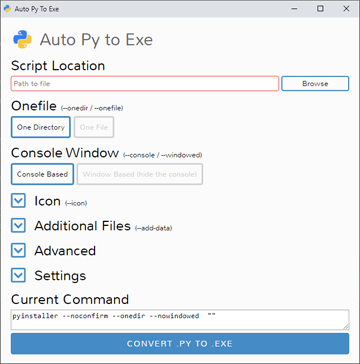git clone https://github.com/bigalex95/pix2pix_TecoGAN# create virtualenv
python -m venv venv_name
# change environment to virtualenv
## Windows
### 1. cmd.exe
./venv_name\Scripts\activate
### 2. PowerShell
./venv_name/Scripts/activate.ps1
## Linux bash
source ./venv_name/bin/activate
# install packages
pip install -r requirements.txtjupyter notebookYou should see the notebook open in your browser.
Step 2. Open scripts in pix2pix folder and train pix2pix model.
Step 3. Open scripts in TecoGAN_PyTorch fodler and train tecogan model or download pretrained models.
Step 4. Open scripts in TF_to_TF-TRT folder convert pix2pix checkpoint model to saved_model.
Step 5. Open pix2pix_tecogan.ipynb script, configure necessary arguments and run the script.
# Windows
auto-py-to-exe.exe
# Linux
auto-py-to-exe