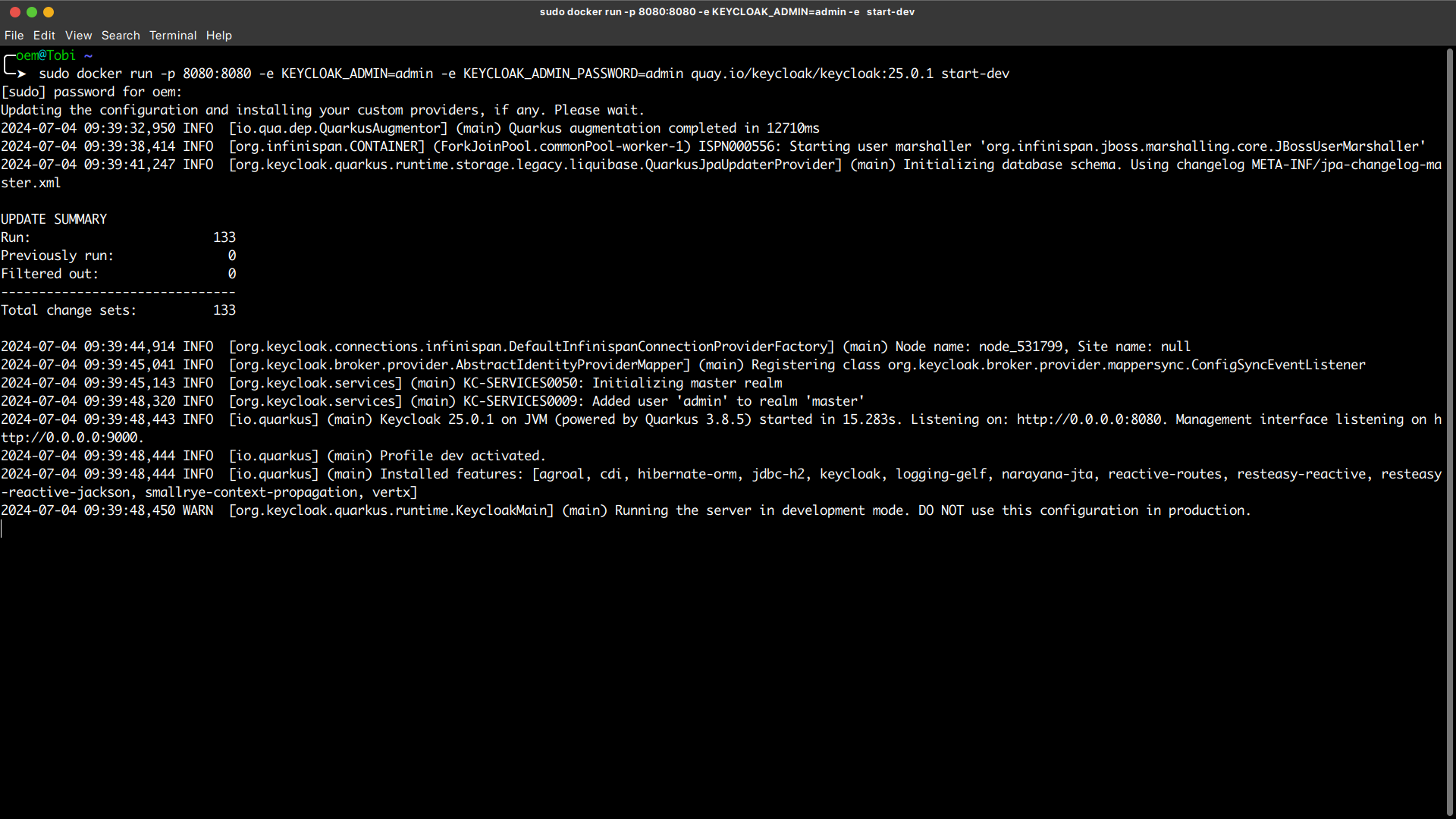Practicing how to use Keycloak with an Express server API.
Proceed by forking or cloning this repository.
To clone:
# via HTTP:
git clone https://github.com/biggaji/keycloak-practice.git
# via SSH:
git clone git@github.com:biggaji/keycloak-practice.gitPlease download the Keycloak server. For an easy setup, I suggest using the Docker option.
Ensure you have Docker installed on your local machine. If not, get Docker here.
In your terminal, run:
docker pull quay.io/keycloak/keycloakOnce the installation is complete, start the Keycloak server using this command in your terminal:
docker run -p 8080:8080 -e KEYCLOAK_ADMIN=admin -e KEYCLOAK_ADMIN_PASSWORD=admin quay.io/keycloak/keycloak:25.0.1 start-devOnce the server is running, you will see this message in your terminal:
- Open your browser and navigate to http://localhost:8080.
- Log in with the credentials: username
adminand passwordadmin.
- In the Keycloak admin console, click on
Add Realm. - Enter a name for your realm (e.g.,
myrealm) and clickCreate.
- Navigate to
Clientsand clickCreate. - Set
Client IDtoexpress-server. - Set
Client Protocoltoopenid-connect. - Set
Access Typetopublic. - Click
Save. - Configure the client:
- Root URL:
http://localhost:3000 - Valid Redirect URIs:
http://localhost:3000/* - Web Origins:
http://localhost:3000 - Client Authentication: Ensure client authentication is enabled and note the
Client Secret.
- Root URL:
Ensure you have Node.js and npm installed on your machine. If not, download and install them from Node.js.
# via yarn
yarn install
# via npm
npm installCreate a .env file in the root of your project with the following content:
SESSION_SECRET=your_session_secret
Place this file in the root of your project:
{
"realm": "myrealm",
"auth-server-url": "http://localhost:8080",
"ssl-required": "external",
"resource": "express-server",
"public-client": true,
"confidential-port": 0
}node index.jsindex.js: The main file where the Express server and Keycloak are configured.keycloak.json: Configuration file for Keycloak.
Feel free to contribute to this repository by forking and creating pull requests for improvements and additional features.