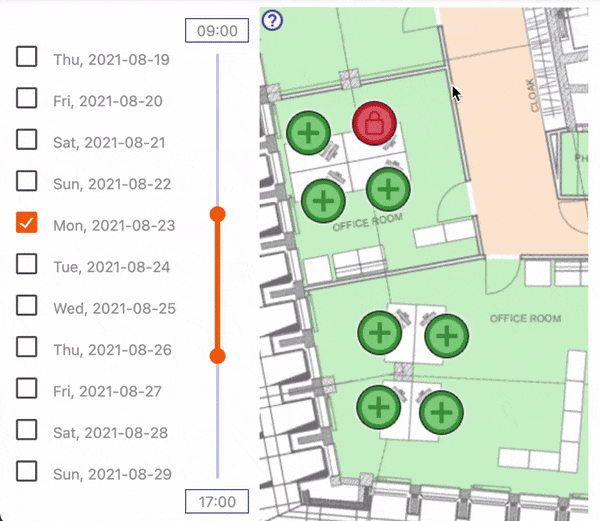The story of this project begins when, due to COVID-19, we have converted our regular office into a hybrid of regular and hot-desk assignments. We needed to find a solution for desks reservations, transparency of that, and detailed logging of who were in the office for epidemic purposes.
I've quickly evaluated a couple of existing solutions, but they were either too big and complicated and/or too expensive. As I assumed that other people would have the same challenge I had, I decided to spend my after-hours time making an open-source tailored system for the need. Yes - it is free as speech, not as beer.
- It allows people to book / change / unbook desks (or even parking stalls) in the office.
- It allows people to check who else will be in the office.
- It works on mobile.
- All is done in an easy, visual way.
- Generate a report of past bookings and export it to Excel file
- Seats can be limited to certain people, so other people cannot book them (it is called assigned seats).
- Seats can be disabled, so people don't see them at all.
- Multiple zones (maps) can be created, for example, floors or parking.
- Zones can be grouped. One person can have only one seat booked simultaneously in a zone group (so you can have one group for floors and another group for parking stalls).
- Admin(s) can book / modify / unbook seat for any user.
- Full user management (no self-service)
- SAML2.0 support - via Apache mod_auth_mellon module.
- Map/zone management - new zones have to be created directly in the database.
- Translations - it is now only in English (and texts are hardcoded).
- Statistics dashboard
- Approvals - the main goal of the system was to make it autonomous and management-free. So I don't plan to implement approval flows.
- Timezone support - the selected time is always in the same timezone as a zone. It works well and is simple. But in case someone would like to have a couple of zones in different timezones and keep the
one person one seat at a given timerule across these timezones, this will fail.
To be honest, I was not paying much attention to browser compatibility, neither was I extensively testing it on other browsers than Chrome and Firefox. Nevertheless, all modern browsers should be supported (definitely not IE).
I have also deployed a demo into Google App Engine. Keep in mind that it is running only on one instance (so no heavy load) and using an in-memory database (so it is cleared up every time the instance is downscaled). Don't be surprised if your bookings disappear after a couple of minutes of inactivity.
You can access it here.
Log in as either one of: admin, user1, user2 or user3
Password is password
- Python 3.x
- Flask 2.0.x
- Sqlite
- Materialize CSS
- a lot of JavaScript
You need a working Python3 environment, and I won't cover it here.
From the command line:
# create virtual envirnoment and activate it
$ python3 -m venv .
$ source bin/activate
# install Warp with its dependencies
$ pip install -e git+https://github.com/sebo-b/warp.git#egg=warp
# create a database and populate it with sample data (the same as on demo site mentioned above)
$ FLASK_APP=warp flask init-db -s
# run a development server
$ FLASK_APP=warp flask run
# open http://127.0.0.1:5000/ in your web browser
For testing purposes you can use provided Dockerfile. The following command will build your image:
docker build -f Dockerfile_DEV -t warp:latest .
And that one will run it:
docker run -d -p 5000:5000 --name warp warp:latest
For the production environment, make sure that you have generated SECRET_KEY used for signing cookies. It is defined in config.py.
Flask documentation mentions this method to generate it:
$ python -c 'import os; print(os.urandom(16))'
Alternatively, you can use OpenSSL and Sed:
$ openssl rand -hex 16 | sed 's/\(..\)/\\x\1/g;s/^/b"/;s/$/"/'
or wrap it into Python:
$ python -c 'from subprocess import run; print(run(["openssl","rand","16"],capture_output=True).stdout)'
There is great documentation about various deployments options on Flask webpage. I recommend reading that.
As a shortcut (if you know what you are doing), here is guinicorn command:
gunicorn "warp:create_app()"
and mod_wsgi configuration:
# warp.wsgi file
from warp import create_app
application = create_app()
# Apache2 warp.conf
WSGIDaemonProcess warp python-home=/srv/warp user=warp group=warp threads=5
WSGIProcessGroup warp
WSGIApplicationGroup %{GLOBAL}
WSGIScriptAlias / /srv/warp/warp.wsgi
<Directory /srv/warp>
Require all granted
</Directory>
Alias /static/ /srv/warp/src/warp/warp/static/
<Directory /srv/warp/src/warp/warp/static>
Options -Indexes
Require all granted
</Directory>
There is no UI for it yet. So SQL is your best friend. Look at tables zone and seat in warp/sql/schema.sql and warp/sql/sample_data.sql. Note that seat (x,y) coordinates are not the center of the seat. It is the top-left corner of the seat sprite, which is 48x48.
You can add them manually one by one via the users management tab or import directly to sqlite. Basically insert users to user table, look at table definition in warp/sql/schema.sql.
The role is one of:
0 - admin
1 - manager - currently the same as admin
2 - regular user
3 - viewer (read-only)
100 - account blocked
Password is a hash used by werkzeug.security.check_password_hash (more documentation can be found here), by default (in my configuration) it is pbkdf2:sha256 with 16 bytes salt and 260,000 iterations.
You can generate it with Python (just make sure you have activated the environment where Flask is installed):
python -c 'from getpass import getpass; from werkzeug.security import generate_password_hash; print(generate_password_hash(getpass()))'
Oh.. I was not expecting that, but you can send a beer via paypal: https://paypal.me/sebo271
Reach me out on my mail (git log is your friend), we can discuss.