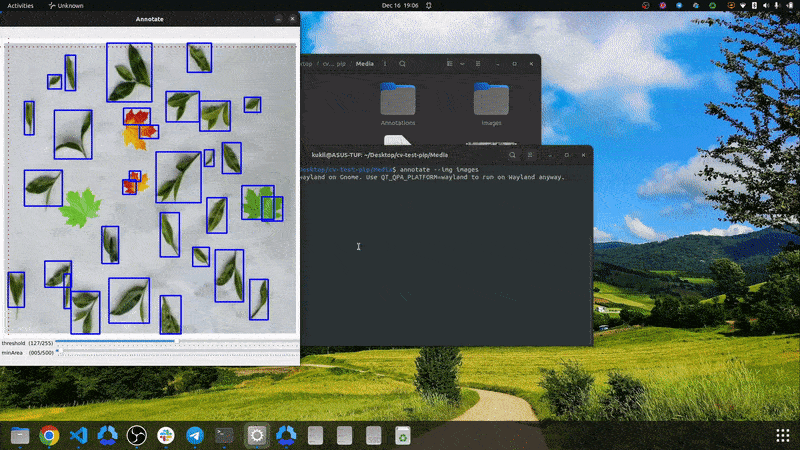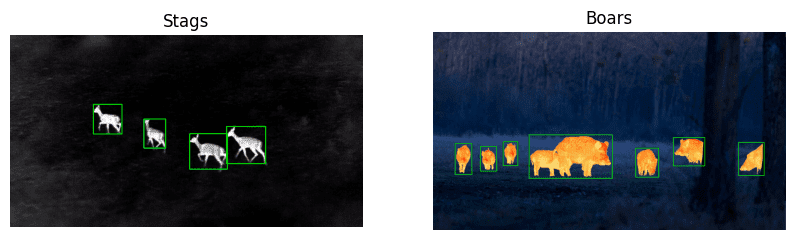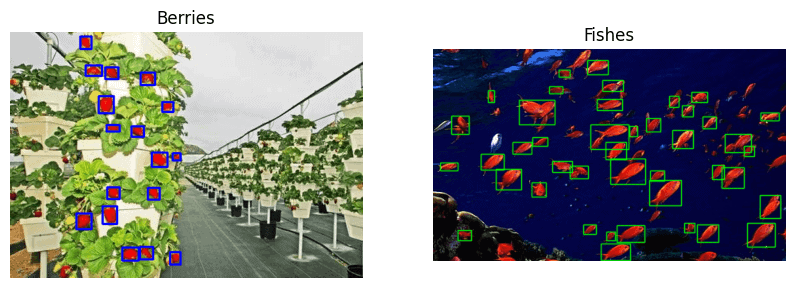Automate your image annotation pipeline using pyOpenAnnotate. It is built harnessing the power of OpenCV. Perfect for annotating single class datasets. Check out accompanying blog post to understand how pyOpenAnnotate has been designed.
Automated Image Annotation Tool Using OpenCV.
pip install pyOpenAnnotate
Annotating images using pyOpenAnnotate is pretty simple. Use the command annotate followed by the following flags as per the requirement.
annotate --img <images_directory_path>
annotate --vid <path_to_video_file>
-T : View mask window.
--resume <existing-annotations-dir>: Continue from where you left off.
--skip <int(Frames)> : Frames to skip while processing a video file.
Click and Drag: Draw bounding boxes.
Double Click: Remove existing annotation.
Visualize your annotations using the showlbls command.
showlbls --img <single_image_or_a_directory> --ann <single_annotation_text_file_or_a_directory>
N or D : Save and go to next image
B or A : Save and go back
C : Toggle clear screen (during annotation)
T : Toggle mask window (during annotation)
Q : Quit