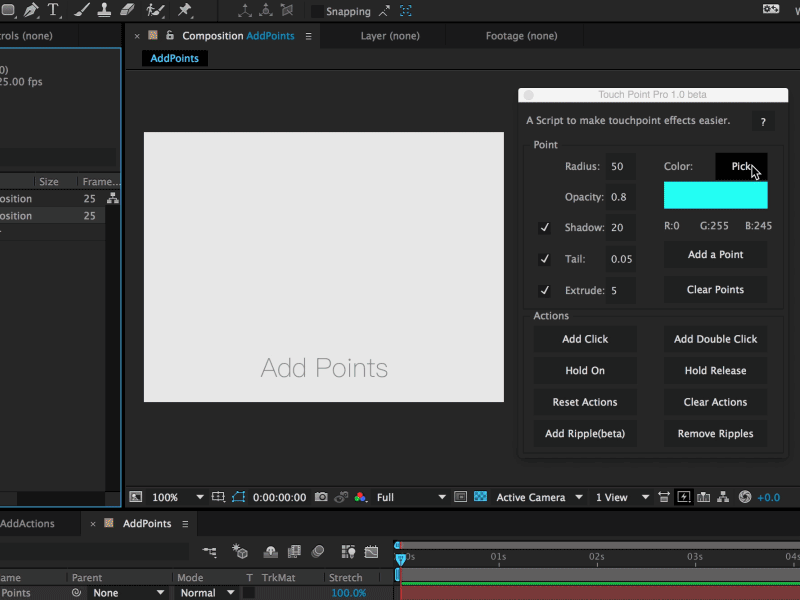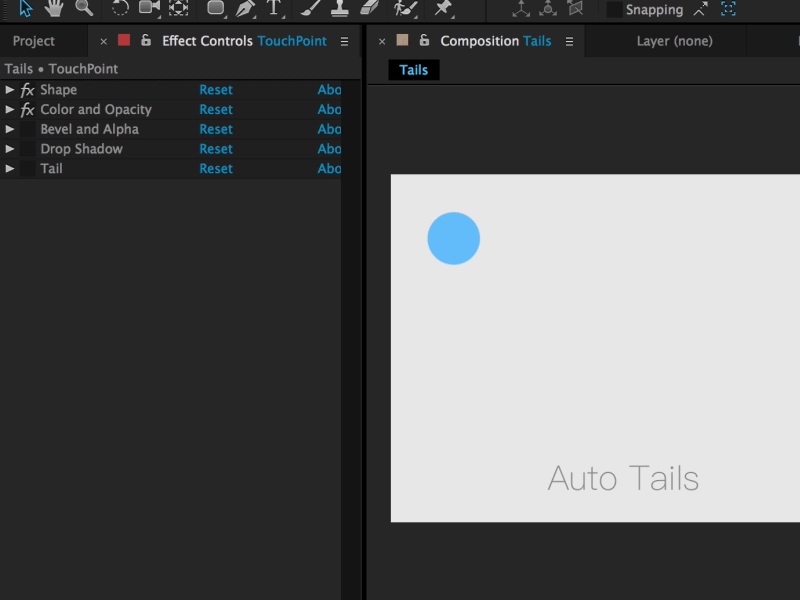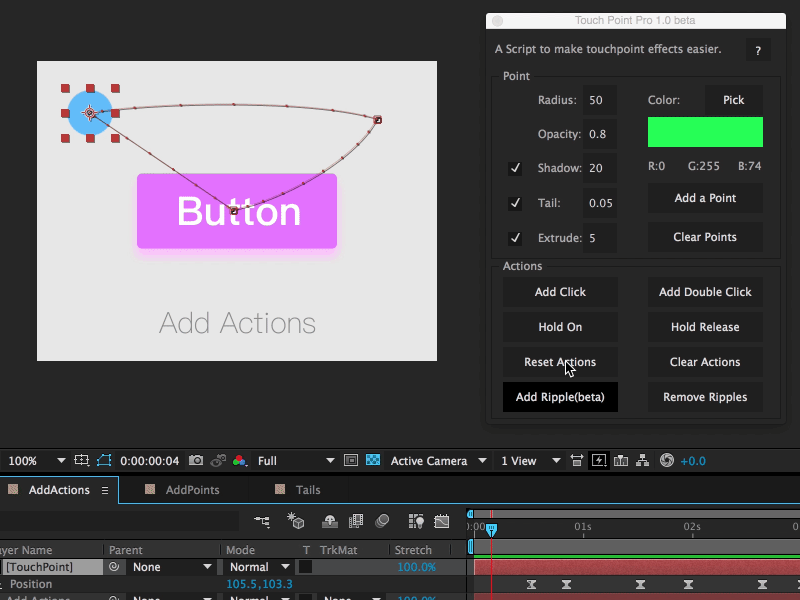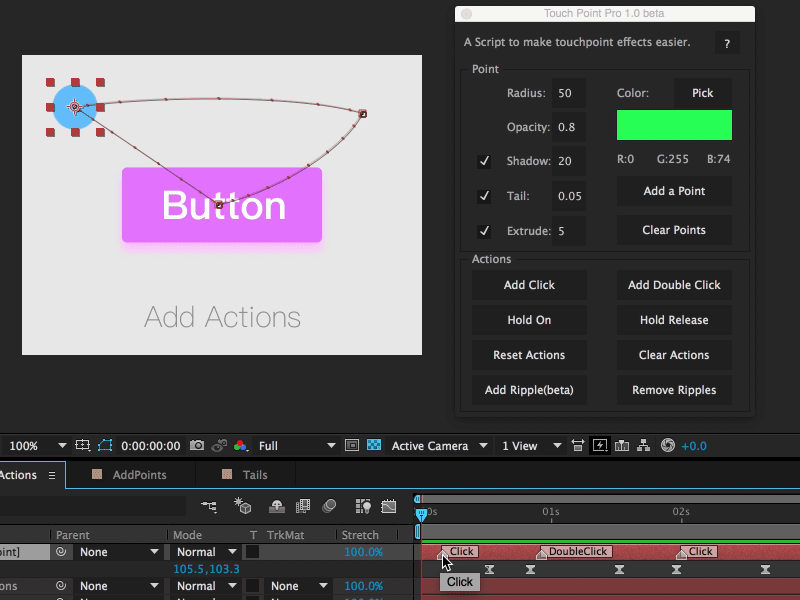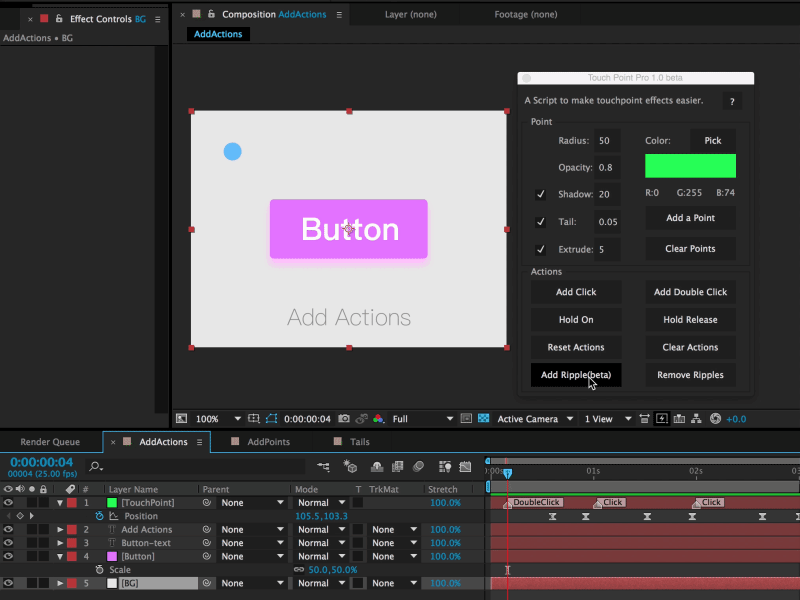an AE script to make touch point effect easier.
用于添加触控点及各种点击拖拽效果的AE脚本,中文介绍点我。
- Add a Touch point.
- Move the point to fit your screen movement.
- Add actions like click or holds.
- You can add ripple effect to the elements that you 'click' on.
Download the TouchPoint Pro.jsx file, (right click here, and choose save link as...).
Run AE, click File->Script->Run Script File... and choose the TouchPoint Pro.jsx file.
Or you can copy the TouchPoint Pro.jsx to your AE script folder:
Windows:
C:\Program Files\Adobe\Adobe After Effects <version>\Support Files\Script\
Mac:
/Applications/Adobe After Effects <version>/Scripts/
Then you can run it derectly from `File`->`Script`
Or you can also copy the .jsx file to the /script/ScriptUI Panels/ to run from the AE Window menu.
If everthing goes right, you will see this:

Now you can enjoy it:)
如果您觉得本插件好用,欢迎打赏,感谢您的支持!
也欢迎使用 PayPal: