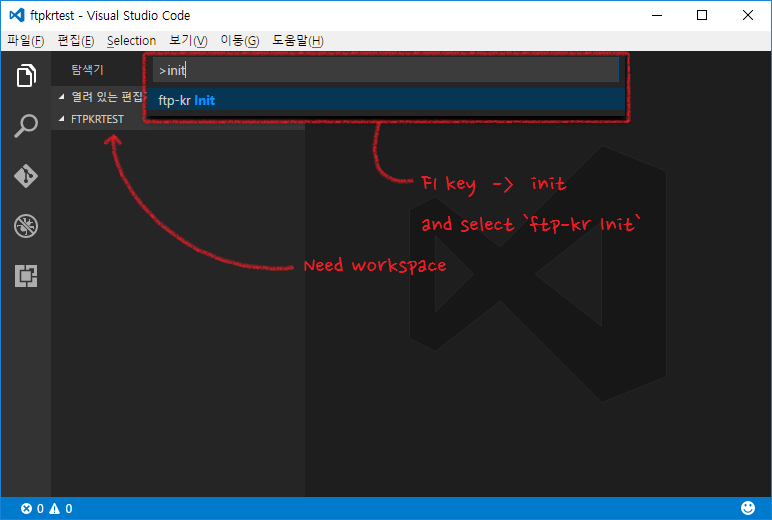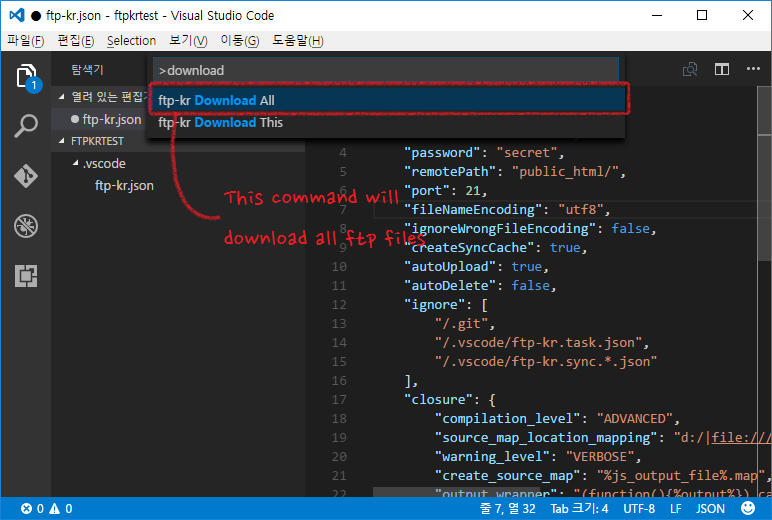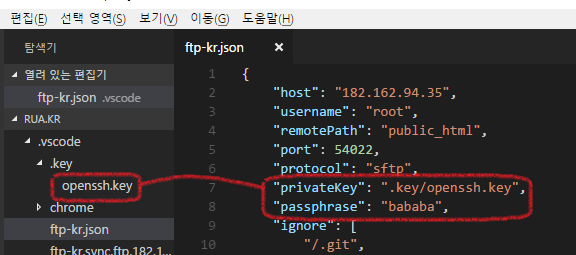This is FTP Extension!
Start with ftp-kr Init command! (When exists workspace)
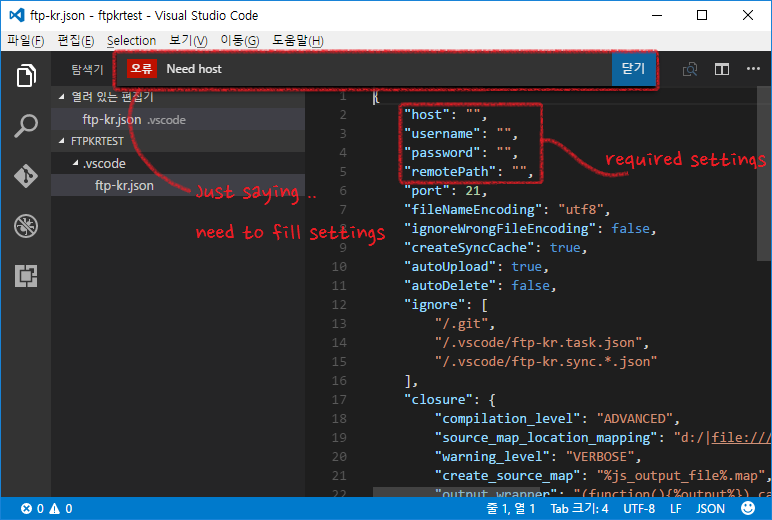
It will try to connect when you save it!
-
Disable Auto Upload
By default, the auto-sync feature is enabled
If you want to disable auto-sync, please set autoUpload/autoDelete to false
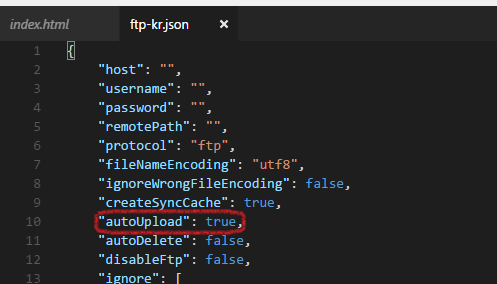
-
Use Password Input
You can use password input instead of password field
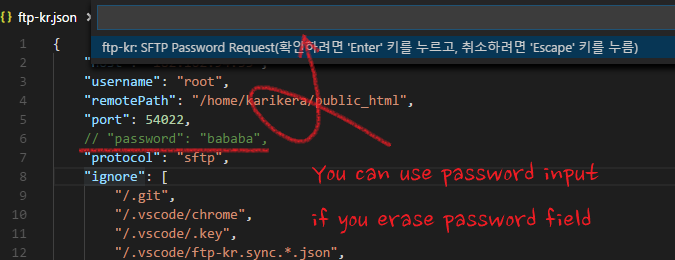
-
Browse FTP Server
You can browse remote directory withftp-kr Listcommand!
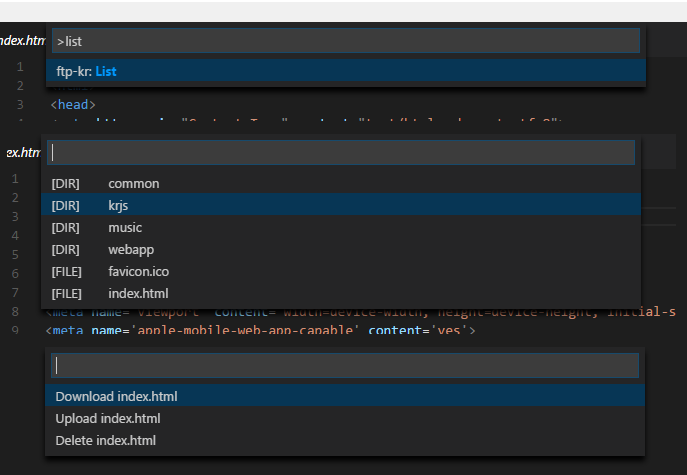
-
You can find extra options in ftp-kr.json with auto complete(
Ctrl+Space)!
See schema of ftp-kr.json
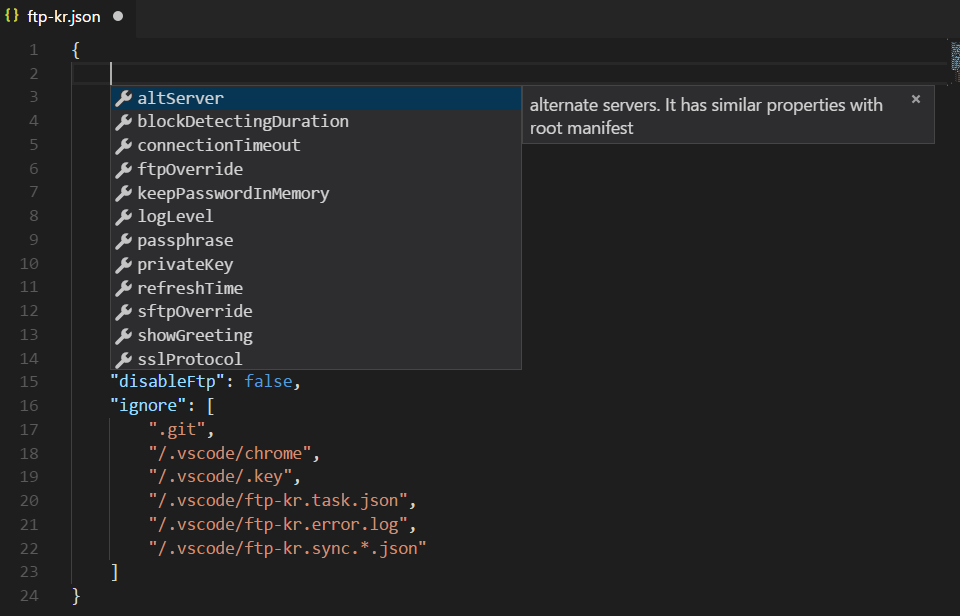
-
Use Multiple Servers
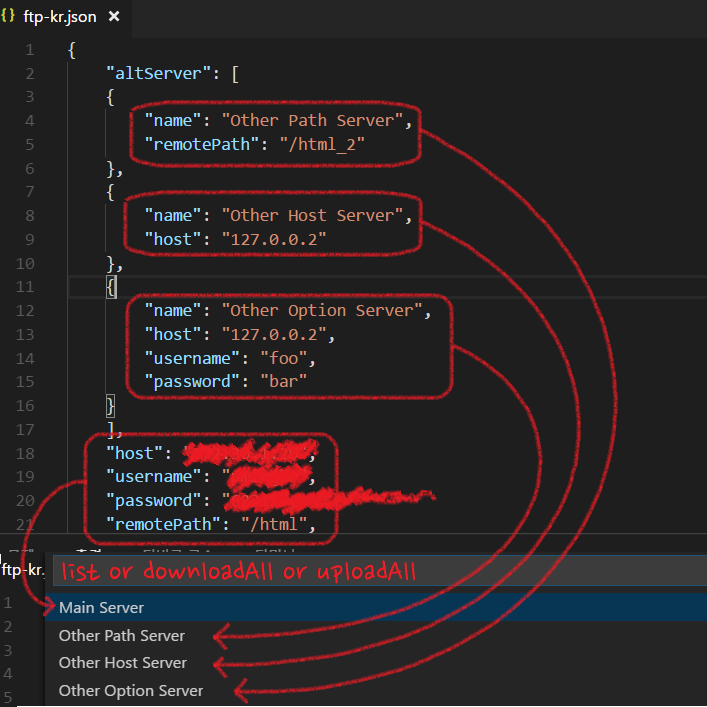
if you write altServer field, It will show server selection in some commands. -
Use more ftp/sftp options
You can override ftp/sftp options byftpOverride/sftpOverridefield, It will pass to connect function offtp/ssh2package.
- Real-Time FTP/SFTP synchronization(You can off it!)
- This extension check modification with file size
ftp-kr: Init- Create ftp-kr.json.ftp-kr: Upload All- Upload all without same size fileftp-kr: Download All- Download all without exists fileftp-kr: Upload This- Upload this file.ftp-kr: Download This- Download this file.ftp-kr: Refresh All- Rescan remote files.ftp-kr: Clean All- Cleaning remote files that not in workspace.ftp-kr: Refresh All- Cleaning remote file list cache.ftp-kr: List- Browse remote directory.
Wiki: https://github.com/karikera/ftp-kr/wiki
I'm not good at english, Sorry for my bad english ㅠㅠ
Could you donate me ...?
BTC: 1HD7vgpnwEzycDipxZU4cSz31cjkGqB53W
BCH: 1U9KPQZaBSXXRRwnJ9ZPV5iSq7Fw3VvXY
Enjoy!