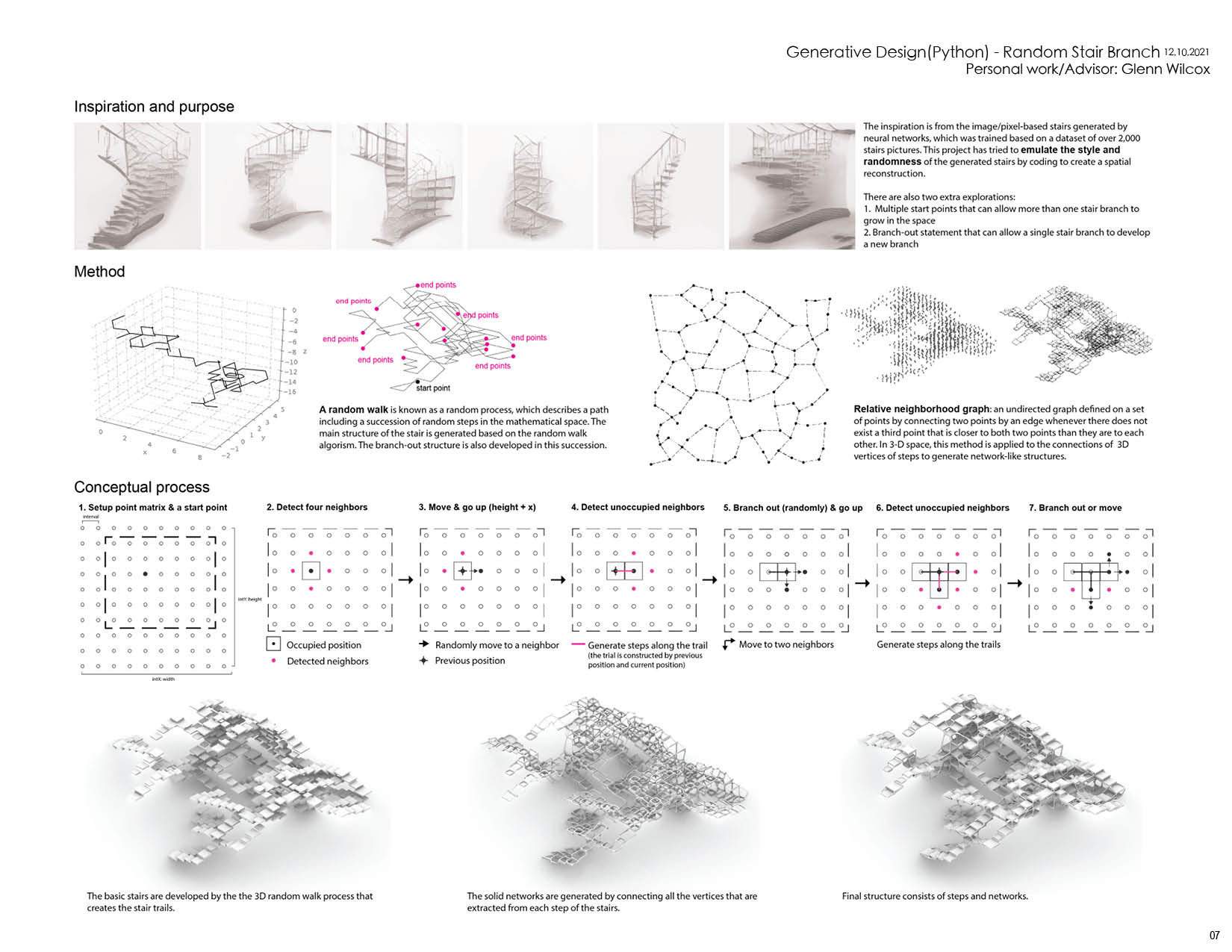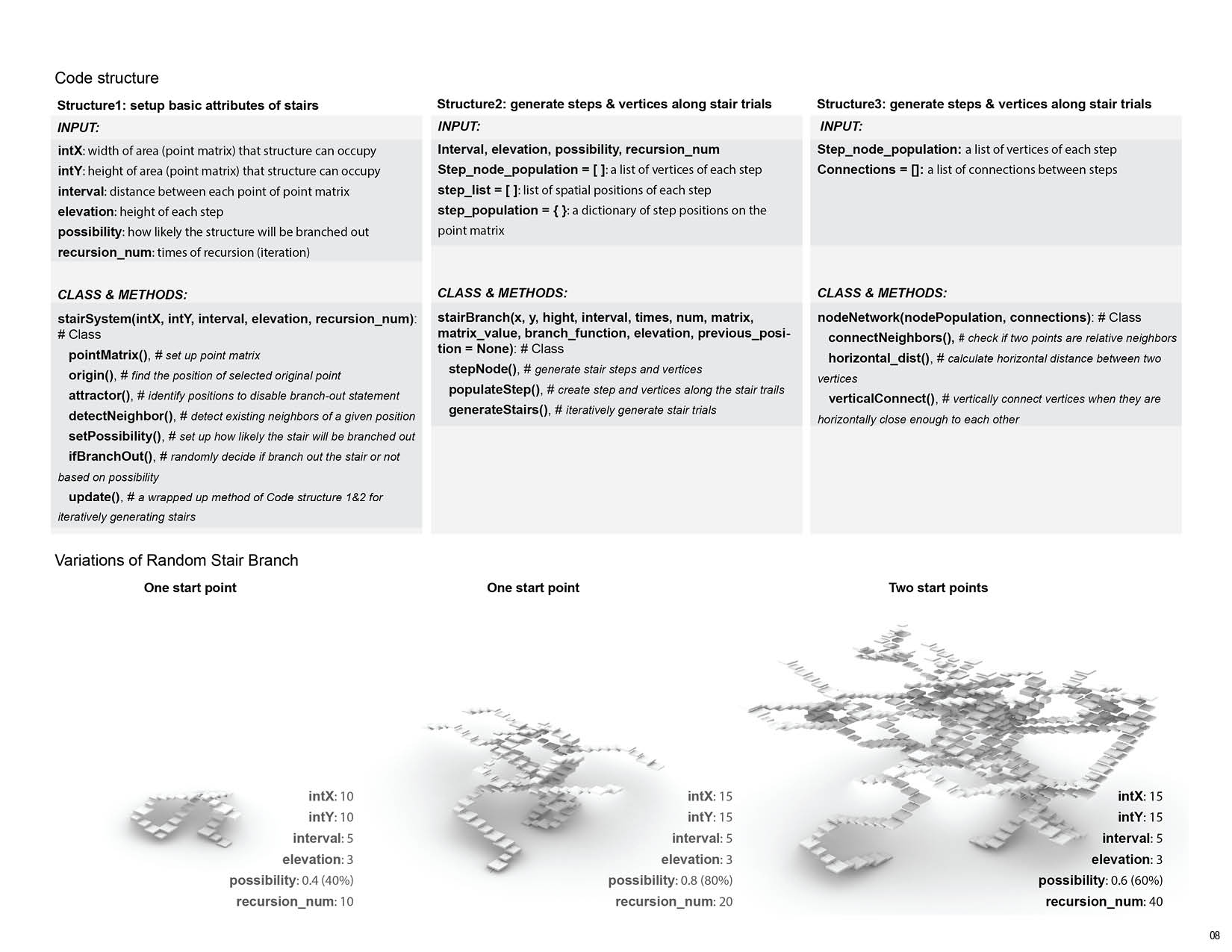| One start point | One start point | Two start points |
|---|---|---|
 |
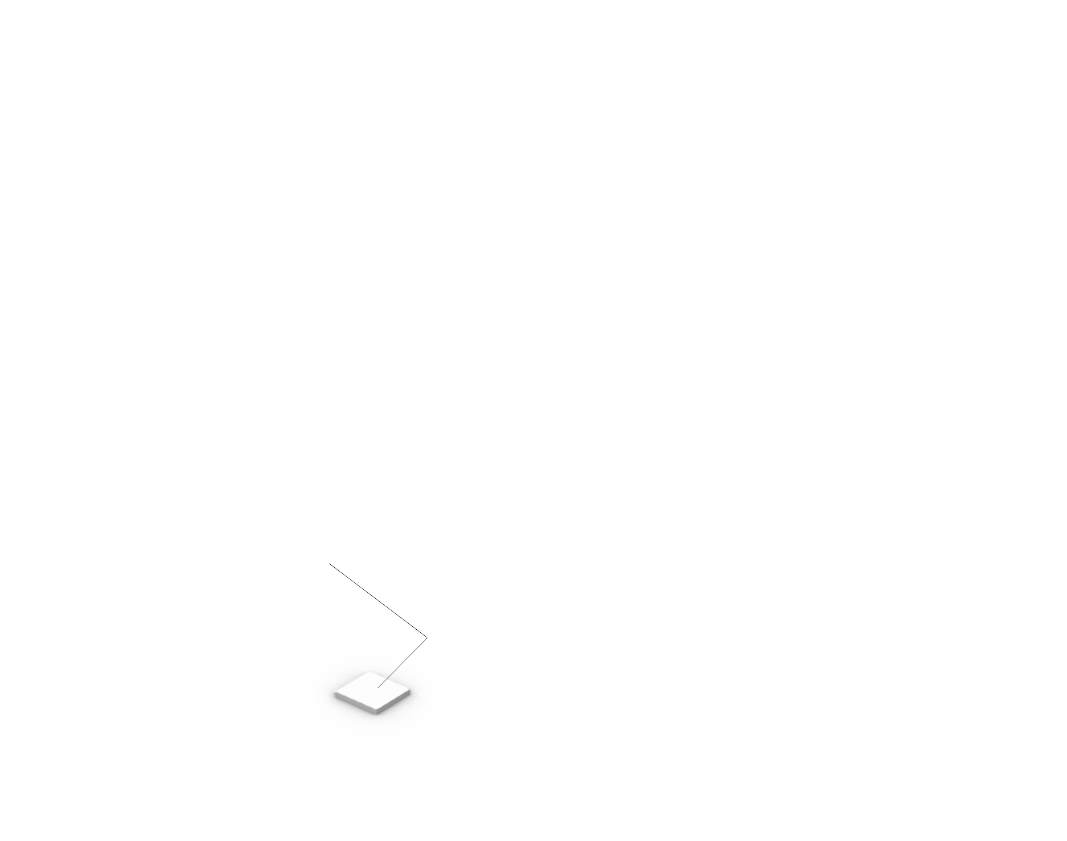 |
 |
The inspiration is from the image/pixel-based stairs generated by neural networks, which was trained based on a dataset of over 2,000 stairs pictures. This project tried to emulate the style and randomness of the generated stairs by coding to create a spatial reconstruction.
- Multiple start points can to set up to allow more than one stair branch to grow in the space.
- Branch-out statement can allow a single stair branch to develop a new branch.
Random walks: A random walk is known as a random process, which describes a path including a succession of random steps in the mathematical space.
Relative neighborhood graph: an undirected graph defined on a set of points by connecting two points by an edge whenever there does not exist a third point that is closer to both two points than they are to each other.
Install Rhino 7
MAC OS:
Install Atom
Install rhino-python in Atom
MAC OS:
To generate stairs in Rhino space:
- Run the StartAtomEditorListener command from Rhino
- Open random_stairs_v3.py in Atom. Press control + option + key R to run the script
To make animations:
- Run the StartAtomEditorListener command from Rhino
- Set up a new folder to save output images
- In random_stairs_animation.py, modefy the path (the path of the new folder) for saving output images at line 427:
folder = '/your/folder/'
Then, run the script. 4. Use other applications to generate gif or video.