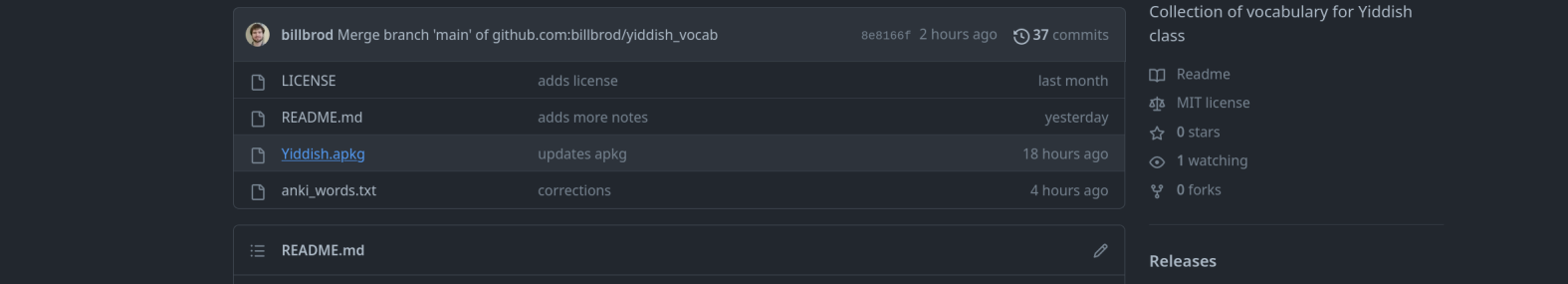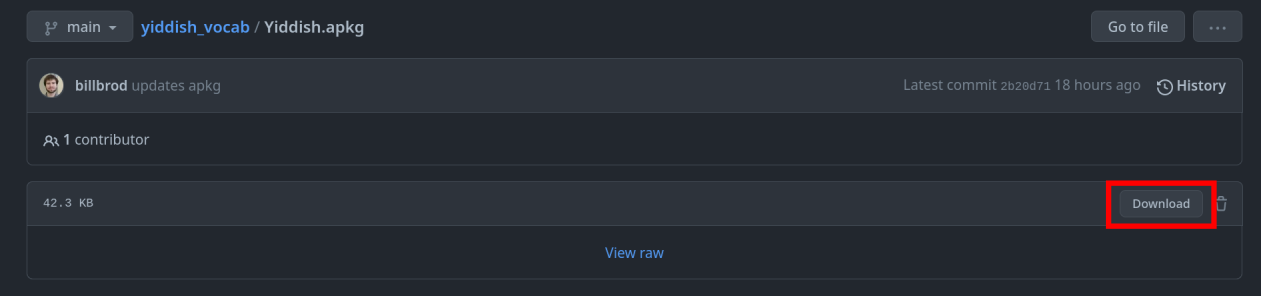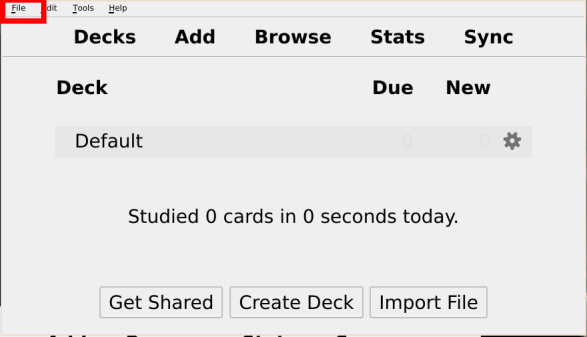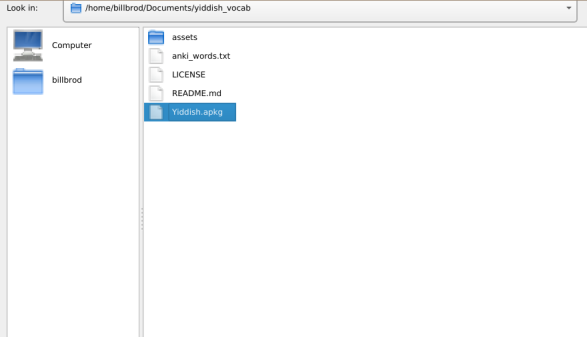Currently, this just contains a single txt file, which contains words to study for Yiddish. These are formatted so Anki can import them: three fields, separated by a semicolon, corresponding to the Yiddish word, the English translation, and the YIVO-standard transliteration.
These words are those that I've added from YIVO's intensive beginner Yiddish III and IV, which uses In Eynem, starting at chapter 7. I'll probably go back and add some from last semester as well, but that's a work in progress.
No guarantees that there won't be typos or mistranslations! If you find any, please open an issue.
I'm also using AnkiWeb to sync the cards, but this serves as an extra source, in case I need them.
- For verbs, I have listed the infinitive.
- For nouns, I include the article for the singular form and add the plural form
(no article) in parentheses. For example,
דאָס קנעכל(ן):knekhlis the singular form,knekhlnis the plural. When the plural form is completely separate (not just a suffix), there's a space between the two:די קרובֿה (קרובֿות). - Most notes are included with the transliteration, though disambiguation notes,
such as
to lie (e.g., "the chair lies on the table")may be included with the English or Yiddish, as appropriate.
I use Anki for reviewing flashcards. The
anki_words.txt file is written so that it can be
imported by Anki into a deck with
three fields: Yiddish, English, and Transliteration. To simplify use of these
words with Anki, I'm also including Yiddish.apkg, which is a binary file
containing that deck which can be imported directly into Anki.
In either case, re-importing the file (either txt or apkg) after it changes will update the existing deck in place. Sometimes if I modify existing lines in the txt file (for example, fixing a typo), Anki imports the line as a new card instead of modifying the old one, so I'd periodically check for duplicates using the browse cards option in Anki.
If you're unfamiliar with GitHub and similar, the following instructions should hopefully help:
- Click on the
Yiddish.apkgfile in this repository:
- Click on the download button in the top right to download the file to your computer:
- Open up Anki, then click on
File -> Import:
- Click on the deck to import it.
-
Hopefully that works! The Anki docs have more information.
-
If you want to use Anki on multiple devices (e.g., computer and phone), you'll need to use AnkiWeb to sync between them. See the Anki documentation for details.