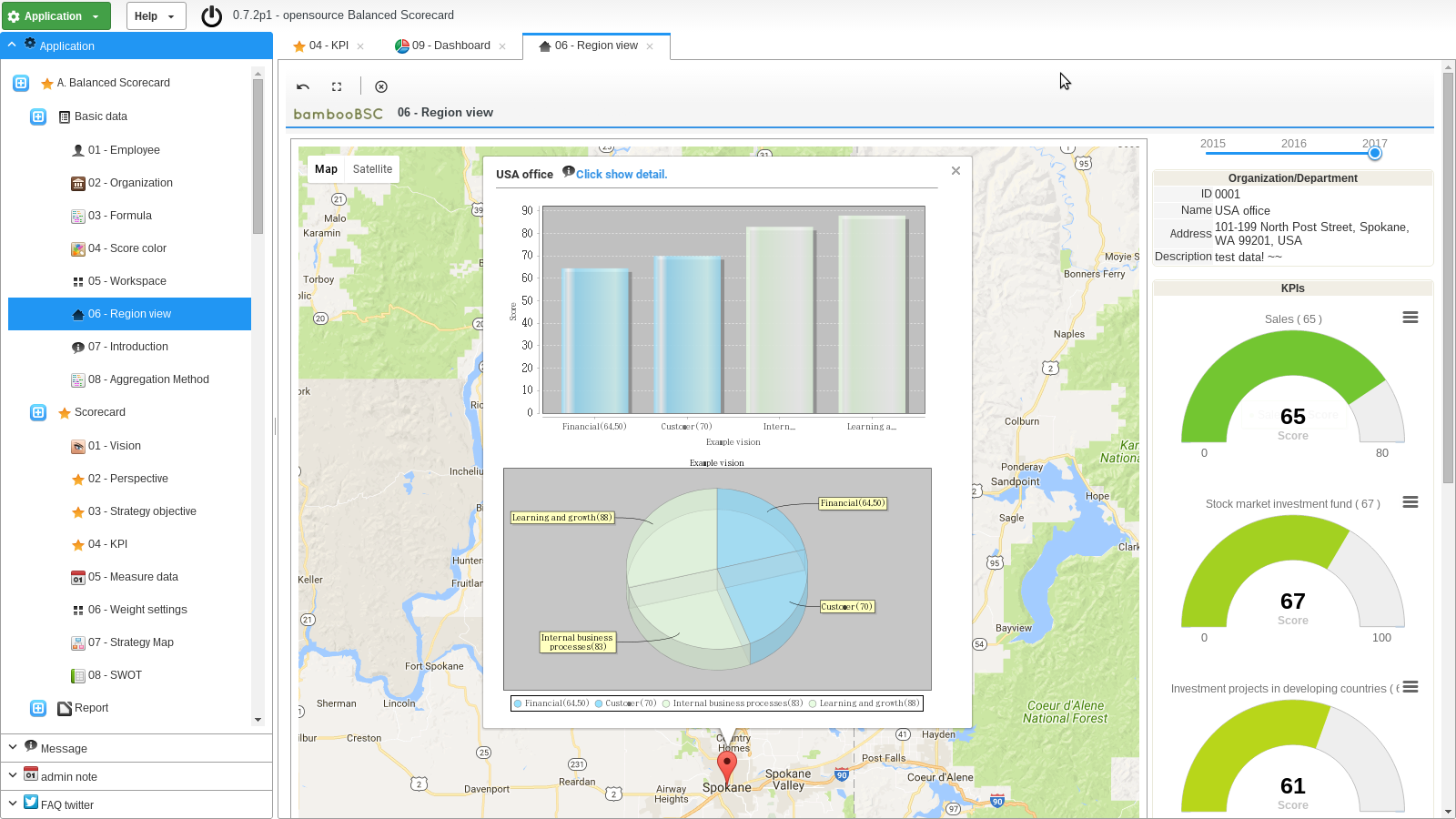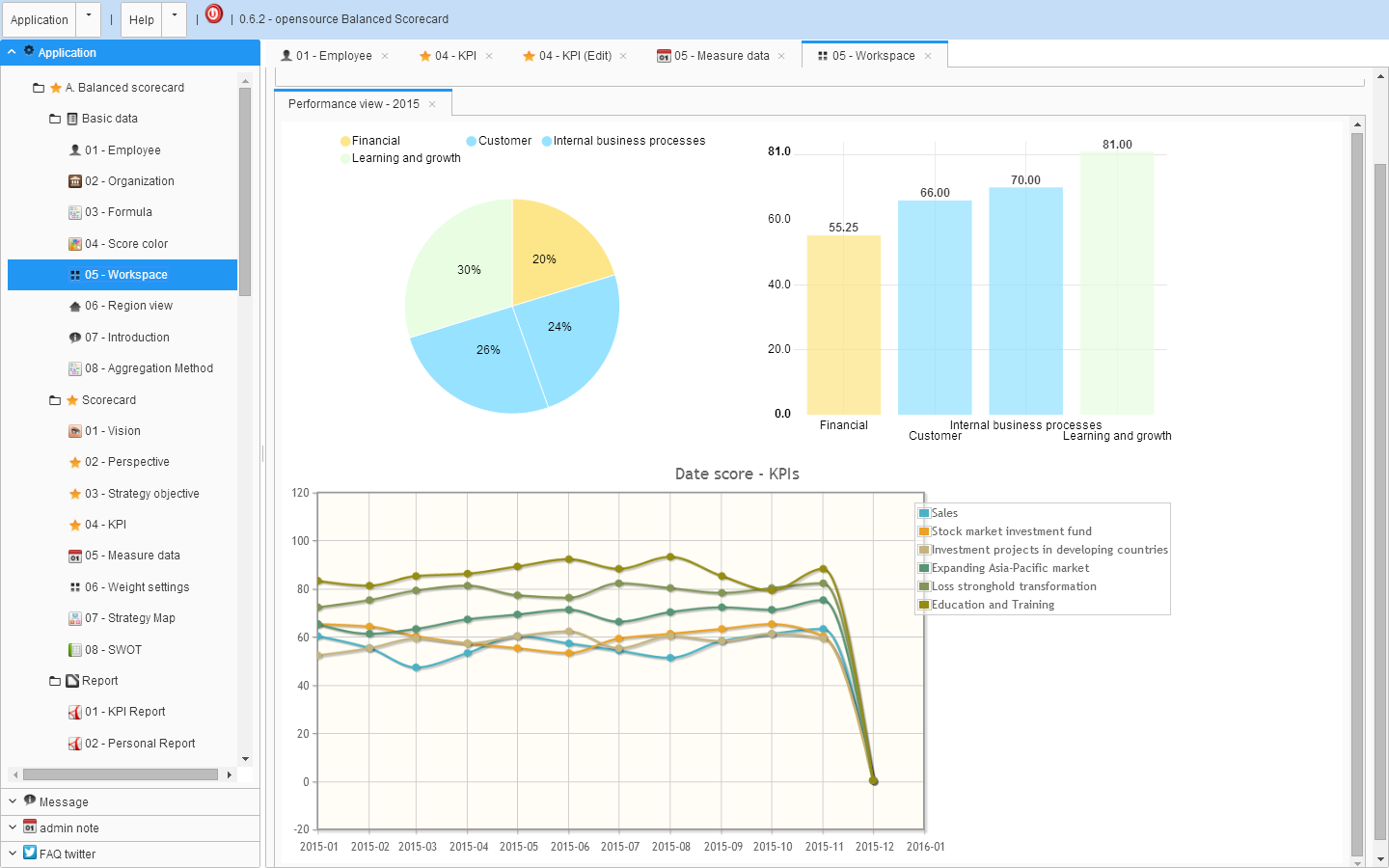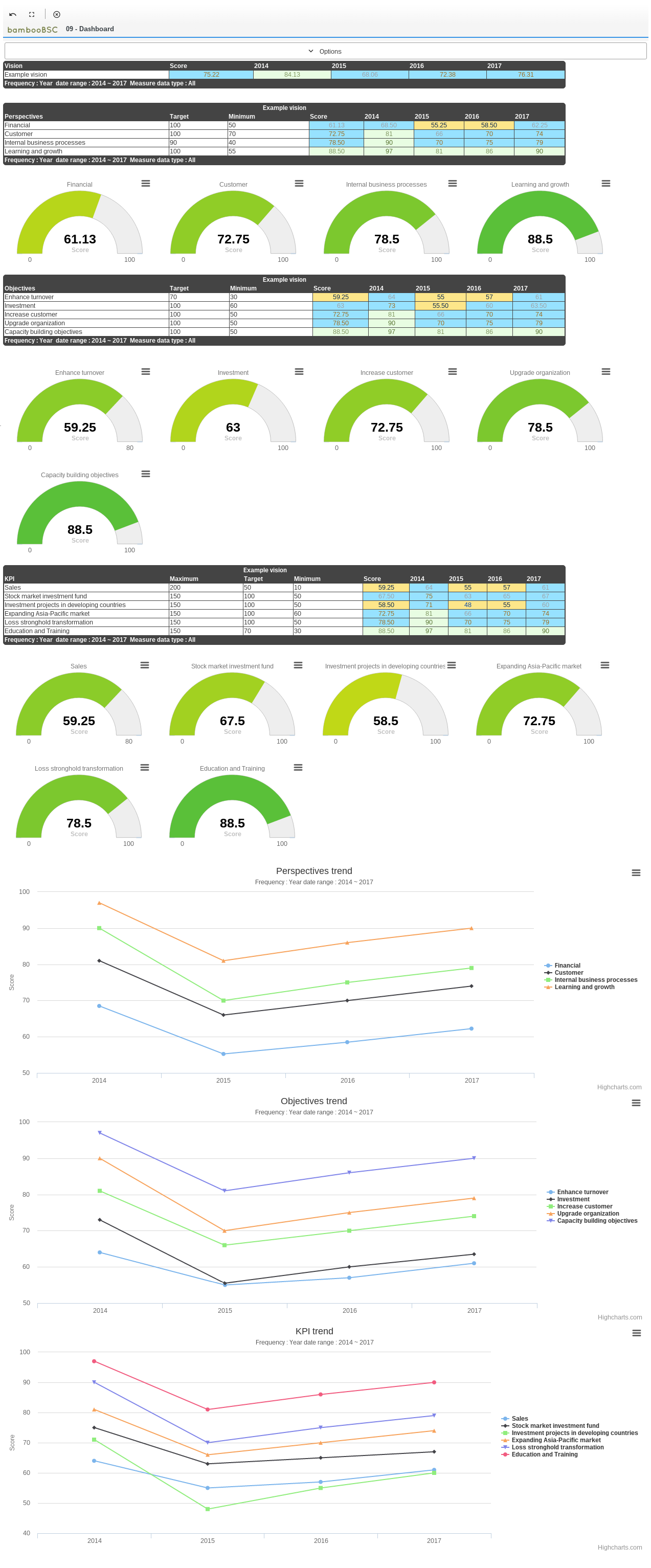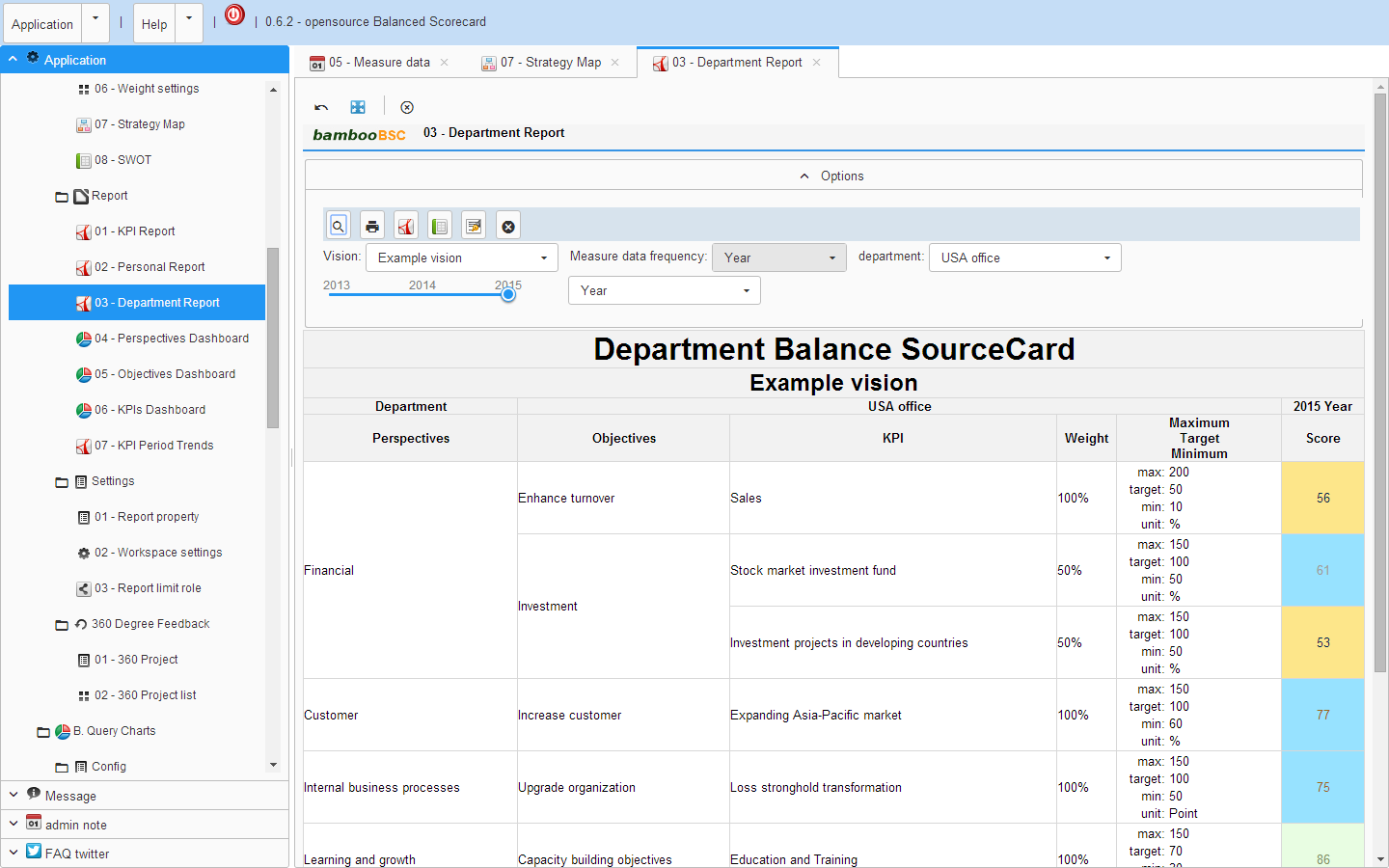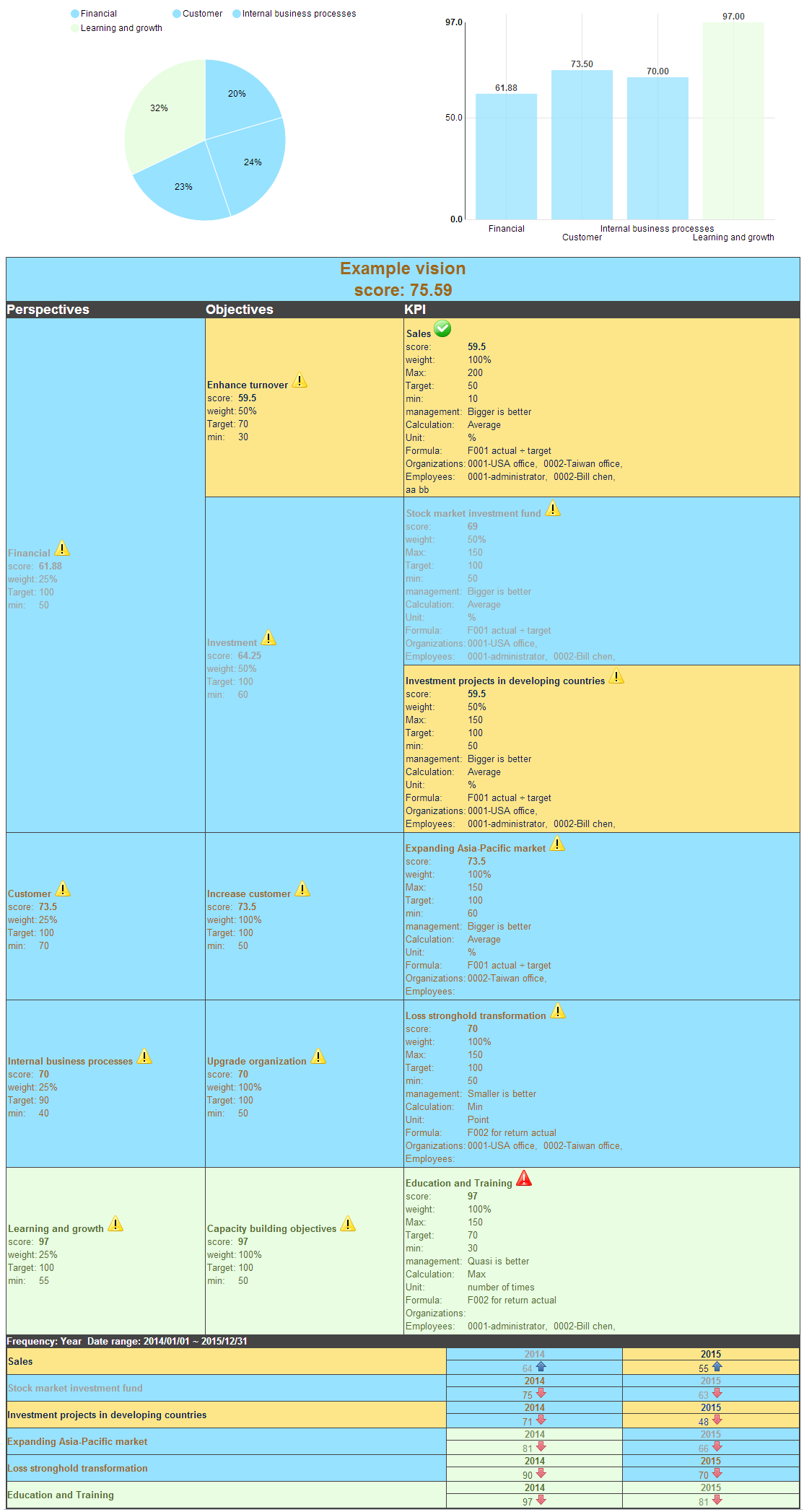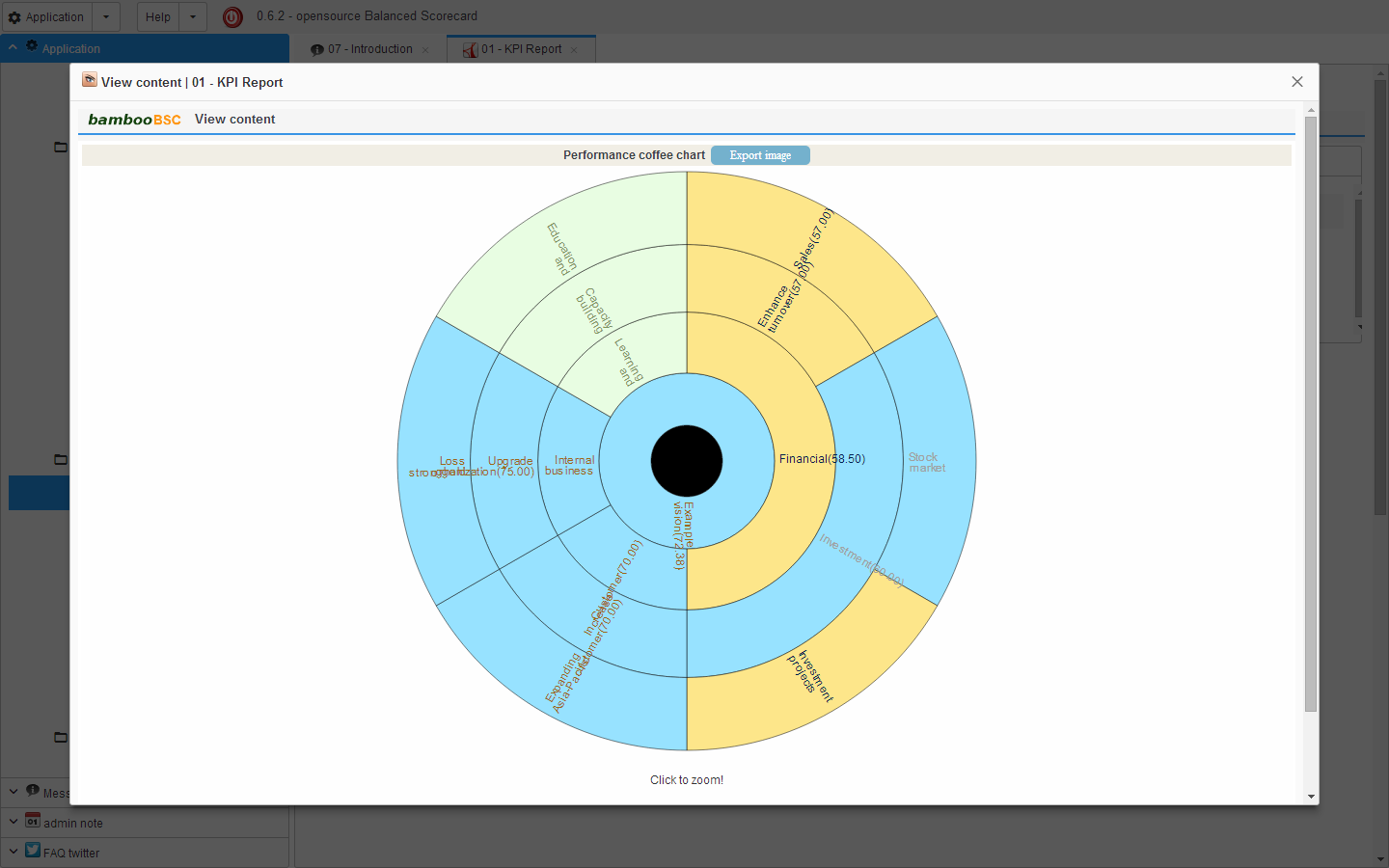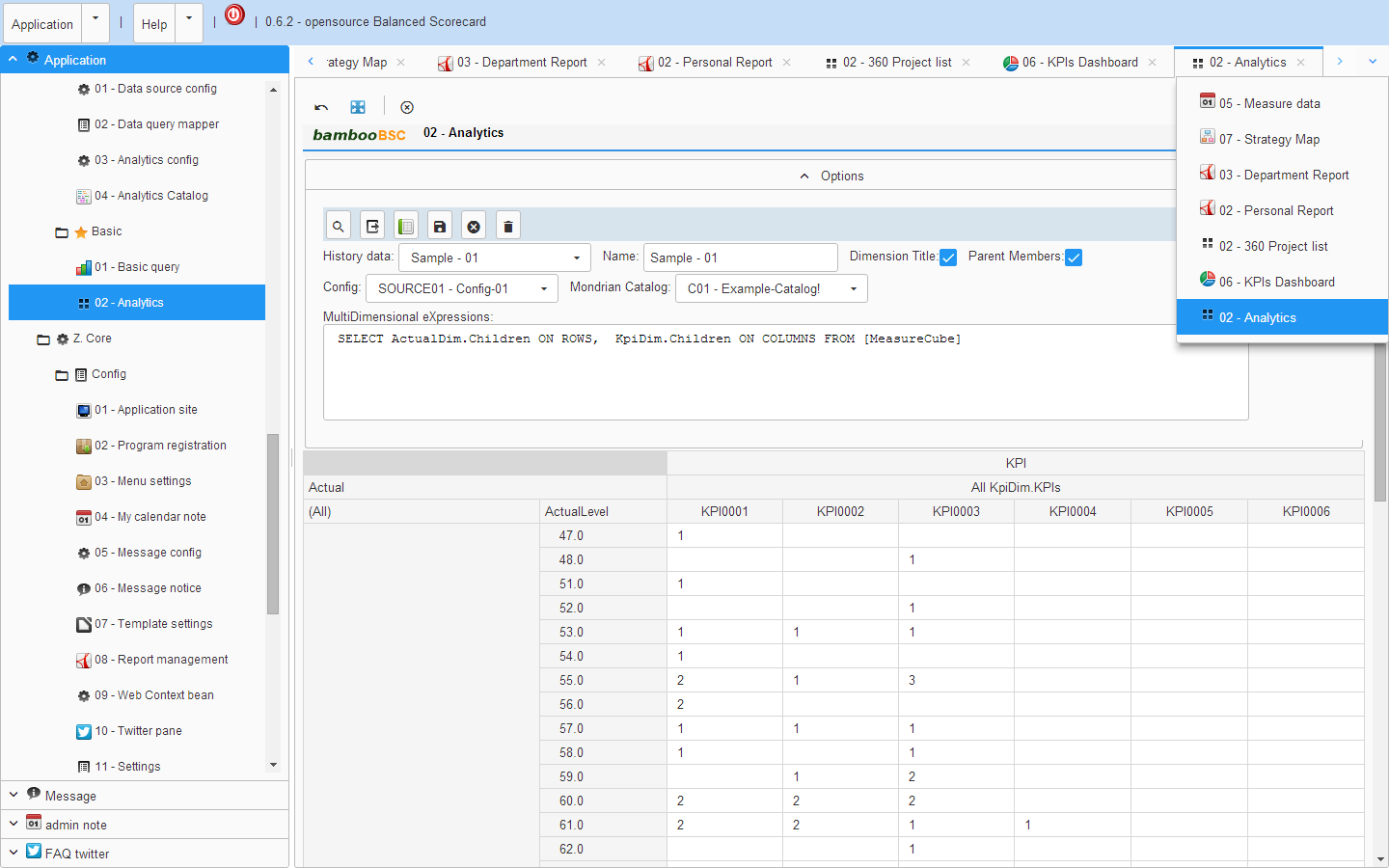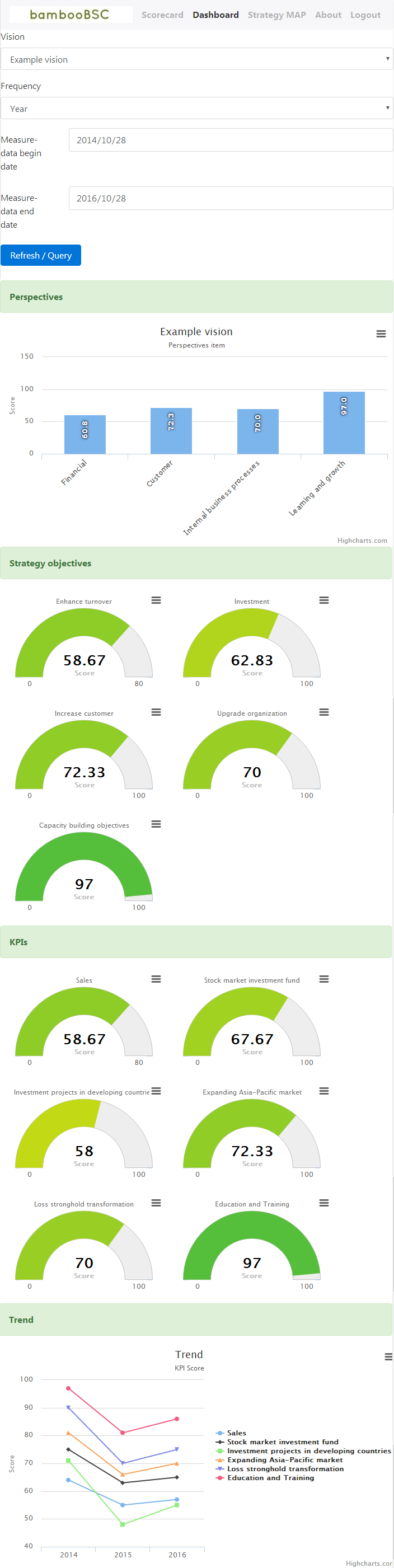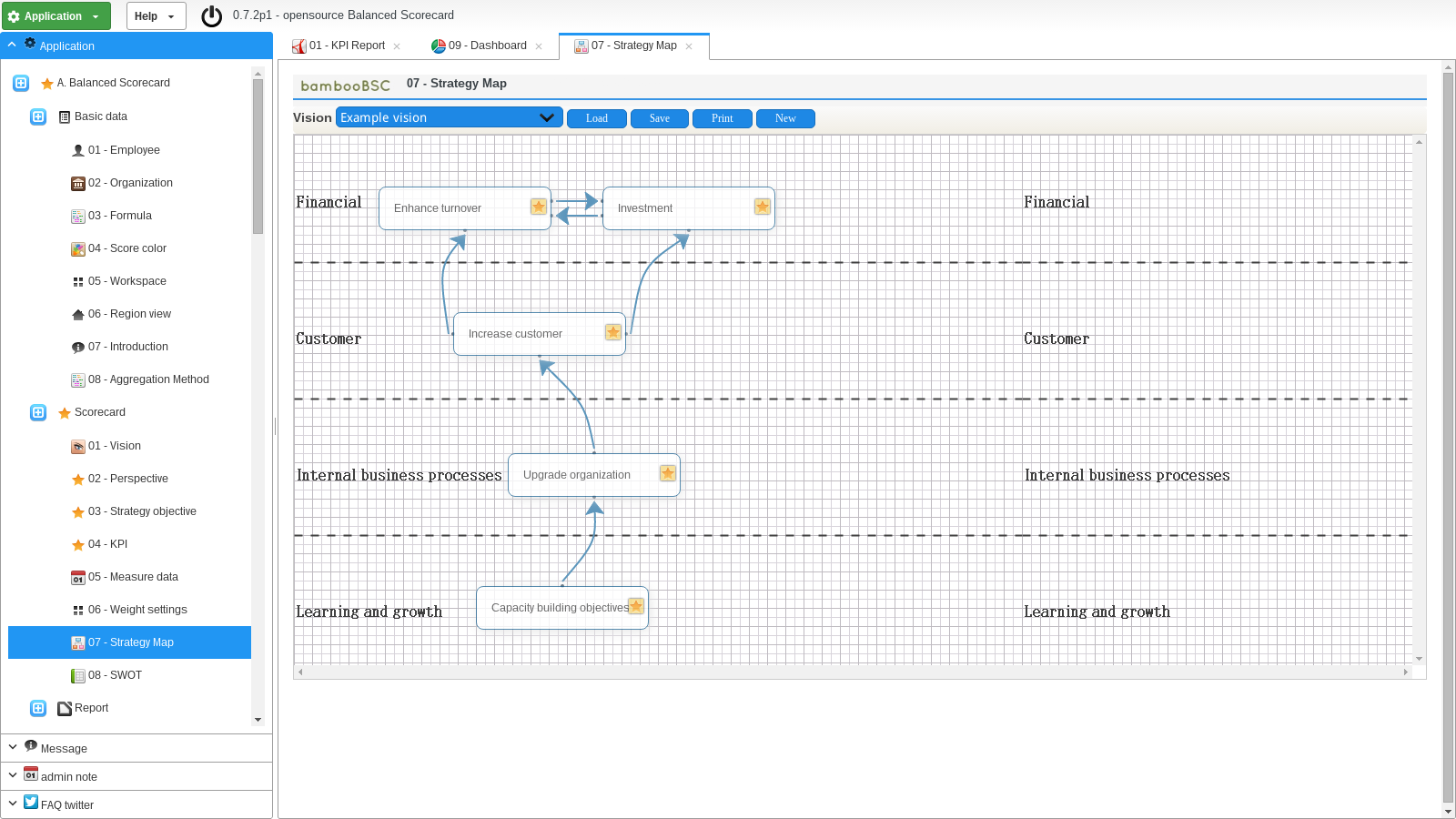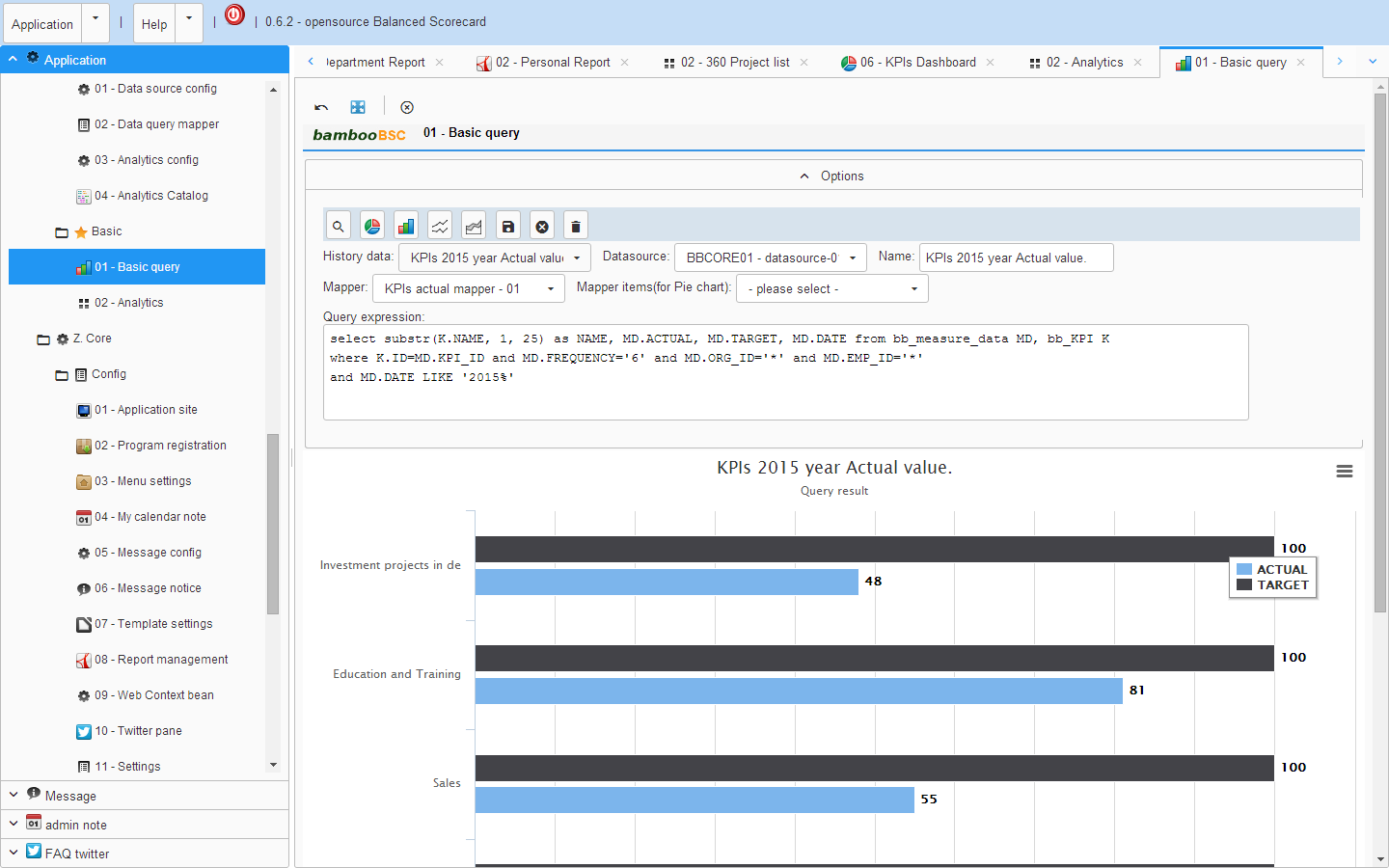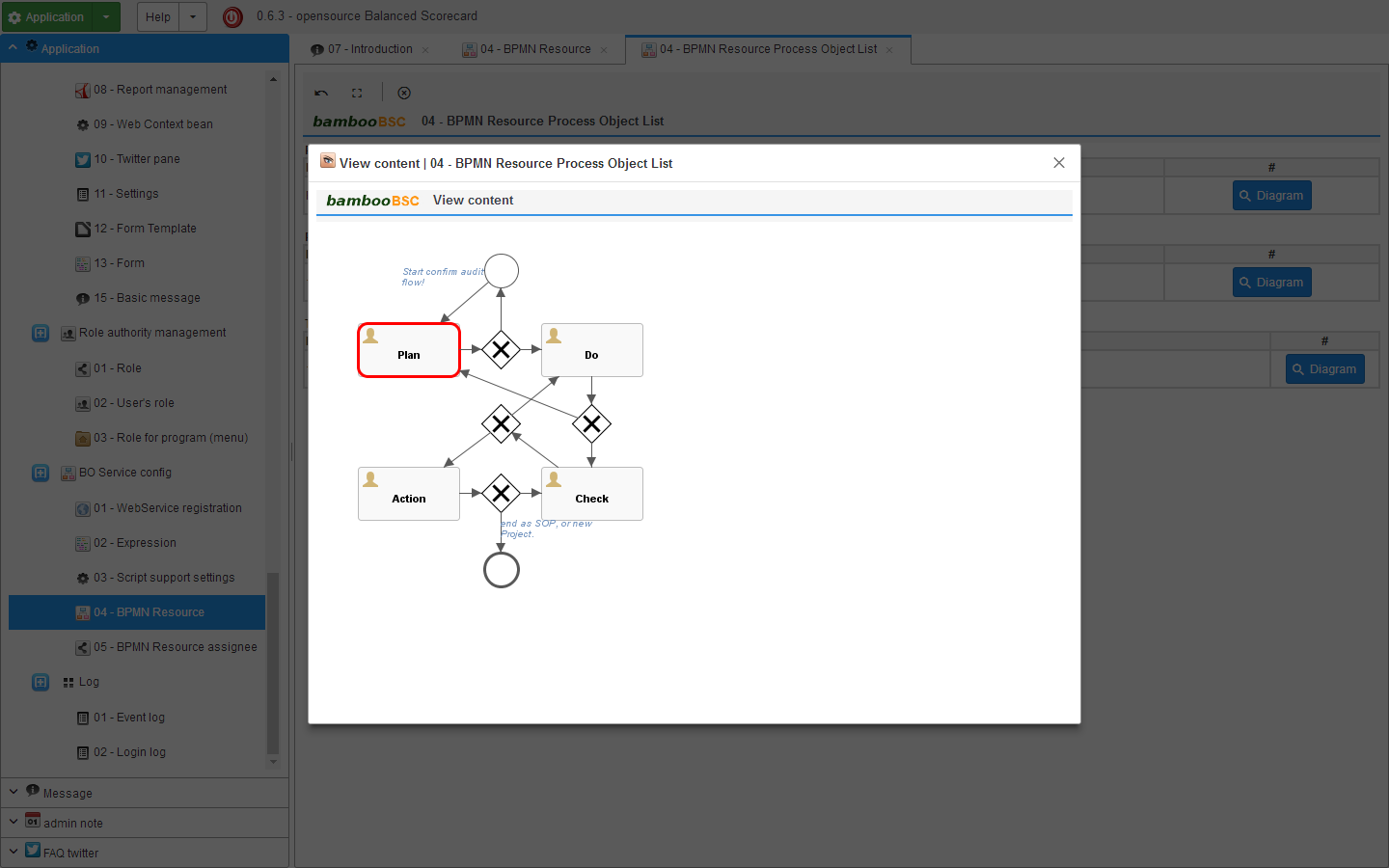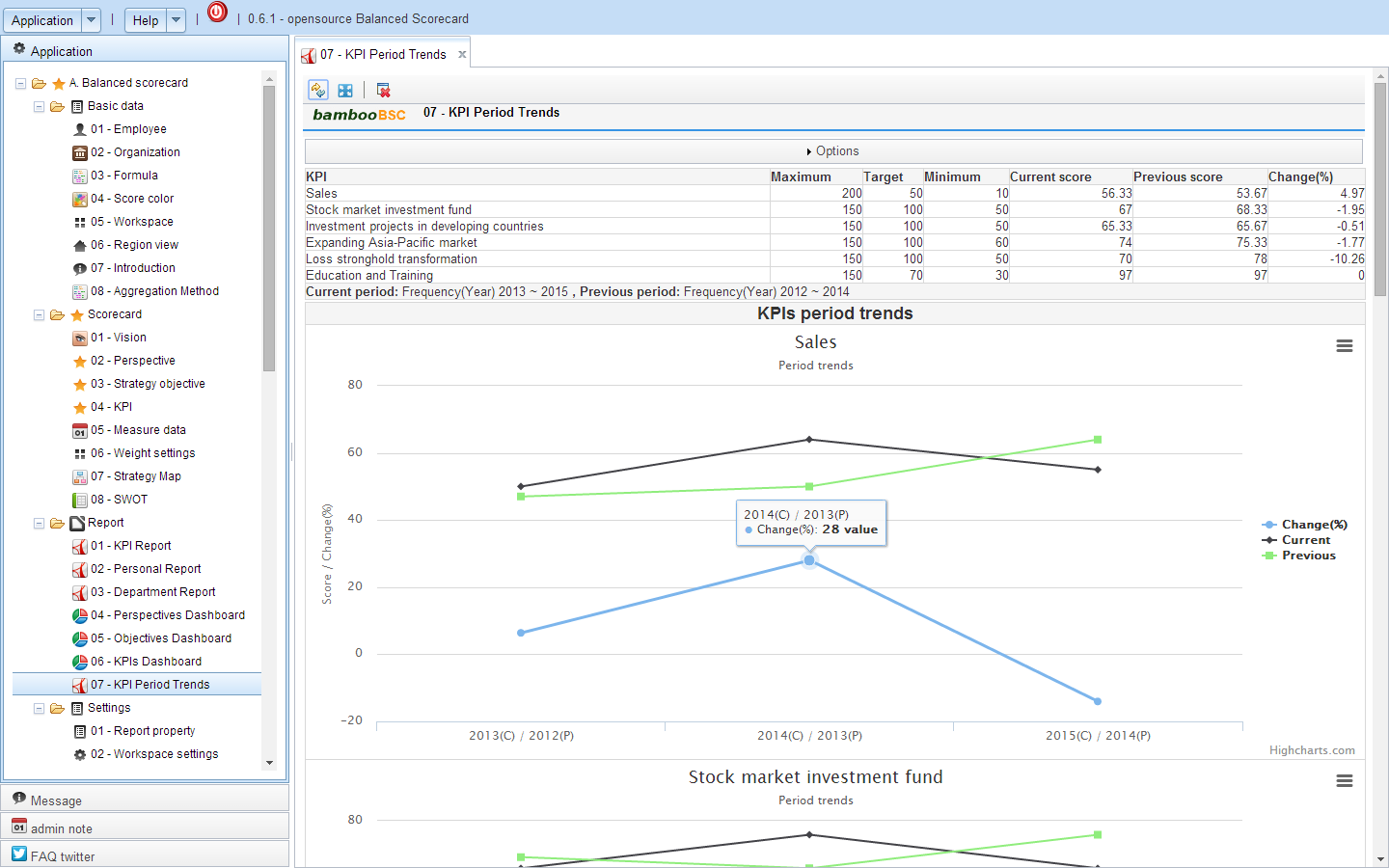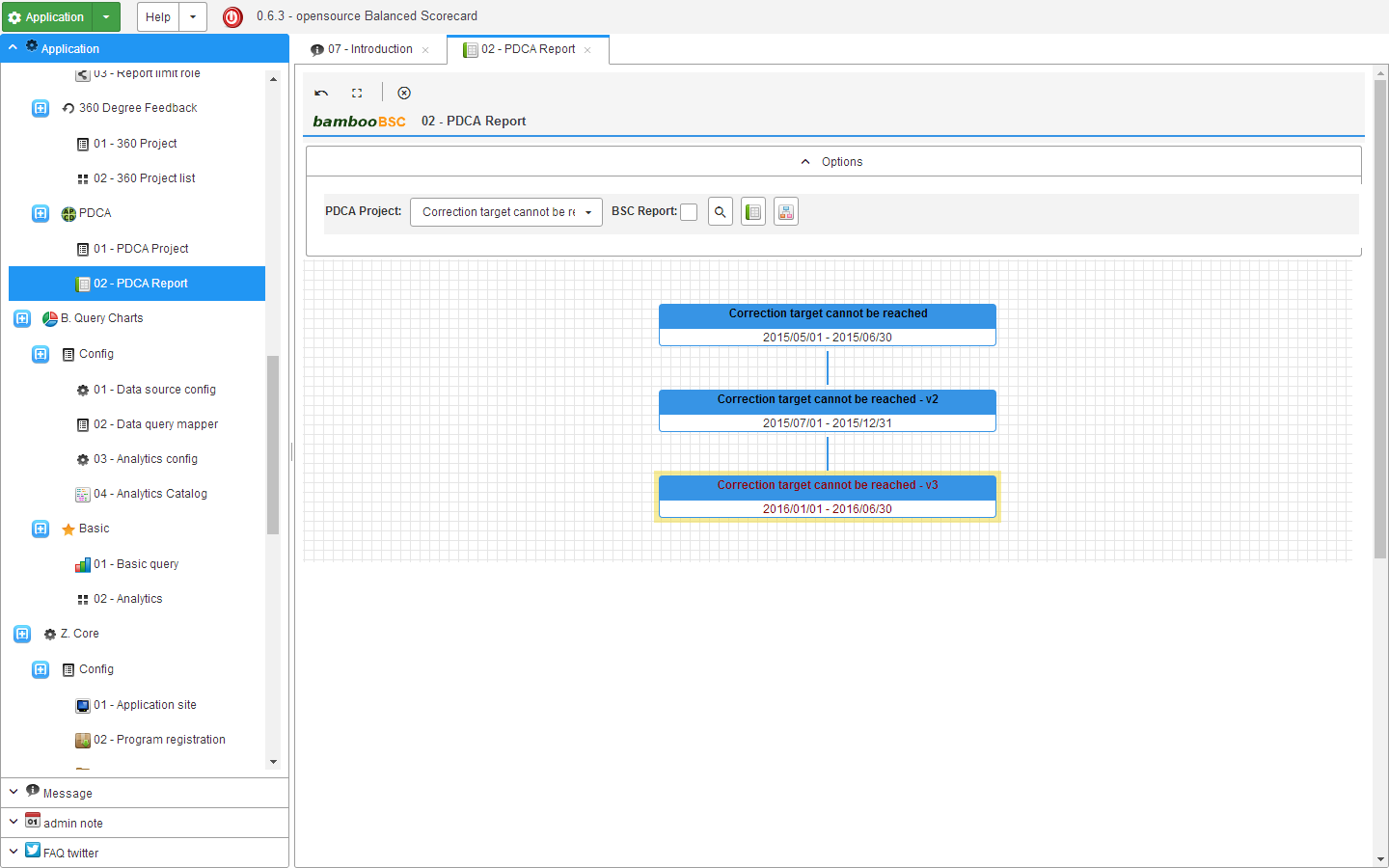next version move to https://github.com/billchen198318/hillfog
Features:
- BSC's Vision, Perspectives, Objectives of strategy, Key Performance Indicators (KPIs). and Maintain measure-data.
- KPI report, Personal and organization BSC report. can custom workspace's layout
- Strategy Map, and BSC SWOT.
- Provides SQL client query results show as Chart ( PIE, BAR, LINE, AREA ).
- Provides a simple OLAP client query.
- Provides Sourcecard query for mobile-device browser.
- PDCA & PDCA report.
bambooBSC is released under version 2.0 of the Apache Version 2.0
install-vm-ver.pdf
install.pdf
bamboobsc-guide.pdf
VM version( need with VirtualBox ): https://github.com/billchen198318/bamboobsc/releases/download/v0.7.8/bamboobsc-0.7.8-RELEASE-VM.7z
Manual install version: https://github.com/billchen198318/bamboobsc/releases/download/v0.7.8/bamboobsc-0.7.8-RELEASE.7z
contact: chen.xin.nien@gmail.com
1 Region view.
2 Workspace.
3 KPIs dashboard.
4 Employee/Personal BSC report.
5 Department BSC report.
6 Employee 360 Degree feedback score view.
7 KPI BSC report.
7 KPI BSC report (coffee chart).
8 OLAP Client report.
9 Mobile version dashboard view.
10 BSC strategy-map.
11 SQL-Client query result as chart.
12 Support the development of integration processes flow.
13 KPI period trends / change(%).
14 PDCA Report.
15 PDCA Project history.
# apt-get install oracle-java8-jdk
# java -version
java version "1.8.0" Java(TM) SE Runtime Environment (build 1.8.0-b132) Java HotSpot(TM) Client VM (build 25.0-b70, mixed mode)
# mysqladmin -u root -p password
# service mysql stop
# vi /etc/mysql/my.cnf
add lower_case_table_names=1
[mysqld]
lower_case_table_names=1
and save my.cnf
# service mysql restart
# cd /home
# wget --no-check-certificate https://github.com/billchen198318/bamboobsc/releases/download/v0.7.8/bamboobsc-0.7.8-RELEASE.7z
# apt-get install p7zip
# p7zip -d bamboobsc-0.7.8-RELEASE.7z
# cd /home/bamboobsc-07/
# mysql -u root -p
mysql> create database bbcore;
mysql> exit;
# mysql bbcore -u root -p < bbcore.sql
config A ( CORE system ).
/home/bamboobsc-07/apache-tomcat-8.5.56/webapps/core-web/WEB-INF/classes/applicationContext/conf/applicationContext-dataSource.properties
config B (Balanced Scorecard system ).
/home/bamboobsc-07/apache-tomcat-8.5.56/webapps/gsbsc-web/WEB-INF/classes/applicationContext/conf/applicationContext-dataSource.properties
config C (Simple OLAP system ).
/home/bamboobsc-07/apache-tomcat-8.5.56/webapps/qcharts-web/WEB-INF/classes/applicationContext/conf/applicationContext-dataSource.properties
config D (Mobile web ).
/home/bamboobsc-07/apache-tomcat-8.5.56/webapps/gsbsc-mobile-web/WEB-INF/classes/applicationContext/conf/applicationContext-dataSource.properties
settings dataSource.user and dataSource.password
dataSource.user is MariaDB account
dataSource.password is MariaDB password
example:
dataSource.user=root
dataSource.password=password
# cd /var
# mkdir gsbsc gsbsc/upload gsbsc/jasperreport
# cd /home/bamboobsc-07/apache-tomcat-8.5.56/bin
# chmod a+x catalina.sh
# chmod a+x shutdown.sh
# chmod a+x startup.sh
add JAVA_OPTS="-Xmx2048M -XX:+UseG1GC -Djava.awt.headless=true -Dfile.encoding=UTF-8 -Duser.language=en -Duser.country=US" to catalina.sh
# ./startup.sh
Wait a few minutes,
Use google Chrome or Firefox browser (no support IE) input url ( [IP-Address]:[Port]/core-web/index.action )
example (if server IP-Address is 192.168.1.100) :
192.168.1.100:8080/core-web/index.action
the log file on /tmp/
cannot connect to MariaDB database
Please refer to:
http://stackoverflow.com/questions/603351/can-we-set-easy-to-remember-hostnames-for-ec2-instances
System required
A. JDK8
B. Eclipse4 or later version
C. Apache Tomcat8
workspace dir input C:\home\git\bamboobsc-master

settings Text file encoding to UTF-8

a. core-persistence
b. core-lib
c. core-base
d. core-web
e. gsbsc-standard
f. gsbsc-web
g. qcharts-standard
h. qcharts-web
i. gsbsc-mobile-web
j. gsbsc-persistence
k. qcharts-persistence


config core-lib project "ThirdPartyLib" user libraries
add External JARs: all jar file on C:\home\git\bamboobsc-master\core-web\WEB-INF\lib\

config core-base project "CORE-LIB" user libraries
add External JARs: "core-persistence.jar" and "core-lib.jar" on C:\home\git\bamboobsc-master\core-export-lib\

config gsbsc-standard project "CORE-BASE" user libraries
add External JARs: "core-base.jar", "gsbsc-persistence.jar" on C:\home\git\bamboobsc-master\core-export-lib\

- Clean all project
- Restart
no found Java Problem, Environment Setup Complete

05 - Program registration and Menu settings
06 - Role and authority settings
07 - Expression support Logic Service