Customize the content of the 404 Page within the Genesis Framework.
Customizing the contents of the Page Not Found page in any WordPress theme can be tricky, and usually involes editing the 404.php template file. The Genesis Framework already abstracts the default content of the page into a function, and this plugin can unhook that and replace it with your own custom title and content.
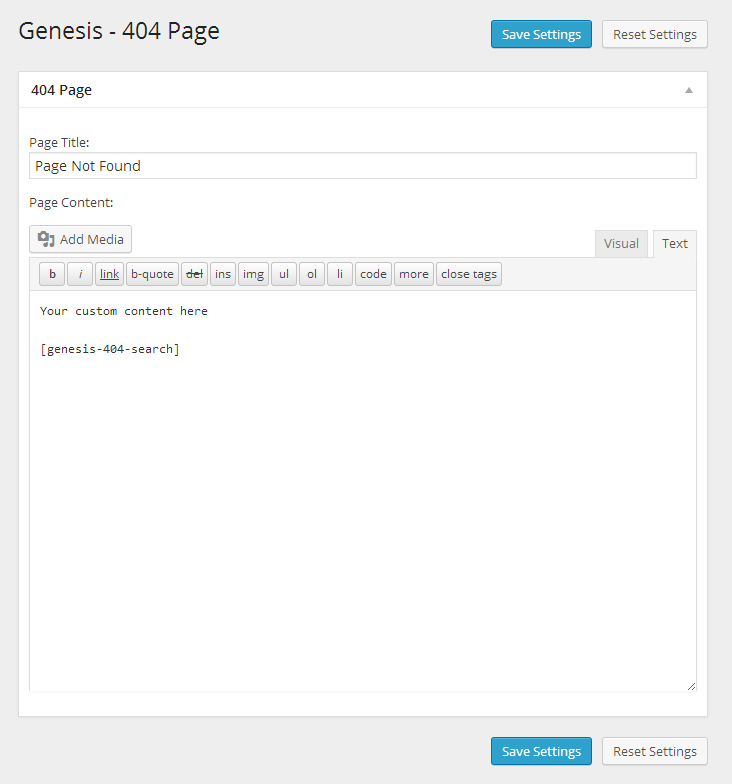
Admin screen showing the fields for custom 404 Not Found page title and content.
- WordPress 3.0+
- Genesis Framework 1.8+ (supports HTML5 for Genesis Framework 2.0+)
- On the Add Plugin screen, search for Genesis 404 Page and follow the usual steps.
- Download the latest tagged archive (choose the "zip" option).
- Go to the Plugins -> Add New screen and click the Upload tab.
- Upload the zipped archive directly.
- Go to the Plugins screen and click Activate.
- Download the latest tagged archive (choose the "zip" option).
- Unzip the archive.
- Copy the folder to your
/wp-content/plugins/directory. - Go to the Plugins screen and click Activate.
Check out the Codex for more information about installing plugins manually.
Using git, browse to your /wp-content/plugins/ directory and clone this repository:
git clone git@github.com:billerickson/Genesis-404-Page.git
Then go to your Plugins screen and click Activate.
This plugin supports the GitHub Updater plugin, so if you install that, this plugin becomes automatically updateable direct from GitHub.
See CHANGES.md for the plugin changelog.
Once installed, you can customize your 404 page's title and content in Genesis > 404 Page.
Use the [genesis-404-search] shortcode to add a search form to the page.
If you'd like to dynamically list content (ex: most recent posts), I recommend you install the Display Posts Shortcode and use it in the 404 page's content.
Built by Bill Erickson and Gary Jones
Copyright 2012 Bill Erickson