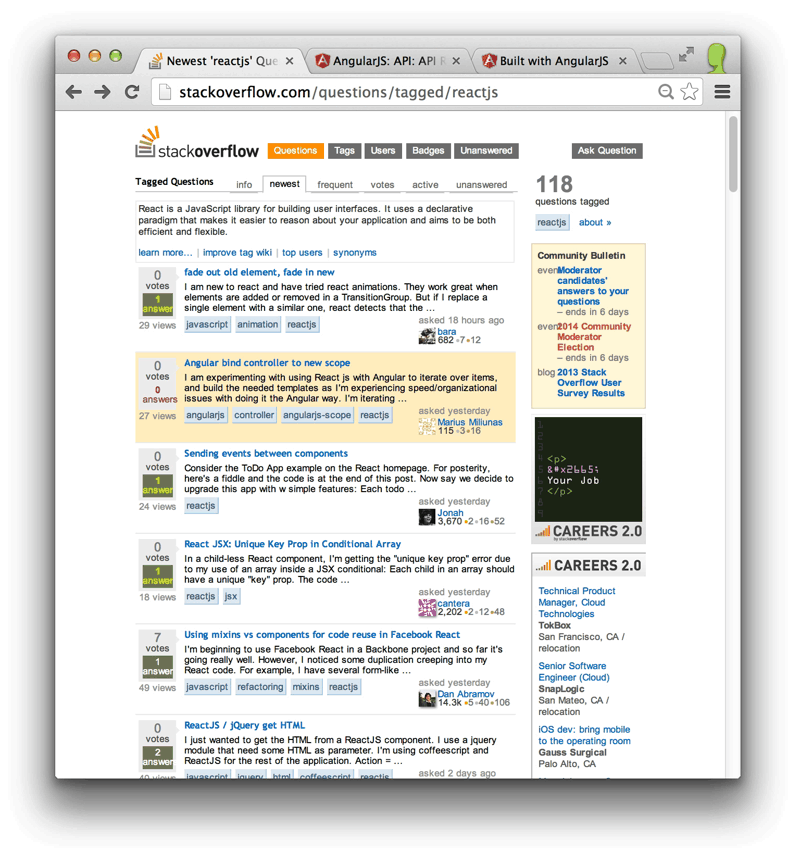This Chrome extension allows you to switch between Chrome tabs in your active window quickly using your keyboard.
You can install this extension from the Chrome Web Store if you do not wish to install it from source.
You may also be interested in a blog post I wrote about building this extension with React.
The default keyboard shortcut is Ctrl+Shift+Comma (Cmd+Shift+Comma on OS X). You can, and may need to, adjust your keyboard shortcuts via the link at the very bottom of your Chrome extensions page at chrome://extensions.
Alt+a (Option+a on OS X) can be used to toggle the "Show tabs from all windows" option.
- Visit
chrome://extensions/ - Ensure
Developer modeis checked - Click
Load unpacked extension... - Locate and select the directory with the
manifest.jsonfile in it
You must have Node.js installed to build the extension.
- Install the dependencies:
npm install - Build the extension from
src/jsintobuild/js:
- Build once:
npm run build - Build continuously as files change:
npm run watch
The entry point for the extension's background page is src/js/background.js. It is responsible for communicating the list of open tabs to the client when requested.
The entry point for the extension's front-end is src/js/client.jsx. The client is written using React.
Both these files are bundled using Browserify (running a JSX transform for the client scripts) into build/js. At runtime, the extension uses only files from build and vendor.
Run the test suite with npm test.
Run JSHint on the source with npm run jshint.