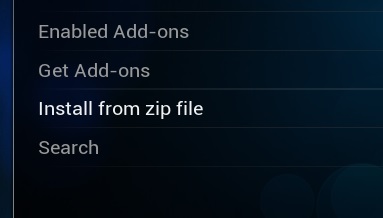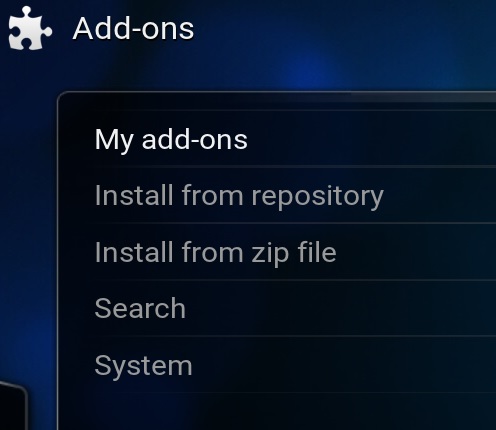BimoZie is a plugin for Kodi Media Center - Kodi is a registered trademark of the XBMC Foundation. We are not connected to or in any other way affiliated with Kodi
- Kodi 18 (https://kodi.tv/download)
- script.module.urlresolver 5.0.40
- beautifulsoup4
- requests
Repository helps you installing an addon more easier and also allows the addon update automatically when new version is coming out. You can use both following methods
-
Donwload bimozie repo from this url https://github.com/billythekids/kodi.repository/raw/master/zips/repository.bimozie/repository.bimozie-1.1.zip on store it on your usb drive
-
Go to SYSTEM –> Add-ons and select
Install from zip file -
Select your usb drive from the list
-
Select
repository.bimozie-1.0.zip -
And it will be installed
-
Go to SYSTEM –> File Manager
-
Add Source
-
Here is where the URL for the repositories location is entered and it name. Be sure the URL is entered correctly
- Enter
https://repo.kongnghe.neton the 1st input andkongngheon 2nd - Click on
Ok - Back to SYSTEM –> Add-ons
Install from zip file- Select
kongnghe - Select
repository.bimozie-1.0.zip
After you finished to install repository, now you can process to install addon itself
-
Go to SYSTEM –> Add-ons -> Install from repository
-
Select Bimozie repository
-
Select Videos add-ons
-
Select BimoZie
Then wait for a minutes until you see successful notification
- [Does it work with Kodi 17] Yes
- [Does it work on a RPI] Not sure
- [Which video resolutions are supported] Depend on the source