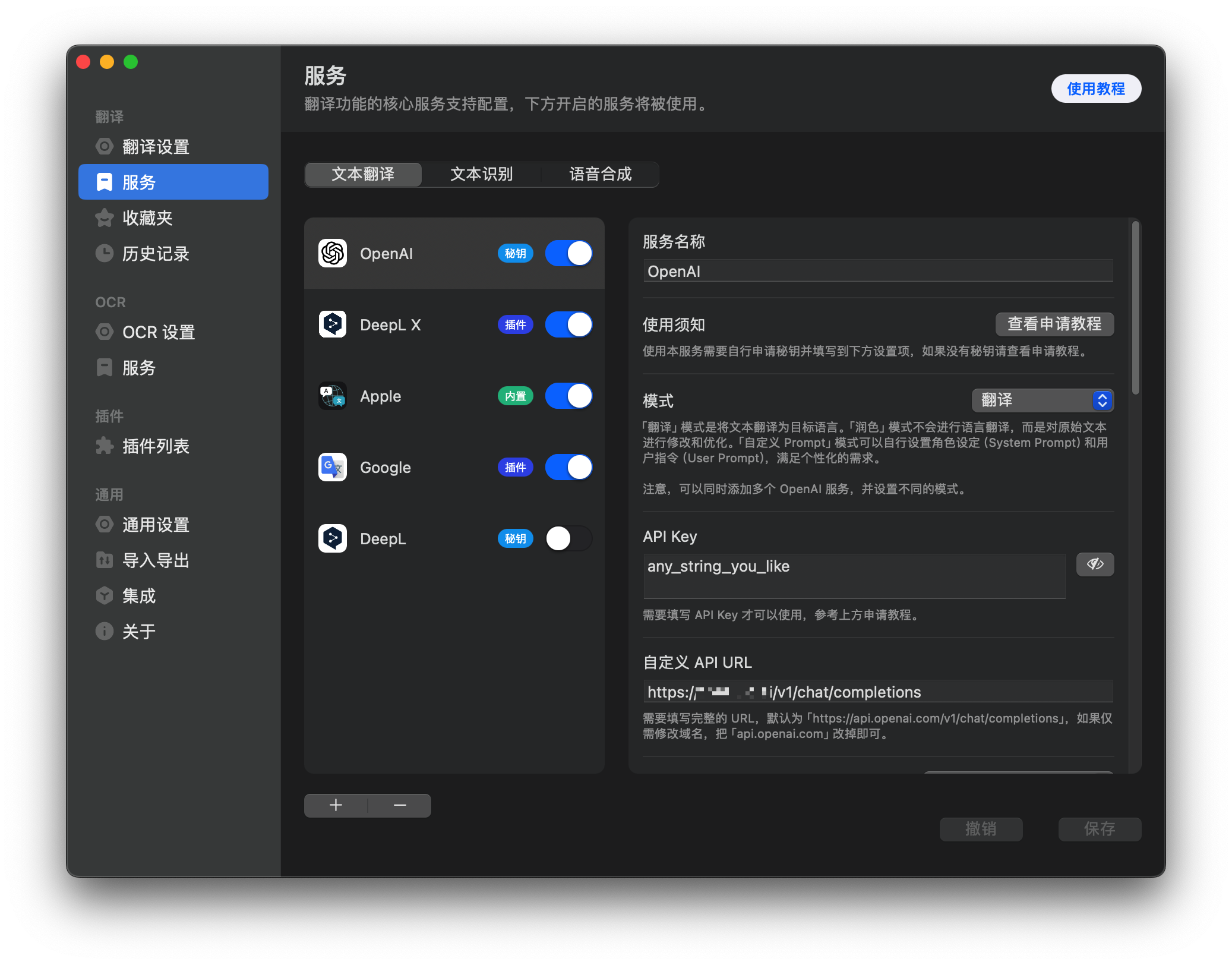绑定自定义域名解决Vercel域名被阻断问题
| Key | Default Value | Note |
|---|---|---|
AUTH_TOKEN |
any_string_you_like | This is your API key for accessing FreeGPT35. |
Utilize the unlimited free GPT-3.5-Turbo API service provided by the login-free ChatGPT Web.
Important
If you are unable to use this project normally, it is most likely due to issues with your IP. Your IP has triggered Cloudflare's shield, or has already been banned. Please try to change your IP or switch servers on your own. 如果您无法正常使用此项目,很可能是由于您的 IP 存在问题。您的 IP 已触发了 Cloudflare 的盾,或已被 ban 掉。请尝试自行更改您的 IP 或切换服务器。
- Please do not use the IP provided by proxy providers, otherwise you probably won't be able to use it. 请不要使用机场的 IP,不然你大概率无法使用。
- Do not make frequent requests, such as using immersive translate. 不要频繁请求,例如使用沉浸式翻译。
- Recommended to use US home broadband IP, you are very likely to succeed. 推荐使用美国家宽IP,你很大可能可以成功。
- Don't share and abuse your API. 不要共享和滥用你的 API。
npm install
node app.jsdocker run -p 3040:3040 ghcr.io/missuo/freegpt35docker run -p 3040:3040 missuo/freegpt35mkdir freegpt35 && cd freegpt35
wget -O compose.yaml https://raw.githubusercontent.com/missuo/FreeGPT35/main/compose.yaml
docker compose up -dFreeGPT35 Service with ChatGPT-Next-Web:
mkdir freegpt35 && cd freegpt35
wget -O compose.yaml https://raw.githubusercontent.com/missuo/FreeGPT35/main/compose_with_next_chat.yaml
docker compose up -dAfter deployment, you can directly access http://[IP]:3040/v1/chat/completions to use the API. Or use http://[IP]:3000 to directly use ChatGPT-Next-Web.
location ^~ / {
proxy_pass http://127.0.0.1:3040;
proxy_set_header Host $host;
proxy_set_header X-Real-IP $remote_addr;
proxy_set_header X-Forwarded-For $proxy_add_x_forwarded_for;
proxy_set_header REMOTE-HOST $remote_addr;
proxy_set_header Upgrade $http_upgrade;
proxy_set_header Connection "upgrade";
proxy_http_version 1.1;
add_header Cache-Control no-cache;
proxy_cache off;
proxy_buffering off;
chunked_transfer_encoding on;
tcp_nopush on;
tcp_nodelay on;
keepalive_timeout 300;
}upstream freegpt35 {
server 1.1.1.1:3040;
server 2.2.2.2:3040;
}
location ^~ / {
proxy_pass http://freegpt35;
proxy_set_header Host $host;
proxy_set_header X-Real-IP $remote_addr;
proxy_set_header X-Forwarded-For $proxy_add_x_forwarded_for;
proxy_set_header REMOTE-HOST $remote_addr;
proxy_set_header Upgrade $http_upgrade;
proxy_set_header Connection "upgrade";
proxy_http_version 1.1;
add_header Cache-Control no-cache;
proxy_cache off;
proxy_buffering off;
chunked_transfer_encoding on;
tcp_nopush on;
tcp_nodelay on;
keepalive_timeout 300;
}You don't have to pass Authorization, of course, you can also pass any string randomly.
curl http://127.0.0.1:3040/v1/chat/completions \
-H "Content-Type: application/json" \
-H "Authorization: Bearer any_string_you_like" \
-d '{
"model": "gpt-3.5-turbo",
"messages": [
{
"role": "user",
"content": "Hello!"
}
],
"stream": true
}'You can use it in any app, such as OpenCat, Next-Chat, Lobe-Chat, Bob, etc. Feel free to fill in an API Key with any string, for example, gptyyds.
- Forked From: https://github.com/skzhengkai/free-chatgpt-api
- Original Author: https://github.com/PawanOsman/ChatGPT
MIT License