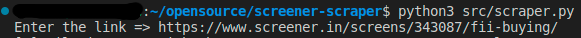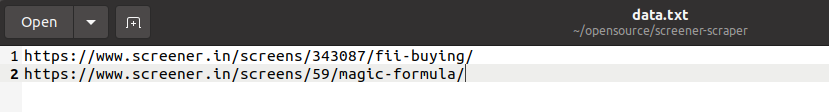python script to scrape the screener.in website and save the data in the excel file format.
installation
pip3 install requirements.txtusage:
python3 src/scraper.pypaste the link
After fetching data, output file is stored in the format out_datatime.xlsx in same directory form where you run the script.
process is same, but only this time make the text file with name data.txt in the same folder as you scraper script and put each link on the new line as show in the image below. After that save the file
Now run the command
python3 src/scraper.py -f Single file will be generated and all data is put in the order in which the links are placed in the txt file. Invalid links will be skiped.
OS : Ubuntu 20.04
python version: 3.8.10