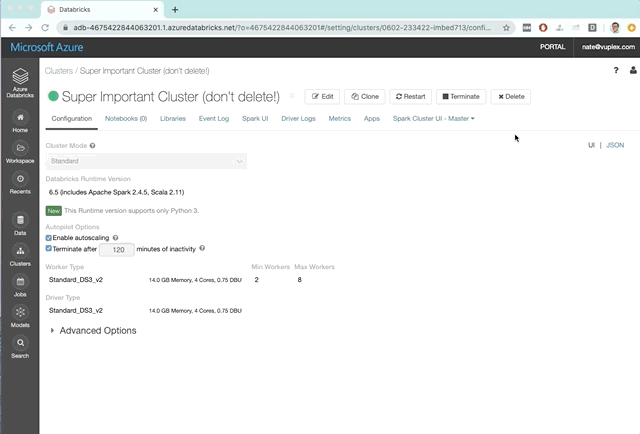A Chrome extension that makes it harder to delete clusters in Azure Databricks.
- Clone this repo or download and unzip databricks-cluster-protector.zip from the releases page.
- Navigate to "chrome://extensions" in Chrome.
- On the extensions page, toggle the "Developer mode" switch in the top right corner to enable local extensions.
- Again on the extensions page, click on the "Load unpacked" link in the top left corner and select the location of the databricks-cluster-protector folder using the file picker.
- That's it! Now you can go nuts in Databricks with the confidence that you're not going to delete any clusters!