This is an Android Application developed for Microsoft Intern Engage 2022 Programme.
It's an Smart Attendance App that is powered by face recognition technology.
The UI/UX is really simple and self explanatory, the user will not face any issues.
- Java - Developed using Android studio and Java as developing Language
- Figma - Designed using Figma
- XML - To implement design into code
- Firebase - To authenticate users, store user's data and perform operations and store files (PDFs)
- ML Kit - To detect faces in the application ML Kit - Firebase
- TensorFlow Lite - To recognize Faces TensorFlow Lite
- Pre-Trained model - MobileFaceNet
- CameraX - To capture faces and recognize using camera preview CameraX
- Face Recognition - Makes it an MVP app
- Attendees list - Shows a list of attendees that are present on that particular day
- Progress - To check the monthly attendance progress and consistency
- PDF - Admin can add PDFs and anyone can download it, comes in handy when sharing important pdfs, previours year papers and so on
- Study timer - This needs the DND Access, it's a timer that monitors how long you study and turns on silent mode when started
- Study progress - This shows how long you studied each day for the past 7 days and this helps your to check your progress
- Settings/Profile/Edit profile - Check your current details and also get the access to edit your profile.
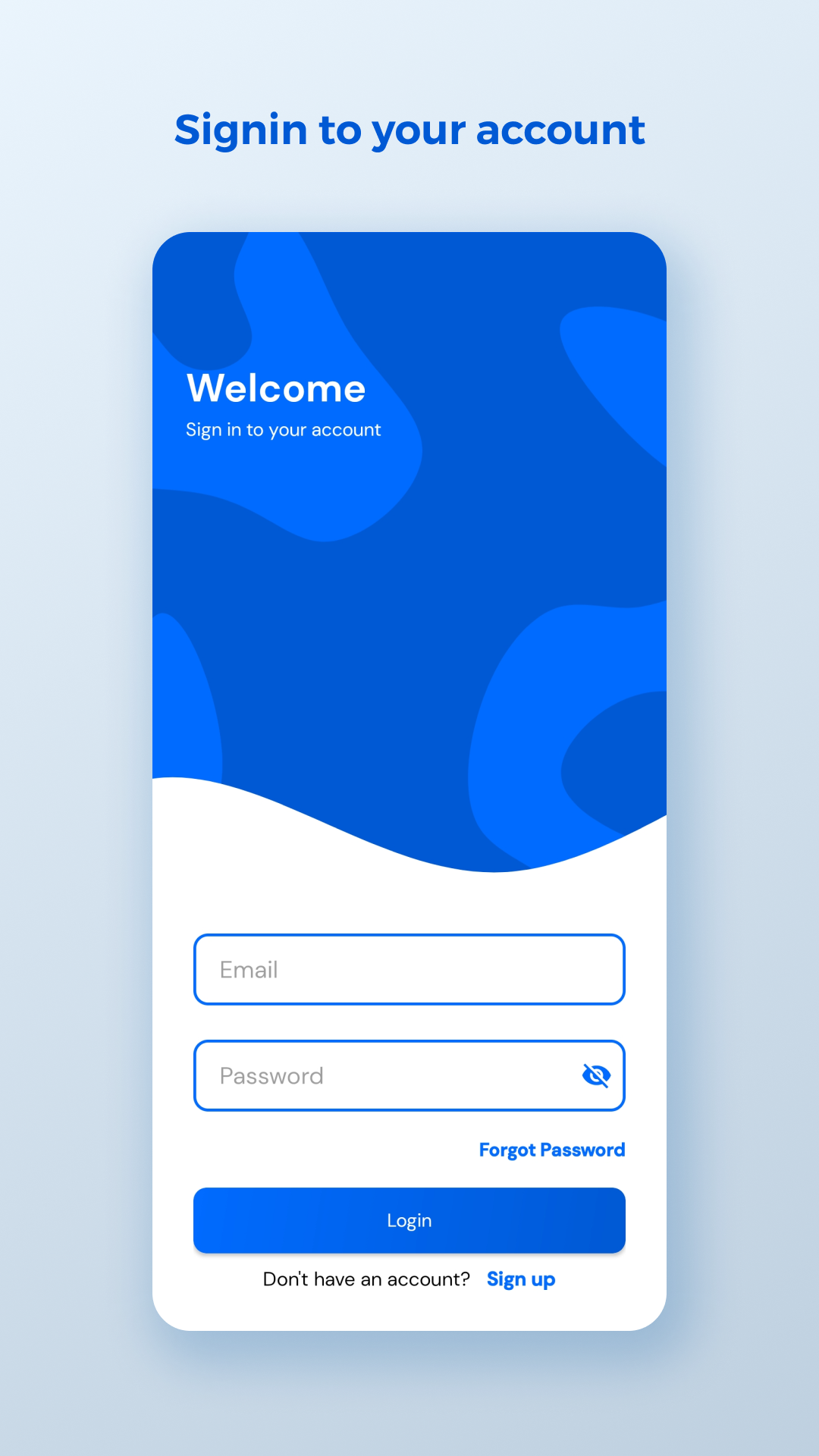 |
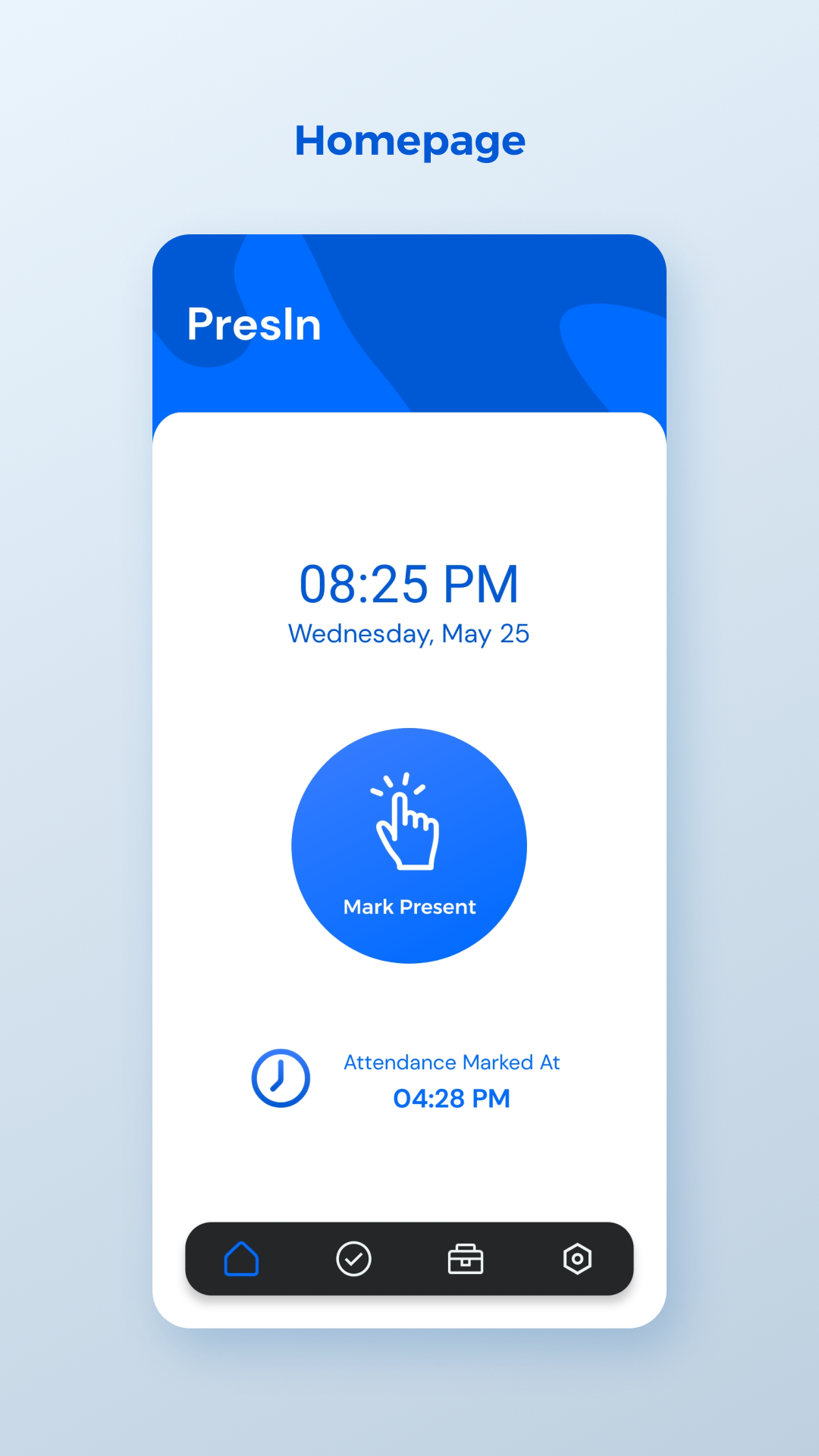 |
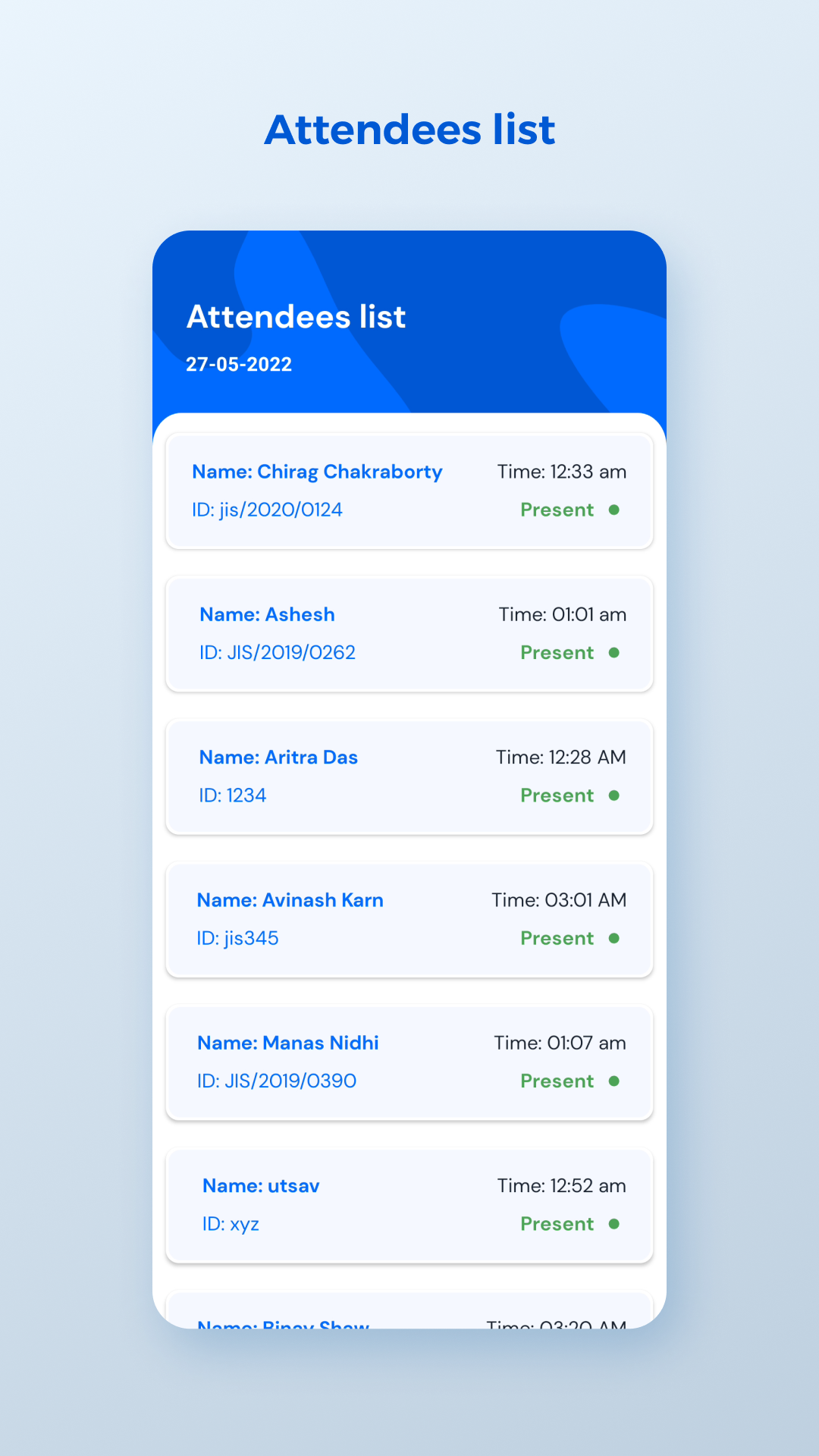 |
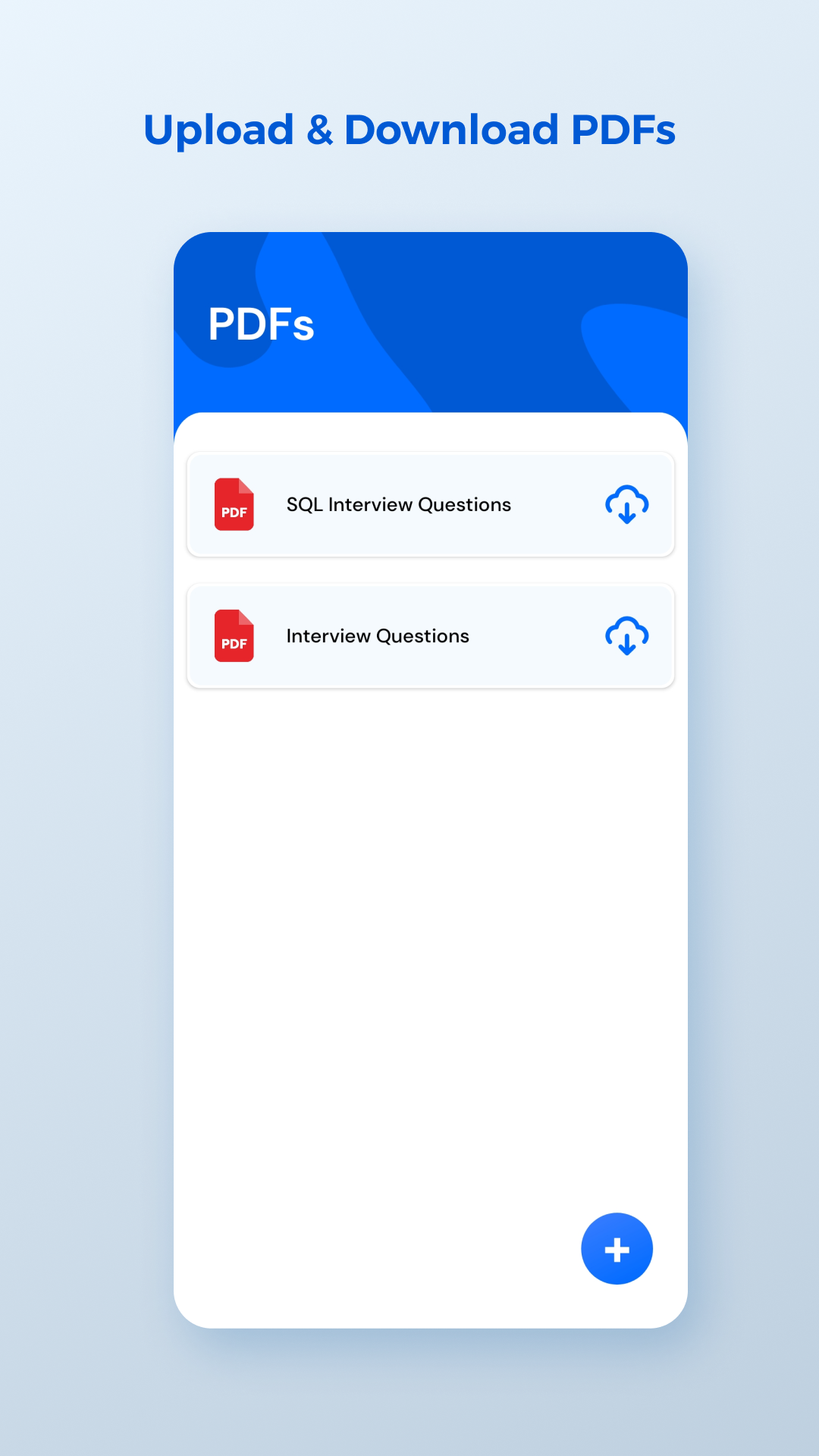 |
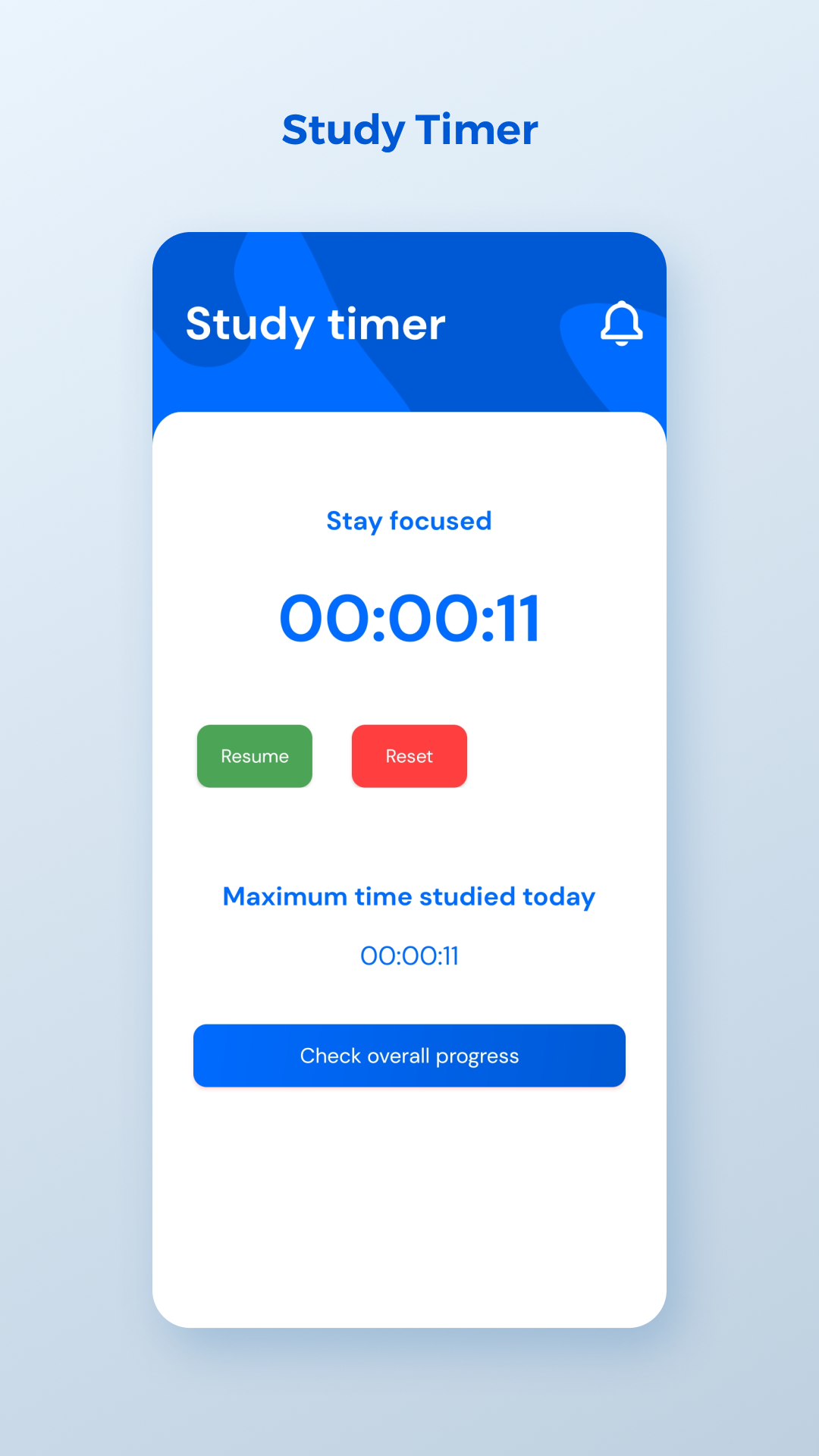 |
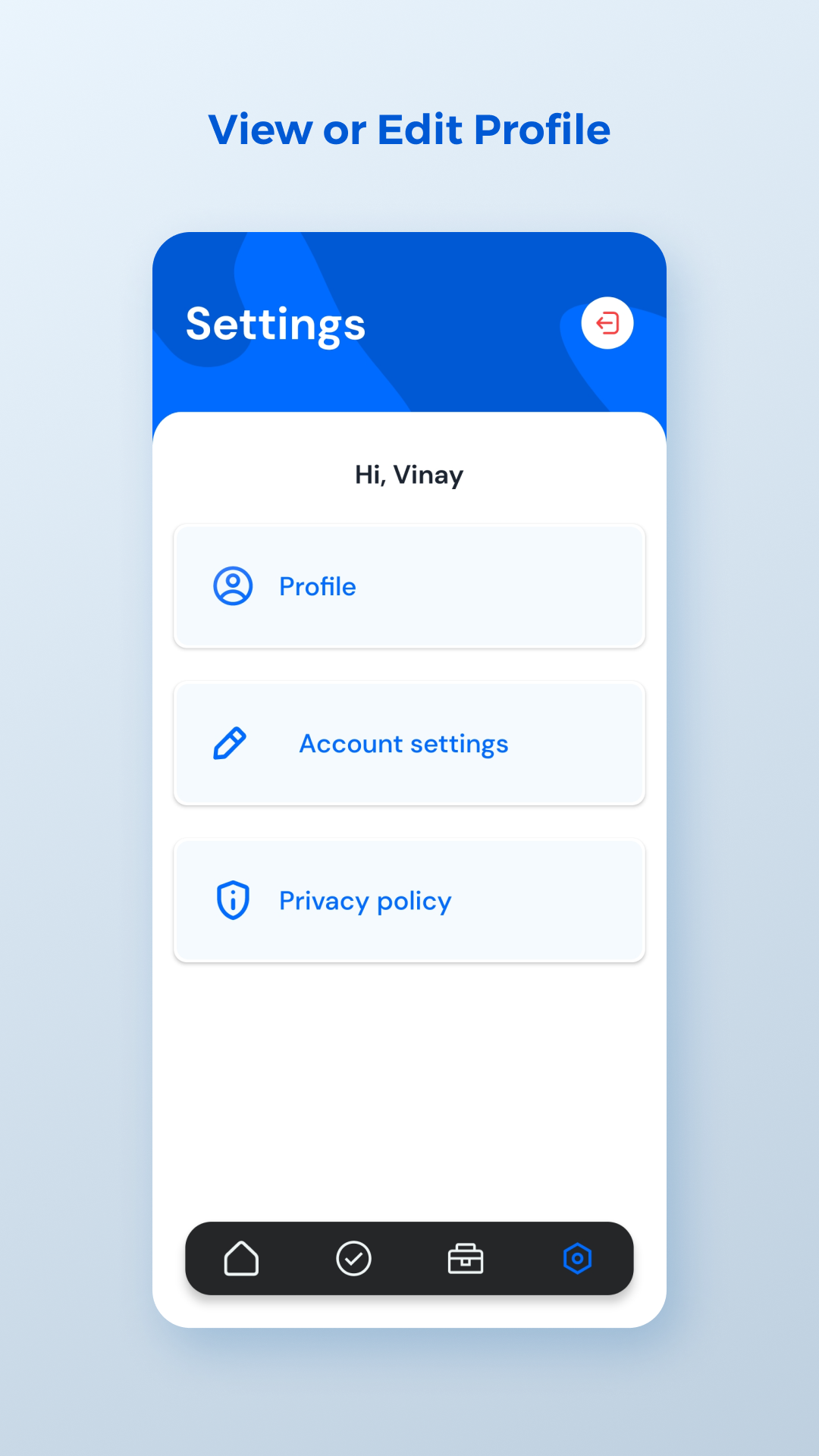 |
- Download the app - PresIN
- Create an account -> Register by adding your face and all the required details asked (Login as Admin to test all the features)
- Verify your Email
- Signin to your account and mark your attendance.
- Follow this video for reference -
- Important (Before deleteing your account from Firebase Authentication, logout first and delete the Firebase Realtime Database of your userID Node)
- Clone the repository by the following link and open the project in Android Studio or Git Bash
-
https://github.com/binayshaw7777/Face-Recognition_Engage-2022.git
- Connect it to your Firebase Account
- Add Email Authentication, Realtime Database and Firebase Storage.
- Follow the above steps to create account and proceed
- Important (Before deleteing your account from Firebase Authentication, logout first and delete the Firebase Realtime Database of your userID Node)
- Intialially during registration the user's face embeddings is stored in a HashMap as value with a key that is same of all users "added".
- Then after signin in, the key "added" is replaced with the userID -> <UserID, Embeddings> and stored in the user's Node
- These node from users is then used during facial recognition
- During facial recognition, the embeddings obtained from the person in the camera is used to calculate the euclidean distance between the person and the list of embeddings in the Firebase RealTime Database.
- If the distance is less than 1.0f and also the Key -> userID of the same hashmap is matched with the current logged in userID then it is success, the attendance is marked.
- For reference -> Follow this Image
MIT License
Copyright (c) 2022 Binay Shaw
Permission is hereby granted, free of charge, to any person obtaining a copy
of this software and associated documentation files (the "Software"), to deal
in the Software without restriction, including without limitation the rights
to use, copy, modify, merge, publish, distribute, sublicense, and/or sell
copies of the Software, and to permit persons to whom the Software is
furnished to do so, subject to the following conditions:
The above copyright notice and this permission notice shall be included in all
copies or substantial portions of the Software.
THE SOFTWARE IS PROVIDED "AS IS", WITHOUT WARRANTY OF ANY KIND, EXPRESS OR
IMPLIED, INCLUDING BUT NOT LIMITED TO THE WARRANTIES OF MERCHANTABILITY,
FITNESS FOR A PARTICULAR PURPOSE AND NONINFRINGEMENT. IN NO EVENT SHALL THE
AUTHORS OR COPYRIGHT HOLDERS BE LIABLE FOR ANY CLAIM, DAMAGES OR OTHER
LIABILITY, WHETHER IN AN ACTION OF CONTRACT, TORT OR OTHERWISE, ARISING FROM,
OUT OF OR IN CONNECTION WITH THE SOFTWARE OR THE USE OR OTHER DEALINGS IN THE
SOFTWARE.




