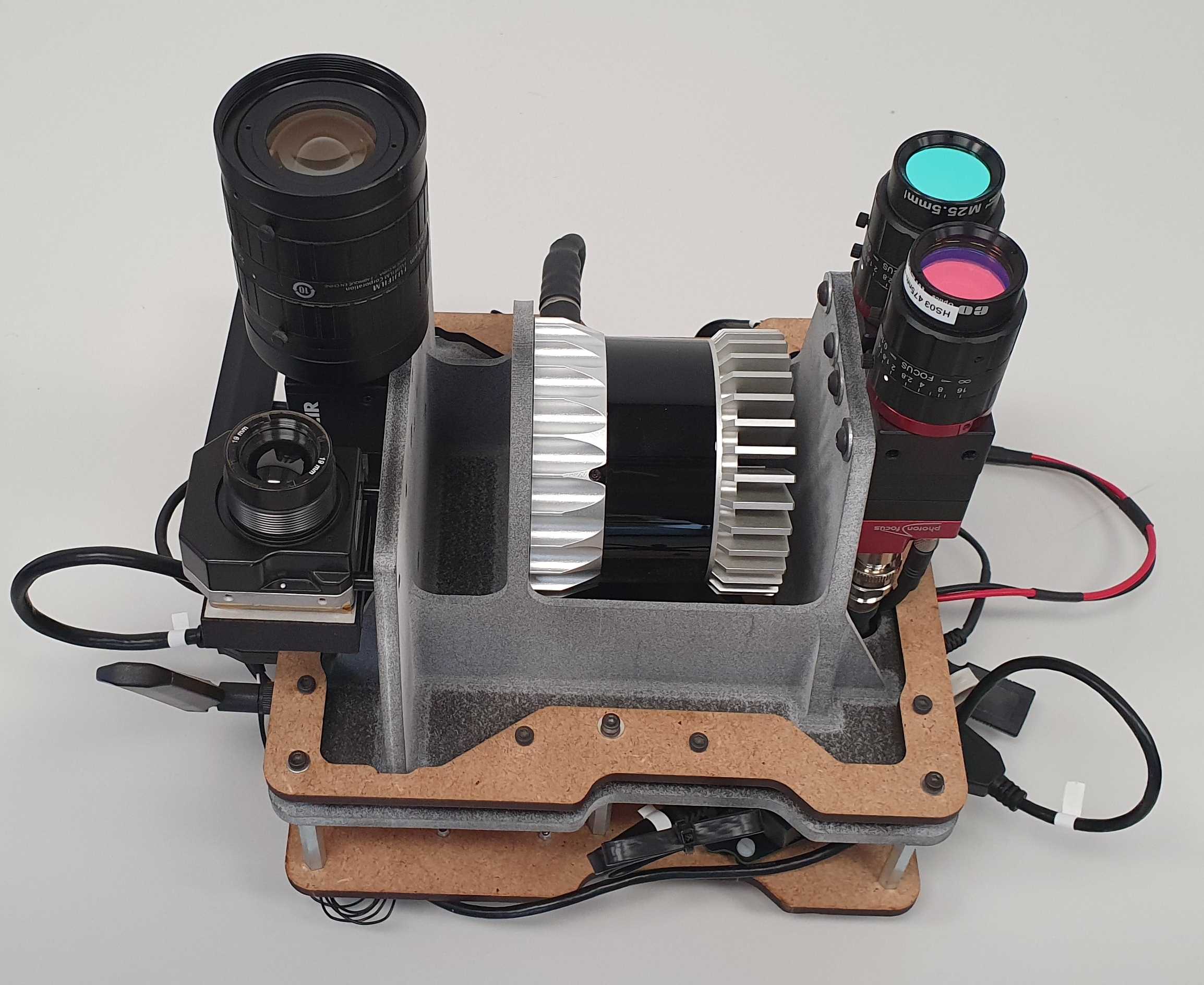Repository containing code related to the Swiss Smart Farming Project (SSF).
Within the context of the project Swiss Smart Farming various agricultural datasets were collected. For the collection of the datasets the custom sensor-pod shown here was used:
The SSF sensor-pod integrates the following sensors and cameras:
- RGB camera:
- VIS camera:
- NIR camera
- thermal camera:
- Lidar:
Agricultural datasets captured for this project include RGB, hyperspectral, thermal as well as lidar data. Datasets were stored as bagfiles, a file format in ROS for storing ROS message data. The use of the package assumes that you have ROS installed on your system. The package was tested (01/10/2021) under Ubuntu 20.04 LTS with the ROS Noetic Ninjemys distribution.
The package relies on GDAL for operations with geodata, as well as on other libraries. For the installation of the package to be successful, the following libraries have to be installed on the machine, in addition to the already mentioned ROS Noetic Ninjemys.
build-essentiallibboost-python-devlibexiv2-devlibgdal-devpython-all-dev
To install those dependencies, enter the following in your terminal:
sudo apt install -y build-essential libboost-python-dev libexiv2-dev libgdal-dev python-all-devThe package was tested with Python 3.8.10, but should work under different versions of python3 as well. For this reason python3 (recommended Python 3.8.10) must be installed in order to proceed.
It is recommended to install all Python dependencies under a virtual environment. The script setup.bash creates a virtual environment venv under the root folder of the project and installs all the required dependencies from the requirements.txt file. Enter the following in your terminal in order to install the dependencies:
source setup.bashThere are two main command line tools that can be used in order to process an SSF-dataset. The first one is preprocess_bag.py and the second one is process_pix4d.py, both are located under the processing module.
preprocess_bag.py depends on many packages that were installed with setup.bash. In order for them to be available the virtual environment has to be activated with source venv3/bin/activate. After activating the virtual environment run processing/preprocess_bag.py -h in order to get a description on how to use it.
processing/preprocess_bag.py --bagfile /path/to/bagfile.bag --ref_panel {1,2,3}
Preprocesses an SSF-rosbag dataset.
Given a rosbag file containing a dataset for the Swiss Smart Farming Project performs the preprocessing steps on the raw images. The preprocessed images will be stored under the folder 'frames', located one level higher than the bagfile.
Preprocessing steps include:
-
for RGB images: save them in 'jpg' format and embed the image metadata (camera name, focal length, GPS location, ...)
-
for hyperspectral images:
- reshape the raw image to an image cube according to the specifications from the xml calibration file
- apply a 3x3 median filter in order to smoothen the image
- converts the images from 8-bit (0-255) to reflectance (0-100%). For this an image of a
All images captured are stored under a 'topic'. Check 'cfg/cameras' to see all the cameras used for the project and the corresponding topic.
If a new camera had to be integrated into the system, a new camera configuration file need to be added, in order to extract and preprocess the new camera. Under 'cfg/cameras' add a folder named 'camera-name_camera-type' and under it a text file with the same name and extension '.cfg'. This file gives some specifications about the camera. Compare (and copy) e.g. 'cfg/cameras/blackfly_rgb/blackfly_rgb.cfg' in order to create a new camera configuration file. The 'exp_t_topic' field in the file can be empty, if the exposure time of the camera is not being recorded.
If the value of the field 'type' is 'hyperspectral', then a second text file (.xml) is expected under the camera folder. The name of the file does not matter. This file contains information about the hyperspectral sensor and is unique for every single sensor produced. It has to be handed in at the purchase of every hyperspectral camera and a copy need to be stored together with the camera configuration file in order to make the hyperspectral processing possible.
All the SSF datasets have the structure shown in the following diagram. The root folder name is the name of the field. The dataset is split into dates at which the flights were carried out. These are saved directly under the root folder. Under every date-folder the following can be found:
bagfile.bag: symbolic link to the dataset source bagfilebagfile.info: result of the commandrosbag info <bagfile.bag>saved to a text-filertk_data.csv: file containing the recorded RTK-GPS positions / altitudes- camera-folders: can be
nir,rgb,thermalorvis.thermalis shown in brackets since not all flights were performed with a thermal camera. All camera-folders have the same substructure:frames: folder containing the camera frames extracted from the bagfile. The fileimg_tstamps.csvalso stored here contains the timestamp of every framefield-name_date-1_nir: folder with the standard Pix4D folder structure. All Pix4D outputs (mosaics, point clouds, DSM, ...) are saved under this directoryfield-name_thermal.p4d: standard Pix4D project file that can be imported into Pix4D in order to regenerate / modify some outputs
field-name
├── date-1
│ ├── bagfile.bag
│ ├── bagfile.info
│ ├── rtk_data.csv
│ ├── nir
│ │ ├── frames
│ │ │ ├── frame-1.tif
│ │ │ ├── frame-n.tif
│ │ │ └── img_tstamps.csv
│ │ ├── field-name_date-1_nir
│ │ └── field-name_date-1_nir.p4d
│ ├── rgb
│ │ ├── frames
│ │ │ ├── frame-1.jpg
│ │ │ ├── frame-n.jpg
│ │ │ └── img_tstamps.csv
│ │ ├── field-name_date-1_rgb
│ │ └── field-name_date-1_rgb.p4d
│ ├── (thermal)
│ │ ├── frames
│ │ │ ├── frame-1.tif
│ │ │ ├── frame-n.tif
│ │ │ └── img_tstamps.csv
│ │ ├── field-name_date-1_vis
│ │ └── field-name_date-1_vis.p4d
│ └── vis
│ ├── frames
│ │ ├── frame-1.tif
│ │ ├── frame-n.tif
│ │ └── img_tstamps.csv
│ ├── field-name_date-1_vis
│ └── field-name_date-1_vis.p4d
└── date-n
├── bagfile.bag
├── bagfile.info
├── rtk_data.csv
├── nir
│ ├── frames
│ │ ├── frame-1.tif
│ │ ├── frame-n.tif
│ │ └── img_tstamps.csv
│ ├── field-name_date-n_nir
│ └── field-name_date-n_nir.p4d
├── rgb
│ ├── frames
│ │ ├── frame-1.jpg
│ │ ├── frame-n.jpg
│ │ └── img_tstamps.csv
│ ├── field-name_date-n_rgb
│ └── field-name_date-n_rgb.p4d
├── (thermal)
│ ├── frames
│ │ ├── frame-1.tif
│ │ ├── frame-n.tif
│ │ └── img_tstamps.csv
│ ├── field-name_date-n_thermal
│ └── field-name_date-n_thermal.p4d
└── vis
├── frames
│ ├── frame-1.tif
│ ├── frame-n.tif
│ └── img_tstamps.csv
├── field-name_date-n_vis
└── field-name_date-n_vis.p4d