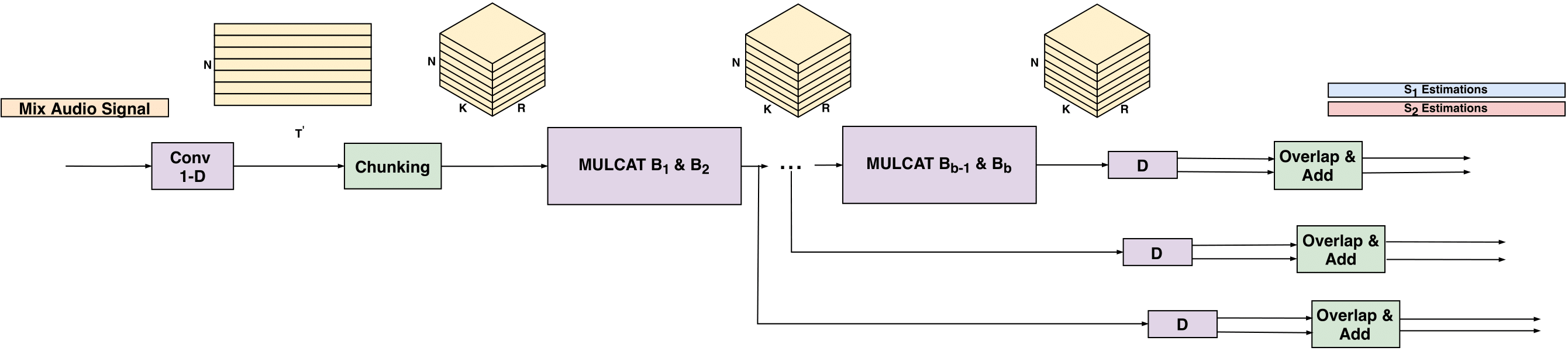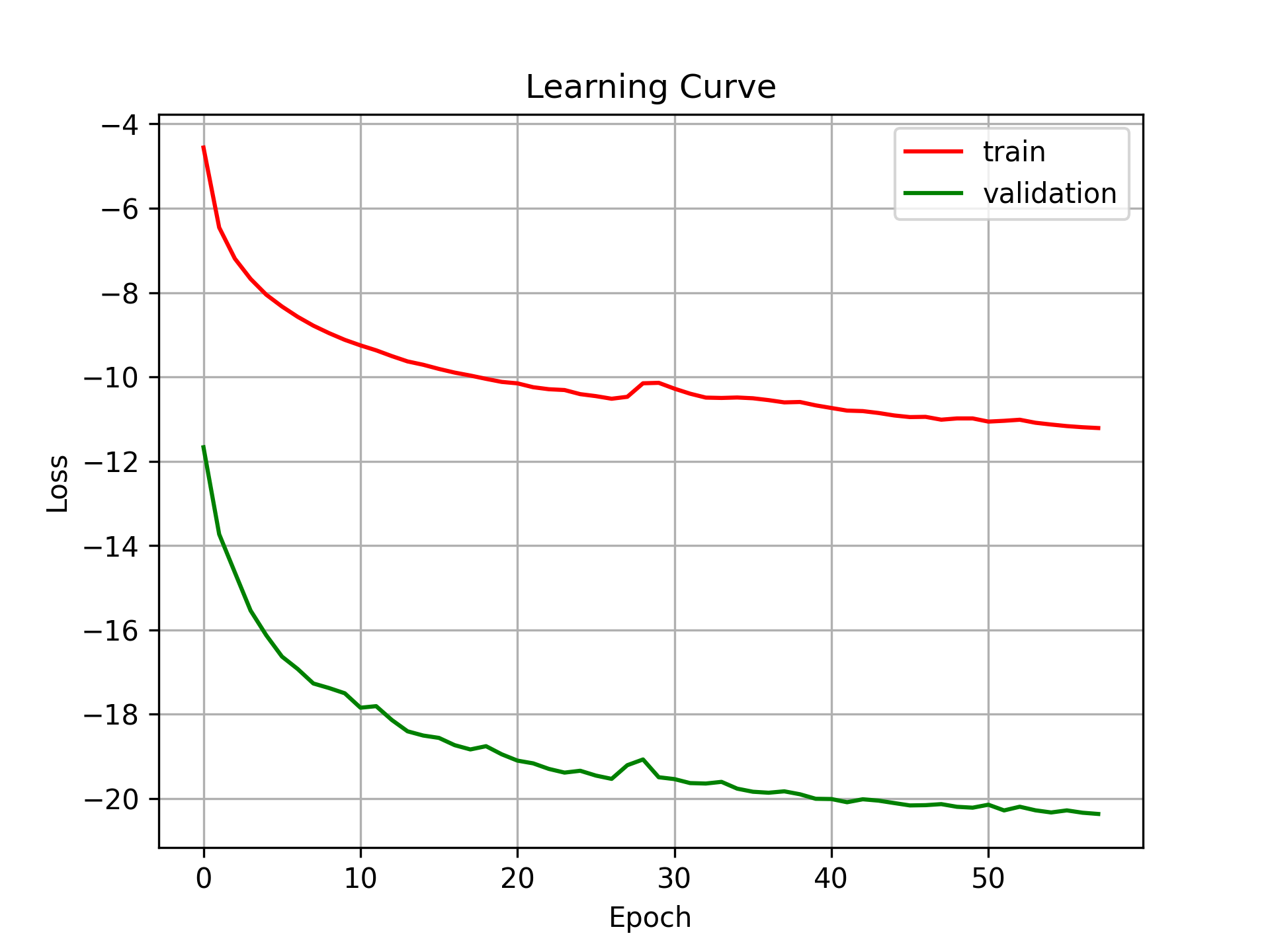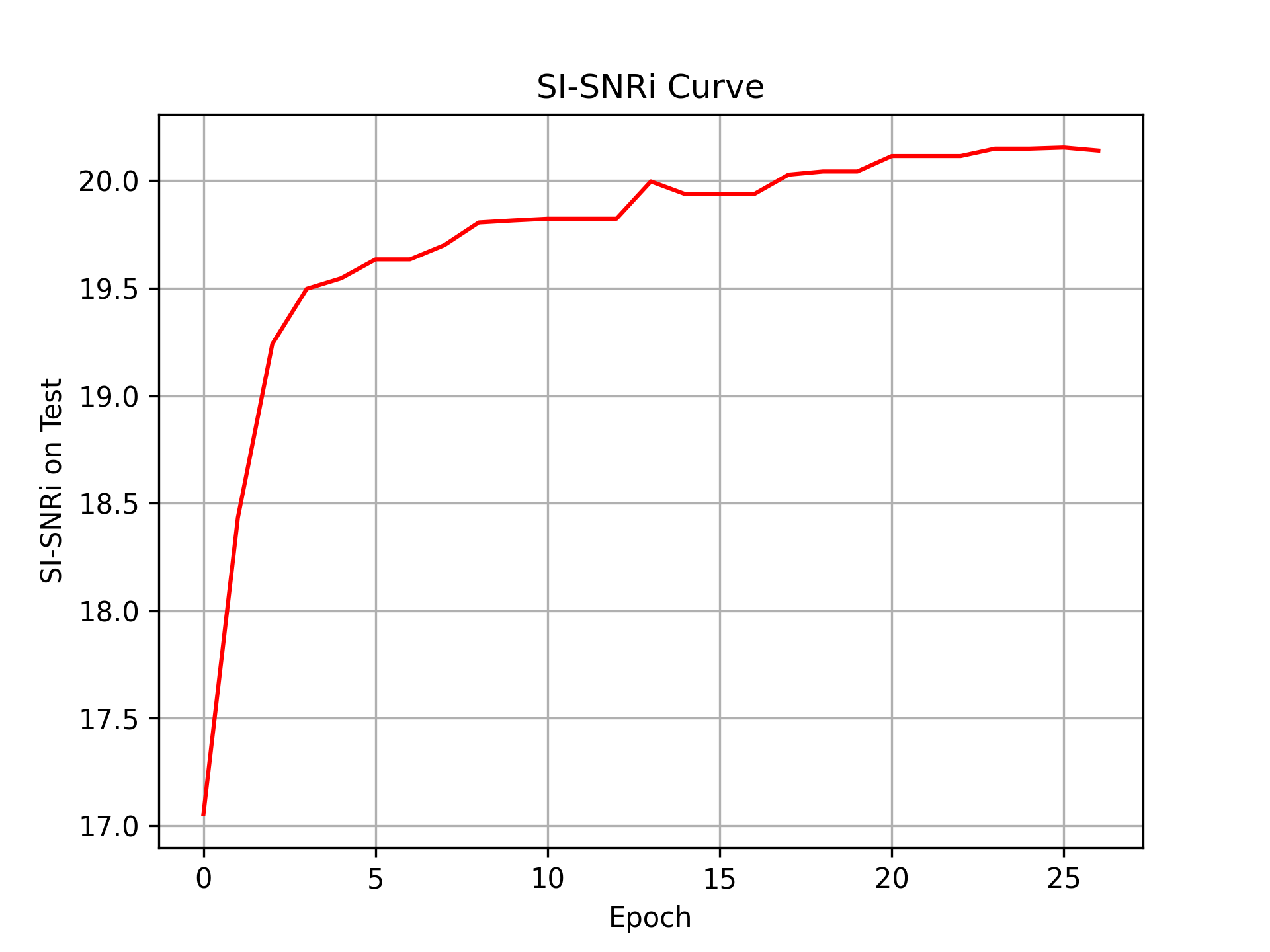We provide a PyTorch implementation of our speaker voice separation research work. In Voice Separation with an Unknown Number of Multiple Speakers, we present a new method for separating a mixed audio sequence, in which multiple voices speak simultaneously. The new method employs gated neural networks that are trained to separate the voices at multiple processing steps, while maintaining the speaker in each output channel fixed. A different model is trained for every number of possible speakers, and the model with the largest number of speakers is employed to select the actual number of speakers in a given sample. Our method greatly outperforms the current state of the art, which, as we show, is not competitive for more than two speakers. Please note that this implementation does not contain the "IDloss" as described in the paper.
Audio samples can be found here: Samples
First, install Python 3.7 (recommended with Anaconda).
Clone this repository and install the dependencies. We recommend using a fresh virtualenv or Conda environment.
git clone git@github.com:fairinternal/svoice.git
cd svoice
pip install torch==1.6.0+cu101 torchvision==0.7.0+cu101 -f https://download.pytorch.org/whl/torch_stable.html
pip install -r requirements.txt We use Hydra to control all the training configurations. If you are not familiar with Hydra we recommend visiting the Hydra website. Generally, Hydra is an open-source framework that simplifies the development of research applications by providing the ability to create a hierarchical configuration dynamically.
The config file with all relevant arguments for training our model can be found under the conf folder.
Notice, under the conf folder, the dset folder contains the configuration files for
the different datasets. You should see a file named config.yaml with the relevant configuration for the debug sample set.
You can pass options through the
command line, for instance python train.py lr=1e-4.
Please refer to conf/config.yaml for a reference of the possible options.
You can also directly edit the config.yaml file, although this is not recommended
due to the way experiments are automatically named, as explained hereafter.
Each experiment will get a unique name based on the command line options you passed.
Restarting the same command will reuse the existing folder and automatically
start from a previous checkpoint if possible. In order to ignore previous checkpoints,
you must pass the restart=1 option.
Note that options like device, num_workers, etc. have no influence on the experiment name.
If you want to train using a new dataset, you can:
- Create a separate config file for it.
- Place the new config files under the
dsetfolder. Check conf/dset/debug.yaml for more details on configuring your dataset. - Point to it either in the general config file or via the command line, e.g.
./train.py dset=name_of_dset.
You also need to generate the relevant .jsonfiles in the egs/folder.
For that purpose you can use the python -m svoice.data.audio command that will
scan the given folders and output the required metadata as json.
For instance, if your mixture files are located in $mix and the separated files are in $spk1 and $spk2, you can do
out=egs/mydataset/tr
mkdir -p $out
python -m svoice.data.audio $mix > $out/mix.json
python -m svoice.data.audio $spk1 > $out/s1.json
python -m svoice.data.audio $spk1 > $out/s1.jsonWe provide a dataset generation script in which users can create their own noisy and reverberant datasets. This dataset generation scripts follows the same recipes as described in our recent ICASSP-2021 paper: Single Channel Voice Separation for Unknown Number of Speakers Under Reverberant and Noisy Settings. Generation scripts can be found under: scripts/make_dataset.py. This data generation scripts gets as input the clean recordings, together with a set of noises and uses these recordings to generate a noisy-reverberant dataset. We synthesize room impulse responses using the following RIR-Generator package, which uses the image method, proposed by Allen and Berkley in 1979. This method is one of the most frequently used methods in the acoustic signal processing community to create synthetic room impulse responses.
In case of generating a reverberant data, one needs to first install the RIR-Generator package.
For more details regarding possible arguments, please see:
usage: Mode [-h] [--in_path IN_PATH] [--out_path OUT_PATH]
[--noise_path NOISE_PATH] [--num_of_speakers NUM_OF_SPEAKERS]
[--num_of_scenes NUM_OF_SCENES] [--sec SEC] [--sr SR]
optional arguments:
-h, --help show this help message and exit
--in_path IN_PATH
--out_path OUT_PATH
--noise_path NOISE_PATH
--num_of_speakers NUM_OF_SPEAKERS
no of speakers.
--num_of_scenes NUM_OF_SCENES
no of examples.
--sec SEC
--sr SR
- Run
./make_debug.shto generate json files for the toy dataset. - Run
python train.py
Notice, we already provided the yaml file for it. Can be found under conf/dset/debug.yaml.
The data loader reads both mixture and separated json files named: mix.json and s<id>.json where <id> is a running identifier. These files should contain all the paths to the wav files to be used to optimize and test the model along with their size (in frames).
You can use python -m svoice.data.audio FOLDER_WITH_WAV1 [FOLDER_WITH_WAV2 ...] > OUTPUT.json to generate those files.
You should generate the above files for both training and test sets (and validation set if provided). Once this is done, you should create a yaml (similarly to conf/dset/debug.yaml) with the dataset folders' updated paths.
Please check conf/dset/debug.yaml for more details.
In case you have access to the origin wsj0 data (sphere format), you can generate the mixtures using the tools provided in the following repository (see usage section in the readme). You can access the csv files containing all the metadata for generating the mixtures from the following samples page.
Training is simply done by launching the train.py script:
python train.py
This will automaticlly read all the configurations from the conf/config.yaml file. You can override different configuration arguments from the command, this will automaticlly generate new folder using the override params.
python train.py lr=0.001
python train.py dset=librimix lr=0.001 swave.R=8
To launch distributed training you should turn on the distributed training flag. This can be done as follows:
python train.py ddp=1
Logs are stored by default in the outputs folder. Look for the matching experiment name.
In the experiment folder you will find the training checkpoint checkpoint.th (containing the last state as well as the best state)
as well as the log with the metrics trainer.log. All metrics are also extracted to the history.json
file for easier parsing. Enhancements samples are stored in the samples folder (if mix_dir or mix_json
is set in the dataset config yaml file).
Evaluating the models can be done by launching the following:
python -m svoice.evaluate <path to the model> <path to folder containing mix.json and all target separated channels json files s<ID>.json>
For more details regarding possible arguments, please see:
usage: Evaluate separation performance using MulCat blocks [-h]
[--device DEVICE]
[--sdr SDR]
[--sample_rate SAMPLE_RATE]
[--num_workers NUM_WORKERS]
[-v]
model_path data_dir
positional arguments:
model_path Path to model file created by training
data_dir directory including mix.json, s1.json, s2.json, ...
files
optional arguments:
-h, --help show this help message and exit
--device DEVICE
--sdr SDR
--sample_rate SAMPLE_RATE
Sample rate
--num_workers NUM_WORKERS
-v, --verbose More loggging
Separating files can be done by launching the following:
python -m svoice.separate <path to the model> <path to store the separated files> --mix_dir=<path to the dir with the mixture files>
Notice, you can either provide mix_dir or mix_json for the test data.
For more details regarding possible arguments, please see:
usage: Speech separation using MulCat blocks [-h] [--mix_dir MIX_DIR]
[--mix_json MIX_JSON]
[--device DEVICE]
[--sample_rate SAMPLE_RATE]
[--batch_size BATCH_SIZE] [-v]
model_path out_dir
positional arguments:
model_path Model name
out_dir Directory putting enhanced wav files
optional arguments:
-h, --help show this help message and exit
--mix_dir MIX_DIR Directory including mix wav files
--mix_json MIX_JSON Json file including mix wav files
--device DEVICE
--sample_rate SAMPLE_RATE
Sample rate
--batch_size BATCH_SIZE
Batch size
-v, --verbose More loggging
Using the default configuration (same one as presented in our [paper][arxiv]), results should be similar to the following. All reprted numbers are the Scale-Invariant Signal-to-Noise-Ratio improvment (SI-SNRi) over the input mixture.
| Model | #params | 2spk | 3spk | 4spk | 5spk |
|---|---|---|---|---|---|
| ADANet | 9.1M | 10.5 | 9.1 | - | - |
| DPCL++ | 13.6M | 10.8 | 7.1 | - | - |
| CBLDNN-GAT | 39.5M | 11.0 | - | - | - |
| TasNet | 32.0M | 11.2 | - | - | - |
| IBM | - | 13.0 | 12.8 | 10.6 | 10.3 |
| IRM | - | 12.7 | 12.5 | 9.8 | 9.6 |
| ConvTasNet | 5.1M | 15.3 | 12.7 | 8.5 | 6.8 |
| FurcaNeXt | 51.4M | 18.4 | - | - | - |
| DPRNN | 3.6M | 18.8 | 14.7 | 10.4 | 8.7 |
| Ours | 7.5M | 20.1 | 16.9 | 12.9 | 10.6 |
The following learning cures were obtained using L=8 (the encoder kernel size):
If you find our code or models useful for your research, please cite it as:
@inproceedings{nachmani2020voice,
title={Voice Separation with an Unknown Number of Multiple Speakers},
author={Nachmani, Eliya and Adi, Yossi and Wolf, Lior},
booktitle={Proceedings of the 37th international conference on Machine learning},
year={2020}
}
If you find our dataset generation pipeline useful, please cite it as:
@inproceedings{chazan2021single,
title={Single channel voice separation for unknown number of speakers under reverberant and noisy settings},
author={Chazan, Shlomo E and Wolf, Lior and Nachmani, Eliya and Adi, Yossi},
booktitle={ICASSP 2021-2021 IEEE International Conference on Acoustics, Speech and Signal Processing (ICASSP)},
pages={3730--3734},
year={2021},
organization={IEEE}
}
This repository is released under the CC-BY-NC-SA 4.0. license as found in the LICENSE file.
The file: svoice/models/sisnr_loss.py and svoice/data/preprocess.py were adapted from the kaituoxu/Conv-TasNet repository. It is an unofficial implementation of the Conv-TasNet: Surpassing Ideal Time-Frequency Magnitude Masking for Speech Separation paper, released under the MIT License.
Additionally, several input manipulation functions were borrowed and modified from the yluo42/TAC repository, released under the CC BY-NC-SA 3.0 License.