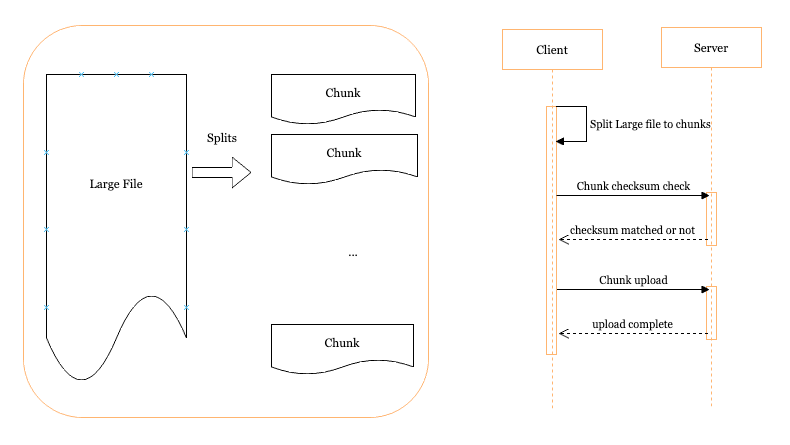Utility to upload or download large files through HTTP in broken-point continuously.
This is done by splitting large file into small chunks; whenever the upload of a chunk fails, uploading is retried until the procedure completes. This allows uploads to automatically resume uploading after a network connection is lost, or program restarting either locally or to the server.
- splitting large file into smaller chunks.
- uploading/downloading by HTTP.
- resume-able. chunk's hash will be checked before transfer.
- security data by AES-GCM based on PAKE.
- support download short path like
goup -path /xx=/xx.zip, then the client can usehttp://127.0.0.1:2001/xxto download the xx.zip file.
| API | Method | Req Content-Gulp | Rsp Content-Gulp | Other Headers | Function |
|---|---|---|---|---|---|
| 1. | POST | Filename | 明文上传(文件作为 Body) | ||
| 2. | POST | Session, Curve | Curve, | PAKE 生成会话秘钥 | |
| 3. | GET / | Session, Range, Checksum | Req: Content-Disposition | 校验分块 checksum,返回 304 或 其它 | |
| 4. | POST / | Session, Range, Salt | Req: Content-Disposition | 分块加密上传(加密分块作为 Body) | |
| 5. | GET / | HTML JS 上传页面 / 服务端文件列表(Accept: application/json 时) | |||
| 6. | GET / | Session, Range, Checksum | Range, Salt | Rsp: Content-Type , Content-Disposition | 分块加密下载 |
| 7. | GET / | Salt | Rsp: Content-Type, Content-Length, Content-Disposition | 明文下载 | |
| 8. | POST | 明文上传(multipart-form) |
$ goup -h
Usage of goup:
-b string Bearer token for client or server, auto for server to generate a random one
-c string Chunk size for client, unit MB (default 10)
-t int Threads (go-routines) for client
-f string Upload file path for client
-p int Listening port for server
-r string Rename to another filename
-u string Server upload url for client to connect to
-P string Password for PAKE
-C string Cipher AES256: AES-256 GCM, C20P1305: ChaCha20 Poly1305
-v bool Show version
-init bool Create init ctl shell script- Installation
go install https://github.com/bingoohuang/goup - At the server,
goup - At the client,
goup -u http://a.b.c:2110/ -f 246.png
$ goup
2022/01/20 17:40:20 Listening on 2110
2022/01/20 17:40:24 recieved file 246.png with sessionID CF79FC6EA88010E1, range bytes 0-10485760/96894303
2022/01/20 17:40:24 recieved file 246.png with sessionID CF79FC6EA88010E1, range bytes 10485760-20971520/96894303
2022/01/20 17:40:24 recieved file 246.png with sessionID CF79FC6EA88010E1, range bytes 20971520-31457280/96894303
2022/01/20 17:40:24 recieved file 246.png with sessionID CF79FC6EA88010E1, range bytes 31457280-41943040/96894303
2022/01/20 17:40:24 recieved file 246.png with sessionID CF79FC6EA88010E1, range bytes 41943040-52428800/96894303
2022/01/20 17:40:47 recieved file 246.png with sessionID 46CB3E789B10DDB5, range bytes 52428800-62914560/96894303
2022/01/20 17:40:47 recieved file 246.png with sessionID 46CB3E789B10DDB5, range bytes 62914560-73400320/96894303
2022/01/20 17:40:47 recieved file 246.png with sessionID 46CB3E789B10DDB5, range bytes 73400320-83886080/96894303
2022/01/20 17:40:47 recieved file 246.png with sessionID 46CB3E789B10DDB5, range bytes 83886080-94371840/96894303
2022/01/20 17:40:47 recieved file 246.png with sessionID 46CB3E789B10DDB5, range bytes 94371840-96894303/96894303
$ md5sum .goup-files/246.png
5849c383ab841e539673d50a49c3f39a .goup-files/aDrive.dmg
$ sha256sum .goup-files/246.png
32677ca3a5b19ee5590a75d423b3fc2d754bd76900d50c26e0525681985189f8 .goup-files/aDrive.dmgupload example:
$ goup -u http://127.0.0.1:2110/ -f 246.png
2022/01/20 17:44:08 Upload B821C49E4B1CBDBD started
40.00 MiB / 92.41 MiB [------------------>____________________] 43.29% ? p/s^C
$ diff -s /Users/bingoobjca/Downloads/goup/.goup-files/246.png 246.png
Binary files /Users/bingoobjca/Downloads/goup/.goup-files/246.png and 246.png differ
$ goup -u http://127.0.0.1:2110/ -f 246.png
2022/01/20 17:44:21 Upload 4739FE47D18ADF7F started
92.41 MiB / 92.41 MiB [---------------------------------------] 100.00% 121.54 MiB p/s
2022/01/20 17:44:21 Upload 4739FE47D18ADF7F completed
$ diff -s /Users/bingoobjca/Downloads/goup/.goup-files/246.png 246.png
Files /Users/bingoobjca/Downloads/goup/.goup-files/246.png and 246.png are identical
$ md5 246.png
MD5 (aDrive.dmg) = 5849c383ab841e539673d50a49c3f39a
$ sha256sum 246.png
32677ca3a5b19ee5590a75d423b3fc2d754bd76900d50c26e0525681985189f8 246.pngAs you can see, even if you terminate the client uploading, you can resume uploading from last breakpoint.
$ goup -u http://127.0.0.1:2110/246.png
2022/01/21 13:29:43 download started: .goup-files/246.png
92.41 MiB / 92.41 MiB [---------------------------------------] 100.00% 97.56 MiB p/s
2022/01/21 13:29:44 download complete: .goup-files/246.pngupload:
- Start the server without chunk:
goup -c0 - Test the upload:
curl -F "file:=@a.mp4" localhost:2110
download:
- Start the server:
goup - Download
- by gurl:
gurl :2110/246.png - by curl:
curl -LO 127.0.0.1:2110/246.png - by goup disable chunk:
goup -u :2110/246.png -c0
- by gurl:
- SRP Go implementation of the Secure Remote Password (SRP) protocol.
SRP is an authentication method that allows the use of user names and passwords over unencrypted channels without revealing the password to an eavesdropper. SRP also supplies a shared secret at the end of the authentication sequence that can be used to generate encryption keys.
- Encrypted-Content-Encoding HTTP Go implementation of Encrypted-Content-Encoding for HTTP (RFC 8188).