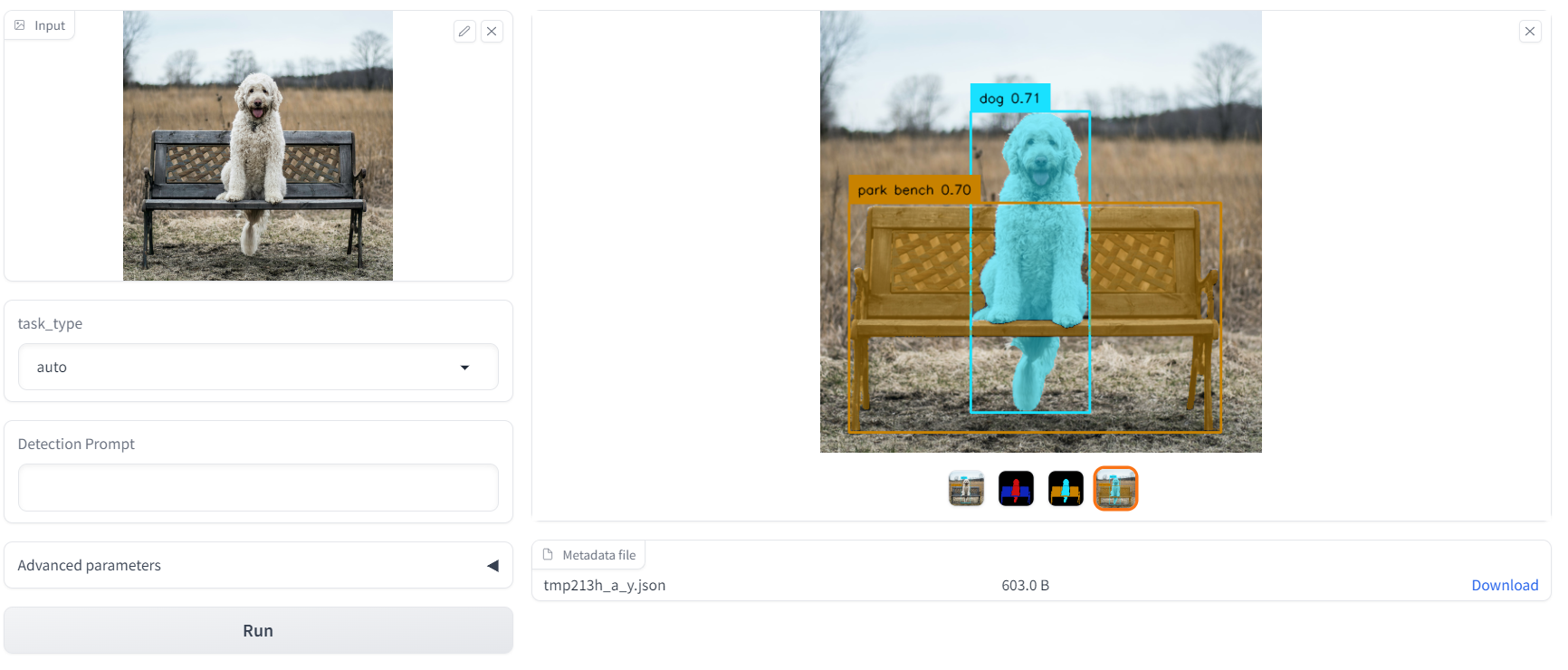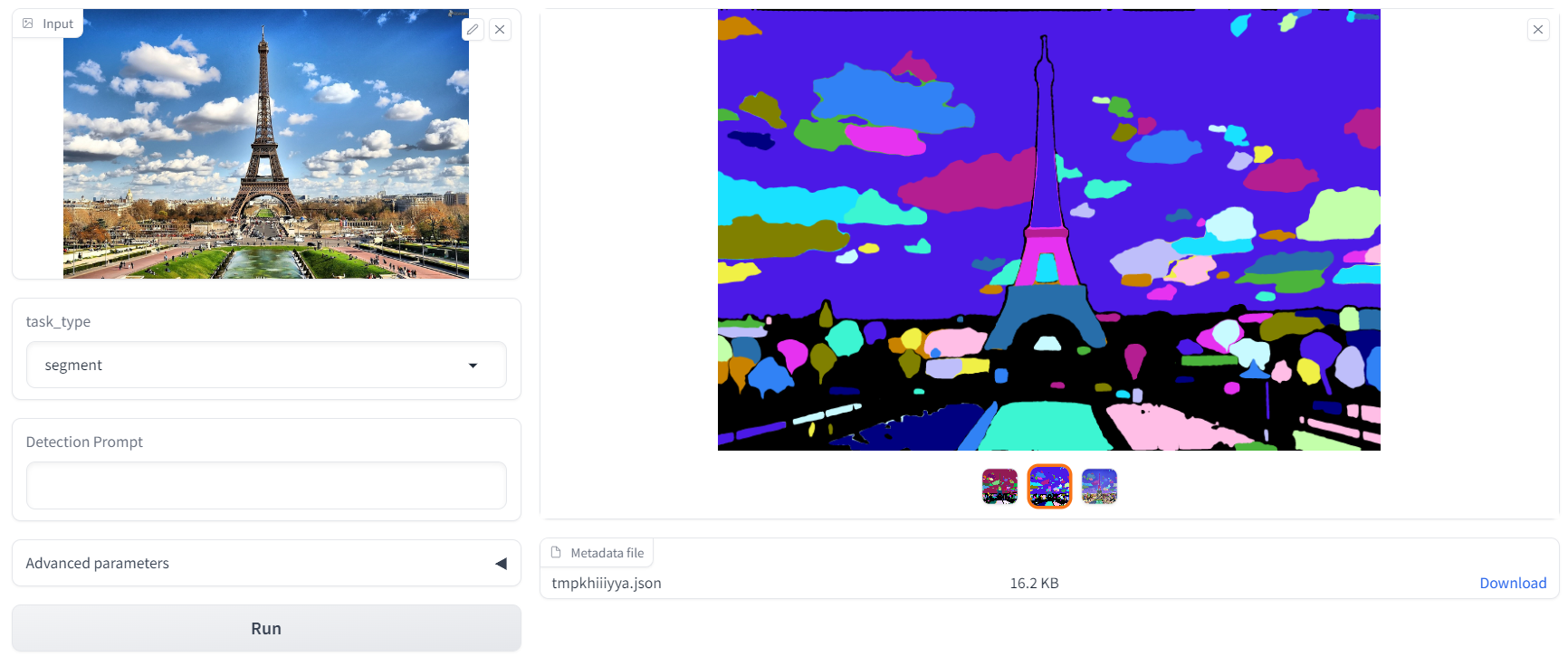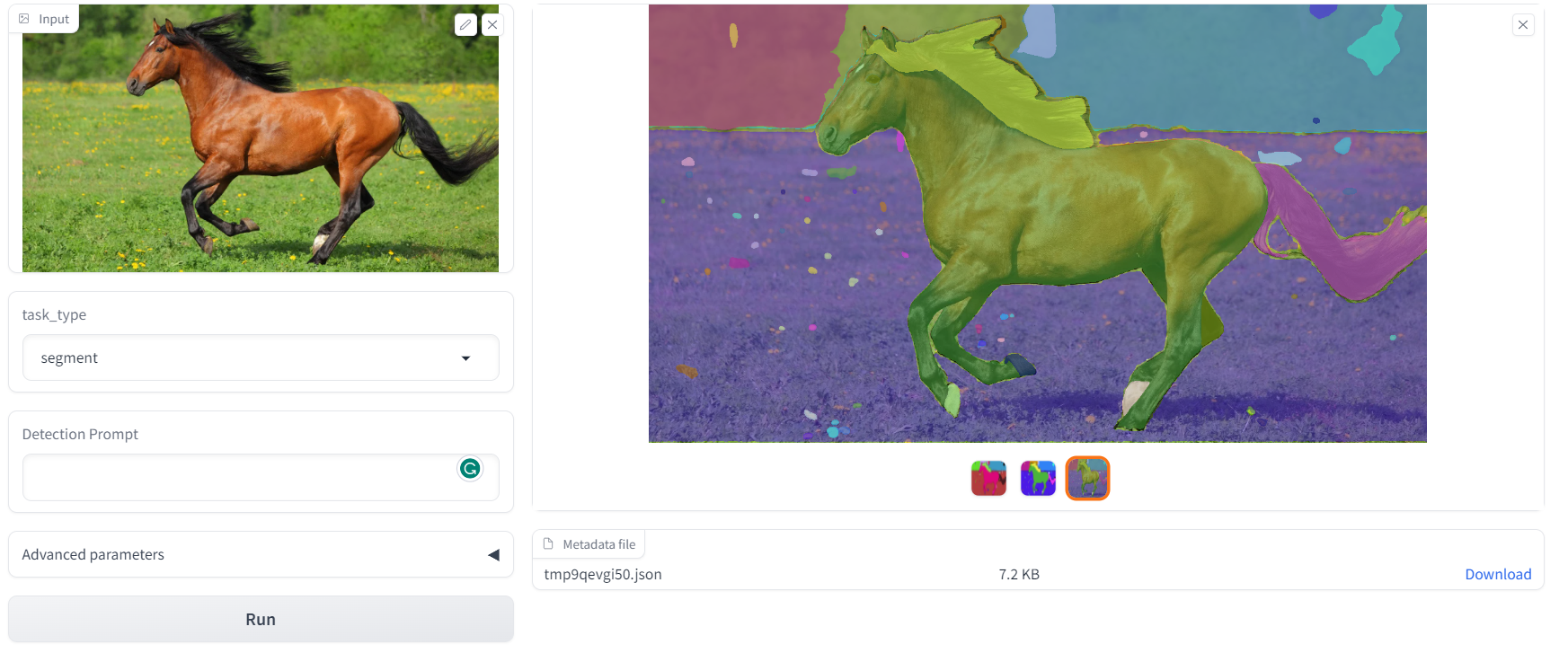Combine the strengths of different models including Tag2Text, Grounding DINO, and Segment Anything in order to build a very powerful pipeline which aims to detect and segment Anything with (or without) text inputs automatically.
Important notes: To install GroundingDINO with GPU, CUDA_HOME environment variable must be set.
pip install -r requirements.txtpython download_weights.pygradio run app.pypython annotate_anything.py -i examples -o outputs --task segmentRuns automatic detection and mask generation on an input image or directory of images
| Flag | Description |
|---|---|
-h, --help |
Show help message and exit |
--input INPUT, -i INPUT |
Path to either a single input image or folder of images. |
--output OUTPUT, -o OUTPUT |
Path to the directory where masks will be output. Output will be either a folder of PNGs per image or a single JSON with COCO-style masks. |
--sam-type {default,vit_h,vit_l,vit_b} |
The type of SA model use for segmentation. |
--tag2text-type {swin_14m} |
The type of Tag2Text model use for tags and caption generation. |
--dino-type {swinb,swint_ogc} |
The type of Grounding Dino model use for promptable object detection. |
--task {auto,detect,segment} |
Task to run. Possible values: auto, detect, segment |
--prompt PROMPT |
Detection prompt |
--box-threshold BOX_THRESHOLD |
Box threshold |
--text-threshold TEXT_THRESHOLD |
Text threshold |
--iou-threshold IOU_THRESHOLD |
IoU threshold |
--kernel-size {1,2,3,4,5} |
Kernel size use for smoothing/expanding segment |
--expand-mask |
If True, expanding segment masks for smoother output.masks |
--no-save-ann |
If False, save original image with blended masks and detection boxes. masks. |
--save-mask |
If True, save all intermediate masks. |
--device DEVICE |
The device to run generation on. |
Runs automatic mask generation on an input image or directory of images, and outputs masks as either PNGs or COCO-style RLEs. Requires open-cv, as well as pycocotools if saving in RLE format.
| Flag | Description |
|---|---|
-h, --help |
Show help message and exit. |
--input INPUT, -i INPUT |
Path to either a single input image or folder of images. |
--output OUTPUT, -o OUTPUT |
Path to the directory where masks will be output. Output will be either a folder of PNGs per image or a single JSON with COCO-style masks. |
--model-type MODEL_TYPE |
The type of model to load. Possible values: default, vit_h, vit_l, vit_b. |
--checkpoint CHECKPOINT |
The path to the SAM checkpoint to use for mask generation. |
--device DEVICE |
The device to run generation on. |
--convert-to-rle |
Save masks as COCO RLEs in a single JSON instead of as a folder of PNGs. Requires pycocotools. |
| Flag | Description |
|---|---|
--points-per-side POINTS_PER_SIDE |
Generate masks by sampling a grid over the image with this many points to a side. |
--points-per-batch POINTS_PER_BATCH |
How many input points to process simultaneously in one batch. |
--pred-iou-thresh PRED_IOU_THRESH |
Exclude masks with a predicted score from the model that is lower than this threshold. |
--stability-score-thresh STABILITY_SCORE_THRESH |
Exclude masks with a stability score lower than this threshold. |
--stability-score-offset STABILITY_SCORE_OFFSET |
Larger values perturb the mask more when measuring stability score. |
--box-nms-thresh BOX_NMS_THRESH |
The overlap threshold for excluding a duplicate mask. |
--crop-n-layers CROP_N_LAYERS |
If >0, mask generation is run on smaller crops of the image to generate more masks. |
--crop-nms-thresh CROP_NMS_THRESH |
The overlap threshold for excluding duplicate masks across different crops. |
--crop-overlap-ratio CROP_OVERLAP_RATIO |
Larger numbers mean image crops will overlap more. |
--crop-n-points-downscale-factor CROP_N_POINTS_DOWNSCALE_FACTOR |
The number of points-per-side in each layer of crop is reduced by this factor. |
--min-mask-region-area MIN_MASK_REGION_AREA |
Disconnected mask regions or holes with an area smaller than this value in pixels are removed by post-processing. |
The metadata file will contain the following information:
{
"image" : image_info,
"annotations" : [annotation],
}
image_info {
"width" : int, # Image width
"height" : int, # Image height
"file_name" : str, # Image filename
"caption" : str, # Image caption
"tags" : [str], # Image tags
}
annotation {
"id" : int, # Annotation id
"bbox" : [x1, y1, x2, y2], # The box around the mask, in XYXY format
"area" : int, # The area in pixels of the mask
"box_area" : float, # The area in pixels of the bounding box
"predicted_iou" : float, # The model's own prediction of the mask's quality
"confidence" : float, # A measure of the prediction confidency
"label" : str, # Predicted class for the object inside the bounding box (if exist)
}