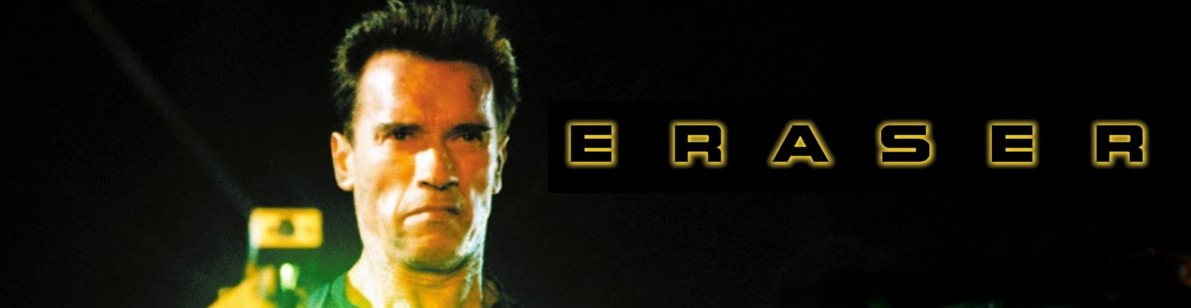To clean up a workspace of temporary files.
It helps understand how much space is used in the workspace, and assists in erasing the files you don't want to keep. It can erase files selected by size, date, extension while protecting those in the workspace's Tables or in specific submissions.
See Eraser.ipynb (some outputs with too much details are not shown).
This image extends the terra-jupyter-r notebook with:
- bcftools
- samtools
- vg v1.46.0
- odgi
less(!!!)- GNU time (use with
env timeor/usr/local/bin/time) - R packages:
- sveval and its dependencies (inc. dplyr, ggplot2, BioC GenomicsRanges, VariantAnnotation)
- Python packages:
pysam,pyfaidx,biopython,cyvcf2
Terra only accepts containers hosted on Google, GitHub, or DockerHub for its interactive environments (see Terra support). I just have a free account on DockerHub, so I build the (big) image locally and push.
The DockerHub page is jmonlong/terra-noteboook-custom.
The latest version is jmonlong/terra-notebook-custom:0.0.4
docker build -t jmonlong-terra-notebook-custom .
docker tag jmonlong-terra-notebook-custom jmonlong/terra-notebook-custom:0.0.4
docker push jmonlong/terra-notebook-custom:0.0.4Note: those images are quite big, so it can take some time to build and push.
docker run --rm -it -p 8000:8000 jmonlong-terra-notebook-customThen open http://localhost:8000/notebooks.