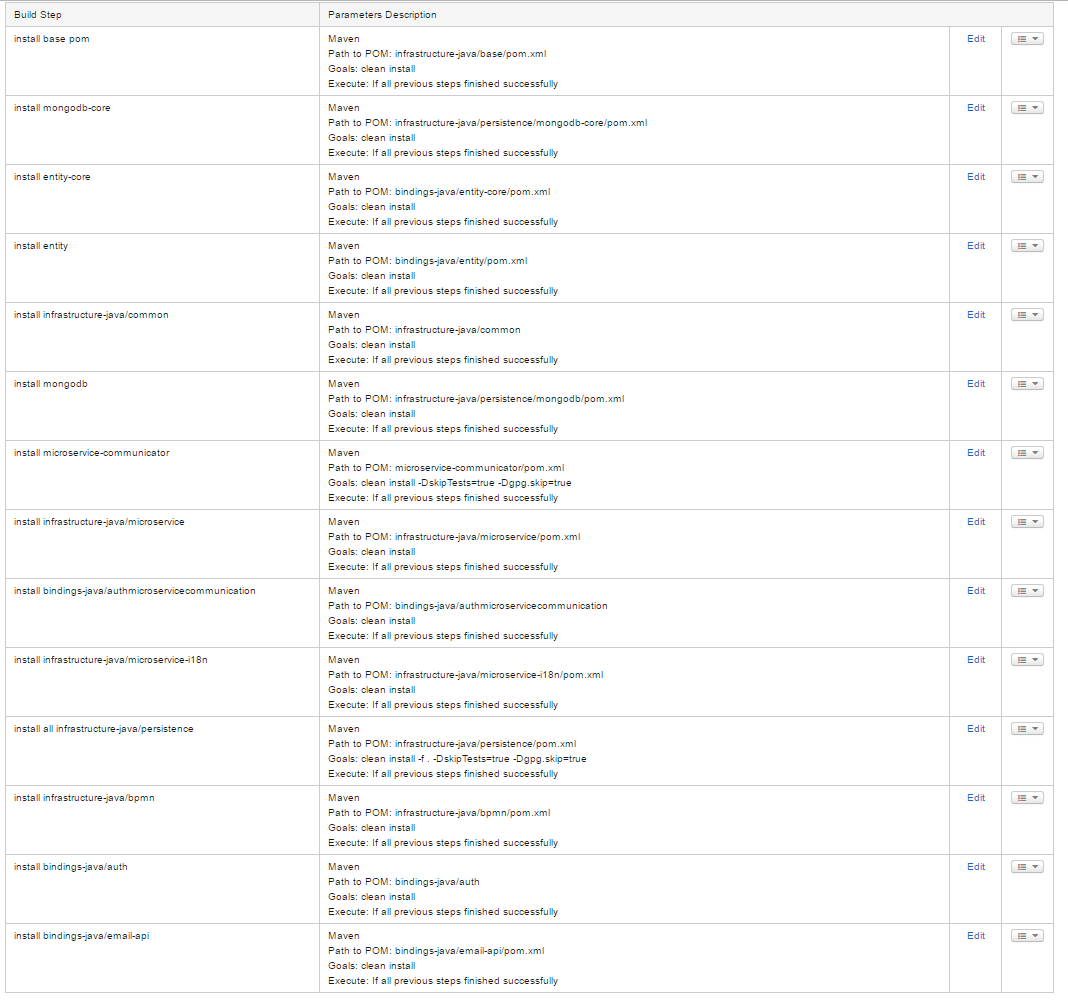Client-server, REST; with SPA AngularJS
- Task tracker trello
They can run independently
Common all microservices technologies
- Java 8 & spring Spring Boot
- Swagger generated from Spring MVC
- MongoDB - database
- multitenancy (db for every domain)
All run on different port, by default, so you can run on local machine for development. All have docker packages on docker hub
- auth
- databasebackup
- data-source
- manage
- notification
- exporter-excel
- exporter
- gateway
- gateway-async
- frontend
Modules used in different microservices; NOTE currently, they must use the same version
- bpmn
- common; Some spring services and other classes which is used across projects/modules
- microservice-i18n
- microservice; Microservice common
- persistence; database, object audit: add createdInfo (created by user and date) to objects. Common aspects, processing custom fields
- base; This is parent module in project with dependency versions etc
- storage; Storage support such as Amazon S3, Google Drive, Dropbox, Webdav
- auth
- authmicroservicecommunication
- email-api
- entity-core
- entity; Shared/common used object entities used across all projects. Http responses, DTO(Data Transfer Objects) and DAO
StartApplication.java - start class for Spring Boot
--spring.cloud.consul.host=192.168.127.131replace with address of consulspring.profiles.active=developmentorspring.profiles.active=productionfor configuration- AWS S3 (file storage)
| Option | example | mandatory | description |
|---|---|---|---|
| biqa.internal.exception.strategy | PRINT_STACKTRACE | no | values PRINT_STACKTRACE or DO_NOT_PRINT described in ThrowExceptionHelper.class. Print stack trace on user failed responses because of invalid request data. DO_NOT_PRINT by default. |
| biqa.REQUIRE_ALL | TRUE | no | some modules such as google drive, dropbox and some other are optional and work when you set up properties for them(such as api keys etc), so you can run system without them. But if you want to start with all modules, cou can force it |
| biqa.urls.http.cloud | https://cloud.biqasoft.com | yes | |
| biqa.urls.http.support | https://support.biqasoft.com | yes | |
| biqa.urls.email.support | support@biqasoft.com | yes | |
| biqa.notification.email.sender.email | info@biqasoft.com | yes | |
| biqa.notification.header.system | biqasoft.com | yes |
You must manually specify profile to run every microservice or program startup will fail
--spring.profiles.active=test- Used for tests.--spring.profiles.active=development- local development--spring.profiles.active=production- production
Common arguments for running
--spring.output.ansi.enabled=ALWAYSSpring Boot: to enable color logging-Dhttp.proxyHost=127.0.0.1 -Dhttp.proxyPort=9999 -Dhttps.proxyHost=127.0.0.1 -Dhttps.proxyPort=9999 -Djava.net.useSystemProxies=true: just common argument to use local proxy for JVM (port 9999)
You can get metrics provided by spring boot actuator. see http://docs.spring.io/spring-boot/docs/current/reference/html/production-ready-endpoints.html
NOTE Every microservice with REST have /health endpoint.
This endpoint have sensitive information and user should not have access to it(firewall or smth else should do it).
Spring actuator for main API url is /internal
com.biqasoft.microservice.i18npackageThrowExceptionHelper.throwExceptionInvalidRequestLocalized("analytics.no_such_counter");
- All microservices and gateway have Swagger
http://localhost:8080/v2/api-docs
- you can auth with basic auth (username/token and password) as http header
- send auth as param
http://api-server/v1/myaccount?token=T0FVVEgyX3JuaWspYmcsNitiWy0xPHoqY3UwOnc8Nih3NzAwNmcsdD44PyElW10twhere token is Base64.encode(username:password) - In Java Spring Security
GatewayAuthenticationProvider.javaauth provider which dispose to microservice authenticator
- to fix spring add
-addmods java.xml.bindas VM options. - to fix aspectj aop see
com.biqasoft.common.hacks.Java9Fix(org.aspectj.util.LangUtil line ~59 works incorrectly with jdk9 eap build) - to run tests
env JAVA_HOME="C:\Program Files\Java\jdk-9" JRE_HOME="C:\Program Files\Java\jre-9" mvn package -Pjdk9- and see maven profile jdk9
You should replace folders, network interfaces to your
- run consul
docker run -d --net=host --name=consul -e 'CONSUL_LOCAL_CONFIG={"skip_leave_on_interrupt": true}' -e -client=0.0.0.0 -e 'CONSUL_BIND_INTERFACE=ens33' consul agent -server -ui -bootstrap - for development run docker gliderlabs/registrator for consul
docker run -d \
--name=registrator \
--net=host \
--volume=/var/run/docker.sock:/tmp/docker.sock \
gliderlabs/registrator:latest \
-ip="192.168.1.86" consul://localhost:8500- Run users microservice
# users
docker run --name=db-users -d -p 27018:27017 -v /home/microservices/users/mongodb/data:/data/db -P -e "SERVICE_NAME=db-users" biqasoft/mongodb:3.4.1
db.createUser({user: "v2jGUCHOtqfzahgDH6p27pzmUq8MtyqKCnXkQyiz", pwd: "@FU%1QOe>sz5Y,gmy9gvc?sYBg%Bf4xhRk^aSa", roles: [ { role: "root", db: "admin" } ] } )- Run main tenant database storage
#tenant
docker run --name=db-tenant-1 -d -p 27019:27017 -v /home/microservices/tenant-1/mongodb/data:/data/db -P -e "SERVICE_NAME=db-tenant-1" biqasoft/mongodb:3.4.1
db.createUser({user: "3rTbIgJ2btIy8xWxAiFiSW8394Om11mSkZdHsdKr", pwd: "nusZHFul8bt0mKZKmLsHXjvmcQ88Ra4mhlURxiEM", roles: [ { role: "root", db: "admin" } ] } )NOTE:
- most of microservices require mongodb; insted of running your own mongodb instances, you can use mongodb atlas
- all microservices require connection to consul
docker run -d -p 9000:9000 --name minio \
-e "MINIO_ACCESS_KEY=AKIActAMPLE" \
-e "MINIO_SECRET_KEY=wJalrX4ghEXAMPLEKEY" \
-v /home/nbakaev/minio/export/minio1:/export \
-v /home/nbakaev/minio/config/minio1:/root/.minio \
minio/minio /exportfurther for development example run docker start consul registrator db-tenant-1 db-users
Current build steps for java-infrastructure and java-binding is compilcated and will be refactored. Currently to build all modules, you should build in following order
- In project folder with
pom.xmlfile runmvn package. You will have*.jarin./targetfolder. - run development environment with
java -jar api.biqasoft.com.jar --spring.profiles.active=development --spring.cloud.consul.host=192.168.127.131 - or run production environment with
java -jar api.biqasoft.com.jar --spring.profiles.active=production --spring.cloud.consul.host=some_local_consul_agent.server
All poms have one parent with common libs versions
Version semantic $YEAR$.$MONTH$.$MINOR_VERSION$. For example if current month is 7 and year is 2016, version can be 2016.7.9
Use versions:set from the versions-maven plugin:
Change version of module mvn versions:set -DnewVersion=5.0.1-RELEASE set version for root (parent) module
It will adjust all pom versions, parent versions and dependency versions in a multi-module project.
If you made a mistake, do mvn versions:revert afterwards, or mvn versions:commit
To install parent(root) module mvn install -N / mvn deploy -N
You can deploy to artifactory (binary repo) using mvn deploy in every project
For libs, such as:
semver is used
| Path | Description |
|---|---|
| src/main/java | Application/Library sources |
| src/main/resources | Application/Library resources |
| src/main/filters | Resource filter files |
| src/main/config | Configuration files |
| src/main/scripts | Application/Library scripts |
| src/main/webapp | Web application sources |
| src/test/java | Test sources |
| src/test/resources | Test resources |
| src/test/filters | Test resource filter files |
| src/it | Integration Tests (primarily for plugins) |
| src/assembly | Assembly descriptors |
| src/site | Site |
| LICENSE.txt | Project's license |
| NOTICE.txt | Notices and attributions |
| README.txt | Project's readme |