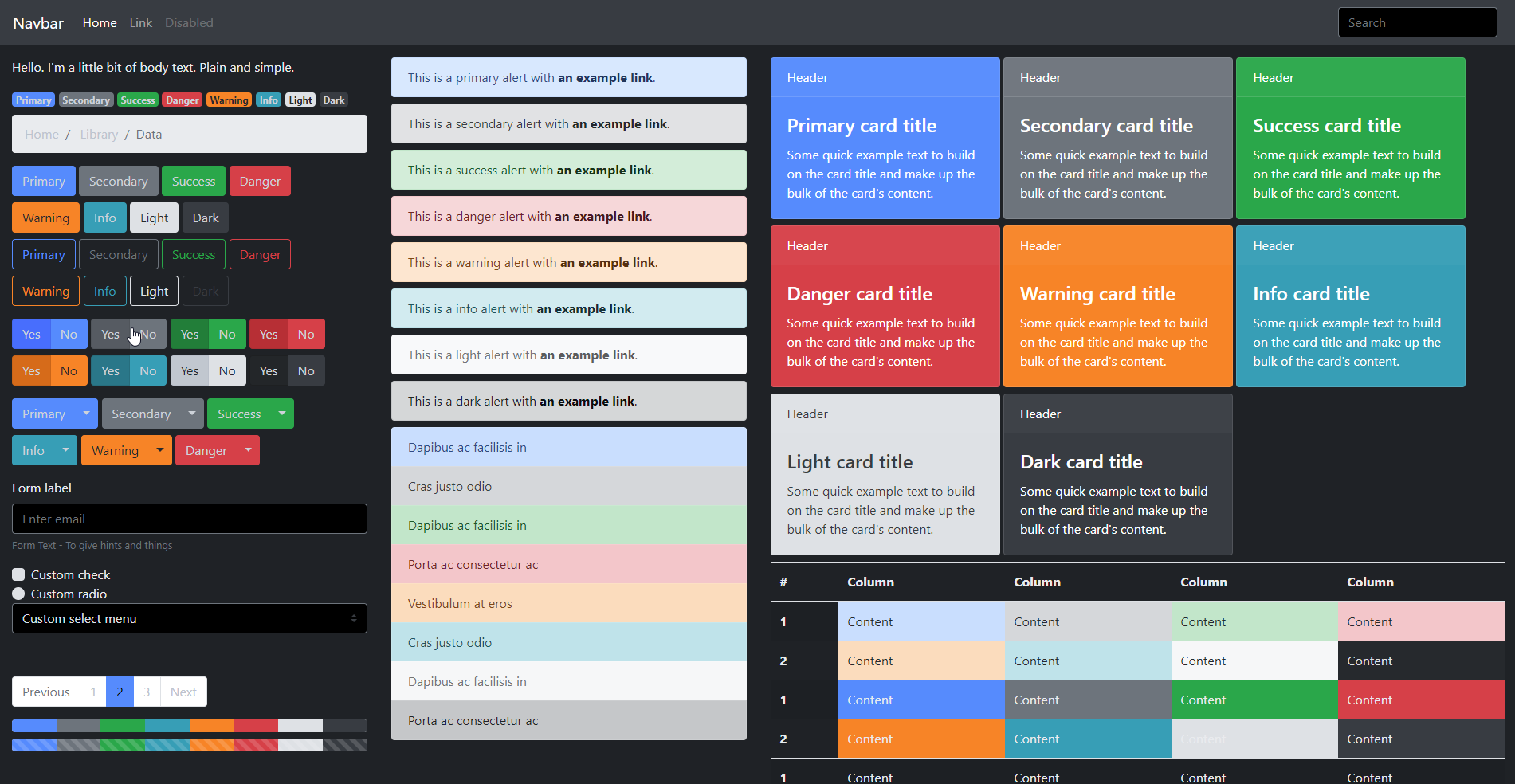Bootstrap 4 Dark theme
This is a Bootstrap 4 dark theme.
Alpha - preview
This is a work in progress...
How to use
Official builds are available in the public npm repository.
npm install @forevolve/bootstrap-dark --save
The CI builds are deployed to the following custom npm registry: https://www.myget.org/F/forevolve/npm/.
TODO: write a better guide...
How to build
If you want to build the theme manually, modify it or even contribute, this section explains how.
Prerequisites
- You need
npmto build this project; see Node JS for more info. - You need .NET Core 2; see .NET Core Downloads for more info.
Getting started
- Clone this repo
- Go to the app directory (
cd app) - Run
npm install - Run
dotnet restore
Starting the project
- Run
dotnet run(from the app directory) or if you are using VS Code,Start Debuggingwill work. - Run
npm run watch
Once you started both server and the watch command, the browser-sync proxy should open in a browser at the following URI: http://localhost:3002.
Other build info
There is a few npm and gulp scripts.
npm scripts
gulp-watchsimply runsgulp watchbrowser-sync-proxystarts browsersync watching for anywwwroot/css/*.csschangeswatchrun both previous scripts in parallel
gulp scripts
build-themecompile the theme to css.copy-dist-to-wwwrootcopy thedistfolder content towwwroot(used by web pages).copy-bootstrap-jscopy the bootstrap js files to thedist/jsdirectory.watchexecutecopy-bootstrap-jsthen watch to rebuild the theme.defaultsimply runs bothbuild-themeandcopy-bootstrap-js.
Contribute
To contribute, feel free to contact me.
If you feel confident enough (or if the issue tracker is more populated and I forgot to update this section), feel free to submit a PR.
The project structure
appis the Asp.Net Core application that is used to test the theme. This directory is not packaged.Pagesare the Asp.Net Core Razor Pages. That's the preview.Why .NET Core? Well, I wanted to script some loops, and I know .Net; so I picked Razor Pages to do just that: dynamic pages!
Servicesare the web pages services; so far it's pretty thin.wwwrootare the web assets; thedistfiles are copied there.
assetsare the project assets (like the screenshot in the readme file).distare the redistributable files; if you want to copy/paste the files into your projects, that's the ones. They also include bootstrap JavaScript files, unaltered.scssare the source theme files.- Other files (root): npm, license, readme, etc.
References
More darkness!
The following project applies bootstrap-dark to the bootstrap documentation site allowing deeper testing of the theme:
Special thanks
I started this project based on the Bootstrap Theme Kit by Alexander Rechsteiner at Hacker Themes. This allows me to publish a lighter version of the theme; making it easier to be used (compared to the full Bootstrap Jekyll docs).