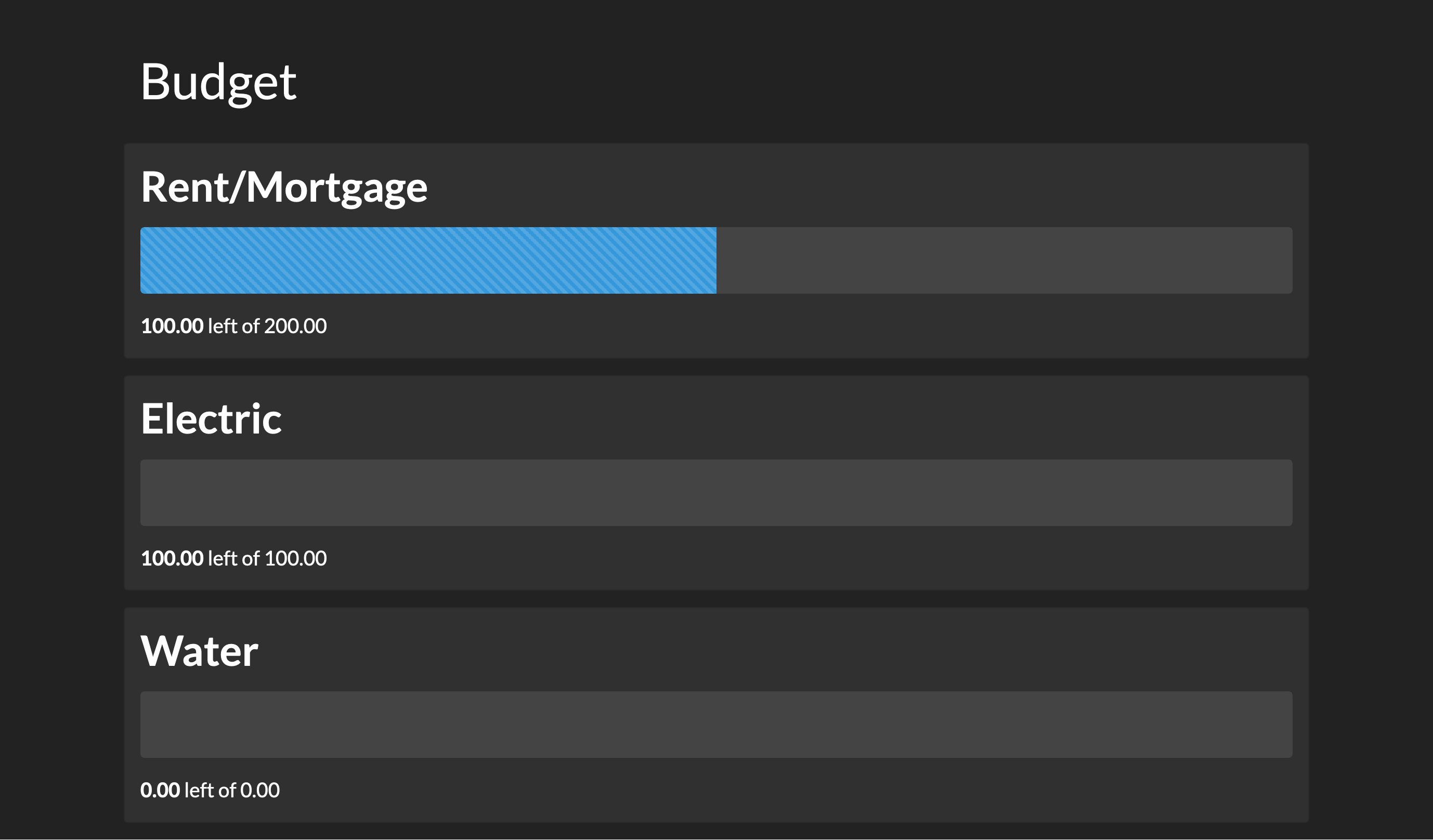A simple dashboard for showing your YNAB budget.
yarn install
YNAB_ACCESS_TOKEN=token yarn startThe token can be generated on the developer settings page.
After that you can open a webbrowser to see your budget:
http://localhost:4000/BUDGETID
BudgetID is the UUID of the budget you want to see. You can find it with looking at the URL of the
YNAB web site: https://app.youneedabudget.com/BUDGETID/....
Additionally you can filter and only show selected budgets like this:
http://localhost:4000/BUDGETID?category=Food&category=Cats
This code is inspired by ynab-dashboard by Jared Bates.