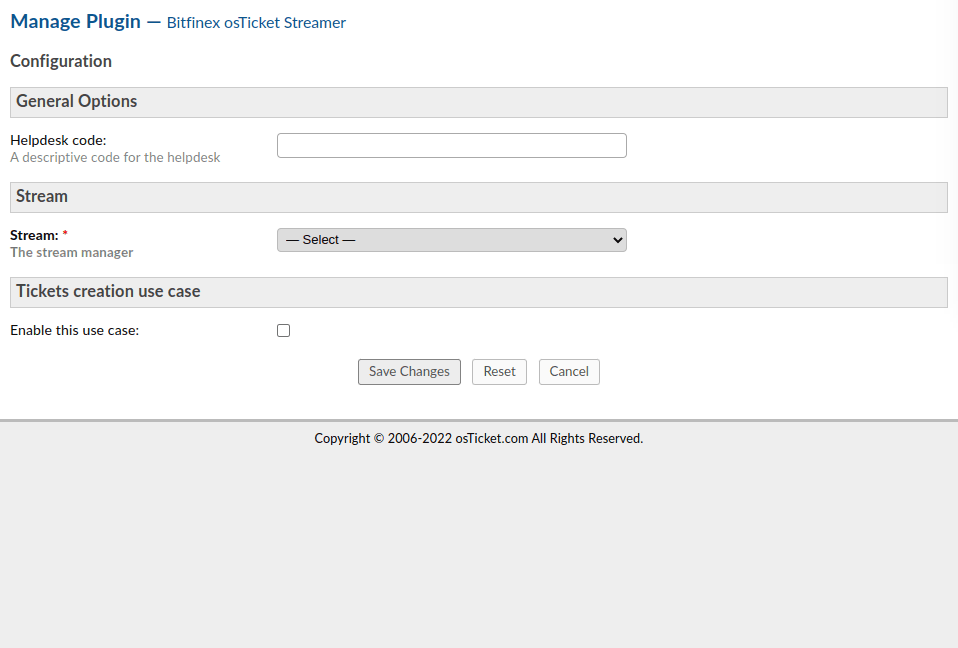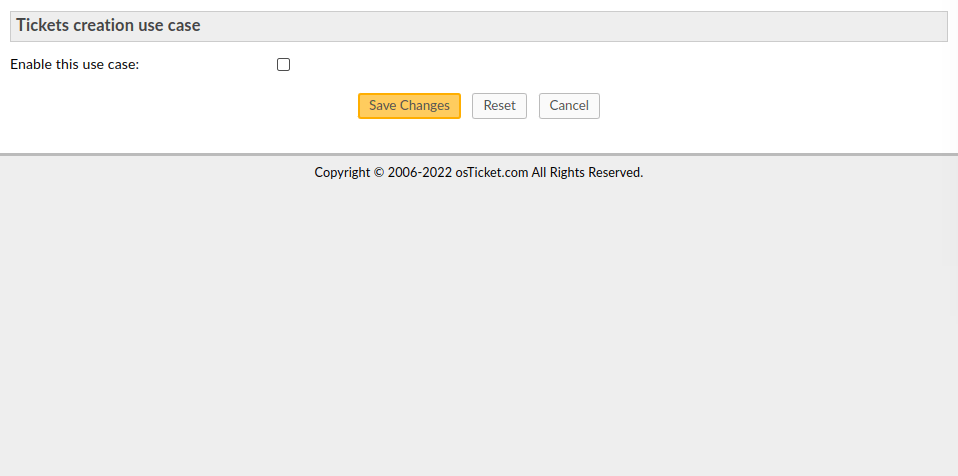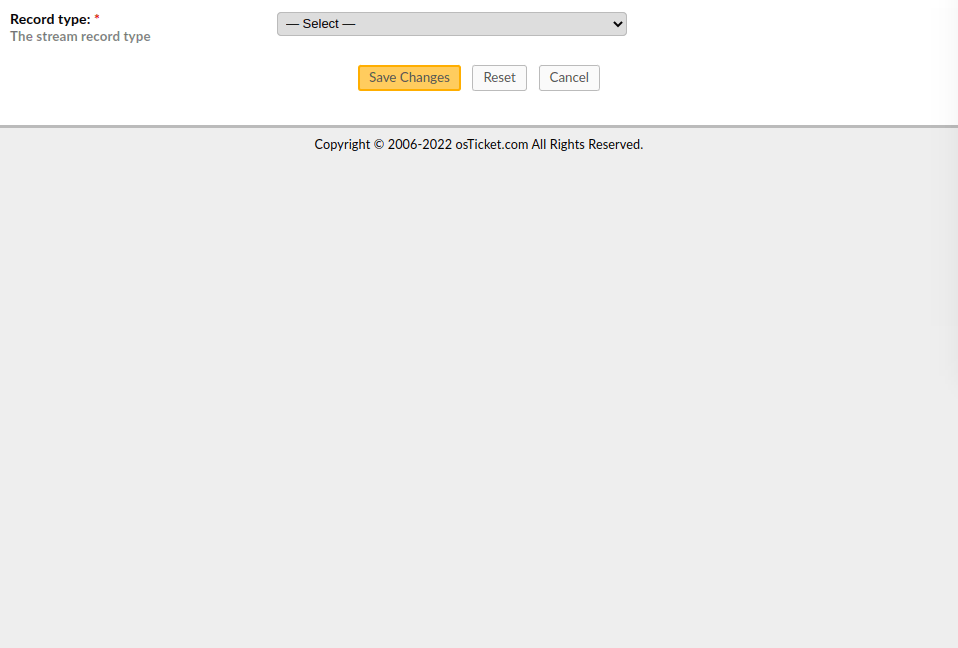- Introduction
- Copying
- Prerequisites
- Install
- Options
- Signals
- Examples
- Maintainers
The bfx-ost-streamer is an osTicket plugin that allows the creation of data streams to any third-party system.
The bfx-ost-streamer is free software. See the files whose names start with LICENSE (case-insensitive) for copying permission. The manuals, and some of the runtime libraries, are under different terms; see the individual source files for details.
Copyright years on bfx-ost-streamer source files may be listed using range notation, e.g., 2017-2022, indicating that every year in the range, inclusive, is a copyrightable year that could otherwise be listed individually.
The bfx-ost-streamer is a plugin for osTicket, it is therefore necessary to have it installed in order to use this plugin; here you can find the system requirements. However, note that this plugin can also be used with previous versions of osTicket (versions greater than or equal to v1.10), provided a PHP version greater than or equal to 7.0 is used. In addition, the following PHP extensions are also required:
However, these extensions are default extensions of PHP or requested by osTicket itself so, most likely, none of these have to be installed.
The bfx-ost-streamer is a standard osTicket plugin, so it can be installed and configured following the standard procedure; see the official osTicket guide to manage the plugins. Note that before activating the bfx-ost-streamer plugin, it is required to run composer within this plugin directory to install external libraries and verify that the environment meets all the requirements.
In order to be extensible by other plugins, bfx-ost-streamer have to be loaded as late as possible, so that when its bootstrap method is executed, other plugins have already subscribed to the events of their interest. Unfortunately, osTicket does not provide a proper dependency management and load sorting; however, starting with version v1.15.2, osTicket loads plugins by name (alphabetically) instead of by installation ID. This plugin attempts to exploit this sorting by placing a double underline before its name (on the database only), to make sure it is loaded as last; this workaround has a negligible side effect that does not affect normal use.
If your version of osTicket is lesser than v1.15.2 and you are unwilling or unable to apply this patch, you are out of luck and have to play with the order of installation.
The intended audience of this section are end users, who will have to configure the bfx-ost-streamer plugin via the administration panel.
The bfx-ost-streamer requires several configurations in order to be run properly. There are various sections that have to be configured; below is a brief introduction to the main ones.
In this section there are some general settings such as, for example, the helpdesk code. This is an optional configuration that can be used to identify a specific instance; this code must start with an alphabetic character followed by alphabetic characters, hyphens or underscores, for a maximum total length of 8 characters.
In this section you can choose the stream type where to submit the records and configure different general settings of it. Options that appear in this section, after the type of stream has been chosen, depend on the stream itself; see the following sections for more information. Basically, a stream represents the set of all the events of the same type that occurred over time.
Note that third-party plugins can add more streams to those provided by default, see the Format Signals section for more information.
Beanstalk is a simple, fast work queue. Its interface is generic, but was originally designed for reducing the latency of page views in high-volume web applications by running time-consuming tasks asynchronously. Although it is not really a stream according to the formal definition, it can improve the reliability of the system by switching from a "fire and forget" paradigm to an improved management of jobs with a strategy to retry in case of an error. See the protocol specifications for an overview and constraints on some options.
Note that when using the Beanstalk as a stream, osTicket will act as a producer, therefore an external program that acts as a consumer is necessary in order to forward the records to the real stream.
A use case represents a type of event that occurs on the osTicket instance; here follows a list of use cases supported by the bfx-ost-streamer plugin, one for each event, which can be configured independently. Note that third-party plugins can add more use cases to those provided by default, see the Use Case Signals section for more information.
Basically, for each use case, the following main options should be configured:
- whether to enable the streaming of this use case
- how data should be serialized; this determines the type of stream that will be created. See the Serializer Options section for a list of all available serializer types
- record type; this is normally bound to the stream type but, in the case of an agnostic stream (eg Beanstalk), it may also not be. See the Record Options section for a list of all available record types
Other settings may be available, depending on the various selected options; for example, if the stream supports several queues, this can be chosen in this section so that each use case can be sent to its own queue.
The ticket creation use case describes the event that occurs whenever a new ticket is created; by default only a few information is sent to the stream, here's the list:
helpdesk_codeas explained in the General Options sectiondatetime_completeis the date and time of the instant in which the new ticket has been createddepartment_idis the identifier of the department under which the ticket has been createddepartment_nameis the name of the department under which the ticket has been createdhelptopic_idis the identifier of the help topic that has been assigned to the newly created tickethelptopic_labelis the name of the help topic that has been assigned to the newly created ticket
However, third-party plugins can add more information to those streamed by default, see the Use Case Signals section for more information.
In this section the record type that will be sent to the stream can be chosen and several settings can be configured. Options that appear in this section, after the type of record has been chosen, depend on the record itself; see the following sections for more information. Basically, a record represents a single event in the Stream.
Note that third-party plugins can add more records to those provided by default, see the Format Signals section for more information.
This type of record is suitable for use with Amazon Kinesis Data Firehose, a fully managed service for delivering real-time streaming data to destinations such as Amazon Simple Storage Service (Amazon S3), Amazon Redshift, Amazon OpenSearch Service, Splunk, and any custom HTTP endpoint or HTTP endpoints owned by supported third-party service providers, including Datadog, Dynatrace, LogicMonitor, MongoDB, New Relic, and Sumo Logic. Kinesis Data Firehose is part of the Kinesis streaming data platform. See the API Reference for a thorough overview of the service.
This type of record makes use of an encoder, to manage any binary data, and a serializer if the record itself have to be submitted to a stream that serialize the records; see relevant sections for more information.
In this section the serializer type that will be used when the different entities have to be converted into a stream of bytes can be chosen and several settings can be configured. Options that appear in this section, after the type of serializer has been chosen, depend on the serializer itself; see the following sections for more information.
Note that third-party plugins can add more serializers to those provided by default, see the Format Signals section for more information.
This serializer, best suited as a data serializer, converts an array into a string of comma-separated values; see RFC 4180 for a formal description of this format. Note that the order of the columns will be the same order as the array when serialization occurs; however, since an array, in PHP, is actually an ordered map, this will not be an issue as long as the order of the elements will be preserved over time.
Several options are available to customize this serializer according to personal needs; here's the list:
separatoris the field delimiter (one single-byte character only)enclosureis the field enclosure (one single-byte character only)escapeis the escape character (at most one single-byte character); leaving it empty, the escape mechanism is disabledmemoryis the limit of data stored in memory before starting to write on a temporary file
This serializer, best suited as a record serializer, converts an entity into a javascript object notation string; see RFC 8259 for a formal description of this format.
Several options are available to customize this serializer according to personal needs; here's the list:
depthis the maximum depth; must be greater than zeroflagsare a series of directives to customize the behavior of the encoder; see the official documentation for more information
This serializer, best suited as a data serializer, converts an entity into a newline delimited javascript object notation string; see the documentation for a formal description of this format.
Since this serializer is an extension of the JSON format, options of the latter are shared between the two formats. Moreover, while the specifications contemplate the newline character \n (optionally preceded by a carriage return \r) as the only line terminator, the bfx-ost-streamer plugin offers the possibility to choose between different options; here's the list:
Null Characteris the control character with the value zero, also known as\0Line Feedis the unicode character 000A, also known as\nNext Lineis the unicode character 0085Line Separatoris the unicode character 2028Paragraph Separatoris the unicode character 2029Carriage Return + Line Feedare the unicode characters 000D + 000A, also known as\r\n
In this section the encoder type that will be used when binary data have to be converted into a sequence of printable characters can be chosen and several settings can be configured. Options that appear in this section, after the type of encoder has been chosen, depend on the encoder itself; see the following sections for more information.
Note that third-party plugins can add more encoders to those provided by default, see the Format Signals section for more information.
This encoder ensures that a string is UTF-8 encoded and is best suited when binary data are not involved; see RFC 3629 for a formal description of this format.
Although in the vast majority of the systems the encoding will result in a NOOP (using the internal encoding), it is always possible to choose the source encoding from the configuration form.
This encoder converts a string into hexadecimal representation; the conversion is done byte-wise with the high-nibble (half-byte) first; see RFC 4648 for a formal description of this format.
Although very simple to use, space efficiency is only 50%, since each 4-bit value from the original data will be encoded as an 8-bit byte, doubling the length of the original string.
This encoder converts a string with base 64 and is best suited when binary data are involved; see RFC 4648 for a formal description of this format.
The intended audience of this section are developers, who will have to develop a third-party plugin to extend the bfx-ost-streamer plugin; see the official documentation for an overview of how the signals are implemented and work on osTicket.
The bfx-ost-streamer plugin provides several custom signals that allow third-party plugins interact with it by altering (ie add, remove or modify) various entities; although osTicket uses strings as signal names, the bfx-ost-streamer plugin implements each signal as an object available under the Bitfinex\Data\Streamer\osTicket\Actions namespace. Third-party plugins can use the getName (static) method of the object that provides the implementation of a signal (instead of the name directly) so that, in the rare case in which this API changes in the future, the code will not break.
This set of signals allows a third-party plugin to alter (ie add, remove or modify) all formats of entities available. When, for example, a new record or encoder have to be added, this is the set of signals from which to choose the one to use. The names of the signals are self-explanatory and implementations can be found under the Bitfinex\Data\Streamer\osTicket\Actions\Formats namespace; here's the list:
plugin.bitfinex.streamer.alter.formats.encoderplugin.bitfinex.streamer.alter.formats.recordplugin.bitfinex.streamer.alter.formats.serializerplugin.bitfinex.streamer.alter.formats.streamplugin.bitfinex.streamer.alter.formats.tuple
This set of signals allows a third-party plugin to alter (ie add, remove or modify) all configuration options available. When, for example, an option label have to be updated or an option moved to another position, this is the set of signals from which to choose the one to use. The names of the signals are self-explanatory and implementations can be found under the Bitfinex\Data\Streamer\osTicket\Actions\Options namespace.
To alter the configuration form as a whole, the plugin.bitfinex.streamer.alter.options signal can be used otherwise, to alter only a specific section, one of the following signals can be chosen:
plugin.bitfinex.streamer.alter.options.tupleplugin.bitfinex.streamer.alter.options.recordplugin.bitfinex.streamer.alter.options.streamplugin.bitfinex.streamer.alter.options.encoderplugin.bitfinex.streamer.alter.options.use_caseplugin.bitfinex.streamer.alter.options.serializer
Note that this plugin introduces the use of the non-standard #weight attribute on the configuration options; this is basically an integer that will be used to sort all options in ascending order. If a third-party plugin needs to rearrange the options, it can play with the value of this property instead of moving the configuration array elements.
This set of signals allows a third-party plugin to alter (ie add, remove or modify) all use cases available. When, for example, a new use case needs to be added or new properties have to be added to an existing one, this is the set of signals from which to choose the one to use. The names of the signals are self-explanatory and implementations can be found under the Bitfinex\Data\Streamer\osTicket\Actions\UseCases namespace.
To alter the list of use cases provided by the bfx-ost-streamer plugin, the plugin.bitfinex.streamer.alter.use_cases signal can be used otherwise, to alter only the properties provided by a specific use case, one of the following signals can be chosen:
plugin.bitfinex.streamer.alter.use_cases.tickets_creation
The intended audience of this section are developers, who will have to develop a third-party plugin to extend the bfx-ost-streamer plugin.
In this section a series of examples on the use of signals by a third-party plugin can be found.
In this section an example on how to add a new stream format is shown.
<?php
use Bitfinex\Data\Stream\StreamFactory;
use Bitfinex\Data\Streamer\osTicket\Actions\Formats\StreamFormatsAlterSignal;
/**
* Entry point class to stream-format-signal-example plugin.
*/
class StreamFormatSignalExamplePlugin extends \Plugin {
/**
* {@inheritDoc}
*/
public function bootstrap() {
if (\class_exists(StreamFormatsAlterSignal::class)) {
\Signal::connect(StreamFormatsAlterSignal::getName(), [
$this, 'addStreamFormat',
]);
}
}
/**
* Listener to add a new stream format.
*
* @param mixed $context
* The context; not used here.
* @param array $data
* Collection of all defined stream formats.
*
* @return void
*/
public function addStreamFormat($context, array &$data) {
$data[/* call to a class that implements StreamInterface::getFormatName() */] = [
StreamFactory::DESCRIPTION_KEY => __('Stream Format Name'),
StreamFactory::INITIALIZER_KEY => function (...$arguments) {
return new /* a class that implements StreamInterface */(...$arguments);
},
];
}
}In this section an example on how to add new information to the tickets creation use case is shown.
<?php
use Bitfinex\Data\Streamer\osTicket\Actions\UseCases\TicketsCreationUseCasesAlterSignal;
/**
* Entry point class to ticket_creation-use_case-signal-example plugin.
*/
class TicketCreationUseCaseSignalExamplePlugin extends \Plugin {
/**
* {@inheritDoc}
*/
public function bootstrap() {
if (\class_exists(TicketsCreationUseCasesAlterSignal::class)) {
\Signal::connect(TicketsCreationUseCasesAlterSignal::getName(), [
$this, 'addTicketNumberInformation',
]);
}
}
/**
* Listener to add information about ticket number.
*
* @param \Ticket $ticket
* The newly created ticket.
* @param array $data
* Collection of ticket information.
*
* @return void
*/
public function addTicketNumberInformation(\Ticket $ticket, array &$data) {
$data['ticket_number'] = $ticket->getNumber();
}
}Current maintainers: