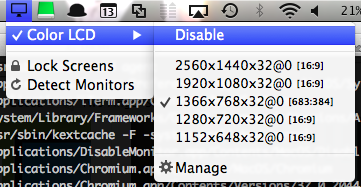Adds the missing feature to disable a monitor on your Mac!
Easily disable, enable or change the resolution of a monitor!
You can use DisableMonitor with the console.
Following switches are available:
$ /Applications/DisableMonitor.app/Contents/MacOS/DisableMonitor --help
usage: DisableMonitor [options]
Options:
-l, --list list all attached monitors
-d, --disable ID disable monitor with specified id
-e, --enable ID enable monitor with specified id
-h, --help show this help
Example Usage:
$ /Applications/DisableMonitor.app/Contents/MacOS/DisableMonitor --list
ID Name
----------- -----------------
188823026 SyncMaster (1)
188834480 SyncMaster (2)
----------- -----------------
$ /Applications/DisableMonitor.app/Contents/MacOS/DisableMonitor --disable 188834480
(More switches might be coming)
1.8:
- Added Yosemite White Icon
- Added posibility to disable mirrored monitor (Issue #9)
1.7:
- Added Updater
- Added Quit Menu (Alternative Menu)
- Added Start Screensaver Menu (Alternative Menu)
- Added console usage (Issue #8)
- Added About Dialog
1.6:
- Added Icons
- Added Lock Screens
- Fixed Issues #5 & #6
1.5:
- Minor Bugfixes
1.4:
- Manage Resolutions
- Ratio
1.3:
- Support for 10.6
1.2:
- Move windows from disabled monitor to an active one
1.1:
- Resolution can now be changed!
- Bugfixes
- improved stability
- added German language
App Icon by http://ionicons.com/