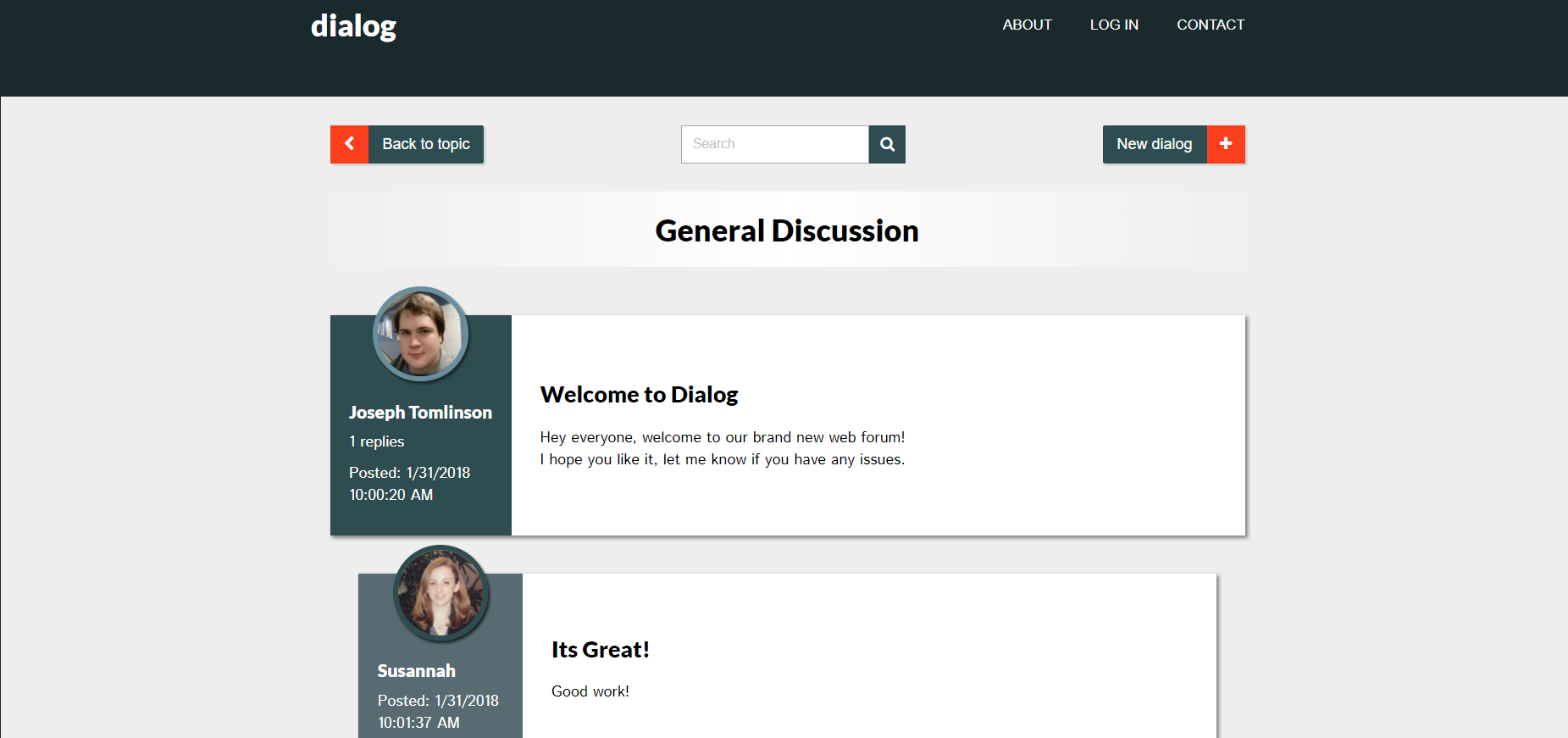Dialog
Valia Dempsey, Susannah Lowe, Joseph Tomlinson, Rakhee Gandhi
Dialog is an open ended web forum designed to enable communities to share ideas in a clean and efficient way.
Website is designed used ASP .NET framework using C#, HTML5 and CSS.
Being a collaborative project, Dialog was created by a group of developers with a diverse skill set in design and backend, as a result, accommodating the experience of and workflow of these different development approaches was also part of the project.
Build Instructions
Requirements for building
.NET 1.1 SDK Windows | Mac OSX
.NET Runtime Windows | Max OSX
MySQL Server NAMP | MySQL Workbench
GIT CLI Git-SCM
Instructions
Clone with git or download as a zip file and extract to a directory on your machine.
Sql Setup
In order to load the proper information into a database, some tables must be created. You can create these tables by importing the dialog.sql file using your database manager.
Build Instructions
- Clone with git to your local machine.
- cd into
epicodus-dialog/dialogwith your terminal/command prompt. - run
dotnet restore, this will install needed packaged for the app. - run
dotnet run, this will run the app from the IP of the machine with the port: 5000.
Client Stories
Pages and Views
- A user needs to be able too view all of the topics on the forum on the home page
- A User needs to be able to see a list of the latest topics on the home page
- A User needs to be able to select a topic and see a new page containing all of the threads contained within that topic.
- On the topic page, a user should be able create a new thread, which will prompt them to create that thread's first post.
- Each thread will show the original post on the top, followed by all of the replies to that post.
- A user should be able to sort all of the posts by ascending or descending date.
- A user will be able to reply to a thread by writing a message into a box at the bottom of the page, thy can also optionally supply a subject for that reply, a author name to use as opposed to "Anonymous" and an "Avatar" image representing their post.
- A thread will only show 20 posts at once, and a thread page will show a "next page" button which will show the next 20 posts if there are more than 20.
Searching
- A User should be able to run a "search" on the home page. The search will return any matches on thread names, post content and post author.
- Each Topic page will also have a search box, a search box used within that topic will only return what is found in relation to that topic.
- Each thread will also have a search box, this will only search within that thread.