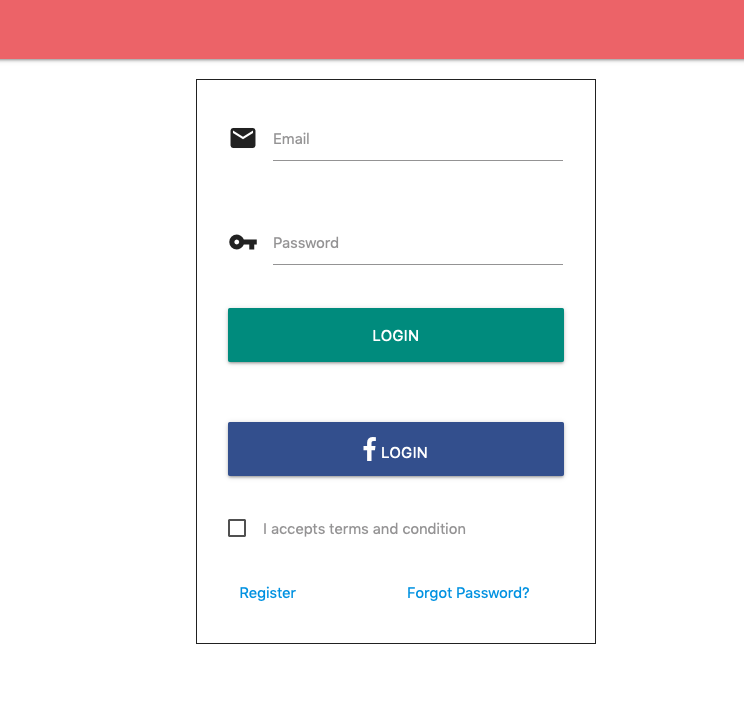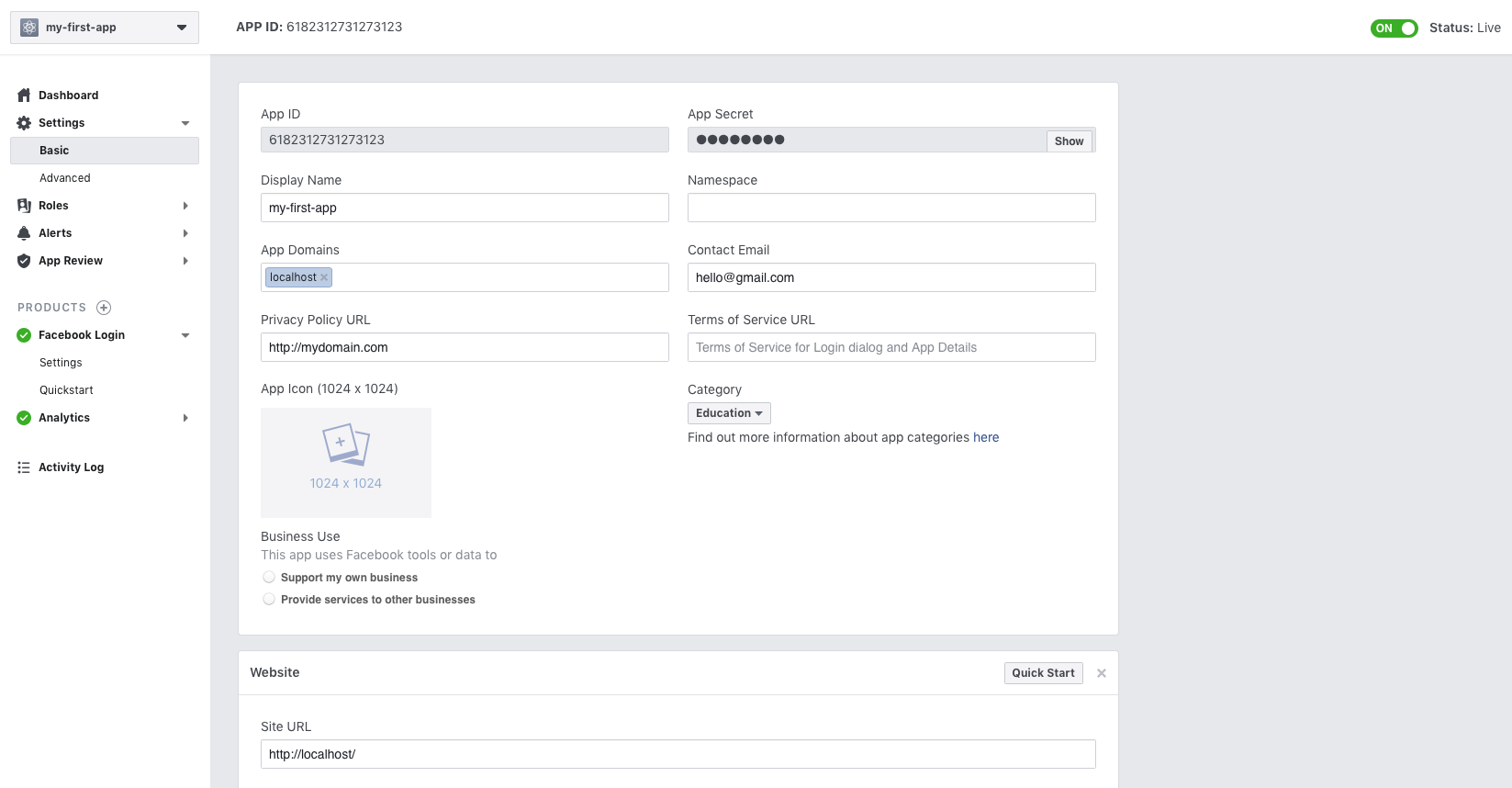This repository is an example of django authentication with Social Provider using django-allauth
Currently Supported Social Provider
$ git clone git@github.com:bkawan/django-auth-with-social.git
$ cd django-auth-with-social
$ pipenv install
$ python manage.py migrate
$ python manage.py createsuperuser
$ python manage.py runserver
Using https in localhost
$ python manage.py runserver_plus --cert /tmp/cert
visit your admin pages (e.g. http://localhost:8000/admin/) and follow these steps:
- Add a Site for your domain, matching settings.SITE_ID (django.contrib.sites app).
- For each OAuth based provider, add a Social App (socialaccount app).
- Fill in the site and the OAuth app credentials obtained from the provider.
Go to https://localhost:8000/admin/socialaccount/socialapp/add/
Then Fill the following
- Provider
- Name
- Client Id
- Secret Key
IF you do not know how to get client id and secret key from the different social provider follow the steps below.
To get app_key and secret_key
-
login to facebook or directly to go https://developers.facebook.com
-
Create New App
-
Open newly created here
my-first-app -
Set configuration as below
- Then Grab
App IDandApp Secret