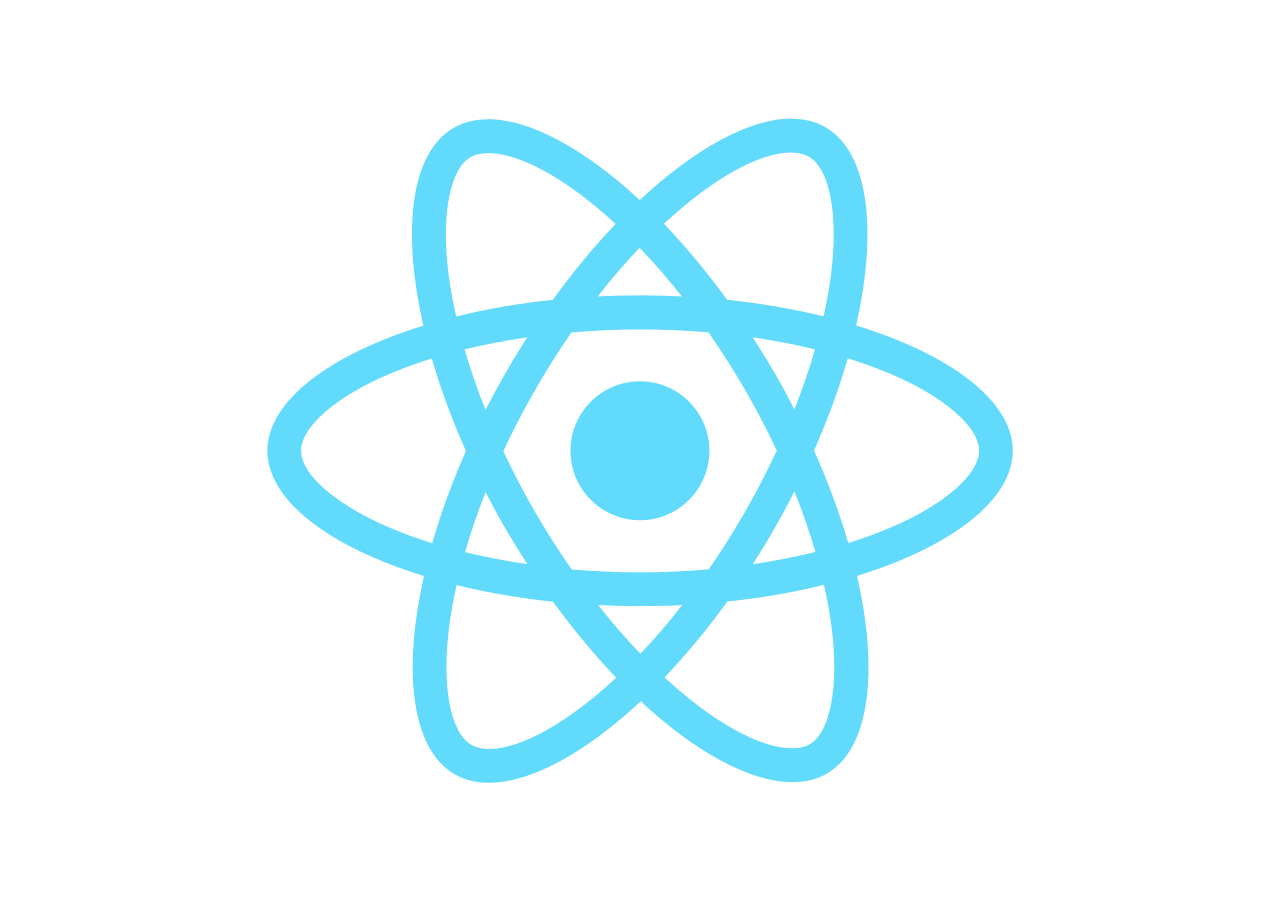This app is a single-page app for travellers that want to search for truck stops. View the deployed version at this link.
- To install dependencies, run:
yarn - Install PostgresApp if you don't have one.
- To start postgres, run:
psql - To create database, run:
create database truckstop; - To connect to database, run:
\c truckstop - To connect your database with knex, create a .env file and set the appropriate DB_USER, DB_PASSWORD, DB_NAME, and DB_HOST local config variables
- To build your production mode, run:
yarn build - To run migrations and start your static production mode server, run:
yarn start - To seed data into your database, run:
chmod +x runall.shthen./runall.sh. - To have the hot-reloading development server running, run:
yarn hack