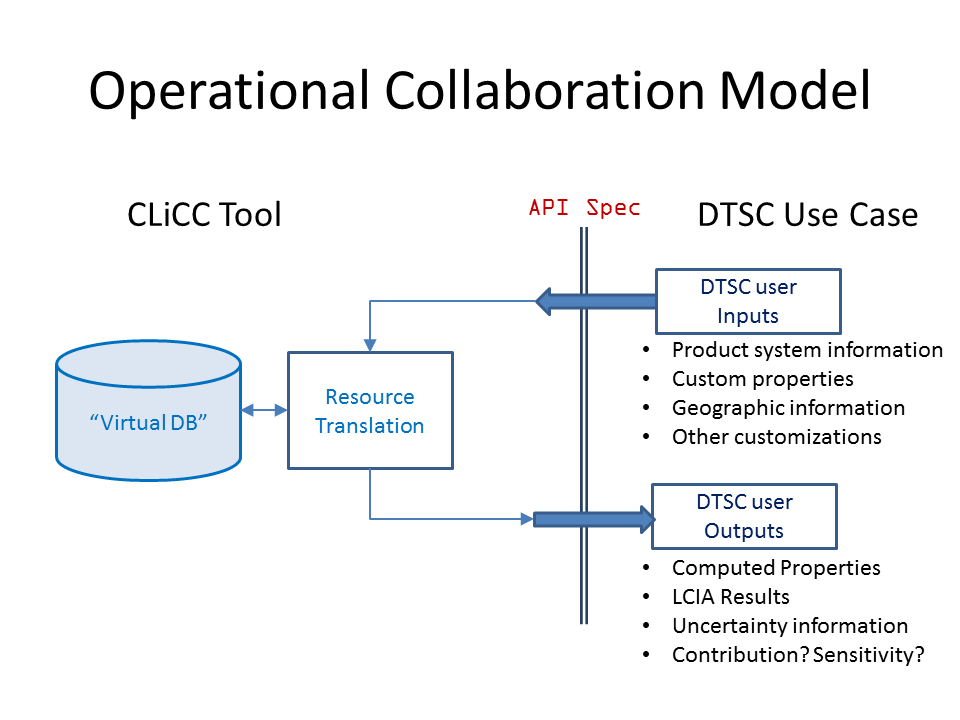The purpose of this project is to prototype one possible form of remote user interaction with the CLiCC database in order to obtain information in a semi-automated way.
The project implements a web service in django that exposes a basic schema of chemical properties and LCIA results.
The django server connects to the engineering database to store the website
and user data. To use the program you must edit the authentication settings
(username and password) in /src/clicc_dtsc/clicc_dtsc/my.cnf to enable you
to connect to the database server.
If you would like to use encryption you need to create a secret key in the
location /src/clicc_dtsc/clicc_dtsc/secret_key.txt (untested).
I used Eclipse with PyDev to run and test development.
To run the program, change to the src/clicc_dtsc folder in a shell and run
$ python manage.py runserver
That will start the server. Then you can connect to it on a web browser from
your local machine using the address http://localhost:8000
The valid routes are defined in src/clicc_dtsc/clicc_dtsc/urls.py and include:
http://localhost:8000/admin
http://localhost:8000/api/modules
http://localhost:8000/api/result
http://localhost:8000/api/lciaresult
http://localhost:8000/api/v1/chemical
http://localhost:8000/api/v1/property
http://localhost:8000/api/v1/product
http://localhost:8000/api/v1/constituent
http://localhost:8000/api/v1/application
http://localhost:8000/api/v1/annotation
The admin credentials are configured at the time the admin site is first setup.
The credentials for the current engr database are in the powerpoint file
documenting the deployment.