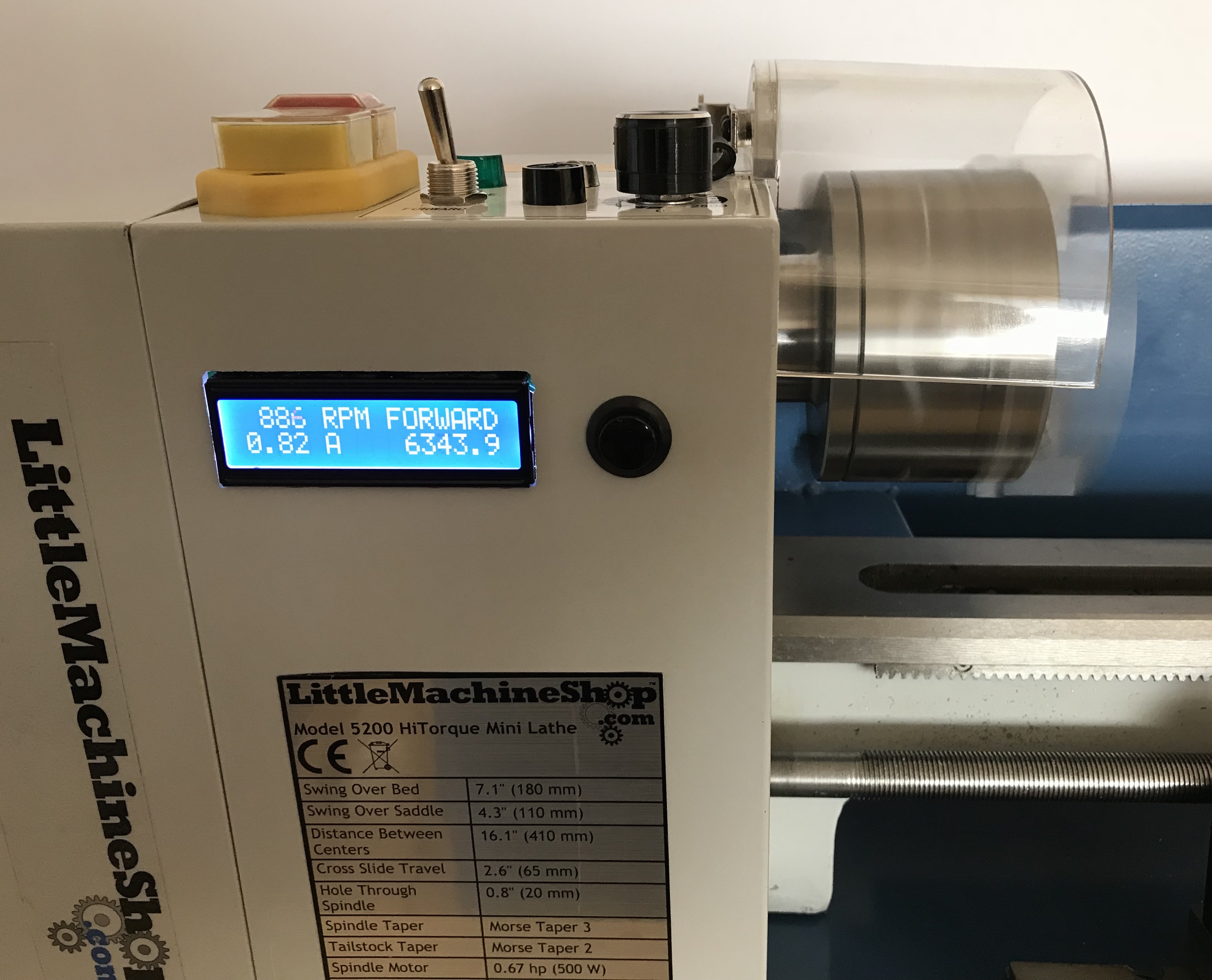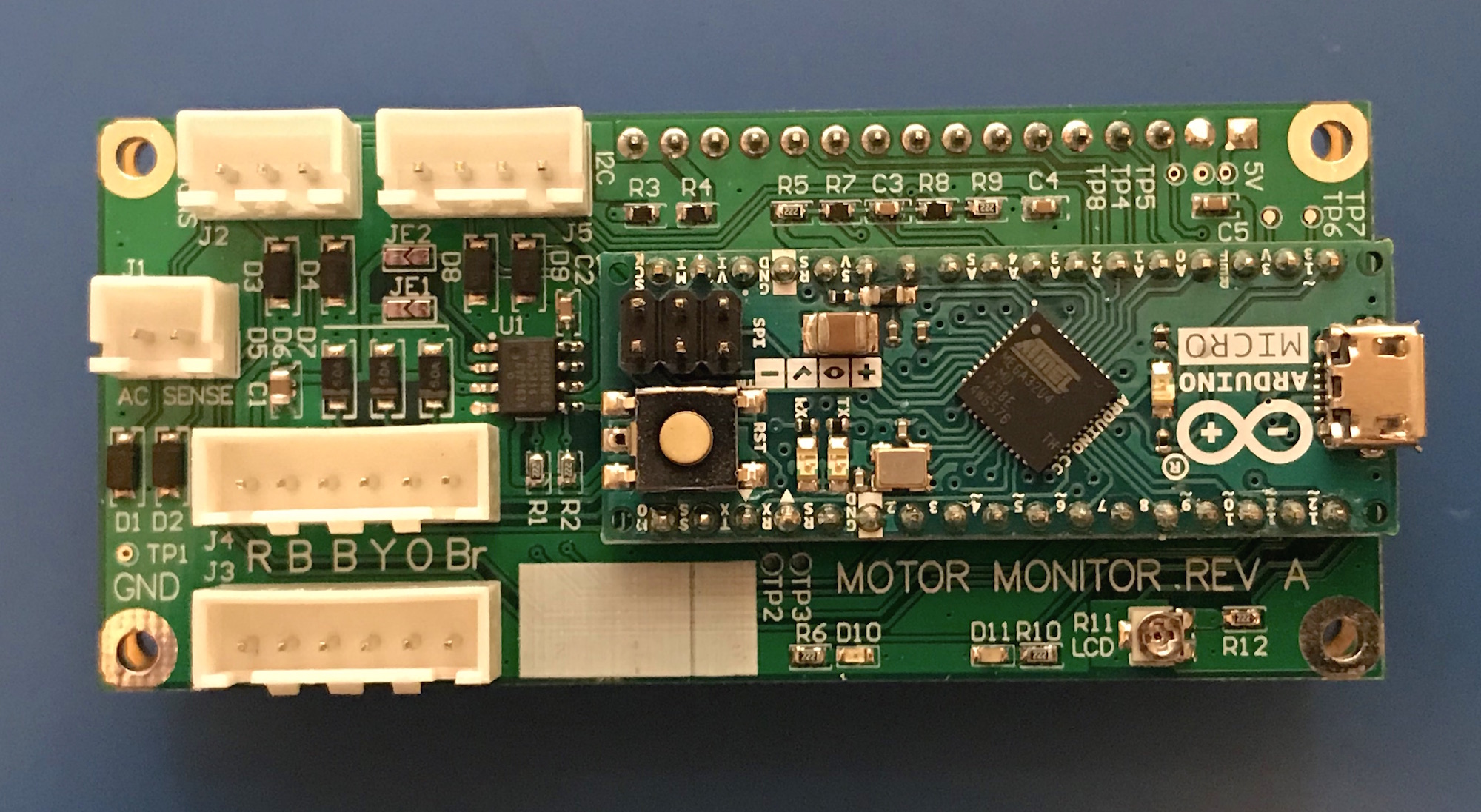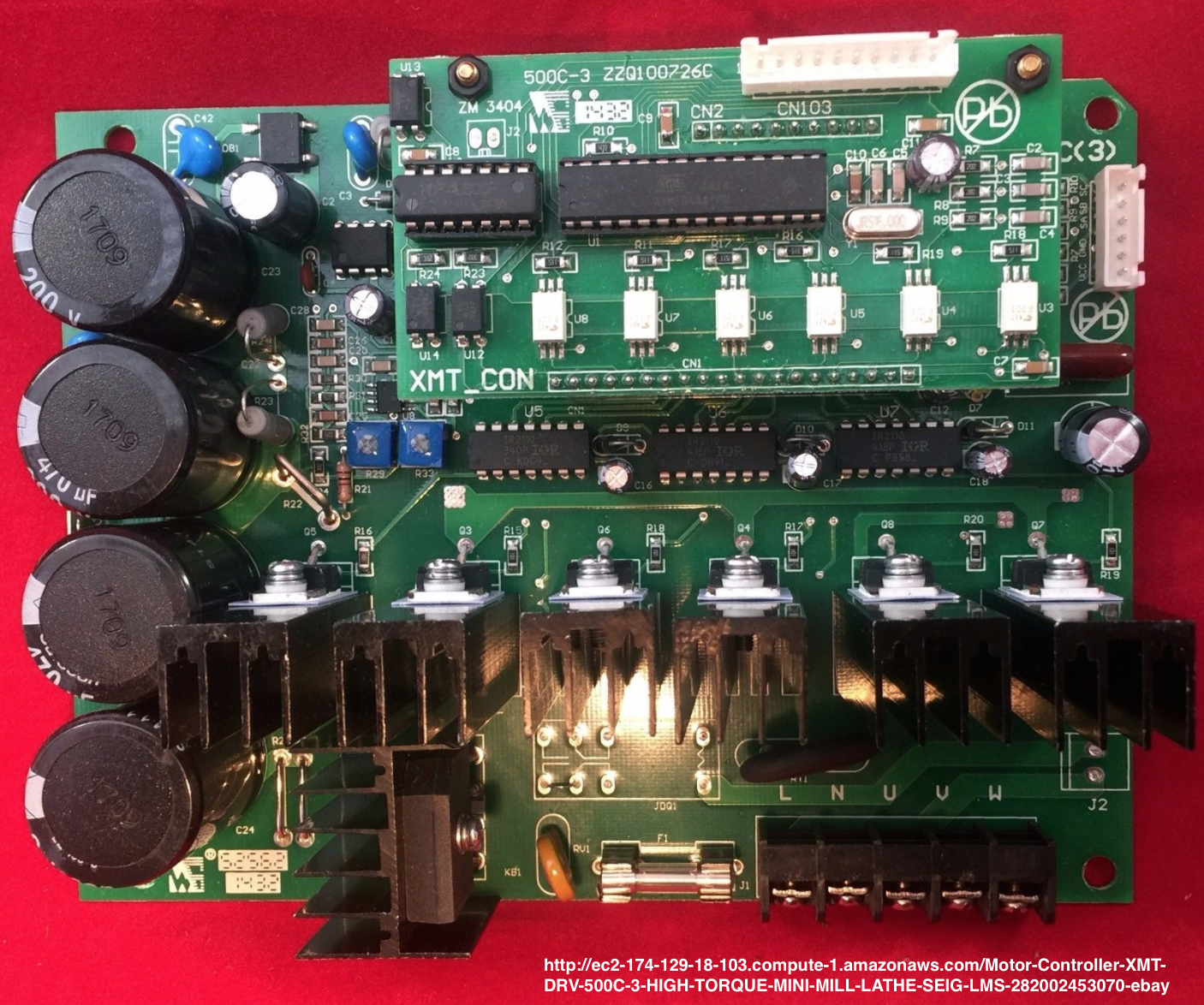This is a tachometer, counter, and current meter for the LMS 5200 mini-lathe, LMS 3990 mini-mill and similar tools that use the XMT-DRV-500C(3) / ZM3404 BLDC motor controller.
This project provides a small 2x16 line LCD display showing:
- Spindle RPM and direction
- Spindle revolution counter
- Motor current
It consists of a small PCB hosting the LCD, Arduino Micro R3, and connectors that mate inline with the BLDC sensor cable. It uses an optional toroidal transformer to sense AC line current. A single pushbutton is used to clear the rev count and alternate between modes.
This project was motivated by the need to keep an accurate count of spindle revolutions while winding coils on a mini-lathe. Since the BLDC motor controller already has a means of tracking spindle revolutions, it was easy to tap into this circuit rather than adding external encoders or hall-effect sensors.
The motor controller in my lathe is this one pictured below. I haven't been able to find much good documentation on this board, but it does seem to be pretty widely used. The pinout for the hall-effect connector is learned by inspection. Recently I found a very low-quality schematic. It may or may not be for this particular driver board.
Although the BLDC 5V power seems to be isolated from AC mains and chassis, be careful to avoid risk of shock. I have no control over your BLDC driver circuitry, and it might zap you if you touch it. It is possible your machine uses a different driver board or a different hardware revision that is incompatible, even if it looks similar. Using this project can result in damage to your equipment, and danger or injury to yourself. If you choose to use this project, I will not be held liable for any damage or injury or repairs. Take all the usual precautions when working with AC-mains powered equipment. To avoid risk of damage to your PC, do not connect to the Arduino USB while the board is connected to the motor controller.