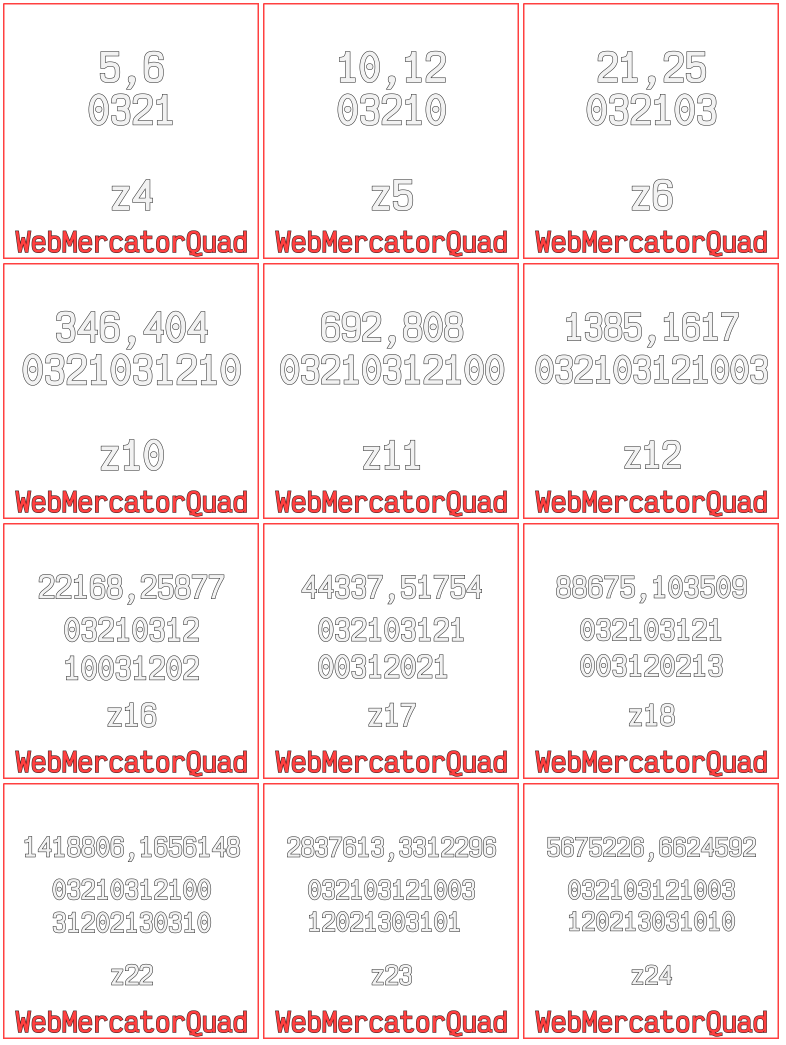Generates debug tiles to overlay in systems that consume XYZ tiles
Images are output with a red border, QuadKey and XYZ tile information
X, Y
QuadKey
Zoom
npm i -g xyz-tile-debug
xyz-tile-debug
open http://localhost:8855/v1/tiles/WebMercatorQuad/10/10/10.png
open http://localhost:8855/v1/wmts/WMTSCapabilities.xml
or with docker
docker run -it -p 8855:8855 blacha/xyz-tile-debug
open http://localhost:8855/v1/tiles/WebMercatorQuad/10/10/10.png
open http://localhost:8855/v1/wmts/WMTSCapabilities.xml
This requires NodeJs > 12 & Yarn
Use n to manage nodeJs versions
# Download the latest nodejs & yarn
n latest
npm install -g yarn
# Install node deps
yarn
# Build everything into /build
yarn run build
# Run the unit tests
yarn run test
# Start the server
yarn run startThe server will start on a random port 8855, this can be configured using the PORT environment variable
PORT=1234 yarn run start