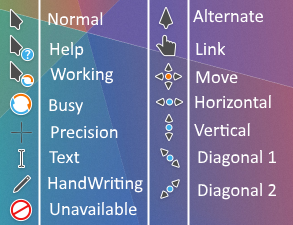It's fork of @az4521's Breeze Cursors for Windows
- Get cursor resource
- Dowload && Unzip
- Or clone this repo && Open
plasma5/outputfolder
install.infright click && Select Install- Control Panel - Hardware and Sound - mouse
- Pointer tab - select
KDE Breeze DarkSelect && Apply
KDE Breeze Install.inf Bug fix
A very large contribution from @IceflowRE!!
- Get cursor resource
- Dowload && Unzip
- Or clone this repo && Open
plasma6/outputfolder
install.infright click && Select Install- Control Panel - Hardware and Sound - mouse
- Pointer tab - select
KDE Breeze 6.1Select && Apply