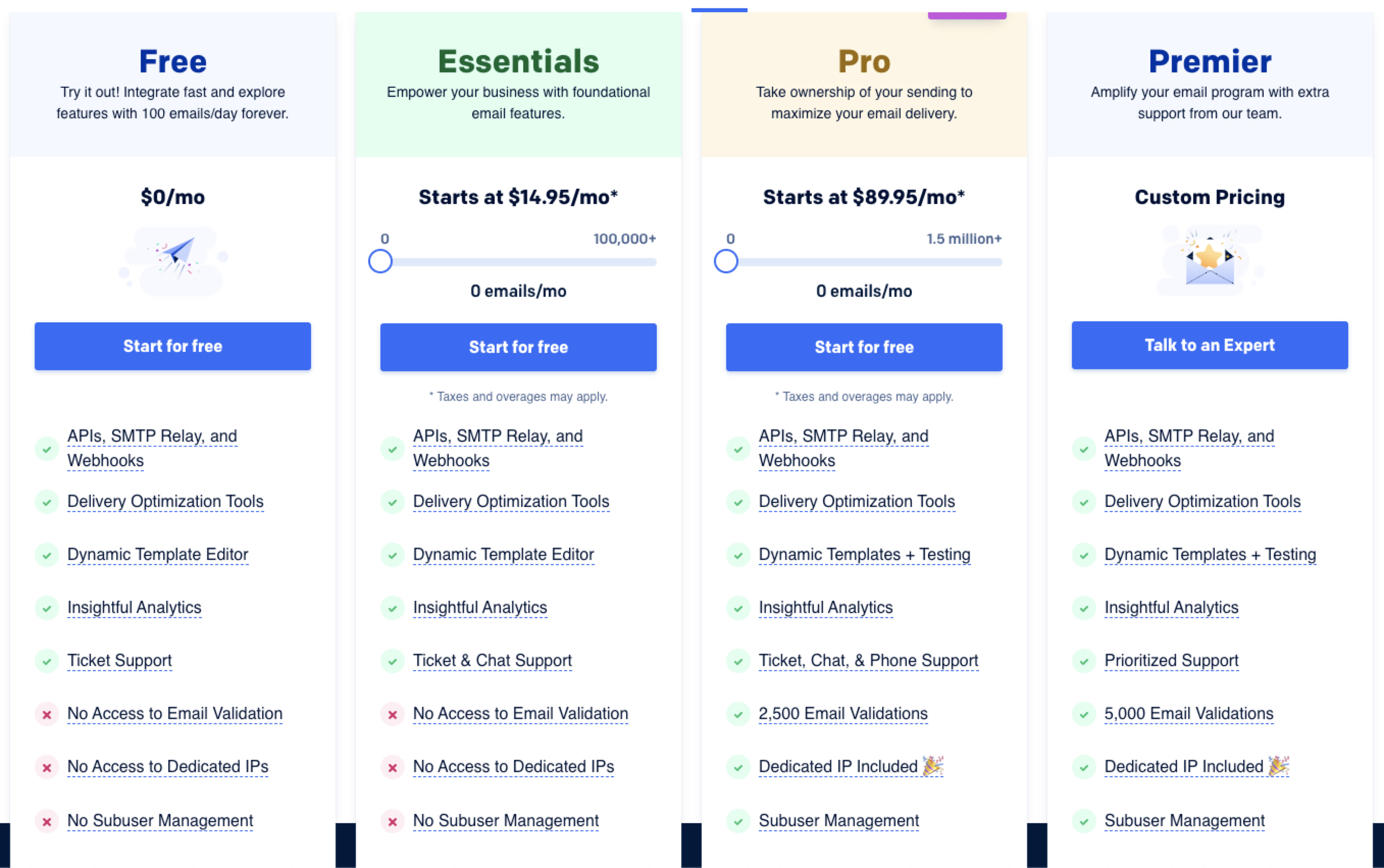紀錄如何在 Cloud Function 上免費發送信件
-
which allow you to run snippets of code in Google's infrastructure in response to events.
-
which triggers Google Cloud Functions based on events in Firebase (such as database or file writes, user creation, etc)
-
which includes a library (confusingly called firebase-functions) that you use in your Functions code to access Firebase data (such as the snapshot of the data that was written to the database)
這次要分享的是 Google Cloud Function 如何發信的做法,於 Firebase 完全無關.
由於 GCP 安全政策,不允許 TCP Port 25 發送,一律改用安全性更高的 SMTP Port 587 or 465. 但此一做法卻在 Gmail 改版後無法使用,所以以往類似以下這篇的作法將失效.
Google Cloud Functions: Sending emails using Gmail SMTP and Nodemailer.
但如果是自己架設 SMTP 主機或是有用 GSuite 的還是可以考慮將程式碼修改為以下即可:
// create reusable transporter object using the default SMTP transport
let transporter = nodemailer.createTransport({
host: "smtp.xxxx.email",
port: 587,
secure: false, // true for 465, false for other ports
auth: {
user: testAccount.user, // generated ethereal user
pass: testAccount.pass, // generated ethereal password
},
});但本範例採用 SendGrid 這樣的第三方 Email 代理的方式發信.該服務有 100 emails/day 的免費額度,實作上較為簡潔方便.參考 https://sendgrid.com/pricing/
- 註冊 GCP 帳號
- 註冊 SendGrid 帳號,並建立第一個 sender instance 後產生 API token 於 Cloud Function 內的 環境變數 -
SENDGRID_API_KEY進行更換
原始碼實作參考 src