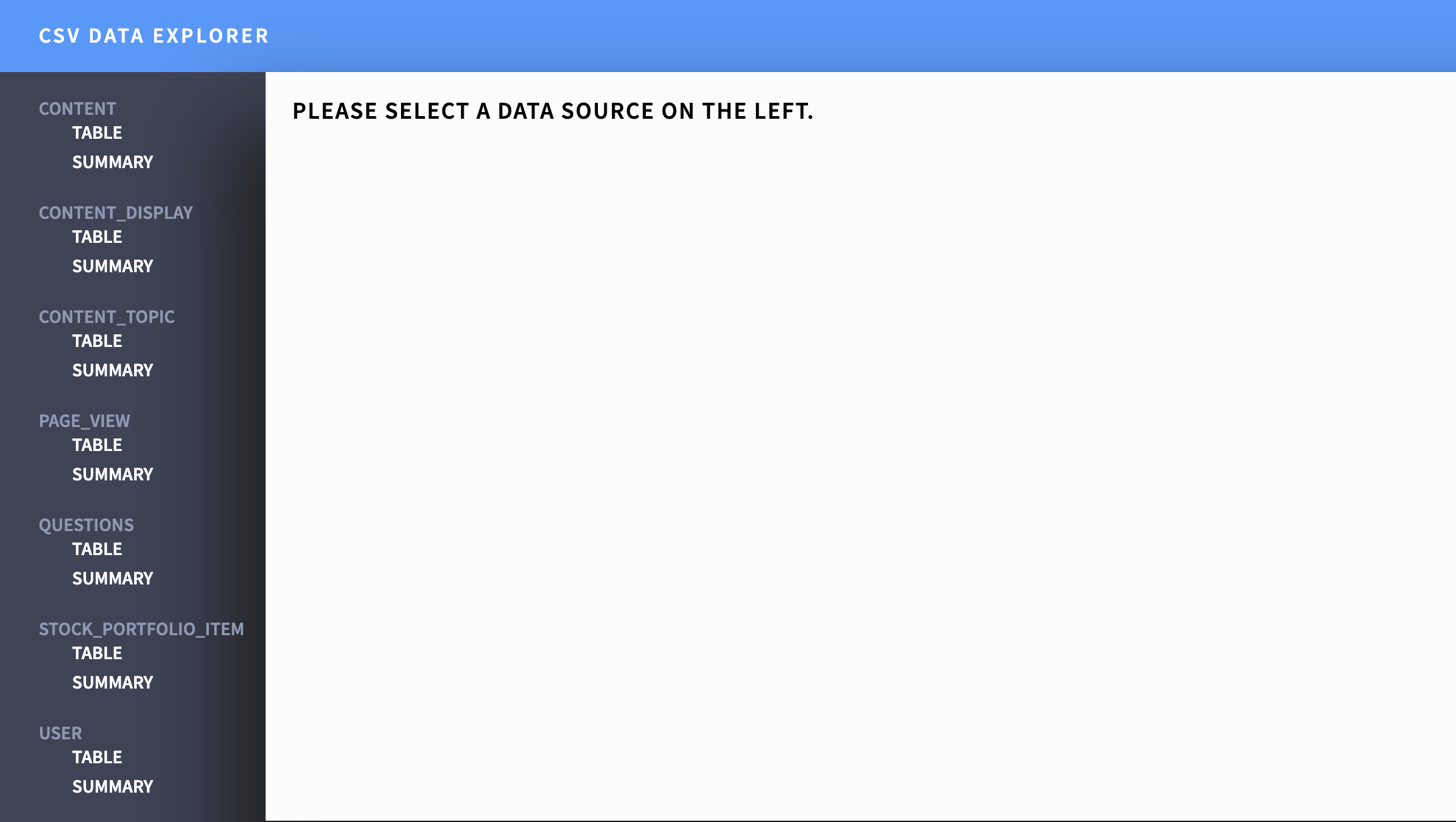csv-dat-viewer
CSV viewer that takes a data config like below and allows you to browse the datasets listed in it.
[
{
"name": "dummy",
"url": "https://example/content.csv",
"row_count": 3
},
]
Best used in Chrome 78.0.3904.108 (Official Build) (64-bit)
Features
- Efficient table viewing for large datasets by keeping DOM small and avoiding garage collection by reusing cells.
- Support for parsing large datasets off-thread in a web worker to keep browser responsive.
- Minimal memory usage for sorting datasets.
- Merge CSS into single
<style>tag for HTML to reduce latency.
Dependencies
- Used
papaparsefor CSV parsing (https://www.papaparse.com/) data-uifor graph rendering (https://github.com/williaster/data-ui)Webpack 4for bundling JS, CSS and HTML.Babelfor cross browser supportReactfor rendering UInpmfor package management.
Running
After checking out the repo, you can use npm to get all required deps for doing this. I'd recommend
using virtualenv to avoid messing with your global deps.
After running npm install or the equivalent, you should be able to run the macros in the package.json. Try:
npm start
for development and
npm run build
for distribution.
If I had more time
I'd like to probably add:
- A dynamic way to filter data via a JS
DSLlikely - More dynamic configuration options for loading individual CSS, etc.
Troubleshooting
- I've had to clear the cache on my browser given the cache headers on all the files are quite long. Easy way to do this in Chrome is CTRL + SHIFT + R.