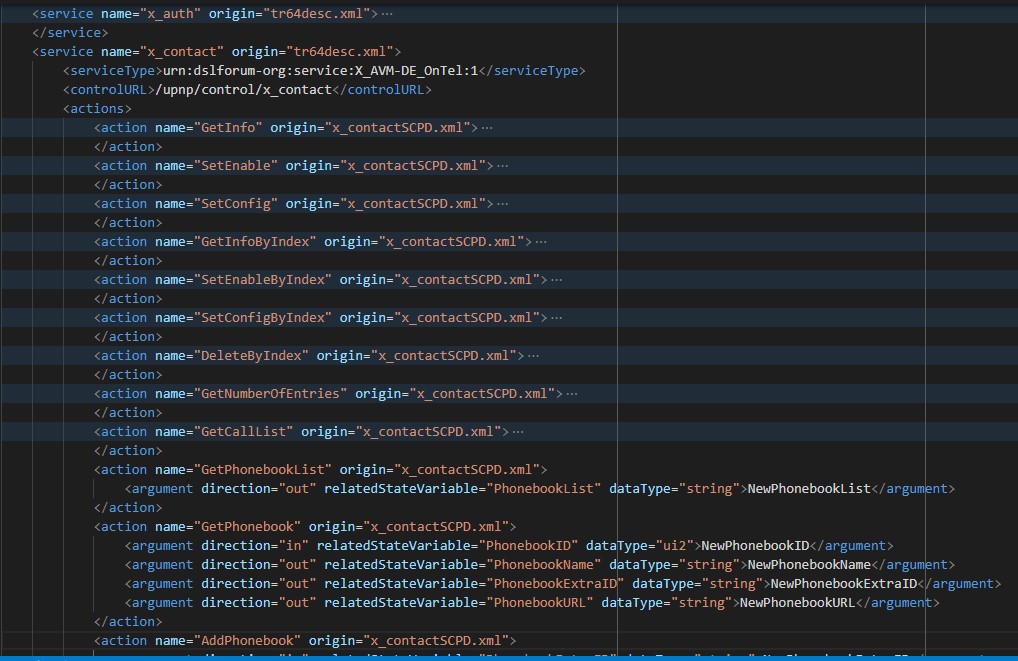First things first! Since version 2.x class structure changed and therefore a new instantiation of the classes and their SOAP-clients (see Usage) is required.
This class provides functions to read and manipulate data via TR-064 and UPnP (IGD) interfaces on FRITZ!Box routers and FRITZ!Repeater from AVM. For example, the FRITZ!Box 7590 provides over 500 interfaces (actions) in more than 50 services.
For reference, it is highly recommended to consult the information AVM provides for interfaces! Despite the large number of actions, not everything that is displayed or parameterized via the FRITZ!OS GUI can be queried or adapted via these interfaces (see Wishes). This library was created to make the large number of interfaces as easy to use as possible.
You just have to take care of little to perform a desired SOAP action. The matching SOAP client only needs to be called with the instantiation of its dedicated class and gets automatically the correct location (serviceType) and uri (locationURL). So you just need to know what action you need and in what service it is provided. Than you know which class you need to instantiate and how the function is namened - that´s all!
For example you would like to get the current list of callers:
In this particular case the required action GetCallList is provided by the x_contact service. Therefore, the coding is quite simple as follows:
$fritzbox = new x_contact($url, $user, $password);
$callList = $fritzbox->getCallList();That´s all! Simple, convenient, straightforward!
The file fritzsoap.php is the meta class providing general basic objects. All other files are subclasses as descendants of this meta class. The direct instantiation of fritzsoap leads to an error.
Each subclass refers to exactly one service! The naming is identical. In every particular class there is also one function for each action! The function name matches the name of the action - follows general PHP language rules: no hyphens and PSR-1: camelCase.
For example, the
X_AVM-DE_GetIPTVOptimized action is called with the
x_AVM_DE_GetIPTVOptimized function.
According to PSR, class names should be StudlyCaps. Due to the object orientation and the therefore dynamic determination of the dedicated classes for the service, this had to be deliberately avoided.
In some cases, the respective classes contain a few other useful functions that make it easier to call up the interfaces. These additionally coded functions are then listed in the header and their coding can be found at the end of the respective files.
In addition, the parent class fritzsoap.php inherits a few more functions:
- public:
getClient()getServiceDescription()getURL()getServerAddress()
- protected:
getFritzBoxServices()errorHandling()boolToState()arrayToXML()
The use of the functions is described in their respective headers.
In addition, this repository uses fbvalidateurl (is automatically installed by Composer). So you do not have to worry about whether you enter the router address with or without scheme (http:///https://), with hostname (fritz.box) or IP (192.168.178.1).
Based on the validated URL, the correct SOAP port is also determined automatically!
Keep in mind that if programs have been running for a longer time, the SID may need to be renewed by calling the getClient() function!
So what does long time mean?
The AVM documentation is also imprecise here: "...Once it has been assigned, a session ID is valid for 20 minutes. The validity is extended automatically whenever access to the FRITZ!Box is active..." and in the same document: "...A session can be ended at any time by deleting the session ID, even before the automatic 10-minute timeout kicks in..."
Due to the large number of services and actions provided, it was impossible to code this all manually! So all subclasses were originally generated by a program!
Base of this generation are the service description files (XML) of my FRITZ!Box 7590. All devices provide these description files via the SOAP port (e.g. //fritz.box:49000/tr64desc.xml). Read the information available there and generate the code from it was the easiest and flawless way to transfer the large amount of services, their actions and parameters into a generic structure of classes.
If you wanna know more more about this, have a closer look into the fritzsoap.php. The generation program is based on a specific subclass, which is NOT part of this library, because generating the classes redundantly on premise does not makes sense.
If, contrary to expectations, you receive services with getServiceDescription(true) that are not included here, then simply send me the generated XML (email adress in every file header) and I will generate the missing class from it (Needless to say, there is no need to worry about privacy, as the XML does not contain any private data nor credentials).
Such a case can occur if your FRITZ!Box provides more than three WLAN access points, then you may be missing the service wlanconfig4.
- WAN* services (capital letters!) refer to IGD1 resp. IGD2 descriptions and therefore appear twice: as
WAN*1_1.phpandWAN*1_2.php. - wlanconfig* is found according to the number of access points provided (2400 GHz, 5000 GHz, guest, ...)
- Control_* see below
Most of the actions are reviewed and coding is ready to use. In all other cases you will find in the class header comment either a disclaimer: THIS FILE IS AUTOMATIC ASSEMBLED BUT PARTLY REVIEWED! or THIS FILE IS AUTOMATIC ASSEMBLED! if this class is still generic and nothing is reviewed yet.
If no coding has been reviewed for your desired action the existing examples should show how easy it is to complete the code of that function for your desired action (contributions to extend this class are highly appreciated!). In about half of the cases (if there are no input parameters), it is sufficient to adapt the message for a possible error, since the actions mainly provide arrays with return values that can be further processed by the calling program.
You will see if a function coding has been checked, when you look at the comments. In all other cases untouched functions are looking like the following example of an unreviewed function (from x_homeauto.php):
/**
* setSwitch
*
* automatically generated; complete coding if necessary!
*
* in: NewAIN (string)
* in: NewSwitchState (string)
*
* @param string $aIN
* @param string $switchState
* @return void
*/
public function setSwitch($aIN, $switchState)
{
$result = $this->client->SetSwitch(
new \SoapParam($aIN, 'NewAIN'),
new \SoapParam($switchState, 'NewSwitchState'));
$this->errorHandling($result, 'Could not ... from/to FRITZ!Box');
}You will find the input or output parameter (arguments) in the comment section and in the function coding - if it has any. To facilitate the completion of this creation just take a closer look at finished functions.
But as I said before:
- it is highly recommended to consult the information AVM provides for interfaces
- contributions are highly appreciated. Share your enhancements! With your PR, everyone benefits from further completion!
Automatic generation has also originate services that are not or not clearly documented by AVM. Accordingly, these classes have no link to a reference document in the class comment!
These presumably refer to specifications from Open Connectivity Foundation (aka UPnP-Forum). But parsing that or keeping track of it manually is far beyond my capabilities.
In all other cases you will find a link like this:
* @see: https://avm.de/fileadmin/user_upload/Global/Service/Schnittstellen/*.pdfThere is one exception so far: AURA. Through a thread in the IP Phone Forum I learned how this service works. The six actions of this service are coded and an unofficial documentation can be found in the /docs folder.
You must have activated the USB remote access function in the FRITZ!Box to be able to access this service!
anyhas no actions - generic template for aura?avmnexusfritzboxdisappeared with FRITZ!OS 7.29 (or before?) but reappeared with 7.50l2tpv3
Up to and including FRITZ!OS 7.29 there was a group of Control services of the same name, of which I found seven with different serviceType and controlURL. The services are therefore mapped accordingly in the classes Control_1 to Control_7. With FRITZ!OS 7.50 no longer included in the description files, I keep them here for the sake of completeness.
In some cases actions are defined in the *SCPD.xml, which are not documented and/or do not exist. In the latter case, the result is SOAP fault 403 (Not available Action). As far as this was determined in the following note can be found in the header of the function:
* ACTION IS NOT IN THE FILE ABOVE DOCUMENTED!- PHP 7.3 or higher (php-soap, php-xml)
- Composer (follow the installation guide at https://getcomposer.org/download/)
You can install it through Composer:
"require": {
"blacksenator/fritzsoap": "^2.8"
},or
git clone https://github.com/blacksenator/fritzsoap.gitThere are a few services (IGD-related) that can be called without any(*) credentials:
- WANCommonIFC1
- WANDSLLinkC1
- WANIPConn1
- WANIPv6Firewall1
plus the above mentioned additional public functions
(*) because of the usage of fbvalidator fritz.box is used as default adress
All others require the specification of the FRITZ!Box URL, user and password.
Below are a few examples of how the provided actions or additional functions can be called:
If you wanna get a file with all the available services of your FRITZ!Box or FRITZ!Repeater:
require_once('vendor/autoload.php');
use blacksenator\fritzsoap\x_contact;
$fritzbox = new x_contact; // no credentials needed in this particular case!
$services = $fritzbox->getServiceDescription();
$services->asXML('services.xml');Hint: The function getServiceDescription() is available in all classes due to inheritance and available without any credentials and provides a good overview! You can also get a more detailed structure with getServiceDescription(true). In this case all parameters of the actions are also output, as well as the file name of the XML from which the information originates.
But now some more practical applications: Example to get a list of all your network devices:
$fritzbox = new hosts($url, $user, $password);
$meshList = $fritzbox->getMeshList();Example to dial a number (connected to one of your phone devices: click to dial):
$fritzbox = new x_voip($url, $user, $password);
$fritzbox->x_AVM_DE_DialNumber('030399760');In addition, it is also possible to dial everything that is otherwise possible by dialing with the FRITZ!Box: internal telephone numbers, keyboard codes for controlling calls, etc. . The transmission of AT commands is not possible, nor is the handling of incoming calls.
Keep in mind, that you have to activate "click to dial" (Wahlhilfe), if you wanna use x_AVM_DE_DialNumber() or x_AVM_DE_HangUp(). You can even get the status and (de-)activate this feature per programm with x_AVM_DE_DialGetConfig() and x_AVM_DE_DialSetConfig(). Therefore have a closer look at x_voip.php with helpful functions x_AVM_DE_GetPhonePort() e.g. getPhonePorts().
By default the SOAP parameter exceptions is set to false in fritzsoap.php and its descendants:
SOAP_EXCEPTIONS = false,
...
'exceptions' => self::SOAP_EXCEPTIONS,Therefore, a SOAP error does not throw an exception! A more convenient routine is linked to each and every function call and, in the event of an error, the $result variable does not carry the requested value(s) but the SoapFault information, which outputs the errors defined by AVM with number and description, which can also be found in the relevant document for the particular service.
In certain cases it can make sense not to use this implemented routine
if ($this->errorHandling($result, 'Could not ... from/to FRITZ!Box')) {and instead to query it yourself
if (is_soap_fault($result)) {If calling a class or its functions leads to an error, possible causes could be:
- the necessary php modules are not installed
- your FRITZ!Box/FRITZ!Repeater does not provide the service (range of functions depending on the FRITZ!Box model?)
- your settings:
- the lack of activation of certain functions in the FRITZ!Box (e.g. UPnP or USB remote access)
- that the FRITZ!Box user does not have the appropriate rights (e.g. TR-064 access)
First of all, it has to be said that the TR-064 interface is a great thing. Although around 500 actions give the impression that almost everything of the FRITZ!Box can be output or changed via SOAP, this is of course not true! From my point of view, actions (functions) are missing for some interesting output and tasks. Just to highlight a few:
- telephony
- disconnect/reject inbound calls
- parental controls
- get connected devices with their profile
- change filters/profile of devices
- get ticket list as array with state
- USB devices
- get connected memory devices
- disconnect/reconnect those devices
Apart from that, there are a number of actions where it is unclear which value is to be passed as input, or there is no action that provides the input parameter. Last but not least, there are cases where a get-action returns a value (e.g. NewDeviceHandle) that is obviously expected as input by the next action getDeviceByHandle() - but is not accepted at all.
FRITZ!Box, FRITZ!Repeater, FRITZ!OS are trademarks of AVM. This software is in no way affiliated with AVM and only uses the interfaces published by them.
This script is released under MIT license.
Copyright (c) 2019 - 2023 Volker Püschel